Running a business is rewarding, but also insanely time-consuming.
According to a 2015 Constant Contact survey, over 40% of small business owners say they don’t take vacations, while another 40% say they don’t have enough time to spend with their friends and family.
Despite this, an overwhelming 84% of the same business owners say given a second chance, they would make the same choices again.
And this begs the question: How do you save time while handling all the accounting and management tasks of your business? In this article, we’ll explore 5 small business accounting tips that will help you save time.
1. Consider Hiring a CPA, Even If It’s Temporary
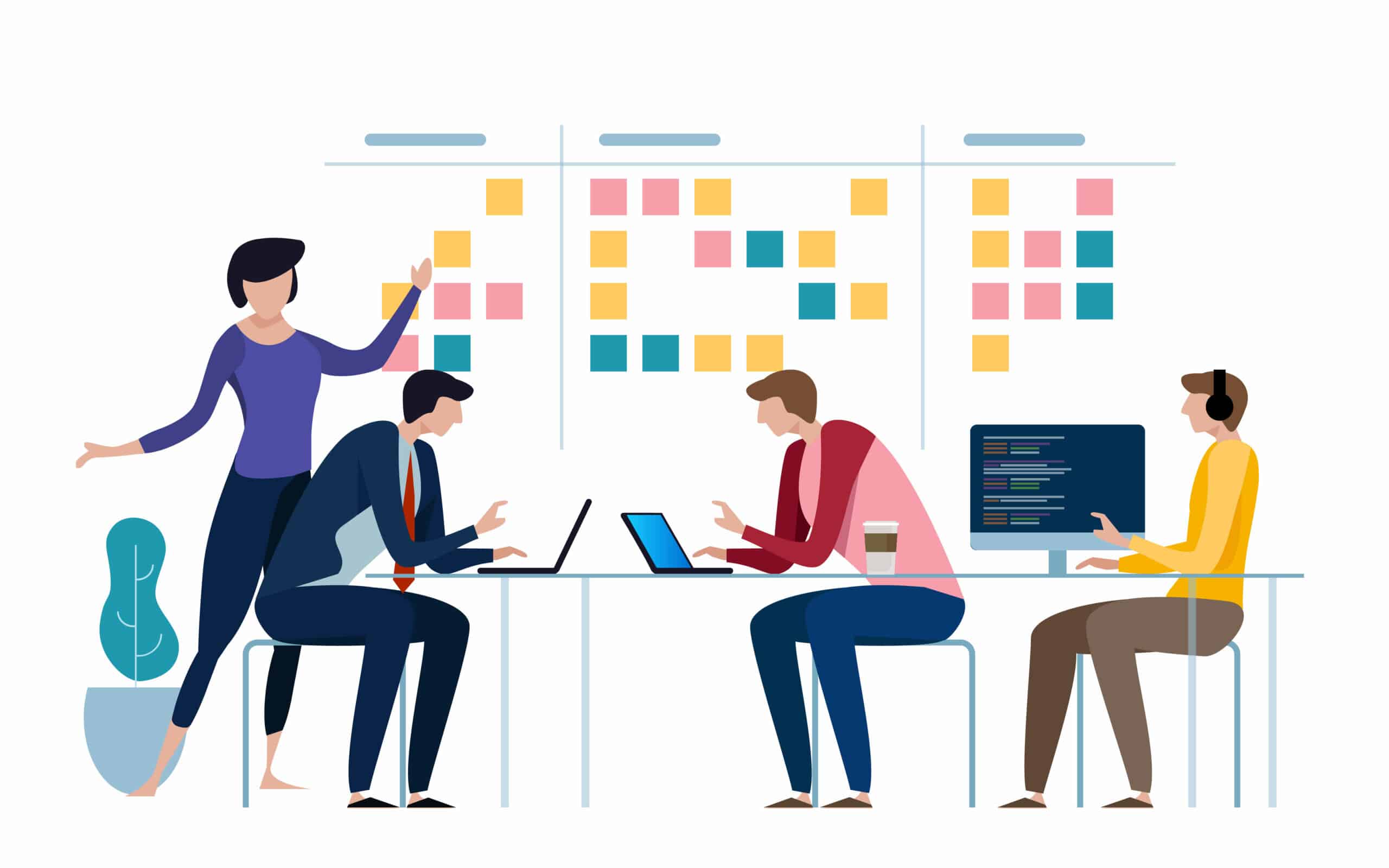
When it comes to running a business, time management is critical.
According to Oberlo, creating a plan of action is necessary to prioritize your resources, and ensure optimal time management, especially if you run an e-commerce store. As such, you may want to hire a professional to handle your accounting so you can focus more on strategic tasks.
Hiring a CPA can make a huge difference in your business performance and time-saving. Sure, you can hire a bookkeeper at a fraction of the cost of hiring a CPA. But CPAs are more adept in handling tax and complex business accounting tasks.
Besides accounting; CPAs can also help you with strategic planning. This explains why CPAs are in high demand in virtually all industries. In fact, industry statistics project employment for accountants and auditors to increase to 1,475,100 by 2024—an 11% growth from 2014.
Moreover, a CPA can help you take full advantage of tax benefits–something that can give you huge savings in taxation. When you hire a professional, you’ll be able to focus on other tasks that require more time and attention.
2. Automate Invoices

You probably have recurring invoices that you send out every month. Automating this process such that the system will automatically be sending them out on a specified date can save you a considerable amount of time.
You can even set email alerts to remind your clients that their payment is due in X amount of days. This gives them more stability and insights into when to expect your invoices and how long they have until you start chasing them up for payment.
Check this out:
Best CRM software for small business
3. Track Every Expense
Track and categorize every expense and keep those receipts in an orderly manner. This will make it easy to access them fast should a need arise.
If possible, avoid cash payments. Using your credit card for business purchases will ensure you don’t end up with a drawer full of cash receipts to sort through. Another advantage of using a credit card is that you can earn rewards and cash back for your spending.
4. Find the Right Accounting Software

Today, the market is flooded with a ton of accounting software. The trick is to find one that is right for your business.
Cloud-based accounting software like QuickBooks Online and FreshBooks are a great place to start. The best accounting software should help you track your income and expenditure, generate invoices, manage inventory, etc. It should also help you automate most of your processes and stay organized.
5. Use Automated Payroll

Processing all your employees’ paychecks manually can be tiresome and time-consuming. You have to check each employee’s data—pay rates, working hours, total wages, etc. Plus you’ll also have to sign and date the cheques and probably even mail them.
There’s an easier way to handle all of this, and that’s through automated payroll. An automated payroll system can do all the printing, signing, and dating work for you. Once you have approved the payments, checks are sent out right away. This not only saves you time but also facilitates faster payments which can motivate your employees.
We hope this article will give you some accounting ideas to help you save time for your small business. Feel free to comment and share.
Check out these other useful articles
- 21 Best To-Do List Apps of 2022
- 15 Best Free Chrome Extensions and Add-ons of 2022
- 15 Best Gmail Add-ons, Extensions and Apps of 2022
- 14 Best Free Cloud Storage Services of 2022
- The Best Productivity Apps of 2022
- The 10 Best Business Management Software of 2022
- 5 Best Graphic Design Software of 2022
- 27 Best Project Management Software of 2022
- 10 Best Accounting Software for Small Businesses in 2022









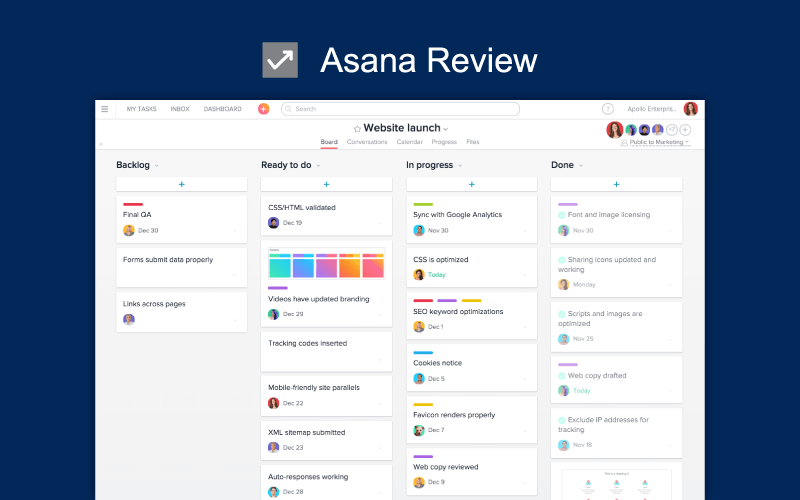







It’s great to know that you can utilize automatic payroll to save time when accounting. My wife wants to know some accounting tips. I’ll let her know that she should use automatic payroll for when she’s handling finances.
Thank you for the idea to track and categorize each expense you make. Truth be told, I’m thinking of starting my own writing business. I’m thinking of hiring an accounting firm to help with finances.
Hi Johnny,
Yes, it is essential that you track and categorise all of your expenses. Using a credit card to pay is always an easier solution than trying to organise cash receipts. Also, as it can break purchases down by category, you can see exactly where your money is spent which is great when trying to cut back on business expenses. 🙂
Accounting is never the easiest part of a business, but it is all about staying organised. Debitoor’s accounting software is great for entrepreneurs who manage their own invoicing and accounting. With Debitoor, if you do decide to hire an external accountant, it is really easy to allow your accountant access to the data you have created in your Debitoor account. This can save you a lot of time and give you the assurance that your finances are all in order! You can read more about collaborating with an accountant here: https://debitoor.com/features/accountant-access
Best of luck with your business venture!
Timothy from Debitoor
Hi Bryce! Thank you for sharing such a knowledgeable blog with us. Accounting tasks always consume maximum time and every single user looking for a solution for it. Through the above blog, finally, they are able to save their precious time. For the last 9 month, I am using BTHAWK for my every accounting task and it saves not my time but also increases productivity. By taking the burden of every accounting task, BTHAWK makes me focus on other core business activities. I would like you to have a look at it once
To know more visit….www(dot)bthawk(dot)com
Keep sharing your thoughts and looking for more info.
Thank You
Very well laid out and explained. These tips are really necessary for business owners to make the accounting process more efficient.
We need an accountant for work. I’ll for sure want to go with a professional. A CPA seems like a good idea to me.
Great point about using a credit card for business purchases instead of cash. If I were a business owner, I imagine that would be the best way to keep tracking expenses simple. All of this makes me think that doing business accounting may be too difficult to do on my own and I’d probably consider hiring a professional to ensure that everything is done correctly.
Thank you for stating that the best accounting software should help you track your income and expenditure, My husband and I are thinking about starting a shoe business, but we don’t know anything about accounting and need some tips. I will definitely keep all of your great tips and information in mind if we do end up starting a business.
This is really important for search engine ranking, however, the writer is a very well said on this topic.
Thanks for the details about 5 time saving accounting tips for your small business.
My sister has been considering opening a small business this fall. It is good to know that she will want to have a well automated payroll system set up. That might be something she gets a professional accountant to set up for her.
You made a great point about tracking every expense since it will make it easy to access if you need to. My husband and I are looking for an accounting school that can help him continue his education and get a job. We will keep these tips in mind as we search for a professional that can help us best.
I thought it was interesting when you explained that businesses can make a huge difference in their performance by hiring a CPA. I would imagine that this gives the opportunity for workers to spend their efforts on other projects rather than just focusing on finances. If I was a business owner, I would want to hire a couple of CPAs so that my company could be really efficient.
I liked that you pointed out that it would be smart to consider getting an automated payroll system set up for your business. That is great for me to know because my sister wants to open up ca bakery this year. She will probably want to get an accountant to help her with managing payroll and help her do her taxes as well.
Thank you for telling me that hiring an accountant for our small business can help us focus on other important tasks while they handle all the accounting matters. Having a small business can be really hard for young entrepreneurs like us, but your article made me realize that we don’t have to do anything. It might be a good idea to start screening for accountants before we launch our products into the market.