Gmail is great for email. It is presently the most successful email provider in the world and more than 1 billion users trust Gmail for communication at work, home, school, and more.
But you can make even more out of Gmail. Using Gmail add-ons, apps, and extensions, you can do a range of things with your Gmail inbox, from using a Kanban board to documenting and managing leads, running a CRM, and more.
I decided to look for some useful Gmail extensions and how they are helping people organize their inbox in a more productive way. Here’s my roundup of 18 of the best Gmail add-ons and extensions available:
1. RightInbox: Editor’s Choice for the Best Gmail Extension 🏆
Rating: 4.8 out of 5
Key Features:
- Send Later – Need an email to reach someone’s inbox at a specific time? Use Right Inbox’s send later feature.
- Email Reminders – Never lose track of your most important emails
- Recurring Emails – Fed up with sending the same email over and over again? Use the recurring emails feature to send them at intervals that suit you.
- Email Tracking – Want to know who is opening your emails and who isn’t? Our simple email tracking feature allows you to know when and where your recipients are opening them.
- Sequences – Work in sales or outreach? Right Inbox sequences feature will enable you to send follow-up emails depending on whether the last email has been opened or not.
- Email Templates – Do you often need to write and send almost identical emails? Save yourself time with the email templates feature.
Pricing:
-
- Free – 10 emails per month with limited features.
- Paid – Unlimited emails for all 11 features. Pricing starts at $5.95 per/month on a yearly plan or $7.95 if paying month to month
- Team – Get a team account with pricing at $4.95 per/month per user.
2. Gmelius: Editor’s Choice for the Best Gmail Add-ons 🏆
Rating: 4.9 out of 5

With Gmelius, you can supercharge your Gmail inbox and turn it into a productivity powerhouse. I found out about Gmelius earlier this week with their recent launch on Product Hunt and decided to test out its features.
I was amazed at how effective and seamless this integration was. Gmelius works with Gmail, Inbox by Google, and G-Suite and has a ton of features to offer for email automation, email marketing campaigns, and security – some of which are listed below.
Gmelius grabs the top spot in this roundup for the best Gmail add-ons.
Key Features:
- Sales Automation
- Email Tracking
- Email Sequencing 🔥
- Scheduling and Recurring Emails 🔥
- Email Marketing Campaigns
- Smart follow-ups
- CRM integration 🔥
- Markdown
- GIFs and Unsubscribers support
- Collaboration
- Email Sharing 🔥
- Shared Labels
- Kanban Boards 🔥
- Email Templates
- Email Notes
- Security
- Email Stamping 🔥
- Trackers Detection
Pricing:
Gmelius comes with the following pricing plans:
- Free – free forever, limited email scheduling and follow-ups, 1 Kanban board, up to 5 email templates, and other basic features
- Sales – at $9 per user/month, unlimited everything, doesn’t include email sharing and shared inboxes
- Team – at $14 per user/month, unlimited everything including shared inboxes and email sharing
- CRM – at $20 per user/month, unlimited everything, priority support, multi-staged campaigns, and advanced team email activity reporting
3. EmailAnalytics:
Over the course of the last few weeks, we oversaw a tough competition going on between Gmelius and EmailAnalytics. The latter hit our radar recently, and we decided to sneak into what the program had to offer. So, yeah, EmailAnalytics is slightly better, if not the “ultimate” or the “best” version of a Gmail Add-on or an Extension for that matter.
At its core, EmailAnalytics centralizes not only your Gmail account but also the rest of the apps in G Suite. However, since it is a substitute for conventional emailing through Google based IDs, the devs laid most of the emphasis on email functionality, back to back communication, intuitive design, and many other technical gimmicks.
The tool enables individual users, sales teams, admins, and any number of people to measure essential productivity metrics just like an average email response time. Makes sense? No?
Okay, how about creating a picture of your company’s rush hours when most of the communication happens, and then getting an insight on the same email traffic volume by a particular day of the week, a specific period, or some other time-stamped period? Sounds savvy, I know.
Take a look at some of the main highlights of this software.
Key Features:
- Sales related email marketing campaigns are a great way of tracking read receipts, goal conversions, and vice versa.
- It helps to eradicate the shortcomings of a traditional Google email account.
- Intuitive UI with an overlay of modern-day color palettes.
- Create your own team and sort users into them as you go by.
- Set your preferred time-zone and related work hours for insight on communication analytics.
- Block unwanted data from being tracked with filters.
Pricing:
By default, EmailAnalytics is not available for free. However, there is a trial version that you can use to see what the app has to offer.
- Pro Package: Starts at $15 per mailbox per month.
Wait, there’s more!
Since it is a communication tool, the team behind EmailAnalytics has reportedly worked hard to ensure that end-user security remains the number one priority. On that note, the devs have taken the following measures to fortify user privacy for all EmailAnalytics subscribers and non-subscribers alike!
- EmailAnalytics is required by Google to undergo an annual 3rd party security audit. The auditor is Leviathan Security Group that has enabled the company to maintain its high-security standards.
- EmailAnalytics uses Gmail’s API to ensure 100% privacy & security.
- Emails are retrieved through a fully-encrypted connection.
- All communication between Gmail and our servers is protected using AES 168, 256-bit encryption and exchange mechanisms based on elliptic cryptography.
- None of your email data is stored at company servers; they briefly access the data for analysis, and that too in an encrypted format.
For more information, you can log on to EmailAnalytics’ official website at https://emailanalytics.com/.
4. Dropbox for Gmail
Rating: 4.7 out of 5
🌟 Best Gmail add-on for cloud storage

Dropbox is no stranger to anyone, as it is widely popular among people who share files through their e-mails often. If you did not know that you can add it to your Gmail, you’re in for a surprise!
Right from the start, you will be impressed by the sleek design of the Dropbox add-on. There isn’t any big window popping out every time you want to use it; simply click the discreet icon that is now part of your Gmail and you can share documents, folders, files or links in a few seconds.
Collaboration:
- Share links and files without having to actually send them 🔥
- Share links and files with your team, instantly
- Edit documents and folders and allow them to save automatically 🔥
- Have all your important documents in one safe place 🔥
- Back up all your important files, have as much storage as you need
Security:
- Two-factor authentication
- Encrypted information
- File recovery and version history
Pricing:
- Dropbox Basic: It’s free, and it offers enough storage space for an average user
- 100 GB will cost you $9.99 per month
- 200 GB will cost you $19.99 per month
- 500 GB will cost you $49.99 per month
5. Trello for Gmail
Rating: 4.6 out of 5

There’s a reason why so many people consider Trello to be one of the best Gmail extensions: Trello allows you to stay organized, on top of everything you have to do, and to manage your work and tasks without having to leave the Gmail app.
You can easily install Trello on your computer, and you can add information from your E-mails to your Trello boards in an instant. Even more than this, you can let your entire team see them or you can keep them for yourself!
Collaboration:
- Share files and links with your team instantly 🔥
- Create lists, allow others to mark completed tasks
- Add comments to your team’s board 🔥
- Add labels and due dates to your team’s board 🔥
Security:
- Trello is SOC2 Type 1 certified
- Automatic vulnerability detection scans every 7 days
- Safe data centers
- Akamai for DDoS protection
- All data is encrypted for security
Pricing:
You have two options with Trello:
- Free Version. You can use the Free version with your team if you only need the basic features.
- Business Class $9.99 per month. It is recommended for big teams that need advanced features.
6. Insightly CRM for Gmail
Rating: 4.5 out of 5
🌟 Best Gmail CRM add-on

If you are on the hunt for the best Gmail apps, you may come across Insightly. It provides project management software and customer relationship management for all kinds of business. In other words, it allows you to control every aspect of your business with ease, especially your relationship with your clients.
Insightly allows every member of your team to access important information in a matter of seconds, and notice immediately any order or project.
Key Features:
- Track leads and manage sales opportunities 🔥
- History of any previous interaction with a customer 🔥
- Manage projects and orders 🔥
- Search for key words across the app
- Assigns tasks, adds comments and tags
Collaboration:
- Share all the information with the rest of the team
- Allow others to see when there is a new note, tag or order
- Receive notifications when something new shows up
Security:
- SSL security
- Uses existing Google accounts
- Single sign-out with Google account
- Select manually who you add to your team
Pricing
- Free – Up to two users can access this plan, and it offers basic features
- Plus – $29 monthly and it allows 100,000 records
- Professional – $49 monthly and it allows 250,000 records
- Enterprise – $99 monthly and it allows unlimited records
7. Mojo Helpdesk for Gmail
Rating: 4.5 out of 5

Mojo Helpdesk has high chances to be one of the best Gmail add-ons for customer service. We all know how tricky it can be to keep up with all the tickets when you work directly with clients who need your help.
What can Mojo Helpdesk do for you?
Key Features:
- Tickets Management 🔥
- Custom ticket forms 🔥
- Aging summary 🔥
- Time Tracking 🔥
- Email integration
- Custom views
- Storage management
- Dashboard metrics
- SLA targets
Collaboration:
- Unlimited users
- The ability to access the same files
- Share files with your team
- Share notes, comments, send tickets and tags
Pricing:
- Mini Me – Free. It includes up to 3 agents, 2 custom forms and 2 custom views as well as 2 canned responses.
- Mojo Professional – $29 per month. It includes up to 10 agents, 6 custom forms, 10 custom views as well as 6 canned responses.
- Mojo Enterprise – $99 per month. It includes up to 10 agents, unlimited custom forms, custom views and canned responses.
- Mojo Unlimited – $399 per month. It includes unlimited agents and unlimited access to all features.
8. Zoom for Gmail
Rating: 4.4 out of 5

When someone talks about best Gmail apps, Zoom pops in my mind. This app allows you to discuss with your team, your colleagues or your clients without having to switch between apps. Go from a chat to a flawless video call in a matter of seconds!
Key Features:
- Flawless video calls 🔥
- Escalate from chat to video with ease 🔥
- Clear audio
- Instant sharing of files and documents 🔥
- Meetings and webinars
Collaboration:
- Host and attend webinars
- Host and attend meetings with your team
- Build virtual conference rooms
- Up to 1.000 video participants and 10.000 viewers
Security:
- Work email, Google login or single sign-on
- Secure socket layer
- Role-based access control
- Admin feature control
Pricing:
- Basic – Free. It is suitable for personal meetings, it can host up to 100 participants, it has a 40 minutes limit on group meetings, access to basic features.
- Pro – $14.99 per month. It is recommended for small teams. It has a 24 h limit on group meetings, it offers admin feature controls, reporting, custom personal meeting ID, assign scheduler and the option to add more than 100 participants.
- Business – $19.99 per month. It requires a minimum of 10 hosts. It has a lot of pro features such as dedicated phone support, admin dashboard, Vanity URL, Managed domain and many others.
- Enterprise – $19.99 per month. It requires a minimum of 50 hosts. It includes up to 1000 participants, unlimited Cloud storage, Executive Business reviews and Bundle discounts on Webinars and Zoom Rooms.
9. Bookipi for Gmail
Rating: 4.4 out of 5

Arguably one of the best Gmail extensions, Bookipi is an add-on that every small business should use it. It is one of the top apps that you can use for sending invoices, estimates and keeping track of the financial part of your business.
Key Features:
- Create invoices 🔥
- Create estimates
- Generate a receipt 🔥
- Get client’s signature
- Impose surcharge 🔥
Collaboration:
- Export reports to your team in a few seconds
- Share the invoices with your team
Pricing:
Good news! Bookipi is completely free for all users, with all features included!
10. Giphy for Gmail
Rating: 4.3 out of 5
🌟 Best Gmail extension for Google Chrome
We believe that the best Gmail add-ons are the ones that allow you to find and use GIFs. One such add-on is Giphy.
Indeed, they do turn any e-mail into a funnier one, and you can engage your readers by sending them funny e-mails instead of average newsletters.
Key Features:
- Create your own GIF
- Find any GIF you are looking for
- Share any GIF you want without switching apps 🔥
- Find and share stickers 🔥
Collaboration:
- Create your own GIFS and share with other users
- Use GIFS and stickers in your e-mails
- Sync your account on all your devices
Pricing:
Giphy is completely free, and you can have as much fun as you want with great GIFs and stickers.
11. Gfycat for Gmail
Rating: 4.3 out of 5
There are some apps, like Gfycat, that can turn any work day into a fun one. Will this make it become one of the best Gmail apps? Gfycat allows you to find and integrate the perfect GIF in a few seconds, and you don’t even have to leave Gmail for this!
Key Features:
- Search through over 40 million GIFs 🔥
- Insert any GIF in e-mails in seconds 🔥
- See the trending GIFs from all over the world
Pricing:
Gfycat is completely free, so anyone can enjoy funny GIFs!
12. Streak – CRM for Gmail
Rating: 4.3 out of 5

Looking for a CRM solution that integrates directly into your email inbox and manages all emails seamlessly? Try Streak for Gmail. It is one of the most popular Gmail add-ons available offering a feature-rich CRM integration.
Streak has a lot to offer, which is why it’s 12th on my list of the best Gmail add-ons, apps and extensions.
Key Features:
There are many use cases for Streak. From Sales and Lead Management to Product Development, Marketing, Talent Management, Workflow Automation and more. Streak offers extensive features for the following teams:
- Sales,
- Project Management,
- Business Development,
- Fundraising,
- Hiring, and
- Real Estate
For email management, Streak offers:
- Email snippets,
- Email scheduling,
- Email tracking,
- Mail merge,
- Thread splitter
You use Pipelines, used to manage a workflow or process that has multiple activities at any given time. Pipelines comprise of all your Boxes in Streak. Boxes are centralized locations for all your emails, files, customers and candidates.
Pricing:
Streak offers the following pricing plans:
- Personal – Free forever, basic CRM features, email power tools
- Professional – starting at $49 per user/month, advanced reporting, API access, 900+ integrations, premium support via email
- Enterprise – starting at $99 per user/month, custom permissions, data validation, data recovery service, premium support via phone
13. Drag App
Rating: 4.3 out of 5
🌟 Best for Gmail Project Management

As the name suggests, Drag turns your Gmail inbox into a drag-and-drop Kanban board. You can create a shared inbox if you’re working with a team, or use Drag Solo if you are a single user.
Drag is presently in beta, but it has provided early access to a lot of users who have left great reviews online. I was interested in finding out more about it by using it, but couldn’t get an early access in time.
Drag makes it to #13 on my list of the best Gmail add-ons and extensions.
Key Features:
- Kanban boards 🔥
- Shared inboxes 🔥
- Tasks and comments
- Team chat 🔥
- Checklists and notes
- Due dates
Pricing:
Drag is presently in beta, and offers a lifetime discounted pricing plan for all its beta testers who are serious about providing feedback as Drag works on bringing shared inboxes to its users.
The beta pricing plan starts at $49 per month for unlimited users (paid annually).
14. My Signature for Gmail
Rating: 4.2 out of 5
🌟 Best Gmail Email Signature add-on

My Signature may be the Best Gmail signature add-on, because it is so easy to use and you don’t need to complicate yourself with extra features that you will never use.
Key Features:
- Create professional email signatures 🔥
- Choose from a variety of templates
- The signature is mobile adaptable 🔥
- Built-in analytic to track promotional banners
Collaboration:
- Central management; make sure all the employees have a signature that is consistent with the company’s image
Pricing:
- 1 email signature – $4 per month
- 3 email signatures – $9 per month
- 5 email signatures – $12 per month
- 10 email signatures – $20 per month
15. WiseStamp – Email Signatures for Gmail
Rating: 4.1 out of 5

With WiseStamp, it’s really easy to create and manage dynamic email signatures for your email. This email signature service was launched earlier in 2014 on Product Hunt where it was successful in gathering a lot of attention.
WiseStamp claims that more than 700,000 people are using its signature templates to ramp up their email signature game. It does not only integrate with Gmail, but also works with many other email clients, including Outlook, Yahoo!, Mac and more.
WiseStamp makes it to the 15th spot on my list of the best Gmail add-ons and extensions.
Key Features:
- Standard email signature templates
- Custom email signatures 🔥
- Company email signature management for Office 365 and G-Suite using WiseStamp Corporate. 🔥
Pricing:
WiseStamp comes with an “Awesome” pricing plan of $6 per month. You get multiple signatures, assign them to email addresses, professional templates, no ads and more.
16. Clearbit Connect for Gmail
Rating: 4.0 out of 5

When you need to find out someone’s e-mail, it’s usually a difficult process to stop whatever you are doing, research the Web, make sure the e-mail is right and contact them. With Clearbit, all this process is simple, as you can find out anyone’s E-mail in a matter of seconds.
Key Features:
- See useful information about the people who e-mail you. 🔥
- Find anyone’s e-mail.
- Find contact details of companies without leaving your inbox. 🔥
- Discover details about your contacts.
Pricing:
- Enrichment – $12,000 per year. Look-up person and company data using emails and domains.
- Prospector – $12,000 per year. Find companies and contacts.
- Reveal – $24,000 per year. Turn anonymous traffic into company data.
17. Checker Plus for Gmail
Rating: 4.0 out of 5

Checker Plus grabs the 17th spot on this roundup for the best Gmail add-ons and extensions. It is a Gmail extension for Gmail users who are running multiple Gmail accounts and need to access each of them from time to time.
With Checker Plus for Gmail, you can easily manage multiple Gmail and Inbox by Gmail accounts without having to open them. The extension lets you receive notifications, read email, compose email using voice input and more.
Key Features:
- Manage multiple Gmail and Inbox by Gmail accounts on your screen 🔥
- Notifications, sounds, colors and more for people and labels
- Read emails, mark them as read without accessing your inbox 🔥
- Skins and themes
- Voice and video emails
- Voice input for email composition 🔥
- Quick URL share via email
- Do not disturb mode
- Voice notifications 🔥
Pricing:
Checker Plus for Gmail is a free Gmail extension with extra features available by contributing any amount that you’d like.
18. DocuSign For Gmail
Rating: 4.0 out of 5
🌟 Best Gmail Document Signature add-on

When it comes to e-signature and being a great extension for Gmail; you can never have a more incredible and effective application than DocuSign for Gmail.
The application allows you to turn your google inbox into a powerful e-signature tool that helps you digitally sign and manage all of your documents without even seeing them physically.
Don’t think that the application is just a single feature application that is going to just help you in signing some document and that’s it. Absolutely not.
As it turns out, there are a lot of different features that this extension offers, which it can execute on its incredible interface with just a few clicks from the user.
Let’s take some of the features that this application has to offer.
Key Features:
- Using the application, you can easily add your signature to all of your documents and other media attachments that you might need to use for your work affairs, and you can also sign your documents directly from your Gmail inbox without installing anything else.
- You can also automatically send different e-mails to request signatures and guide all of the people from whom you need signatures, about the document, and how and where they need to scribble signatures.
- There is also the option of installing this extension across all of the devices that you use every day so that you can access the application or perform the signatures from anywhere around the world.
Pricing:
- The Personal version of the application is priced at $10/user/month.
- The Standard version of the application is priced at $25/user/month.
- The Business Pro version of the application is priced at $40/user/month.
- If you want to purchase the Advanced Solutions version of the software, you need to contact the company so they can create a custom subscription for you according to your needs and requirements.
So, this was my roundup of the 18 best Gmail extensions, add-ons, and apps for 2023. Hope you guys like it. Do you use an add-on or extension for Gmail that I did not mention in my roundup? Let me know your suggestions via the comments below.
Check out these other useful articles
- The Best Free Chrome Extensions and Add-ons of 2023
- The Best Password Managers of 2023
- The Best To-Do List Apps of 2023 for iPhone and Android
- The Best Free Cloud Storage Services of 2023
- Top Free Online Notepad Apps (No Login Required)
- The Best Slack Alternatives of 2023
- The Best Graphic Design Software of 2023
- 5 Best Free Online Team Collaboration Tools for Business in 2023






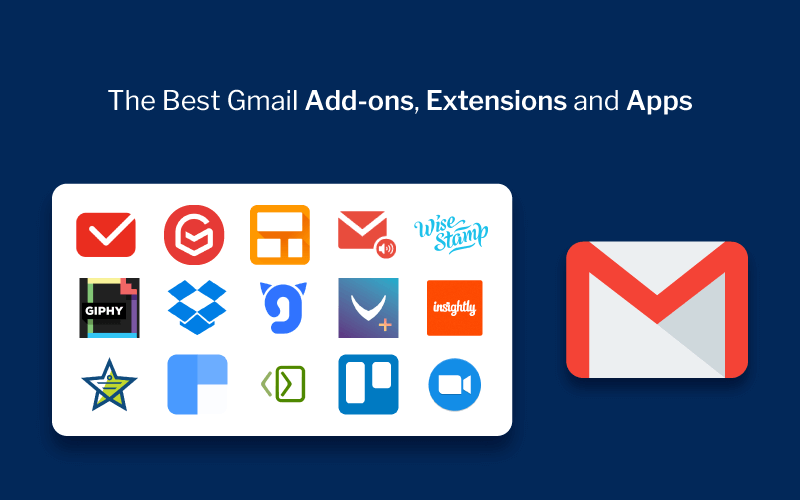





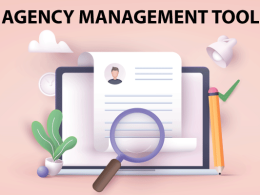





Amazing list, Steve! My favorites being Streak and Checker Plus.
And I’m proud to say I just launched PurposeTab, which is a free Chrome extension that shows your goals, habits, to-do’s and more – every time you open a new tab. It’s your personal clarity dashboard. I was tired of remembering to check multiple different apps instead of automatically seeing all of those things at a glance.
I think you and the Productivity Land readers would like it!
Congrats on the launch of PurposeTab, Jared. All the best to you guys.
I’m very happy to read your post. thanks for the little information you put on here, . now I see the reason we should have Gmail App on our mobile phones as devices.
Rather idiotic move on Google’s part to remove apps – effectively putting thousands of programmers in the poor house – now the browser is really more of an “”also ran”” – do we all really want a large number of little tiny icons up in the right hand corner where we have to remember what each is – Google is loosing it’s soul and even it’s employees have begun to wonder what kind of corps they are actually working for, especially after Google recently decided that it was a good idea to be a part of a murderous military contract…
I like “Contacts Inbox” add-on that integrates Google Contacts and Stripe info from senders. Also the extension “Auto Open Add-on” lets you open the add-on you choose automatically when Gmail starts.