Managing a company, regardless of how established it is, is a huge challenge in itself. Operating a startup can be even harder, as you must take care of your company’s needs while working on a tight budget.
Managing a startup is tricky as you must streamline almost every business operation. You must put enough effort into all the teams, work procedures, and internal and external communication to ensure smooth operations.
So, how would you manage that?
Startups are another name for chaos. Things are always moving fast in the startup world. All the initiatives whether planned or not planned are executed in a blink. They could also go wrong all the time. This is one of the major reasons why every startup needs to use a project management tool.
Startups require reliability, speed, and consistency in all their projects. If you belong to a startup or planning to kick start one, the right startup management tool will help you achieve all three by enabling you to manage tasks, track deadlines, track progress, and most of all, keep your eye on the target.
Let’s learn about the top 16 best startup management tools in 2023 for startup companies and entrepreneurs.
Best 16 Startup Management Software
Here are some of the best free/paid startup management tools you should start using today.
monday.com Editor’s Choice
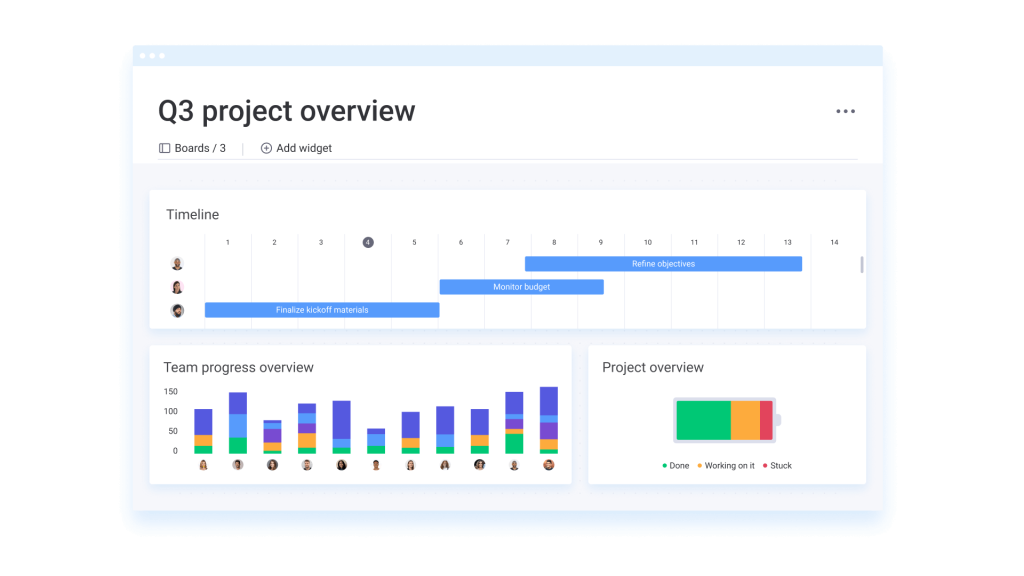
The next tool on our best startup management tools list is monday.com. They’ve been around the block for a long time. The program’s popularity is due to its drool-worthy visual, amazing UX, and many features that make it worth using.
At its core, Monday, formerly known as ‘Da Pulse,’ is known as a simple collaboration, project, and task management program. It’s a completely web-based solution, just like Trello, ClickUp, nTask, and other tools, completely uprooting the requirement of local installation scenarios. Likewise, app store users can get by with work management on Apple and Google PlayStore, respectively.
Some of the best-known positives of monday.com are listed below:
Pros
- Ideal for teams of various sizes because of the flexible pricing plan
- Comes with a variety of tools to centralize work progress when it comes to hardcore project management or just about any low-scale contractor work
- Collaborate with your peers through active or scheduled messages, ready to be deployed on a desired date/ time later
- Set up multiple dashboard views as per project or tasks’ requirements
- Tag users, assign work, and adjust timelines on the go
- It can be set up to keep things basic for easy budget, time, or progress monitoring
- Extremely user-friendly program with plenty of help material available through a dedicated knowledge base and other channels
Cons
- It might pose a steep learning curve to first-time users. However, with the inclusion of pop-ups and first-time setup navigation + user onboarding experience, things are relatively easier to handle for the less-tech savvy users out there
Check out our in-depth review of monday.com!
Pricing
Monday.com offers a multi-tier pricing plan to accommodate business requirements of all sizes n’ shapes.
- Individual Plan:
- $0 for up to 2 users. Great for people looking to evaluate the software before purchasing a pricing plan
- Basic Plan:
- $8 per user/ per month. Comes with unlimited free views, unlimited items, unlimited boards, hundreds of different templates, various column types, and much more
- Standard Plan:
- $10 per user/ per month. Perfect for mid-sized teams. Offers timeline & Gantt views, guest access to invite stakeholders, combine 5 boards to create a dashboard, and hundreds of integrations and automation available.
- Pro Plan:
- $16 per user/ per month. Everything from previous plans is included, with the addition of time tracking, chart views, private boards, 25k automation, 25k integrations, and vice versa
- Enterprise Plan:
- Aimed at large-scale MNCs. Contact monday.com’s official support channel for further information.
ClickUp

ClickUp is a powerful all-in-one project management solution that allows teams of any size to effectively manage tasks, bugs, releases, wikis, and more. It is a cloud-based project management tool that strikes a delicate balance between the correct number of features and ensuring affordability.
It offers team collaboration and shared task-setting functions alongside project updates and status alerts to better align workflows and team management. It is highly customizable and offers excellent visibility into every project, making it one of the project management software tools in the market. Let’s look at some of the pros and cons of ClickUp.
Pros
- Click Up is great for smaller teams and solo entrepreneurs
- Easy to use and customizable dashboards, easy to navigate
- Offers a free model that includes multiple features to explore
- The tool is simple to use and affordable for all team sizes
Cons
- Onboarding is usually self-managed
- Not ideal for enterprise teams, not entirely suitable for bigger teams
- Lots of features to explore
- Customizations options add time to the onboarding
Pricing
- Add unlimited members and tasks and get around 100 MB of storage with the Free Plan.
- Paid Plans: $5 user/month billed annually or $9 user/month billed monthly.
- Business Plan: $9 user/month billed annually or $19 user/month billed monthly.
Freedcamp

Freedcamp is a project management software that comes with a startup essential – a robust mobile app available on both IOS and Android. Startups with limited teams or without a workspace can conveniently access the project management data over their personal device.
Freedcamp allows users to easily save passwords, create invoices and backup files, and offer project templates like CRM features and white labeling capabilities. The software can easily integrate with thousands of solutions via Zapier.
Here are some pros and cons of the software.
Pros
- Real-time reporting and effortless collaboration with team members
- Easy to track project progress as compared to competitors
- Offers multiple project templates with backup edit files
Cons
- Difficult to navigate and utilize specialty features
- Complicated sub-task completion for projects
- Not compatible with larger or enterprise teams
Pricing
- Freedcamp comes with a 14-day free trial period with limited features.
- Paid plans cost $1.49/user/month and so on.
Trello
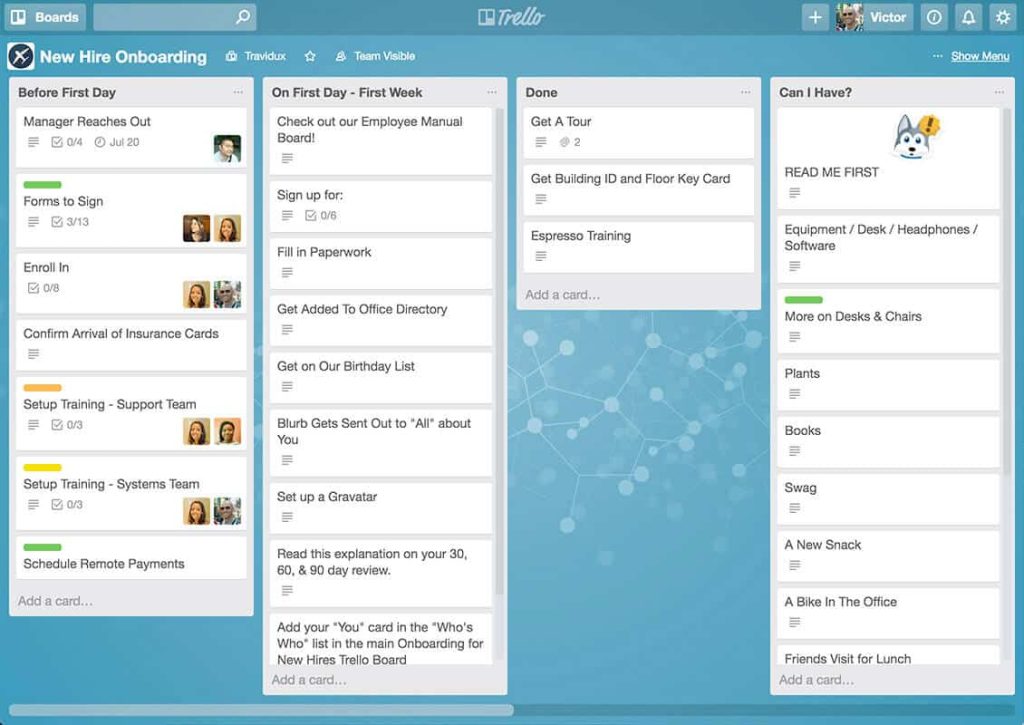
Trello is a project management solution that is most known for its Kanban boards. It is a suitable choice for startup teams as it provides a comprehensive tool that can be quickly set up with an easy-to-go, drag-and-drop interface for customizing boards and a no-code workflow automation builder.
The free plan allows you to run 250 automated command runs per month, which is noteworthy because, unlike many startups, tools limit automation to paid subscription plans. It is the best choice for startup teams with the feature-packed free plan, unlimited cards, unlimited members, and up to 10 boards per workspace.
Pros
- Real-time updates, without causing any disruptions in the updates
- Easy to navigate, i.e., easy to add members
- Responsive design over smartphones, tablets, and other screens.
- Kanban system and customizable boards.
- Uncomplicated pricing plan and inexpensive
Cons
- Improvement is required in the commenting feature.
- Limited storage, the free version only has an allowance of up to 10MB
- Suitable for startups only and not enterprise teams.
- Lacks ease in complex projects and functionality
Pricing
- Offers a 14-day free trial
- Paid plan costs from $5/user/month
Also, check these out:
Asana
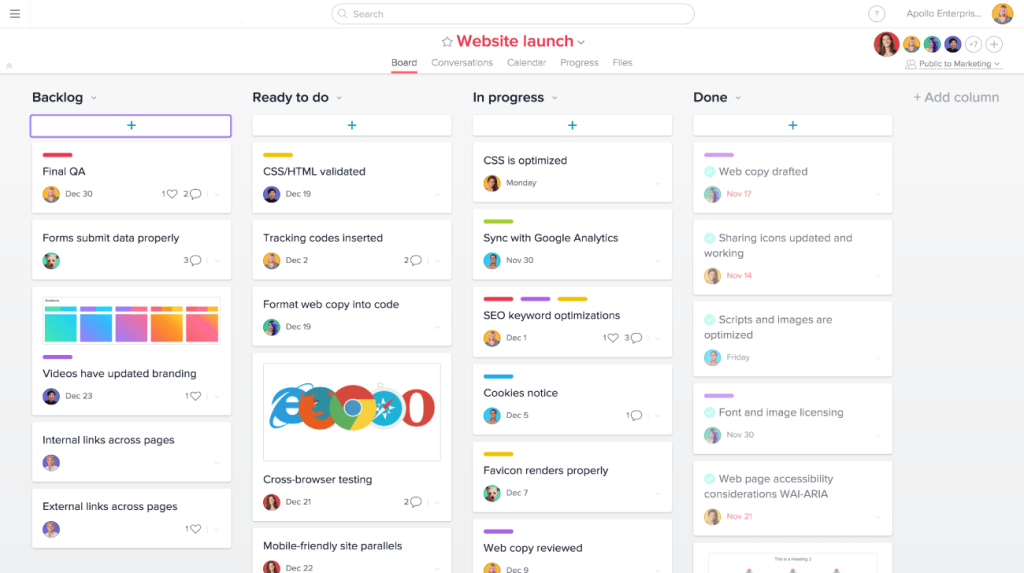
Asana is a pretty popular project and task management tool. It offers a free plan for up to 15 users with much Asana has to offer, though you might miss out on multiple advanced features. However, the entry-level free plan is the perfect place for startups to jump in.
Easily create task dependencies, so your team remains notified when work needs to be done. It’s easy to assign due dates to each task, so everyone knows when work needs to be done. You can create unlimited projects and tasks and assign them to 15 employees. Let’s take a quick look at the pros and cons.
Pros
- Offers a free plan with excess to plenty of great advanced features.
- Enough for smaller teams on a tight budget.
- Allows tons of integrations such as Slack, Salesforce, and Microsoft Outlook.
- Timely dependency management, time tracking, and reporting.
Cons
- Not great for super big businesses.
- Asana lacks actual collaboration functionality
- Lacks offline modes and does not provide an offline option.
- Super expensive if you are looking for advanced features
Pricing
- Offers a Free 30 days trial
- Paid plan starts from $10.99/user/month
Also, see:
Teamwork
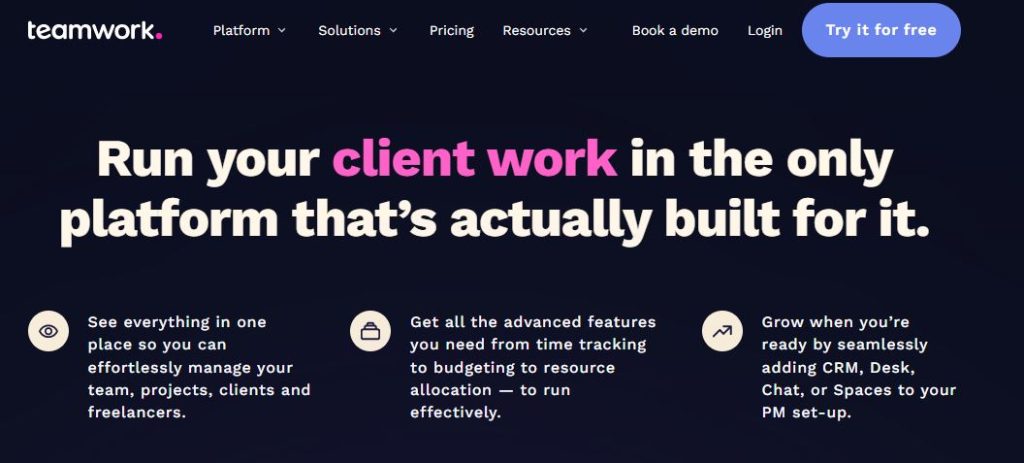
Teamwork is an effective startup management tool that lets users manage multiple products across their lifestyles without the complexity of use. It has multiple advanced features built to scale your organization as you grow. The software can easily integrate with Slack, Google Drive, Dropbox, Xero, QuickBooks, and Zapier.
Teamwork offers a variety of features to view their data, collaborate on the portal and quickly iterate. You can easily take advantage of project and task management features such as time tracking, invoicing, custom fields, templates, workflows, workload resource management, and utilization reports.
Pros
- Easy to create task lists, tasks, and other subtasks within the platform.
- Easily add due dates, priorities, descriptions, and supporting documents.
- Workload feature that offers a big picture of your team’s capacity.
- Conveniently collaborate with clients or internal teams with comments.
Cons
- Too many features to learn and explore becomes tedious.
- Complex performance of interface, sluggish response.
- Challenging to use interface and navigation.
Pricing
- Offers a 30-day free trial. No credit card is required.
- Paid plans start from $10/user/month to 5 users a month.
Basecamp
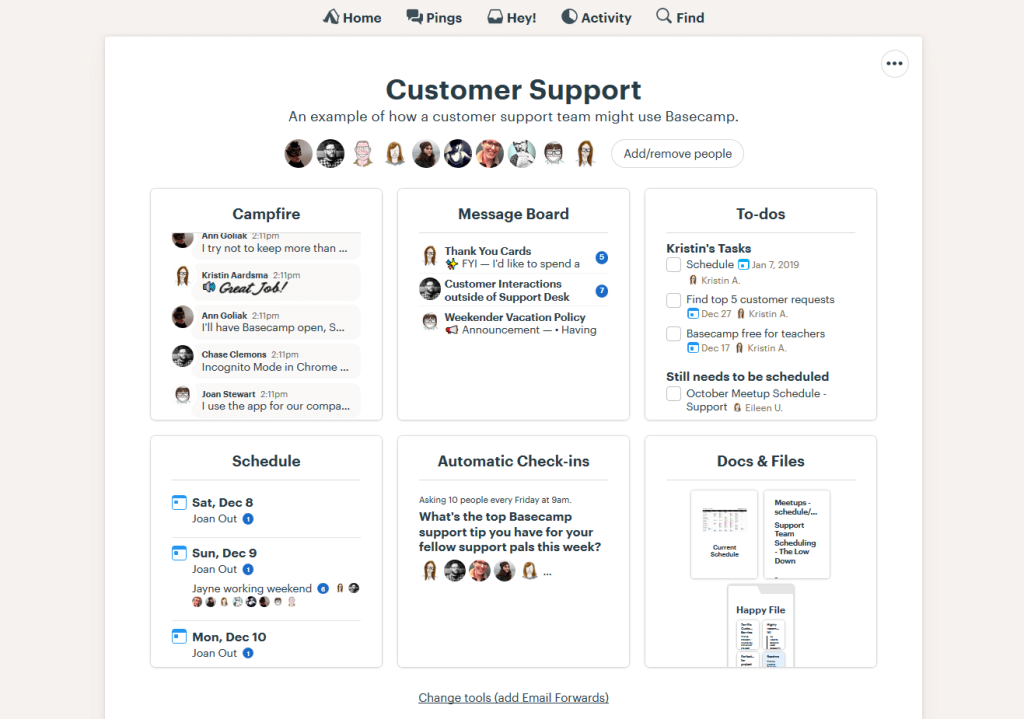
Basecamp is a project management software that offers startup and technical teams real-time chat, to-do lists, file storage, and documents/calendars. Basecamp easily integrates with tools for software development, time tracking, accounting, invoicing, reporting, charts, planning, and much more.
Basecamp has two basic features: campfires, quick real-time group chats, automatic check-ins, and pre-scheduled Q&As. It is a great way to meet with targeted team members for a quick conversation, brainstorm ideas, and share files. Teams can easily connect over project progress and any roadblocks they should address.
Pros
- Simplicity and easy-to-use interface, with easy visualizing and interaction.
- Ability to create client-specific projects, all under single account access.
- Communicate with the client directly through the project.
- Great customer support with favorable pricing.
- Easy to notify team members through Pings instead of chat threads.
Cons
- Basecamp does not allow tags or labels to a to-do list if you want to prioritize tasks
- No time tracking and no way to track projects completed before the deadline.
- Lack of advanced features and advanced capabilities for enterprise capabilities.
- Limited customization for different team requirements.
Pricing
- Offers a 30-day free trial
- The pricing plan starts from $99/month with unlimited users
Kissflow Project

Kissflow project is a collaborative project management software that allows users to keep track of all the progress and see everything at a glance easily. Use the Kanban boards, matrix views, and list to gain insight into your projects in the best possible way that works for your startup teams.
Kissflow is a great tool for startup teams. It has a customizable form builder with more than 25 field types that you can simply drag and drop into place. Easily use forms to standardize and optimize task or content requests so that the necessary information gets collected in one go. It can easily navigate with Microsoft and Google Workspace integration, and the platforms come with the best webhooks and rest API.
Pros
- Ability to efficiently manage various work processes that involves multiple employees.
- Allows a simple workflow and automation process
- Easy to access and 24/7 customer support
- Excellent choice for employee onboarding and off-boarding
- Extensive APIs are readily available, and they are integrated with G-Suite.
Cons
- Issues while accessing the past projects report.
- Data exporting is a bit more complicated.
- Email notifications need improvements.
- Does not come with autoresponders.
- Limitations in the process modeler.
- Requires internet connection at all times, with no offline option.
Pricing
- Offers a 14-day free trial.
- Paid plan starts from $7/user/month
Also, see:
Paymo

Paymo is a modern project management software that enables small and medium-sized businesses to manage and plan all of their projects.
One of the benefits of having so much functionality in one interface is that it avoids the difficulties of juggling tasks that span many applications.
This project management software has already managed over 2.12 million projects and collected $2.08 billion USD from its clients.
Features
- Team communication and teamwork
- Gantt charts on Kanban boards
- Task Management Add-ons for Invoicing
- Reporting on Timesheets
- Auto Time Tracking Resource Scheduling
- Mobile companion apps
Pros
- Accounting module
- Kanban boards
- Easy to comprehend
- Timely reports
- File sharing
- Integrations
Cons
- The free plan is limited to 3 user invoice
- Limited features in the free plan
- No integration for free plan
Pricing
- Free up to 10 users
- Small: $9.95/user
- Business:$15.79/user
Hive

Hive is a project management software that is quick, easy to use, and flexible to your company’s needs. Because of its 1000+ app connections and attractive team collaboration features, it is an excellent choice for SMEs and large companies.
Features
- Resourcing allows team leaders to precisely monitor the performance of each work assignee from start to finish
- Members can also approach shared and many inboxes to access all project information
Pros
- Increase Project Flexibility
- Using Action Templates, you can automate tasks, ensure task completion
- improve communication and file sharing
- Gain Insights Using Predictive Analytics
Cons
- Hive’s reporting and accountability features are lacking.
- several aspects of the software are perplexing i.e. “future” action
Pricing
- Hive Solo- free for up to two people
- Hive Teams plan- $12 per month for unlimited users
Wrike

This software is one of the all-in-one solutions, providing a variety of features with a simple interface to manage projects ranging in complexity from simple to large. Wrike makes it simple to stay on top of your projects with minimal effort, beginning with a variety of board views for viewing and monitoring data from various areas.
Features
- Set of features for complete task management
- Making recurring tasks
- Project planning
- Prioritization and task management
- Discussions in the task team
- A three-pane project view facilitates data analysis.
- Tags are used to keep members interested.
- Customized reports
- Well-organized project timetables
Pros
- Great customer service
- Free version
- Robust features
- Excellent integration with other apps
- Search engine
Cons
- No filtering option
- Slow
- Not easy to understand UI
- No UI customization
Pricing
- With the Free Plan, you can add an unlimited number of people and tasks and get around 100 MB of storage.
- Paid Plans: $5 per user per month invoiced annually
- Business Plan: $9 per user, payable yearly
Quire

Quire is a task management and to-do list tool for individuals and teams. The tool has gotten positive feedback from business owners and is generally recommended task management software. Because of the simple and straightforward interface, even inexperienced users can use the web browser and mobile app like a pro.
Features
- A list view that includes an endless number of tasks and subtasks
- Kanban board
- The comments area is updated in real-time
- Priorities and deadlines can be set
- Tags might help you organize your duties (filtering and sorting)
- Migrate from other applications like Asana, Trello, Wunderlist, and so on.
- A simple user interface
- Desktop and mobile app synchronization
Pros
- The tree function is really beneficial.
- efficient productivity software for professional teams and startups
Cons
- unclear board feature
- A little bit confusing for new users
Pricing
- Free
Scoro
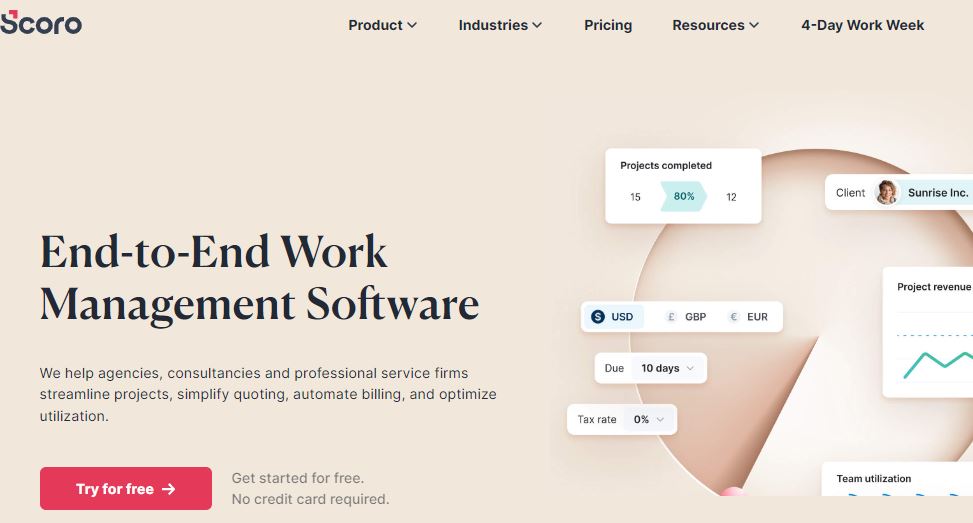
It is extremely important for customer-focused businesses to track client complaints and reply to their inquiries on the same platform. This saves start-ups money that would otherwise be spent on investing in many solutions to meet a variety of needs.
Scoro helps you document and manage invoices and billing. Scoro is a must-have for any start-up, with so much to offer.
Features
- Modules for task and project management
- Meeting planning and management
- Team communication and collaboration are enhanced with a shared team calendar
- File sharing and document management
- KPI dashboards that are customizable
- Contact management and database
- Work time tracking and billing
- Project management
Pros
- Fast client service
- Product creation
- Inventory management
- Employee obligations must be planned for and tracked.
- Efficiency in billing
Cons
- Light collaboration features
- Onboarding is quite costly
- a disorganized user interface
Pricing
- Plus ($22 per user per month)
- Premium ($33 per user per month)
- Ultimate ($55 per user per month)
Avaza

It might be exhausting to gather clients, deal with new deadlines, and go through the process of recruiting the right people. Startups desire something that is not only cost-effective but also helps with many elements of team and project management.
This is when Avaza enters the picture. Because of its wide feature set, which allows you to manage projects, teams, and invoicing, Avaza joins our list of the best task management software
Features
- Task administration, including team tasks
- Kanban, Gantt, and List Comments task views, file sharing, and collaboration
- Project management includes project budgeting as well as project status dashboards.
- Activity streams to keep your team up to date on the latest developments
- To keep on schedule, time tracking is used
Pros
- Billing is easy and quick
- Nice layout
- Easy to use
- Manageable
Cons
- The dashboard isn’t much interactive
- Need to improve customer data
Pricing
- Free plan
- Startup-$9.95
- Basic-$19.95
- Business-$39.95
ActiveCollab

ActiveCollab is another useful tool for managing workflow in small teams and businesses in general. It has been available for a decade, and its ease of use and adaptability has made it popular among numerous academic institutions and government bodies. You have the ability to manage all parts of your project, including time tracking, team communication, and payment.
ActiveCollab is a cloud-based tool that may be installed on a personal server and operates across several browsers.
Features
- Create and organize tasks on a single board, then sort them by the deadlines, label, or person.
- Choose task assignees, set reminders, give comments and attach files for your team to share.
- Assemble your tasks in a Gantt-like, column, or list format.
- Sync your calendar with tasks for particular events.
- Using a stopwatch, record the total number of hours spent on an activity.
- Produce reports on the number of open tasks.
- Project schedules that are well-organized
- Tools for project and task management
Pros
- ActiveCollab is a complete task and project management solution that can be customized to fit the needs of various workflows
- It allows you to track time spent on all tasks across many projects. This improves estimates and streamlines invoice generation
Cons
- According to some users, searching for data inside ActiveCollab is challenging.
- Others have commented on how slow the system may be at times.
Pricing
- 5 user/month
- For details contact the support team
ProofHub
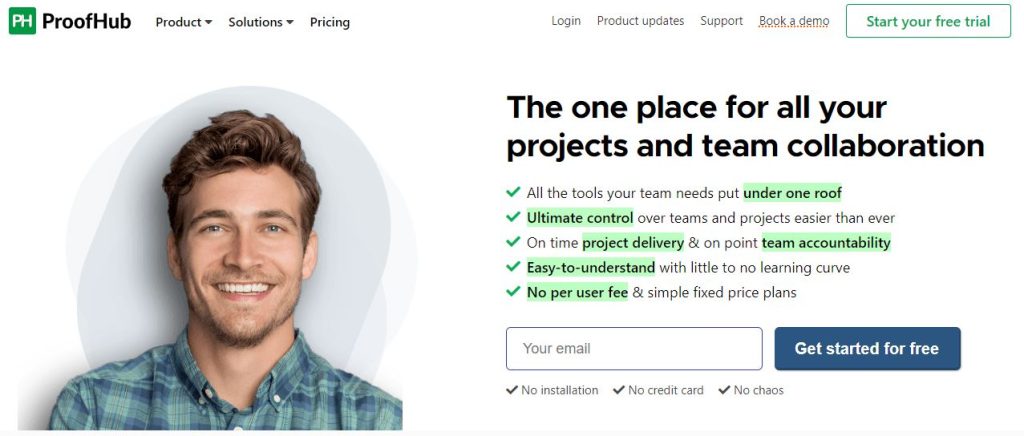
ProofHub is a full-fledged project management solution. The software includes all of the basic and extensive features that a business or team requires to compete effectively.
ProofHub serves as a centralized workspace for managers, teams, and clients to plan and communicate in order to organize, track, and deliver projects more effectively.
From project organization to project delivery, this platform has it all. Startups can also take use of the free trial version without submitting a credit card.
NASA, Netflix, Pinterest, and Nike are among the companies that utilize ProofHub.
Features
- Assign tasks, prioritize data, and save important information
- It enables you to break down a single task into smaller parts to assist your team members to understand it better
- Maintain precise time records for your team. You may upload timesheets, establish time estimates, track time manually or with timers, and generate timely reports all in one place
- Allow teams and clients to use request forms to easily request work, support problems, or issues
- To track and discuss progress with your team, use milestones to indicate checkpoints, modifications, or phases of development in your projects
- Startups can totally customize their ProofHub account by uploading their own logo and domain
Pros
- Communication is simple and fast.
- ProofHub allows you to use the software with as many people as you like.
- Manager control gives you full authority over role assignment.
- All Tools in One Place
Cons
- ProofHub does not have a budgeting feature
- There are no alternatives for repetitive tasks
Pricing
- Free
- ProofHub Essential – $540 per year
- ProofHub Ultimate Control costs $150 monthly
Why Startups must focus on project management tools?
Startups always require skill, quick thinking, decision-making, and a little luck as things are always moving fast in the startup world. However, how every individual approaches them remains different. Startups usually operate in the dark.
However, they must make quick decisions and take multiple risks.
Everything is dynamic and requires teams to remain flexible to stay organized at work. The importance of a project management tool for startups can bring the fluidity you need to your setup. It helps in ensuring effective resource allocation and enhances your overall team efficiency. Multiple startups have limited resources and cannot afford to lose them over failed projects.
Effective project management decreases the likelihood of failure and helps you create a system that grows with your business. Another major thing to note is that projects in startups have a more significant impact on the company than the established business.
A startup management checklist can be an asset for the company, especially for startups and entrepreneurs. Effective startup management improves the company’s overall productivity and creates a system that enhances consistency.
More Articles For You:


















