It’s a virtual world we live in today. And the expansion of business activities across borders has made video conferencing software the prime focus of every organization.
In this age of intense competition where we hear about an emerging company every other day, communication is the key to survival. That is why video conferencing software is vital for a company’s success.
Video Conferencing Software In a Nutshell
In technical words, it is a videotelephony video conferencing software. Quite a mouthful, right? This is why the simple definition of video conferencing software is: these tools allow you to have a virtual meeting with anyone around the world where you can share real-time video, audio, and text.
The video conferencing software of today does much more than that. I mean, we have some tools which have drawing tools, can record calls, enable encrypted calls, and translate audio and text in real-time! How impressive is that?
Why Is It a Must-have In 2021?
Due to the current circumstances, the number of video conferencing program have increased exponentially. Gone are the days when employees had to travel to another place and be physically present to communicate with colleagues or customers.
With the rise of free video conferencing software in the market, SMEs, as well as large enterprises, have increased the usage of these tools instead of going for traditional meetings.
However, this increase has led to difficulty in singling out the one right-fit program for your company. It’s a tough task to filter out the best video conferencing software for your company.
Fortunately, we have put in the effort and the hours for you! We have included some free video conferencing software options in the list for SMEs as they cannot afford to go all out and pay every time they conduct a meeting.
Here’s a list of the 12 best conferencing software:
1. BlueJeans

Let’s start the listicle with an app that is as cool as its name. BlueJeans is a cloud-based software that has an attractive interface and excellent features and to go with it.
I’ll be honest with you here; it is not the best program for large enterprises. But it still packs a punch and is extremely good for small and medium businesses.
It offers HD audio and video quality and encrypted calls, among some other handy features.
BlueJeans is a strong contender for the best conferencing software out there.
Key Features
- Dolby Vision sound
- Excellent Screen Sharing
- Whiteboards
- Integration with Slack, Microsoft Teams and Google’s G Suite
Pricing
Annual subscription: $9.99 per host/month for up to 50 participants
2. Zoom

You must be cut-off from the world if you don’t recognize this name. Zoom is a rare company that has achieved global popularity within a very short span of time.
A fun fact: 50% of the Fortune 500 companies use this app. That right, Fortune 500.
It won’t be wrong to say that there’s no single student in the developed world who hasn’t used this amazing app.
Let’s dig deep and find out why Zoom is enjoying this massive success among hundreds of video conferencing software.
For starters, its host controls are off the charts. It is the core reason it is widely used in academics. Other awesome features include HD audio and video, virtual backgrounds, etc.
Moreover, it has no time limit on one-on-one video calls for its Free plan. The software combines the functionalities fit for enterprises and the ease-of-use for personal use.
Oh, and did I mention Zoom allows 100 participants to attend a meeting at the same time!
Key Features
- Multi-user screen sharing
- HD video quality
- The option of private chat
Pricing
Annual subscription: $14.99 per host/month
3. Microsoft Teams

Any list of best conferencing software would be incomplete without Microsoft Teams. The app has a simple yet powerful interface coupled with amazing functionalities.
As with all their other products, Microsoft has hit the bull’s eye with this one too. With the unquestionable popularity of the Microsoft office in the professional world, Team enjoys the best integration options among competitors.
Users can hold meetings, sessions for more than a thousand people. This just makes Zoom look like a not-so-cool app!
Key Features
- Integration with Microsoft Office 365
- In-meeting chat
- Scheduling assistance
Pricing
Annual subscription: $12.50 per user/month for the Business Premium
4. Google Hangouts Meet

Another tool without which any video conferencing software list would look so-so is the Google Hangouts Meet.
All you G Suite users, Hangout is FREE for you. It lets you hold meetings with up to 100 participants at a time!
It is in the process of rebranding as Google Meet. While I’ll admit that it does not share the same popularity as Zoom or Skype, it is still a useful tool.
You don’t have to download anything. It runs in the browser. That is super convenient.
Also, it has collaboration features and runs perfectly with all your Google apps, accounts, and the Google Calendar. And let’s not kid ourselves, who doesn’t have at least one Google account?
Key Features
- Free for all current G Suite Users
- HD video quality
- Easy document sharing
Pricing
Starts from $6 per user/month
5. MyOwnConference
Next one on the list of best video conferencing software tools is MyOwnConference.
Akonava, the dev team behind MyOwnConference, has done a splendid job, as the tool comes with integrated web solutions to help end users.
As a result, you get a robust in-browser solution for conducting webinars spanning over 10,000 simultaneous attendees.
The best part about MyOwnConference is a flexible pricing plan. You can evaluate the software via their free plan. Should you feel like going for an upgrade, the pricing starts at $35 per month. Compared to other webinar solutions, MyOwnConference’s pricing fits blends affordability and phenomenal lag free UI without any hassles.
Top it all off with multi-language support, lifelong basic plan with 20 users and many other features, such as; QA sessions with your team, live chat etc. You are looking at a fully-fledged product with a wholesome experience.
Key Features:
- Lag free video conferencing
- Paid plan allows up to 10,000 active attendees
- Free basic plan is great for evaluation and comes with 20 lifelong users
- Excellent screen sharing & video quality
- Invitations and material management
- Dedicated voting system to make decision making a streamlined process
- Take meeting notes via post-meeting tools
Pricing:
- MyOwnConference comes with a free basic plan/ trial version
- Paid plans start at $35 per month
More details available at vendor’s website. Please visit https://myownconference.com/.
6. UberConference

Before the thought crosses your mind, let me stop you right there; it is not related to Uber – the ride-hailing app.
It is developed by a company called Dialpad. UberConference just requires a URL and PIN to allow participants to join. The super-Uber app offers HD audio and video.
Also, UberConference is completely browser-based, so there’s no need for any download.
Free users can host a meeting for up to 45 minutes. This is 5 minutes more than Zoom, which makes UberConference quite a catch.
Key Features
- Equally efficient mobile app
- HD audio and video quality
- No additional downloads required
Pricing
Basic: Free
Annual subscription: $15 per host/month for Business
7. Skype

Well, no surprises there! The pioneers don’t fade away that easy.
Skype has a dedicated user base of over a million users. Making it undoubtedly one of the top free video conferencing software in the market.
You can add up to 25 participants on a call. Plus, it has something that the competition still lacks; real-time translator.
This feature has the unbelievable capacity of translating into 10 languages! And did I mention this is just the voice translator? The text translator can translate into 60 languages.
No one, I repeat, no one can do better for MNCs who have teams in different regions of the world.
Best For:
Existing Office 365 subscribers or any company looking or a widely-used and robust video conferencing solution.
Key Features
- 10 language voice translation
- 60+ languages can be translated with the text translator
- Used by the majority of the businesses
Pricing
Basic: free
$2.99 per call to a landline and mobile number
8. GoToMeeting

Just like Skype, GoToMeeting is not a new name in video conferencing programs world. A company called LogMeIn is behind this app, which offers a dial-in conference, custom meeting URL, whiteboards, screen sharing, and no time limits.
It also works on your mobile or tab. Furthermore, the software is pretty easy to use and has decent collaboration tools for business use.
Key Features
- Easy application sharing
- Good Drawing tools
- In-call messages with a single click
- Integration with Microsoft Outlook®
Pricing
Annual subscription: $12 per host/month contract for meetings of up to 150 participants.
9. Join.me

How about another wonderful product from LogMeIn? Join.me was designed to do one thing better than its competitors; be as user-friendly as possible.
One-click screen sharing, no downloads required, instant chatting, personal meeting rooms, and creative drawing tools are some of the features that make Join.me a stand-out from the rest.
Join.me does not comprise on the quality of performance in the chase to become user-friendly. You can enjoy high-quality video and audio using this tool.
Key Features
- Screen sharing
- Agenda and calendar management
- Drawing tools
Pricing
Plans start at $10 per host/month; a free trial is available.
10. Cisco Webex Meetings
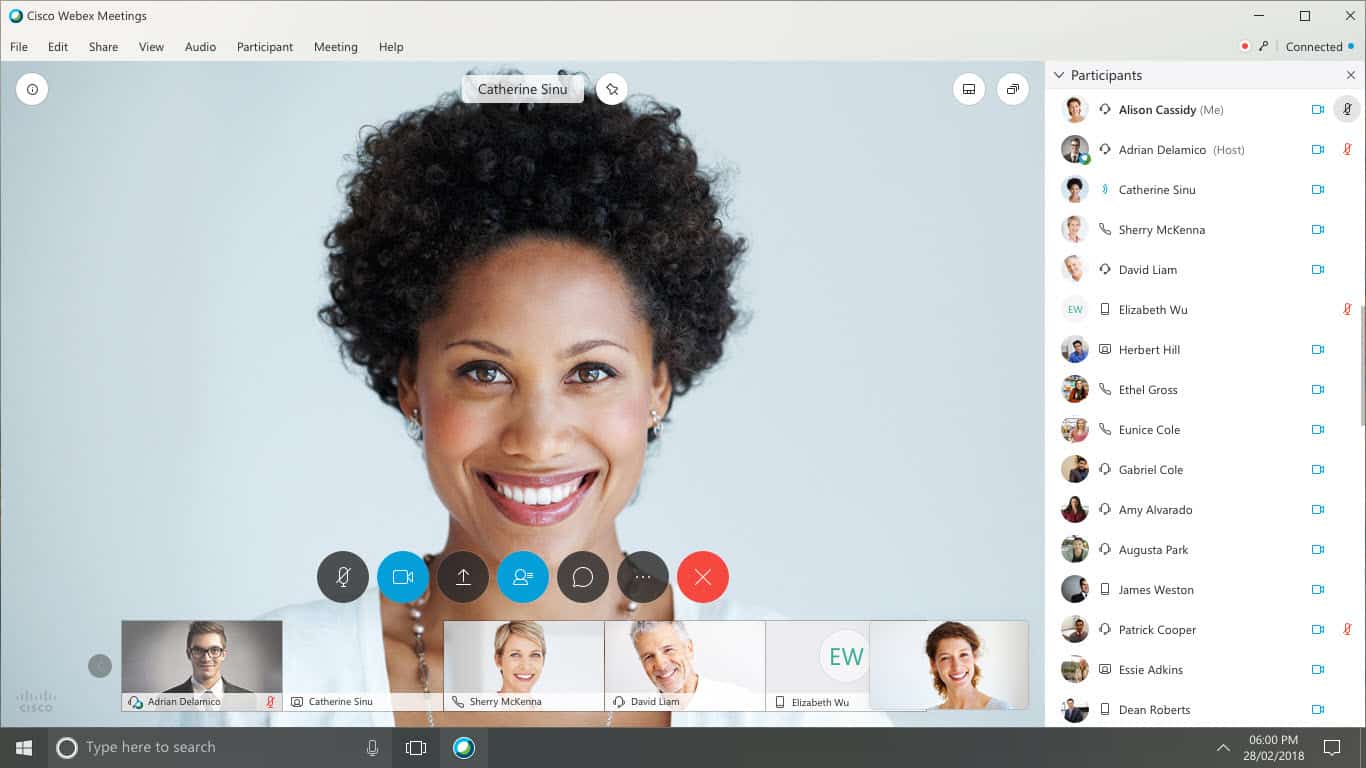
As far as popularity is concerned, here’s a software that joins the league of Skype and Zoom. With the recent improvements, Webex is the perfect video solution for companies of all sizes,
It has 1 GB cloud storage and allows 100 participants to join in on a single meeting with no time limit.
Being free video-conferencing software, Webex offers a range of features to compete with Skype as one of the top free video conference solutions.
The active speakers and real-time polling options are worth mentioning as such options are not available in other tools.
If that doesn’t impress you, I don’t know what will.
Key Features
- 1 GB of cloud storage
- Real-time polls option
- HD video
- Encrypted calls
Pricing
Annual subscription: $13.5 per user/month for Starter
Annual subscription: $17.95 per user /month for Plus
Annual subscription: $26.95 per user /month for Business
11. Zoho Meeting

Let’s talk about specificity. Zoho meeting is designed to interact with customers and handle customer relationships.
It has added features of question and answer sessions, analytics and publicity tools that are outstanding help for the sales and marketing teams.
This is a must-have tool for small and medium businesses to communicate with the clients successfully.
Key Features
- Excellent application sharing
- Cross-platform support
- Calendar integration
Pricing
Annual subscription: $8 per host/month for up to 100 participants.
12. RingCentral Meetings

RingCentral Meetings is a great product in the VoIP industry. The reason is simple; it’s an allrounder.
With HD quality, screen sharing, file sharing, private chats, and text options, RingCentral Meetings is no short of being amazing.
If that wasn’t enough, it has a super easy-to-use mobile app as well. Nice, right?
Key Features
In-office teams that want to be able to join a conference through the landline on their desks.
- HD video quality
- Screen sharing
- Call Recording and playback
Pricing
Annual subscription: $19.99 per user /month for Essentials
Annual subscription: $29.99 per user /month for Standard
Annual subscription: $34.99 per user /month for Premium
Annual subscription: $49.99 per user /month for Ultimate
13. Owl Labs Meeting Owl

Last but certainly not least, here is a video conferencing tool, which is not software. But it’s so fantastic that we couldn’t resist including it on our list.
Meeting Owl is an excellent option to have if you have some cash on you. It is expensive, but it’s worth every penny.
The 360-degree feature automatically shifts the focus on whoever is speaking. Pretty cool, right?
It has industry-leading audio quality, which gives you the feel of actually sitting in the same room as other participants.
Key Features
- HD video resolution
- Panoramic room view
- Echo cancellation option
Pricing
Starts at $799
Over to you!
Each and every one of these videotelephony video conferencing software is hand-picked by us to cater to the needs of all types of organizations.
Now it’s time for you to select the best one amongst them. The best way to do that is to have a detailed discussion of each of the tools in your firm and choose accordingly.
It’s the most essential tool to have right now, so take your time before sleeting one.



















