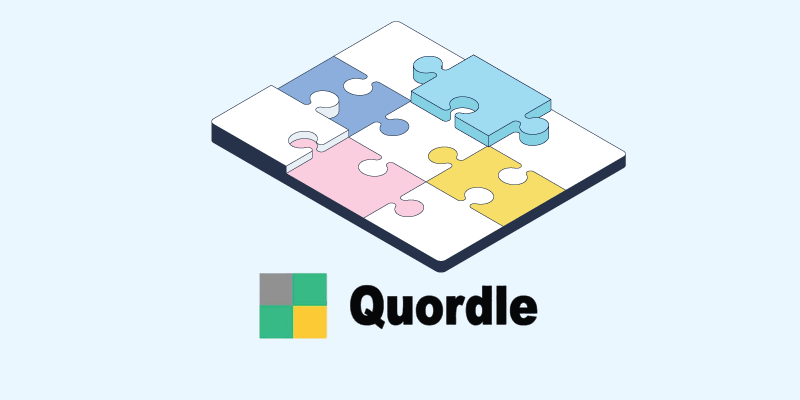Whether you are trying to create an incredible website or application, you want the most cutting edge-design to get that project out of the planning phase and into production as soon as possible, and that is not possible without wireframe tools in 2023.
These tools are incredible applications that can help you create the best design possible for your projects and helps you to play out all of the functions and interactivity aspects of the product, well before it reaches the hands of the consumer.
Gone are the days of imagining how your product is going to look like because these tools help the project managers and business owners present their products to their customers very early in the project development process, which helps in reducing errors later on and to build a more user-centric product.
All of this is well and good, but the main problem is that there are so many different options to choose from that you can get confused with all of the features and the gimmicks that the apps have to offer.
So, in order to keep you focused on the main features and the best apps on the market, we have created this guide to make sure that you make the best selection for you and your team according to your needs and requirements. This will help you save valuable time and money.
Let’s now take a look at the 8 best wireframe tools that you get on the market right now in 2023.
9 Top Wireframe Tools For Everyone
Here is a list of the 9 applications that we are going to talk about in this article.
Let’s take a look at all of them and find out how effective they are and how they are going to help you design better templates and initial designs for your products.
1. Miro
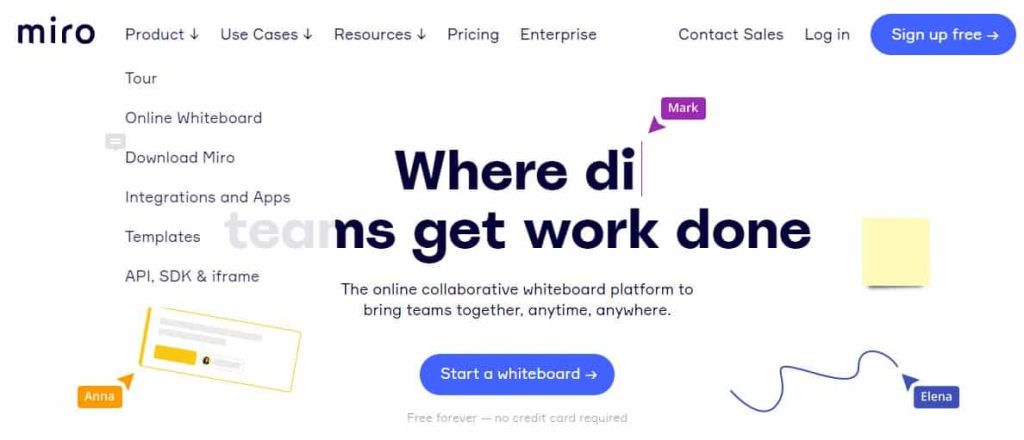
Essentially Miro is an incredible collaboration system that all of your remote teams can use to make sure that they are in a constant collaboration cycle among themselves.
But this application has many effective features like infinite whiteboard creation, useful widgets to help with your work activities, and prebuilt templates that can help you save time and get work done quickly.
The crown jewel of the application in which we are interested in the extensive toolkit that the tool provides for wireframing. This toolkit also helps in user story generation and customer journey mapping.
- Platform: The application is available on Windows, iOS, and macOS
- Pricing: A useful free version of the application is available to use before you make the decision of purchasing the application for your teams for $8
Related:
The Best Graphic Design Software of 2023
2. Wireframe.cc

This application was specifically designed with wireframing in mind. Basically what it does is that it provides an incredible interface that allows you to sketch some beautiful designs for your projects.
And with an arsenal of features that enable you to perform your wireframing activities with ease, Wireframe.cc is definitely a software that you should consider.
- Platform: The application is available to be used on your web browser
- Pricing: A free version of the application is available to be used before you make the decision of getting the software for every single one of your designers at $16 per person
3. Weje

Weje is a collaborative tool designed to assist both in-house and remote teams. Here, users can create shareable online whiteboards and organize their entire workflow, e.g. brainstorm, plan and recap projects, share and review completed assignments, etc.
Weje’s boards are enhanced with many helpful features, including data cards, templates, digital sticky notes, lists & checklists, labeled cursors, and others. Canvases support any file type, and the information can be added via uploading or copying and pasting it from the Web.
For wireframing purposes, there’s another option called mind map maker. With this, users may outline and organize ideas and instantly share them with teammates.
- Platform: The application is available via the Web browser.
- Pricing: Weje offers a free subscription option, however, there are “Personal” and “Business” plans with more functions included – for $4 and $7 per user per month, respectively.
4. UXPin

If you want the wireframing software that will help you perform your work activities regarding design very quickly, then you need to check out this amazing application named UXPin.
The software is incredibly in demand and that’s the libraries of this tool are regularly updated for iOS, Android, and Bootstrap so that users don’t have any compatibility issues and get their work done quickly.
- Platform: The application is available to be used on your web browser
- Pricing: A free version of the application is available to be used before you make the decision of getting the software for every single one of your designers at $24 per person
5. Balsamiq Mockups

The application is a sketching tool that can be very helpful to you if you are an enthusiast of hand-drawing because its interface is designed to drag-and-drop different elements according to your needs and requirements.
- Platform: The application is available on Windows, Web browser and MacOS
- Pricing: The company charges you per 2 projects, so you will have to pay $9 for every 2 projects
6. Pidoco

If you are familiar with wireframing and the application Axure, then you will be happy to use Pidoco because it offers the same incredible drag-and-drop interface elements that provide the users the ability to add multiple layers and pages on top of each other.
- Platform: The service is available on any web browser that you have access to, and there are also iOS and Android apps available for the consumers
- Pricing: The application is free to use
7. Justinmind

This application is an incredible tool that consists of a brilliant library of different UI elements that help consumers create some incredible buttons and forms for their app or website designs.
The application has a range of different widgets for SAP, iOS, and Android that allow users to access and use the service from any mobile device that they are using.
Using the application, you can add different rounded corners, color gradients, cropped images and you can import different graphics to support your design, which will further help in making your design more approachable and precise.
8. Adobe XD

The next item on the list is the king of wireframing software. Adobe XD is an incredible tool designed for wireframing all kinds of apps and websites that you may want to create, and the fact that it belongs to the amazing software family of Adobe is reassuring enough that the software is incredible.
- Platform: The software is available to be used on Windows and macOS
- Pricing: There is a free version of the application available to use, but if you want to purchase the software for your team then you will have to pay $19.99 per month
9. Mockplus RP

If you need a wireframing tool that provides the collaboration feature, then you can take a look at this one named Mockplus RP. It allows multiple teammates to sync with each other and ensure all of the designers stay on the same page. It’s also incredibly user-friendly.
With tons of UI kits and ready-to-use templates, you don’t need to wireframe a project from scratch. Besides these amazing features, Mockplus RP can do low, medium, and high fidelity to help designers prototype and wireframe faster. If you are a beginner, this tool is the one you definitely should go for.
- Pricing: Basic: Free forever(Up to 10 users);Pro: $5.95/monthly per user
- Platform: The service is available on any web browser you can access.
Conclusion
These were our top picks for the best wireframing software you can use to design amazing templates and prototypes for your projects. If you think that we missed something or we mentioned something that was not supposed to be there, then contact us and we will get back to you as soon as possible.
More Readings: