Kanban boards have witnessed an exponential rise in popularity amongst project managers in almost all arenas. The Kanban framework is a part of the Agile frameworks designed to expedite project performance and boost team collaboration, ensuring timely project deliveries.
Originating from the manufacturing industry and lean production, the Kanban phenomena has proved its adaptability and efficiency on various levels. The purpose of a Kanban board is to simplify the monitoring and planning of workflows and projects, while keeping an eye on potential bottlenecks.
In the digital age, many organizations enhance the implementation of Kanban through the use of kanban software, which provides a more dynamic and collaborative platform for managing tasks and projects.
The History of Kanban – How It All Started
The Kanban system was devised in the early 1940s by Taichi Ohno, an industrial engineer and businessman for Toyota automotive in Japan. Kanban being the Japanese word for “visual signal” or “card”, this system aimed at expediting the manufacturing processes through continuous improvement.
It also helped to remove obstacles and keeping team communication clear by standardizing and refining the processes. This further helped in waste reduction and ultimately, maximized value.
Soon after, the application of Kanban also made way to Lean systems thinking in 2005. David Anderson defined Kanban for knowledge work application, which got widely accepted and appreciated across various sectors.
As of recent, the Kanban system of work has become a popular method in the digital world redefining software development cycles. Incorporated in the design and creation of online project management tools, the Kanban method is here to stay.
What is a Kanban Board?
A Kanban board is primarily a visual representation of workflow processes and stages laid out as columns and cards. Cards, moved from left to right, depict progress and allow teams to coordinate better eliminating confusions and misconceptions.
These cards may be laid across horizontal “swimlanes” representing different workflows for projects maintained by teams. Kanban is also referred to as “just-in-time” (JIT).
Core Practices and Principles of Kanban
The Kanban method revolves around six core Kanban practices:
- Visualize your work
- Limit work in progress
- Manage flow
- Make policies explicit
- Implement feedback loops
- Improve collaboratively, evolve experimentally
The core principles of Kanban’s core principles are as follows:
- Visualize your work
- Limit your work in process
- Focus on flow
Based on these core principles, a basic Kanban board comprises of at least three columns for a certain workflow. These columns can also be labeled as “Waiting”, “In progress” and “Completed” or “To-Do”, “Work-in-Progress (WIP)”, and “Done”.
- To-Do: Tasks that are not yet started. (aka “backlog” in Scrum)
- WIP: Tasks that are in progress
- Done: Tasks that are completed
The WIP holds significant value as it shows exactly how many activities are running concurrently. This also helps in identifying overloading a certain resource and maintaining workload balance. Projects carrying more complexities can use improvise the Kanban boards whereby the WIP stages can be depicted through multiple columns.
Kanban and Software Development
A software development life cycle (SDLC) is a complex process on any level in an organization. It requires continuous planning, monitoring, improvisation and change management. Unfortunately, with the regular frameworks, the project completion and deadline management statistics depict a grim picture.
For instance, according to PMI, 9.9% of every dollar is wasted due to poor project performance i.e. $99 million for every $1 billion invested.
This calls for thorough research and project planning in terms of resources, costs and time. With all the effort going into it, it also requires more streamlined monitoring process that ensures the project completes its milestones on time working towards the final deadline.
The Agile frameworks, such as Kanban, provide guidelines to maximize efficiency and minimize roadblocks. Compared to its Agile peers, such as Scrum and XP, the Kanban framework gives a visual overview of the work stages, task assignment, and likely risks and issues.
Annette Vendelbo is the Director of Xvoto ApS having an experience of about 25 years. According to Annette:
“When I came across Kanban, I realized that it might provide what I was looking for. One reason is that Kanban respects an organization’s current roles, titles, hierarchies, etc., and starts the improvement journey from there. Kanban is as much a mind-set as a method.”
To sum it up, the Kanban framework endorses the proverb: “A picture is worth a thousand words.”
How Kanban Works?
Kanban software apps literally give the big picture of a project development cycle.
Although each tool comes with its own user interface and feature set, the main concept revolves around giving project life cycles a visual flow.
The tasks/projects are laid in the form of columns and cards on a central dashboard, the Kanban board.
Kanban Board
The central dashboard, which is the main Kanban board, provides the main platform. Through this Kanban board, the teams can post updates, queries, highlight issues and tag team members for addressing important points.
Elements of a Kanban Board
Columns
The columns help lay out the tasks involved in a certain project or the stages of a project. The columns, principally depicting the main stages of a workflow i.e. current tasks, work in progress and to-do tasks, clarify the important chunks of a workflow.
These columns can be horizontally laid out as “swimlanes” as well giving an overview of the project route. In some efficient tools, the WIP limit can be set. Setting this limit helps teams focus better on urgent and important tasks without getting overwhelmed and overburdened.
It also helps in managing work assigned to resources for effective workload and resource management.
Cards
The cards can be movable throughout the columns, often switchable between projects and stages of a certain project. This helps organize and prioritize tasks more effectively.
Cards can be cloned for repeated tasks, teams can remove redundant activities making sure no task more time than needed, and everyone knows exactly what is going on in the project.
In most cases, each card provides additional options and settings to add detail to tasks including but not limited to due date, priority level, task owner, and number of hours spent on task completion.
The best part about employing Kanban project management apps or online Kanban tools is that it helps address issues on a universal scale.
Physical Kanban boards are great for teamwork and project monitoring for local teams. With online Kanban tools, regardless of the time zone and team sizes, remote as well as local teams can stay on the same page with minimum time delay.
Making the Best of Kanban
With all the benefits and possibilities the Kanban method offers, it is important not to overlook the human perspective of team and project management.
This issue was addressed by Monica Borrell who is the CEO and co-founder of Cardsmith and a PMP. According to Monica:
“To reap the full benefits of the Kanban method, a team needs more than a board. Beyond the technical, visual Kanban implementation, there are certain behaviors the team, project manager, and members of management, in general, need to understand and internalize.”
She added that these behaviors include removing bad multitasking, limiting work in progress, fostering a culture of solving problems as a team, rather than one that motivates blaming others and keep the top of the backlog prioritized.
This is backed by the research done by Western Michigan University in 2017. According to research, the biggest roadblocks to implementing Agile are too many projects per team member, lack of company vision, as well as unclear project scope.
Why Use Kanban Software?
In essence, Kanban boards help map out process steps through Kanban cards in order to represent work. This provides more transparency into the process ensuring no dimension of the work gets overlooked.
This helps improve workflow by prioritizing tasks while highlighting roadblocks in the form of redundant or time-consuming tasks.
The same concept is applied to the design of a Kanban software. Tools such as Trello, KanbanTool and Breeze are great examples to streamline and visualize project workflows. Check out our list of best Kanban apps.
Do you use a Kanban board at your workplace, physical or digital? How does it add value to your workflow? Share your story in the comments below.
Check out these other useful articles
- The Best Scrum Tools of 2023
- 6 Project Management Lessons from Game of Thrones – 2023 (Spoilers)
- Agile Project Management Explained – A Beginner’s Guide
- Agile Methodologies Explained – A Comprehensive Guide
- The Best Project Management Software of 2023
- The Best Gantt Chart Software of 2023
- Best Free Timesheet & Time Tracking Software of 2023
- The 10 Best To-Do List Apps of 2023 for iPhone and Android









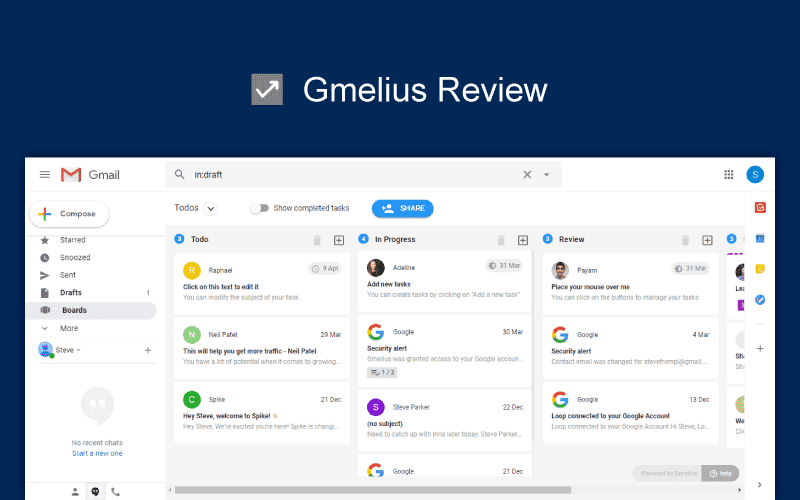






Thanks for the article, it’s very informative. I think Kanban is great, the quality of my work has significantly improved since I discovered the method. I’m glad you’ve mentioned KanbanTool – I like that tool a lot and use it very often, I like how easy and efficient it is.
Hi Vicky, thank you for the comment. I agree, Kanban approach is extremely useful and helps refine and streamlining the processes.