Today, I am bringing you the best project management and planning software available in the market.
Project Management Software Criteria
A simple Google search will bring you all kinds of tools and applications and surprisingly the lists include tools that don’t even belong in the project management space. With all due respect, a simple to-do list application or a note-taking app is NOT project management software.
The criteria that I follow is quite straightforward. I take into account the following five factors and strongly believe every tool worthy in the top list need to be good at these;
- Design and Ease of Use: It needs to be simple, intuitive and must have a minimal learning curve.
- Features and Functionality: It doesn’t need to have every single feature one can think of but MUST have the essentials to run a team and manage projects without any hassles. Being a fan of the Getting Things Done approach, the project management software needs to be able to help you deliver projects on time (doesn’t matter if it’s a Kanban, Gantt, GTD or uses any other project management methodology).
- Pricing: The software needs to provide value for money. $5 or $500, as long as it justifies the price.
- Security: Will your data be secure and available when you need it? Well, there’s no such thing as absolute security, but does the company take necessary measures to protect information?
- Customer Support: Untimely customer support can seriously impact the delivery of the entire project. The software should have great pre- and post-sale customer service.
Then there are other factors like overall credibility, no. of users the project management software has, its popularity, revenue, growth figures, etc.
These are important factors too while considering the right project management software, but in my opinion, they should only matter once the above five criteria are fully met.
Here’s a list of best (free and paid) project management software to use this year to stay on top of your projects and maximize work efficiency.
1. EDraw Max
Editor’s Choice – Best Project Management Software (2023)
| Ease of Use | Features | Pricing | Security | Support |
| 🙂 | 😃 | 😃 | 🙂 | 🙂 |
We wouldn’t call eDraw Max a dedicated project management software because it has a lot going on under the hood. Because the app caters to the needs of PMs and professionals from other industries, such as; architects, students, mind mappers, freelancers etc., eDraw Max made it to the top of this list.
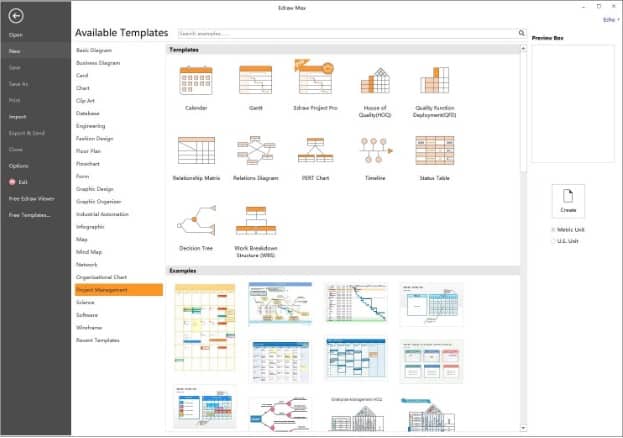
It is more of a hybrid software with an amazing Gantt charts experience, flowcharting, diagram creation tools, and several other perks that make project management all the more interesting.
Edraw Max is an extremely powerful all-in-one diagramming & project management tool that can serve all of your purposes. Whether you need to draw flowcharts, fishbone diagrams, UML diagrams, or design floor plans, office layouts, you can find what you want in Edraw Max. More importantly, it is quite affordable.
Key Features
- Electrical Design. CAD Tools. Change Management.
- Business Card. Contact Management. Data Extraction.
- Diagram. Collaboration. Data Import/Export.
- Flowchart. Collaboration. Diagramming.
- Network Mapping. Color Codes/Icons. Compliance Tracking.
- Org Chart. Collaboration. Data Import/Export.
- Vector Graphics. 2D Drawing.
Pricing
- Free/ Trial Plan: By default, eDraw Max is available with a free 15-day trial offer. Users need to pay after the evaluation period is over.
- Paid Plans: All paid plans are available in a multi-tier package style. You can take your pick at the official eDraw Max pricing page.
2. Zoho Projects
Editor’s Choice – Best Project Management Software (2023)
| Ease of Use | Features | Pricing | Security | Support |
| 🙂 | 😃 | 😃 | 🙂 | 🙂 |
Zoho has made its name over the years and has become one of the fastest-growing business collaboration platforms in the world. It’s no surprise Zoho is one of the best project management software out there.
With Zoho Projects, you get a beautiful project Gantt view to plan and prioritize all your tasks. There’s also a GitHub integration that comes with Zoho Projects so you can keep track of all bugs and issues. And that’s not all, there are many more integrations available.
Managing an Agile Project? Check out Zoho Sprints.
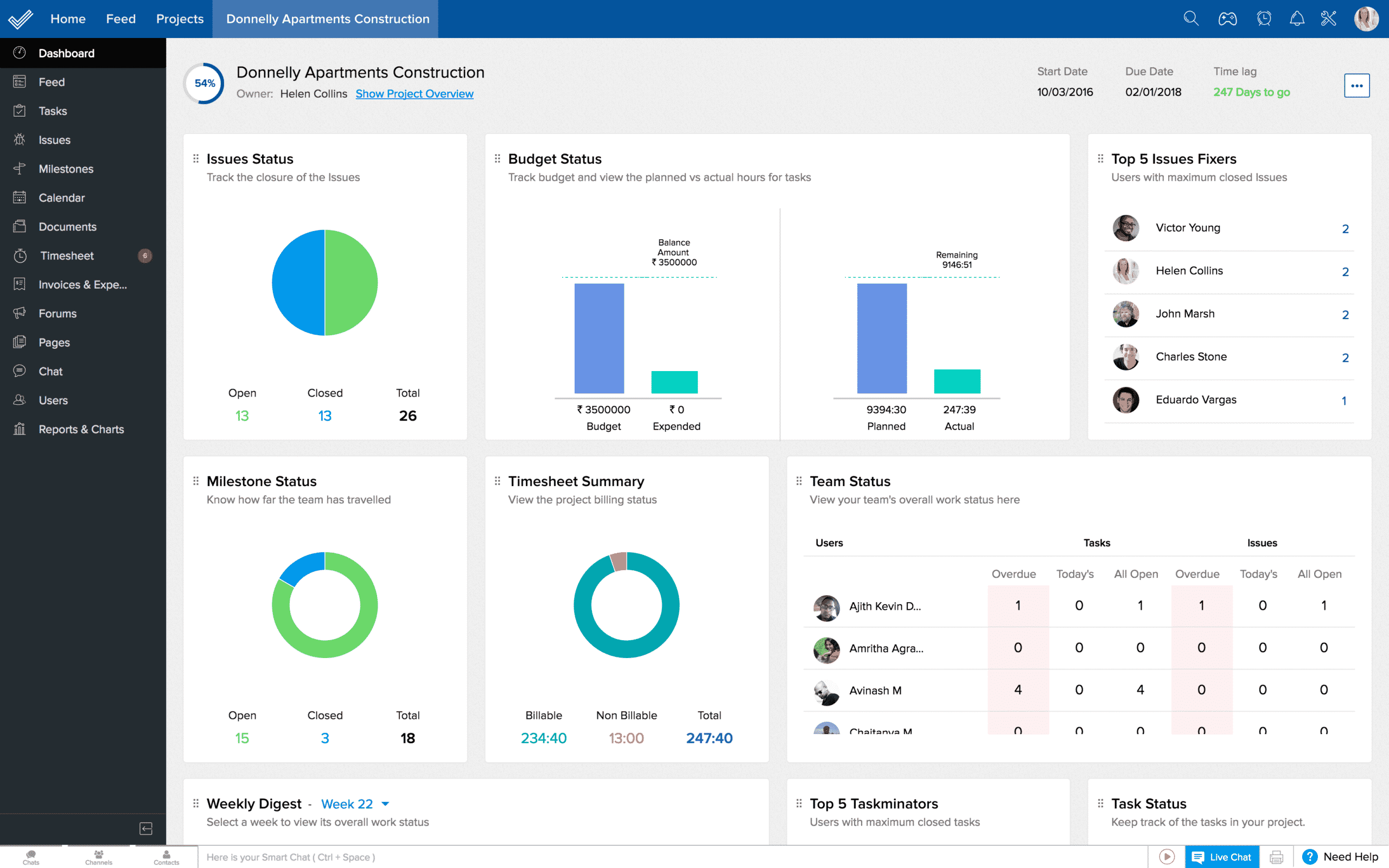
Key Features
- Manage tasks and projects directly from Zoho
- Create Milestones and view insights from the Project Gantt view
- Kanban boards for board users to effectively manage tasks
- Company feed to keep everyone in the loop
- Team chat for instant messaging and feedback
- Forums and pages to engage community and information
Pricing
Zoho Projects is available with the following pricing plans (billed annually):
- Free – free forever, 5 users, 2 projects, Google Apps integration, Feeds, 10 MB file size
- Standard – at $20 per month, 10 projects, 10 users, 5 GB file size, subtasks, time tracking, Zoho CRM integration and more
- Express – at $40 per month, unlimited projects, 25 users, 20 GB file size, timesheet approval, Zoho Invoice, and Books integration and more
- Premium – at $85 per month, unlimited projects, 25 users, 100 GB file size, additional reporting, project budgeting, rules and automation and more
- Enterprise – at $125 per month, unlimited projects, 25 users, 120 GB file size, custom fields/roles/domain, project portfolio Gantt, SLA, critical paths, baselines and more
3. Backlog
Best Kanban Project Management Software
| Ease of Use | Features | Pricing | Security | Support |
| 🙂 | 😃 | 😃 | 🙂 | 🙂 |
If your projects are centered on software development, Backlog is one of the smart choices you can make. Even if you don’t have a software-focused approach, it doesn’t disappoint at all. As your work ebb and flow, you would find Backlog to be pretty useful, especially when it comes to tracking your project performance over time. The tool does so through multiple means, Gantt and Burn-down charts being one of them. As compared to simple version control features, Backlog is constantly updated to meet modern-day project management requirements.
This project management software handles the concerns of developers pretty by providing an intelligent AIO solution. The likes of which include collaborating on code, detailed task management, centralized team communication, and comprehensive issue management, to name a few. Backlog also offers integrations with applications like Cacoo, Typetalk, Redmine and Jenkins, along with dedicated Android, Windows, Mac and iOS apps.
Key Features
- Drag and drop interface for making quick changes on Gantt
- Categorization of tasks into subtasks for defining task hierarchy
- Due dates, priorities, and task statuses for monitoring progress
- Task comments, emoji support, file attachments, and team member mentions
- Detailed bug reporting, including prioritization and assignment
- Git and SVN integrations for managing source code
- Burn-down charts for accurately depicting the remaining work left
- Central Wiki to keep record of all the project details. Can also be edited by team members
- Notifications for relevant team members to alert them of changes
- Multiple third-party application integrations
Pricing
- Free – for up to 10 users, 1 project, 100MBs of storage space, and other basic features
- Starter – at $35 per month, up to 30 users, everything in Free, plus 5 projects, 1GB space, subtasks, live chat, and more
- Standard – at $100 per month for unlimited users, all the Starter features along with 100 projects, 30GB space, Gantt, burn-down chart, templates, and other top features
- Premium – at $175 per month, all Standard features plus unlimited users, unlimited projects, 100GB space, custom fields, and advanced security measures
- Enterprise – at $1200 per year for 20 users (pay as you grow), unlimited projects, issues, subtasks, Git, Gantt, Burn-down, 2FA, and more. This one’s a self-hosted solution to meet the needs of demanding customers from businesses of various magnitudes.
4. monday.com
| Ease of Use | Features | Pricing | Security | Support |
| 😃 | 😐 | 😐 | 🙂 | 🙂 |
A leap in team management. Monday.com is an online task management tool that enables teams to work smarter, faster with an economical budget. A feel-good tool which has the largest collaboration, around 1,000 other apps to make businesses excel fast.
No need to go through painfully long emails. Cut down your task list to zero with Monday.com. One of the best project management apps which is growing at an exceptional rate. Users are not just using it, they are loving it.
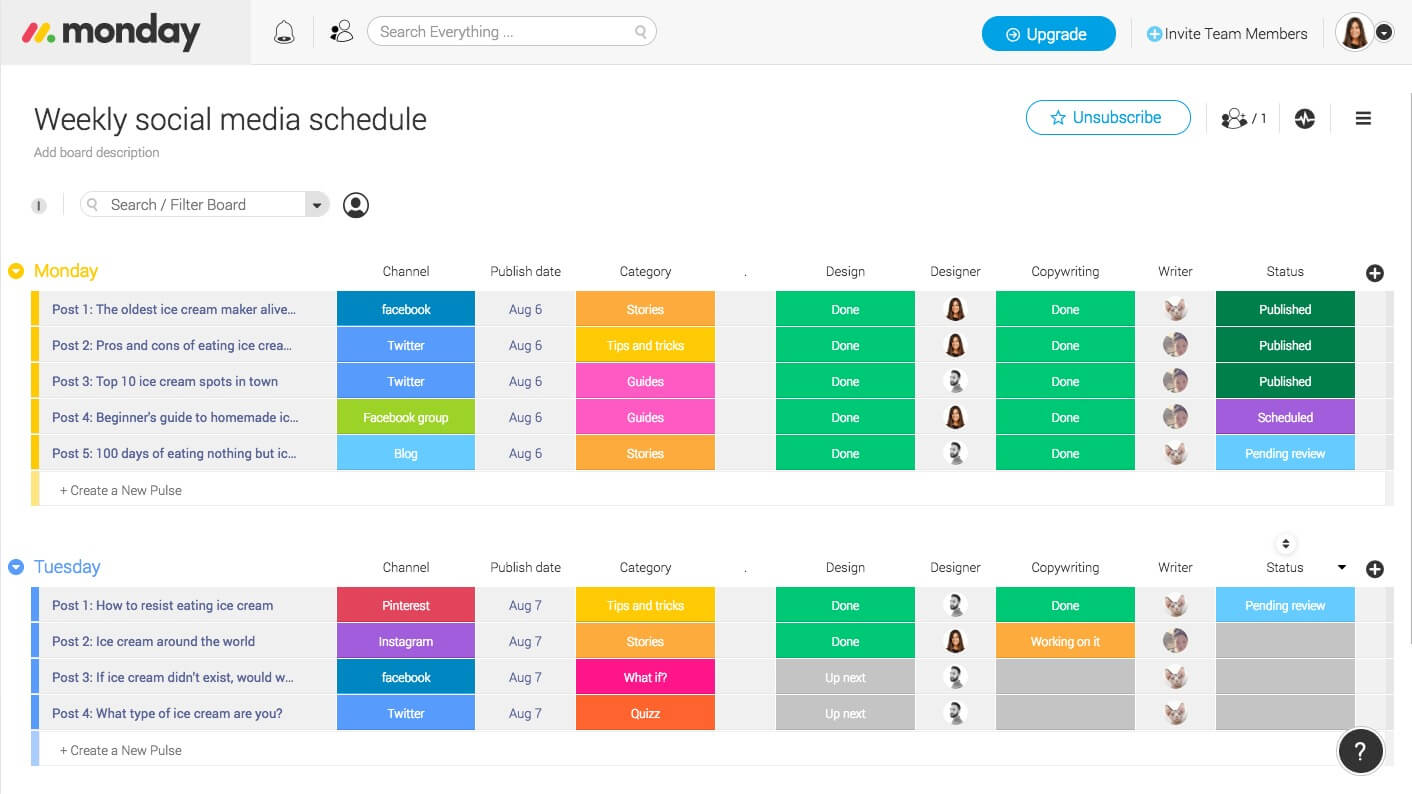
Key Features
- Use hashtags to filter all your important projects
- Find projects that need urgent attention
- Instead of searching, find people with a simple search command
- Two-factor authentication for better security
- 20 gorgeous colors to choose from
- Limit the amount of permission you give to each user
- Super easy interface to catch important things fast
Pricing
- Free: 2-week trial period
- Basic: $25/mon
- Standard: $39/mon
- Pro: $59/mo
- Enterprise: $118/mo
5. Wrike
Best Free Project Management Software
| Ease of Use | Features | Pricing | Security | Support |
| 😐 | 😃 | 🙂 | 😃 | 🙂 |
A really mature project management software with over two decades of market experience. Wrike is a very popular tool and rightly so thanks to its advanced features like reporting, communication and project planning.
Wrike is a comprehensive and feature-rich project management tool that opens up more and more possibilities for you as you dig in further and this has a lot to do with its support for customizations.
In my honest opinion, Wrike is built for professionals and if you’re not very familiar with the project management methodologies and techniques, it might take you a little extra time to get hold of Wrike.
It is one of those tools that grows on you as you continue to use it for a few days. All in all, Wrike is a decent choice for medium to large organizations.

Key Features
- Project timeline maker and Gantt charts with additional resource management to visualize your entire project schedule.
- Great built-in online collaboration tools including real-time chat and live streams.
- Customizations and workflow automation can save you hours.
- Loads of extensions allow you to communicate with third-party applications.
Pricing
Wrike comes with the following pricing plans
- Free – task management, file sharing, real-time activity stream, 2GB of storage space, mobile applications, basic integrations, spreadsheet view and more.
- Professional – $9.80/user/month, from 5 to 15 team members, subtasks, advanced integrations, dynamic timeline, 5GB of storage space, sharable dashboards, Gantt charts and up to 15GB of video storage per month.
- Business – 80/user/month, from 5 to 200 team members, custom fields, workflow automation, advanced reporting and graphical analytics, time tracking, user groups and permissions, branded workspace, 50GB of storage space and up to 15GB of video storage per month.
- Marketers – $34.60/user/month, from 5 to unlimited team members, Adobe Creative Cloud extension, tailored workspace, and marketing automation.
- Enterprise – Custom, from 5 to unlimited team members, advanced security, up to 100GB storage space, up to 15GB of video storage per month and user audit reports.
6. Bitrix24
Best Agile Project Management Software
| Ease of Use | Features | Pricing | Security | Support |
| 🙂 | 😃 | 😐 | 🙂 | 😃 |
Bitrix24 is your all-in-one social enterprise collaboration platform. It offers comprehensive task and project management which is layered on top of a:
- Social communications module for team chat and collaboration,
- Built-in CRM for businesses to manage the entire customer lifecycle,
- A contact center to manage support and inquiries, and
- Websites manager to manage all company assets on the web
Built to address all possible collaboration needs in a single solution, Bitrix24 makes it to the 6th spot in my roundup of the best project management software.

Key Features
You get tons of features with Bitrix24. For task and project management, you get:
- Team chat, audio, and video calls feature for all communication
- Kanban boards for board users to organize work efficiently
- Project planner to effectively plan projects in Bitrix24
- Time tracking for tasks
- CRM and workflow customization
Pricing
Bitrix offers the following pricing plans:
SaaS (Cloud) Pricing Plans:
- Free – free forever, 12 users, 5 GB storage space
- Plus – at $35 per month (annual commitment), up to 24 users, 24 GB storage space, added CRM features
- Standard – at $89 per month (annual commitment), up to 50 users, 100 GB storage space, 5 admins, custom fields and other added features
- Professional – at $179 per month, unlimited users and storage space, unlimited admins, all advanced features
On-Premise Pricing Plans:
- CRM – starting at $1,490, for teams of up to 12
- Business – starting at $2,990, for teams of 50 to 500 members
- Enterprise – starting at $24,990, for larger teams of 1,000+ members
7. Jira
Best Free Project Management App for iPad
| Ease of Use | Features | Pricing | Security | Support |
| 😐 | 😃 | 😐 | 😃 | 🙂 |
One of the most comprehensive and powerful project management software out there. Jira recently went through a major overhaul in terms of design and user interface and gee, it looks nice. If you strictly exercise Agile and Scrum methodologies in your workplace and don’t mind the learning curve, Jira is exactly your kind of tool.
With over 1,000 add-ons in the Atlassian marketplace, you can hardly think of a feature it doesn’t have. But keep in mind, add-ons do come with additional cost.
Jira is an enterprise-level software very well capable of handling huge complex projects with built-in bug and issue tracking. However, it’s not very popular among the masses especially the non-technical teams due to its steep learning curve.
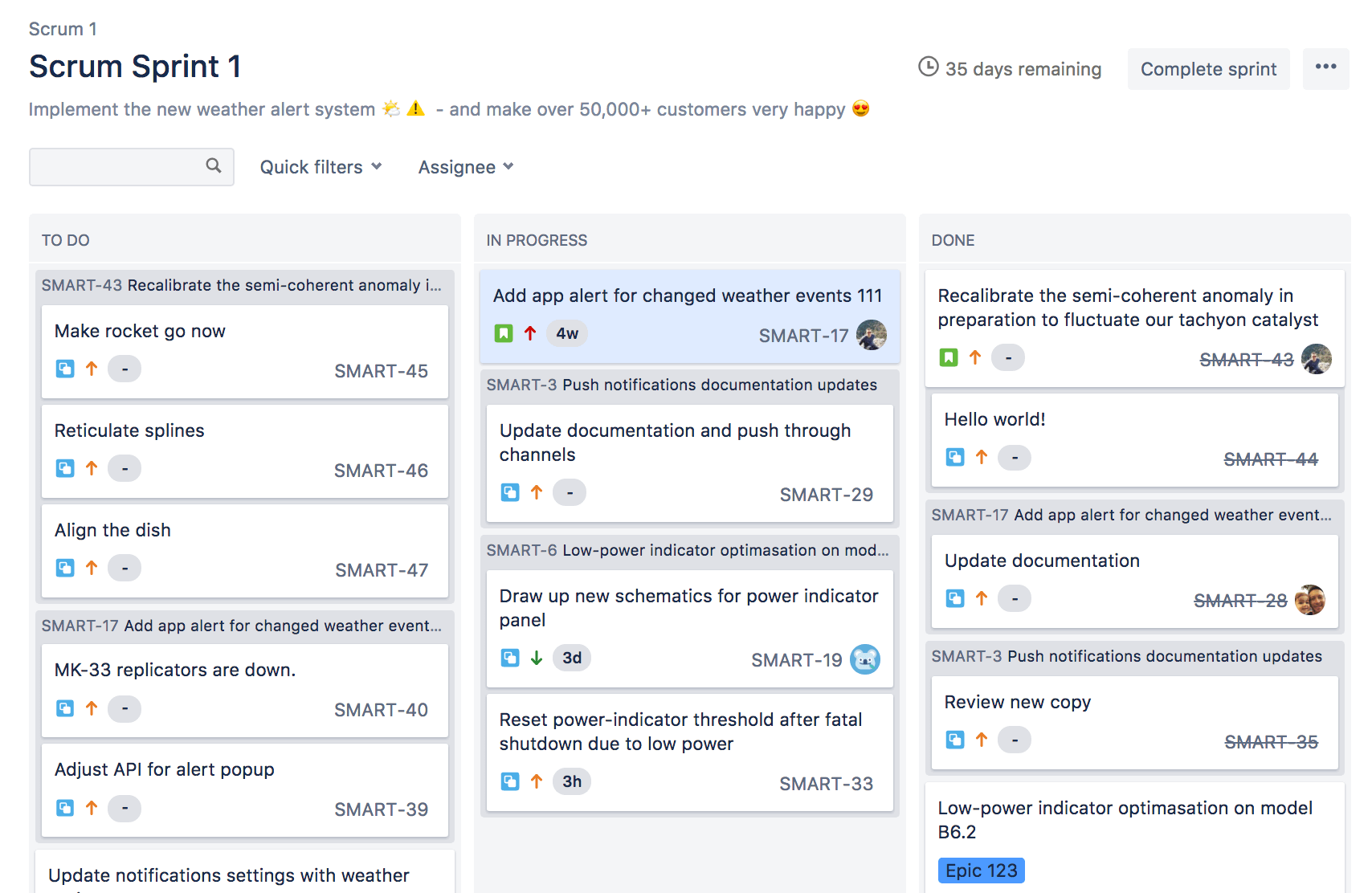
Key Features
- Jira’s Kanban boards provide teams with full visibility of what needs to be done.
- Agile reporting to get actionable insights on the project’s progress and team performance.
- See the bigger picture with roadmaps and timelines.
- Manage the complete lifecycle of issues with built-in bug and issue management.
- Self-hosted project management software for better security and uninterrupted accessibility.
Pricing
Jira (in the cloud) comes with the following pricing plans.
- Up to 10 users – $10/user/month unlimited tasks and projects.
- 11 to 100 users – $7/user/month for unlimited tasks and projects.
8. ClickUp
Best Project Management Software for Startups
| Ease of Use | Features | Pricing | Security | Support |
| 😐 | 😐 | 😃 | 🙂 | 🙂 |
Probably the best of the lot among the emerging project management tools. ClickUp is very handy when it comes to getting things done.
The design isn’t as intuitive as you would want it to be, perhaps because they are trying too hard on incorporating too many features and customer requests. However, ClickUp does provide all major task management essentials under one roof and you can run your startup or medium-sized team on it with complete ease.
ClickUp lets you create a multitude of workspaces that can be used for departments within your organization, a side project you’re working on or even if you wish to manage your clients separately.
The price range and value makes ClickUp earn a spot in this list of best project management software.
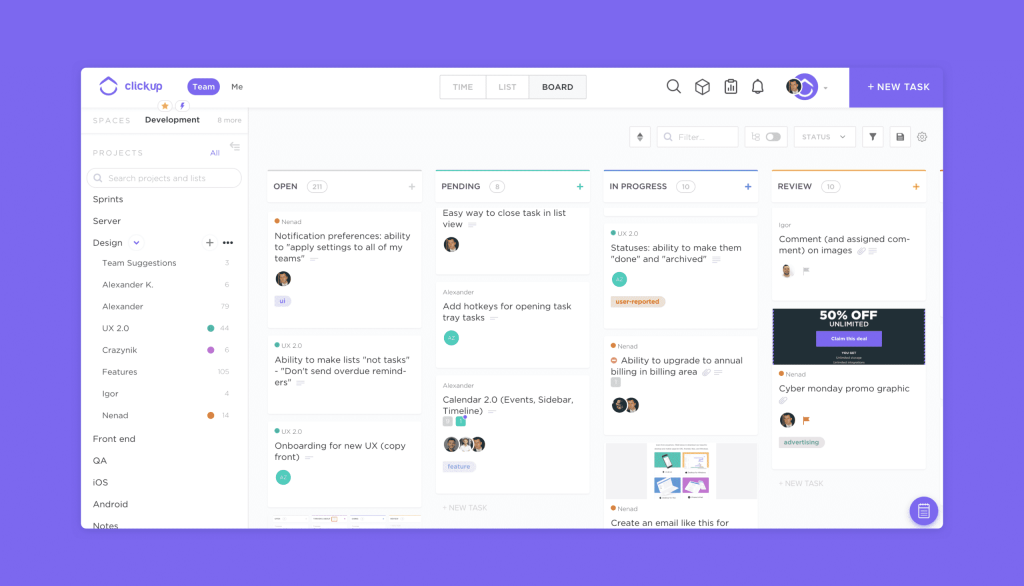
Key Features
- ClickUp lets you add multiple assignees to tasks.
- Custom statuses allow you to work more freely and customize your workflow.
- Reporting gives you insights on whether you’re on-track, behind or ahead in the game.
- You can repeat tasks using the recurrence feature and even trigger recurrences based on events.
Pricing
ClickUp comes with the following pricing plans.
- Free – unlimited tasks, projects, team members, up to a max of 100MB storage.
- Unlimited – $5/user/month for unlimited tasks, projects, team members and storage.
9. GanttPRO
Best Project Planning Software
| Ease of Use | Features | Pricing | Security | Support |
| 🙂 | 😐 | 😐 | 🙂 | 🙂 |
On #7 of this roundup of the best project management software, we have a new entry! 🎉
With over 500,000 people on the platform, GanttPRO is a smart choice when it comes to SaaS project management apps.
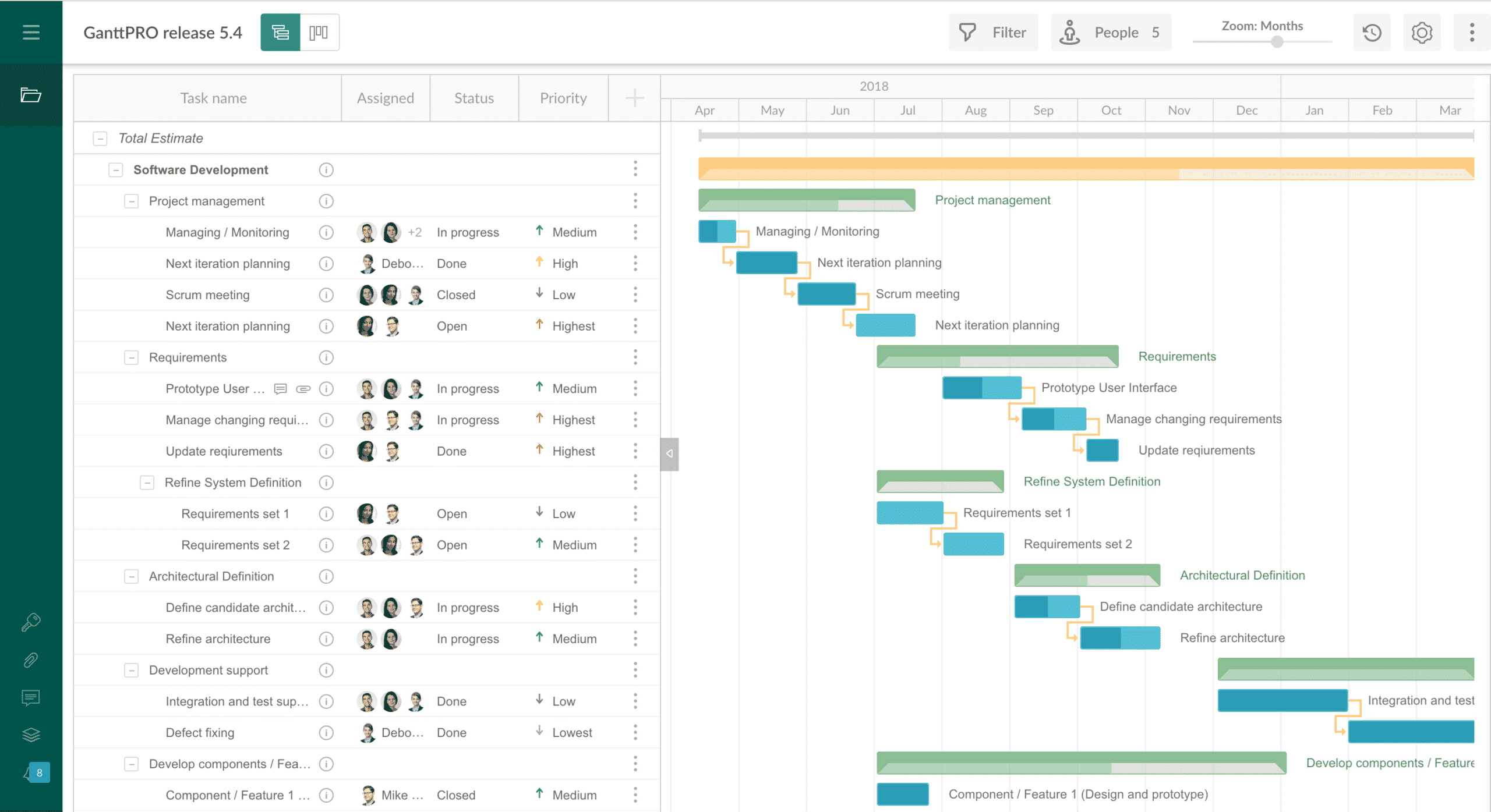
You get task management, workload visualization, comments, attachments and task dependencies. Then there is a decent hierarchy, with subtasks, child tasks, milestones, child milestones and more. Lastly, you get a comprehensive visualization for every aspect of your project on a simple but beautiful Gantt chart.
And there are nifty features for sharing and/or exporting the project Gantt view.
Furthermore, to ease onboarding, GanttPRO provides you with various project templates. From software development projects to product marketing and new campaigns, GanttPRO’s project templates are nicely defined and are a great help to get you started.
Pricing
GanttPRO is available with the following pricing plans:
- Individual (single user plan) – at $15 per month, all of GanttPRO’s features except team progress tracking
- Team Plans (5 users & up) – at $6.5 per month per user, all of GanttPRO’s features
- Enterprise – for 100+ users, contact sales for inquiry
10. Asana
Best Project Management App for Beginners
| Ease of Use | Features | Pricing | Security | Support |
| 🙂 | 😐 | 🙂 | 🙂 | 🙂 |
A no-brainer choice for your project management needs. Asana is a leader in the project management space which made complex project management easy and achievable for the masses. Simple, intuitive and sleek are the words that come to my mind when I think of Asana. If you are starting up and finding it difficult to get on your feet, Asana should be your first choice.
Asana lies somewhere in between task management and project management software and will work great for you if you do not have a lot of complex needs such as Gantt charts, risk & issue tracking, comprehensive resource management, budgeting, etc. In a nutshell, I do recommend Asana for non-software projects.
Check out a detailed Asana review here.
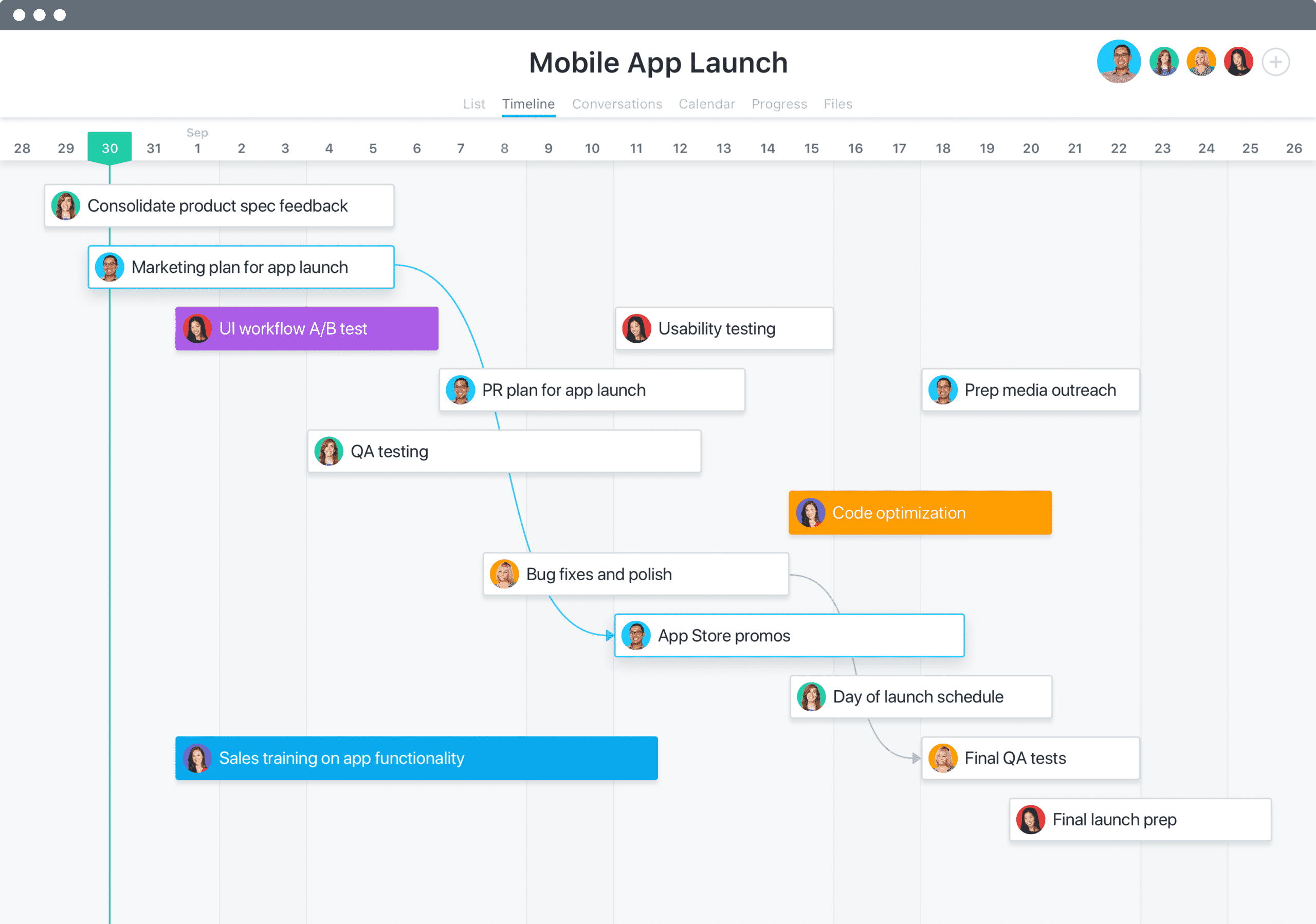
Key Features
- End-to-end task management with sub-tasks.
- Plenty of integrations.
- Drag-and-drop for the Kanban project view.
- Timelines to ensure you keep on track with the deadlines.
- Ready-made industry templates to get started in a jiffy.
- All your attachments and documents in one place.
Pricing
Asana comes with the following pricing plans.
- Basic – Free, up to 15 team members with feature limitations.
- Premium – $9.99/user/month, unlimited tasks and projects, dependencies, start dates, timeline view, advanced search & reporting, status updates and progress view.
- Business – $19.99, everything included in Premium plus portfolios, locking custom fields and customer success options.
- Enterprise – Custom, everything included in Business plus advance security, custom branding and data deletion and backup options.
11. Basecamp
| Ease of Use | Features | Pricing | Security | Support |
| 😐 | 🙂 | 😐 | 🙂 | 😃 |
A very well thought-out project management and team collaboration software. Basecamp uses their own terminology such as “Campfire” for team chat and tasks as “to-dos” which is quite different from what I’ve seen in other tools. Overall a very friendly tool with a hierarchy that goes from creating a headquarters which is basically your workspace, and then teams and projects in that order.
Overall a friendly interface but it does require some learning curve to get started. The design could be better as it uses a boxed format which means a lot of real estates is going wasted. However, I really enjoyed the tool as it has tons of good features, great customer support and quite simple to use.

Key Features
- Built-in real-time chat also known as Campfire takes your reliance away from other third-party collaboration tools.
- Document and file storage makes it really simple to keep all your assets organized and easily accessible.
- Automatic check-ins are questions that are sent out to the team. Such as ‘What did you work on today?’, ‘Are you blocked on anything?’. This helps you to understand and address the challenges that your team members might be while working on a project.
Pricing
Basecamp has only one plan and a 30-day free trial.
- $99/user/month, all-inclusive with unlimited team members, projects and more.
12. Hubstaff Tasks
| Ease of Use | Features | Pricing | Security | Support |
| 😃 | 😐 | 😃 | 🙂 | 🙂 |
Hubstaff Tasks is an Agile project management solution that’s built to increase team productivity by improving collaboration and streamlining task management. Hubstaff Tasks helps teams focus on important tasks and maintain a steady flow of work.
The Agile features that Hubstaff Tasks comes with make it an ideal tool for teams who prefer a quick and continuous approach to accomplishing work. One of Hubstaff Tasks’ main features is its focused sprints, which keeps teams in sync with each other and helps them work better.

Key Features
- Kanban boards for easy and visual project management
- Agile sprints for seamless teamwork and task progress
- Ensure that tasks keep moving with automated workflows
- Organize tasks and to-dos with checklists and labels
- Notify team members on updates by tagging, assigning or mentioning them in comments
Pricing
- Basic – all features free for up to 5 users, unlimited projects, 100 MB of storage
- Premium – $4/user/month (annual plan), all features, 5+ users, unlimited projects, unlimited storage
13. Flow
| Ease of Use | Features | Pricing | Security | Support |
| 😃 | 😐 | 😐 | 🙂 | 🙂 |
If you’re looking for a project management tool that has enough bells and whistles to make your experience worthwhile both in terms of ease of use and cost, Flow is what you need.
Flow impressed me the moment I signed up. With interactive timelines and Kanban boards, Flow is ideal for startups as well as medium-sized businesses. I’m very impressed with the clean, colorful yet simplistic design that doesn’t make you feel bored at all.

Key Features
- Built-in Kanban allows you to create agile projects.
- Interactive timelines help you easily manage time-sensitive tasks and projects.
- Task profiles and resource management for project managers to maintain a balance of workload and optimal allocation.
- Never miss an update with task comments.
Pricing
Flow comes with the following pricing plans.
- Standard – at $4.79/user/month, unlimited tasks and projects, access to public API and integrations.
- Pro – $7.99/user/month, all Standard features plus resource management, project timelines, workgroups, and task profiles.
- Enterprise – Custom, everything included in Pro plus SSO, advanced security compliance and dedicated success manager.
14. Teamwork Projects
| Ease of Use | Features | Pricing | Security | Support |
| 🙂 | 😐 | 😐 | 🙂 | 🙂 |
Teamwork Projects is easy-to-use team management and project management solution designed for managers, small businesses, and large corporations to plan, organize, and get things done on time. A web-based team management software for that acts as a bridge between companies and clients.
You can either begin by creating a task list or a Gantt chart. You can then add subtasks to each task and divide it among your team. The API is simple yet impressive at the same time.

Key Features
- Easy-to-use interface
- Economical pricing options
- To use the trial version no credit card is required
- FREE account can help manage two projects simultaneously
- Versatile integration options
Pricing
- Free
- Pro: $9
- Premium: $15
- Enterprise: Annual billing
15. Scoro
| Ease of Use | Features | Pricing | Security | Support |
| 🙂 | 😃 | 😐 | 🙂 | 🙂 |
How about a project management tool that can allow you to make changes in real-time? Yes. With Scoro, you can update the task from home and your employees can view it in the office. You can even update the client regarding the new feature that was added in the last minute.
No more clicking back-and-forth to check the status of every project. Scoro gives you the ability to track details of every project from a single page. Easy management of every project and keeping an eye on each deadline makes Scoro one of the best project management software in the market.

Key Features
- Real-time data to make smart business decisions.
- Get reminded about the upcoming deadline of a project
- Email notifications to clients and team members
- Multi-currency with multi-language support
- Customized tags and fields
- Smart Resource planning for effective time management
- Billing & Invoices in a detailed manner
Pricing
- Free: 14-day trial
- Plus: $22 per user, per month
- Premium: $33 per user, per month
- Ultimate: $55 per user, per month
16. Meister Task
| Ease of Use | Features | Pricing | Security | Support |
| 🙂 | 😐 | 🙂 | 🙂 | 🙂 |
Like Trello, but more visual, robust and beautifully designed. Meister Task is a Kanban-based task management software. It might come as a strong statement but having seen Meister Task’s user interface, everything else looks dull.
Even though Meister Task doesn’t offer a great bunch of features necessary to make it a complete project management software but it does deserve a spot due to its blazing-fast performance, unmatched user interface, and flexible pricing plans.
Key Features
- Smooth drag and drop make the overall task management experience a breeze.
- Time tracking with a start-stop timer lets you easily manage the time spent on each task.
- Easily automate your workflows using task recurrence.
- Statistics and reporting give you insights into your team’s productivity.
Pricing
Meister Task comes with the following pricing plans.
- Basic – Free, unlimited tasks, projects, and team members, customizable dashboards, maximum attachment size of 20MB.
- Pro – $8.25/user/month, everything included in Free plan plus unlimited integrations, workflow automation, reporting and statistics, custom backgrounds, priority support, searchable task archive, and account management.
- Business – $20.75/user/month, everything included in Pro plus custom roles and permissions, team grouping, custom fields, priority support and activity exports.
- Custom – tailored pricing, dedicated account manager, onboarding assistance and custom security review.
17. Smartsheet
| Ease of Use | Features | Pricing | Security | Support |
| 😐 | 🙂 | 😐 | 🙂 | 🙂 |
From idea to impact, you can now schedule, organize, and manage all your projects with your team effectively. Effortless integration with your favorite apps will make you fall in love with Smartsheet.
It is time to abort the traditional manual management of all your finances. With Smartsheet you can digitize all your tasks online. A UCSF-supported online task management tool that can save your time and energy by intuitive project management.
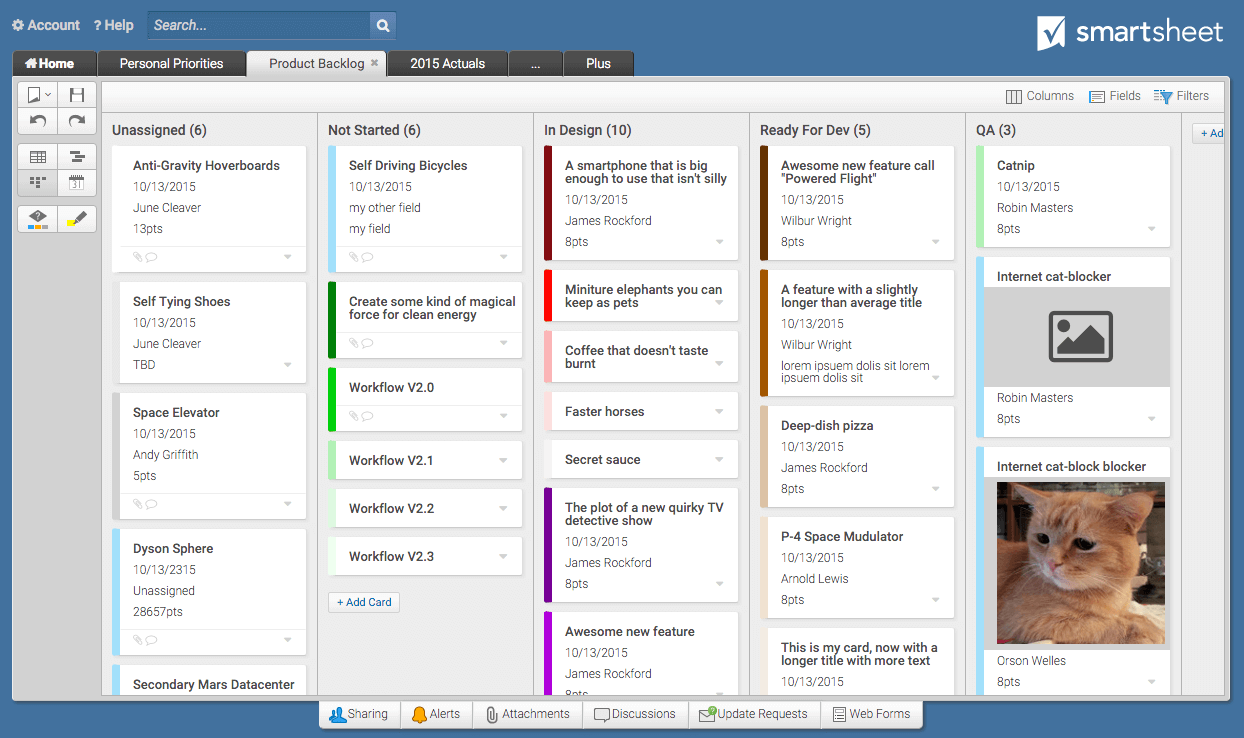
Key Features
- Time and expense tracking
- Tracking of individual milestones
- A separate portal for client
- Easy resource management
- Kanban boards
- Management of portfolio of each client
- Automatic workflows with fast file-sharing
Pricing
- Individual Plan – $14/user/month (billed annually)
- Business Plan – $25/user/month (billed annually)
- Enterprise Plan – customized (contact the vendor for a quote)
18. Trello
| Ease of Use | Features | Pricing | Security | Support |
| 😃 | 😐 | 😐 | 🙂 | 🙂 |
From the big picture to minute details you can track and monitor almost everything with Trello. Not a single project or even a detail will be left behind because you’ll receive constant status updates for every project.
Whether your goal is to manage a big team, write an epic screenplay, or just write down your grocery list, you can use Trello to take all your burdens away. You can assign the list to anyone else. Or you can set reminders for yourself. Managing employees with ease.
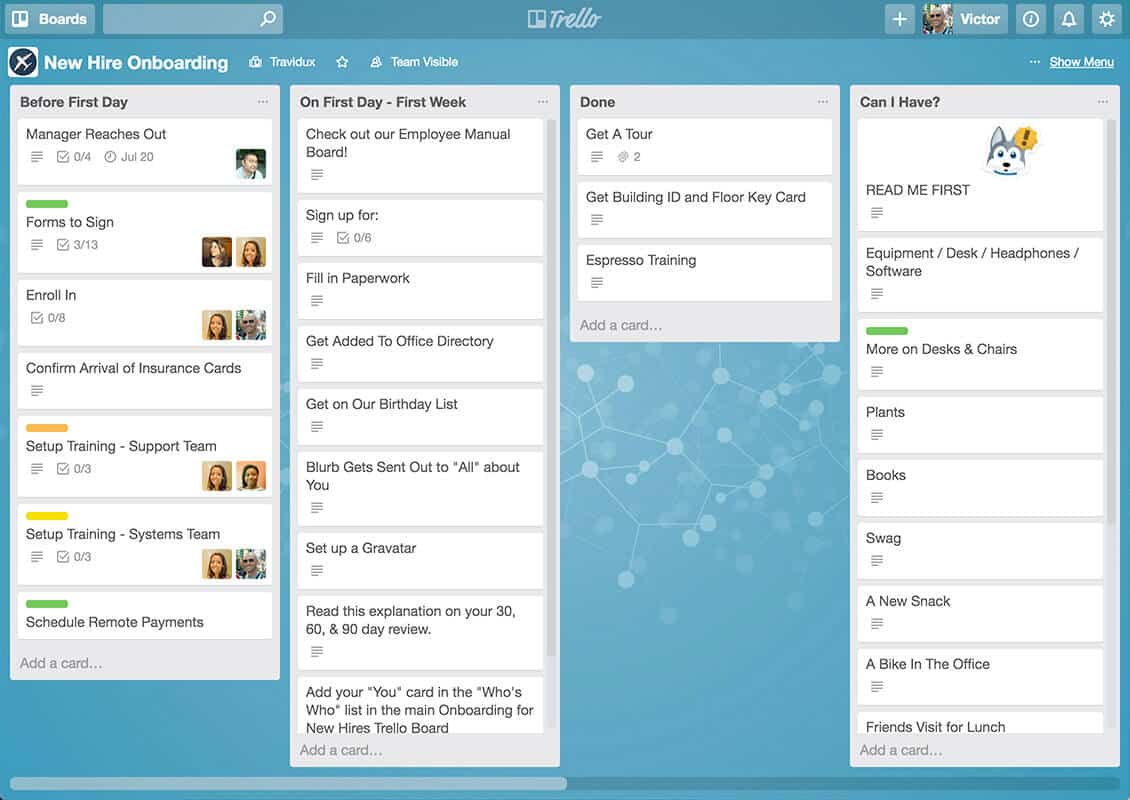
Key Features
- Organize all your ideas in a Kanban board
- Drag and drop items from one workflow to another
- Integrate 3rd-party apps with each board to make things smoother
- Invite members from email and assign them tasks
- An ultimate tool for data-hungry managers
- Rethink innovation with your team
- Manage all your projects from a single workflow
Pricing
- Free Version: $0
- Business Class: $9.99
19. Paymo
Best Online Project Management Software
| Ease of Use | Features | Pricing | Security | Support |
| 🙂 | 😃 | 😐 | 🙂 | 🙂 |
There is very few project management software in the market that offers a complete lifecycle of project and task management. Paymo unites task management with project planning, scheduling, time-tracking, invoicing, and resource management, all under the same roof.
Paymo is loved by thousands of freelancers and entrepreneurs around the world due to its unmatched time-tracking and invoicing functionality. If you’re running a client-agency project, you won’t be disappointed by what Paymo has to offer.
Check out our detailed Paymo review here.

Key Features
- Meta Kanban boards allow you to see multiple board projects in one board.
- Meta Gantt charts give you a bird’s eye view of all your Gantt projects under one portfolio Gantt chart.
- Built-in time tracking module lets you easily track time along with cost estimations and invoicing.
- Resource scheduling and management give you a visual representation of your team’s availability and workload.
Pricing
Paymo comes with the following pricing plans.
- Free – Kanban, time tracking, 1GB storage, basic reporting, up to 3 invoices, and 1 user.
- Small Office – $9.56/user/month, all free features plus unlimited invoices, advanced task management, project templates, 50GB storage, and integrations.
- Business – $15.16/user/month, everything included in Small Office plus resource scheduling, Gantt charts, unlimited storage, online remote assistance, and free training.
20. Podio
| Ease of Use | Features | Pricing | Security | Support |
| 🙂 | 🙂 | 😐 | 🙂 | 🙂 |
Podio has won the first prize in the best project management tools by PC magazine in the year 2016. It’s time to take the strain away from your team and manage all your projects with Podio. Take your conversations to the next level. Eliminate all the barriers that are coming in your way.
No need to worry about the upcoming project deadline. You’ll be notified immediately. Best Project Management Software suited for users who want custom reports and in-depth analysis of every project on the go.

Key Features
- A lot of how-to videos to understand the app
- Easy to use interface
- Unlimited data storage
- Give read-only access to some users
- Unlimited e-signatures
- File sharing with encryption to maintain the privacy
- Interactive sales dashboards
Pricing
- Free: Basic trial
- Basic: $9
- Plus: $14
- Premium: $24
- Enterprise: By quote
21. Proworkflow
| Ease of Use | Features | Pricing | Security | Support |
| 😐 | 😐 | 😐 | 🙂 | 🙂 |
Whether you want to manage 5 users or 5,000 users, Proworkflow will help you organize, manage, update, and analyze projects that can finish on-time. A flexible online project management tool for smart teams.
An extensive amount of tracking the project which includes pre-planning and post-planning. A project management tool for managers who are willing to ease their lives with automated task management. Easy to implement and highly impressive feature set.

Key Features
- Integration with Google maps makes it easy to track project sites
- Project time estimated calculation
- Hundreds of templates to choose from
- Wide-viewed project visibility
- Easy to understand interface
- Ability to see all tasks with due dates in front
Pricing
- Solo: $10
- Professional: $20
- Advanced: $30
22. Hygger
| Ease of Use | Features | Pricing | Security | Support |
| 🙂 | 😐 | 😐 | 🙂 | 😐 |
Hygger is another project management software that offers a range of features to effectively manage teams, projects, and initiatives.
It offers a wide variety of possibilities to manage projects, from project timelines to planning tasks in Kanban boards, using Sprint boards to manage Sprints and more. You can also utilize the advanced reporting modules such as weighted scoring, RICE/ICE prioritization, and the value/effort matrix to prioritize what’s important.

Key Features
With Hygger, you get the following essential features:
- Kanban boards, project timelines and Sprint boards built-in for Agile projects
- Interactive project timelines to help you easily plan out the entire project
- Useful reporting and visualization modulesg. RICE/ICE prioritization and value/effort matrix
- Never miss an update with task comments and in-app notifications
Pricing
Hygger is available with the following pricing plans:
- Free – free forever, unlimited users, unlimited projects and boards, 100 MB storage space
- Standard – at $7 per user/month (annual plan), unlimited storage, integrations, and tasks
- Enterprise – at $14 per user/month (annual plan), timesheet reporting, branded workspaces, unlimited API access, premium support and more
23. Workzone
| Ease of Use | Features | Pricing | Security | Support |
| 🙂 | 😐 | 😐 | 🙂 | 😐 |
Workzone is designed for small teams to manage their projects and organize their documents in a painless manner. Receive automatic email reminders to remind your team of the upcoming deadline of the project.
An easy way for teams to manage, collaborate and finish projects on-time without getting any delays from the client. Workzone ensures that everyone in your team remains on the same page.

Key Features
- Auto-generated and editable Gantt charts
- Centralized resource management and reporting
- Sharing of documents and collaboration
- Manage deadlines with different color codes
- Enhanced reporting and exporting capabilities
- Status alerts for late projects
- A personal to-do list for each user
Pricing
- Team: $200 for 5 users
- Professional: Ask for a quote
- Enterprise: Ask for a quote
24. Redbooth
| Ease of Use | Features | Pricing | Security | Support |
| 🙂 | 😐 | 🙂 | 🙂 | 🙂 |
Redbooth is a powerful, high-end project and task management software. Super-charge the speed of your projects by collaborating with your team via email. Track your time with every project and assign appropriate teams to get the project done on time.
If you’re fed up with the complex task management go, try Redbooth and your perception will change. An insanely easy task management tool which can help you get things done faster.

Key Features
- Well-defined task management and allocation
- Easy to track deadlines
- Simple interface
- Access to data from the cloud anywhere, anytime
- Organize the whole team under one window
- Professional customer support
- Easy scaling for various projects
Pricing
- Free: Uptill 10 users /month
- Pro: $9/month
- Business: $15/month
25. Clarizen
| Ease of Use | Features | Pricing | Security | Support |
| 😐 | 🙂 | 😐 | 🙂 | 🙂 |
Clarizen is the social, enterprise-grade collaboration solution for your team. Feel free to add CAD drawings in your project and keep an eye on all the details that are happening in your project.
Forecast your future projects. The first and only tool to combine both project management and social management under one roof. You can keep track of all your activities and get things done faster.

Key Features
- Plan your resources and manage your projects in real-time
- Automatic workflow management
- com integration
- Easily customizable
- A great deal of tutorials for new users
- Easy to understand processes
- Project time optimization
Pricing
- Professional: $29.95
- Enterprise: $44.95
- Unlimited: $54.95
26. Celoxis
| Ease of Use | Features | Pricing | Security | Support |
| 😐 | 😐 | 😐 | 🙂 | 🙂 |
Celoxis is an award-winning project management software. The best part about this management software is that it is affordable which makes it desirable for many small businesses and startups. The integration is seamless, and this tool is fully customizable.
Are you worried about jumping back and forth with multiple pricing plans when managing many projects? Well, Celoxis is your answer. A highly economical tool which will eliminate all your financial worries and increase your profits with a great margin.

Key Features
- Ability to handle more than 10,000 tasks at one time.
- Real-time workload analysis and assignment of tasks.
- Advanced reporting makes it easy to take quick decisions.
- Simple mobile interface to keep things on the go.
- Eliminate Cross-project dependencies
- Multi-location and multi time-zone scheduling
- Departments and role-based security
Pricing
- Cloud: $25/user/month
- On-premise: $450/user
27. Freedcamp
| Ease of Use | Features | Pricing | Security | Support |
| 🙂 | 🙂 | 😃 | 🙂 | 🙂 |
Whether you want to work alone or in a group, Freedcamp can help you manage your projects in a carefree manner. Use discussion boards to sort out problems and solve them on the go. Keep track of every task/project and get it done without firing your employees.
The best part about Freedcamp is that it provides an unlimited number of users even in a free version. You don’t need to switch between windows to manage different tasks, you can do that from a single window.
P.S. we wanted to give a shout out to Igor Kryltsov from the Freedcamp team who pointed out some mistakes in our information and took the time to let us know. Cheers!

Key Features
- Built-in modules for issue tracking, CRM, time tracking, invoicing and more
- Apps for Windows, Mac, Android, and iOS
- Set milestones for your team to achieve
- Edit, Update and manage projects in real-time
- 99.9% service uptime
- Personalized migration guidance
Pricing
- Free
- Minimalist: $1.49 per user/month
- Freelancer: $3.49 per user/month
- Business: $7.49 per user/month
- Enterprise: $16.99 per user/month
28. Mavenlink
| Ease of Use | Features | Pricing | Security | Support |
| 🙂 | 🙂 | 😐 | 🙂 | 🙂 |
A modern-day project management software built for people who are serious about profits. Mavenlink is not an ordinary management tool. A tool that gives you an ability to track, manage, and analyze all your projects at once. Help your team to collaborate and manage your projects in a seamless way.
You will no longer be managing chunks of a project. In fact, you get a hold on the entire project lifecycle. The ability to export data and keep your team members well-informed will bring everyone on the same page.

Key Features
- Gives you a 30,000-ft. view of team workload
- A spiral view of all the projects
- Flexible pricing based upon your requirements
- Integration with Quickbooks
- Detailed project summaries
- Enabled with SSL security
- Expense and time tracking on every stage of the project
- Project cost estimation
Pricing
- Teams: $19/month
- Professional: $39/month
- Premier: Contact for pricing
- Enterprise: Contact for pricing
29. 10,000 Ft.
| Ease of Use | Features | Pricing | Security | Support |
| 😐 | 😐 | 😐 | 🙂 | 🙂 |
Get hold of your projects with an interactive dashboard and pre-populated timesheets with 10,000 Ft. You just need to punch in the time spent on each project and the tool will analyze the efficiency of the project and suggest necessary measures to make the best use of time.
While there is a debate among what are the best project management tools, 10,000 Ft. occupies a lion’s share in the project management arena. The tool is easy-to-use with an impressive set of features.
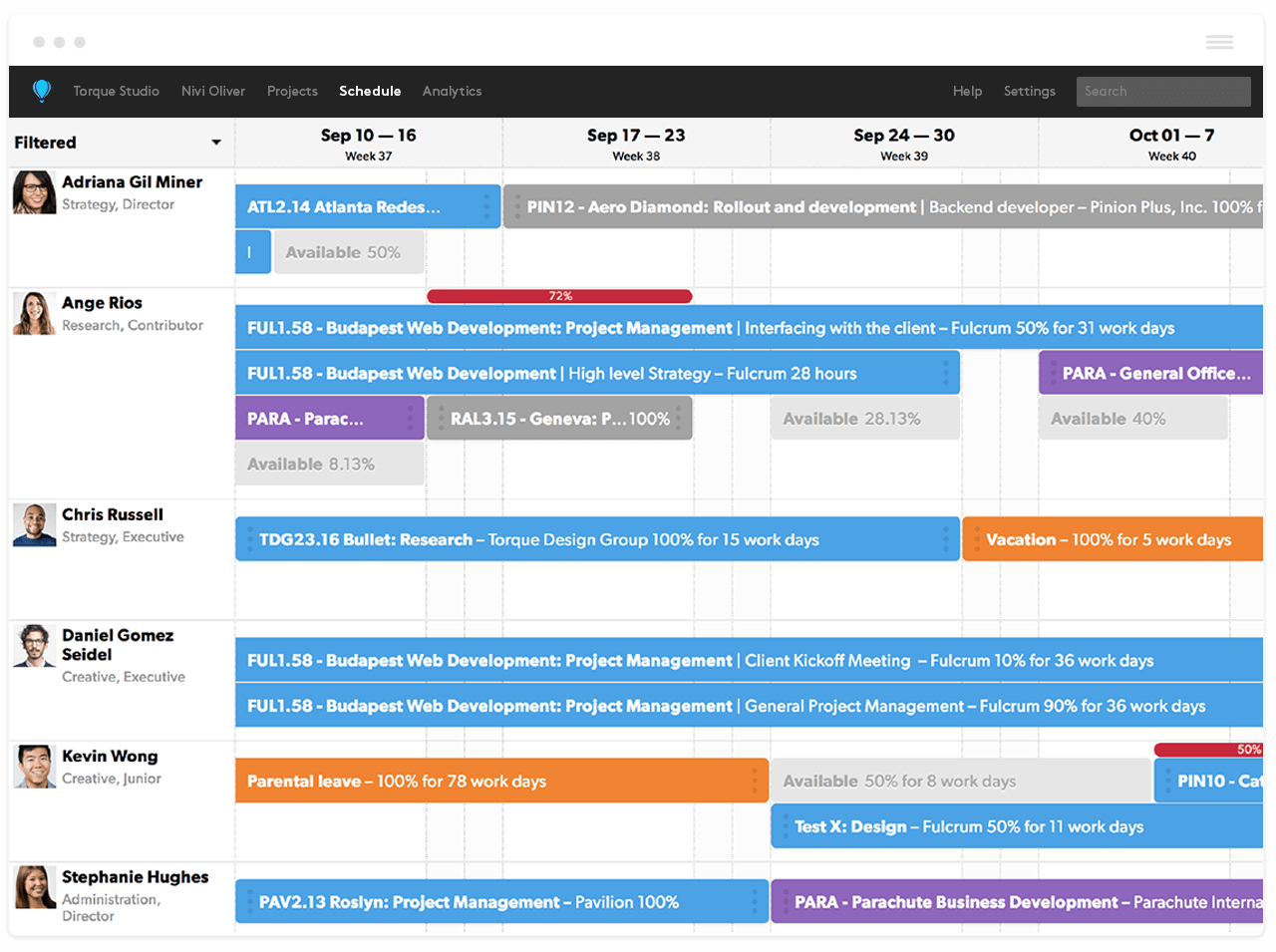
Key Features
- Data-rich analytics makes it easy for owners to decide
- Simplified personal management
- Integration with Intuit Quickbooks
- Highly visual reports which make them easy to read
- Provides business intelligence
- Track time, resource allocation, and project performance
Pricing
- Basic: $1,200/yr
- Professional: $2,400/yr
- Enterprise: Contact us
30. Easy Projects
| Ease of Use | Features | Pricing | Security | Support |
| 😐 | 😐 | 😐 | 🙂 | 🙂 |
How about giving some ease to your project managers? With Easy Projects you can gift your managers an ease of control over all the projects. A Toronto-based project management tool which can cut-down the idle time of your employees. Know when the employee is free and assign them tasks.
A simple and easy-to-use tool that can save a lot of energy and time for project managers. Get updates on your projects on the go. No need to worry about a deadline, you’ll get instant updates regarding every deadline that is about to happen.
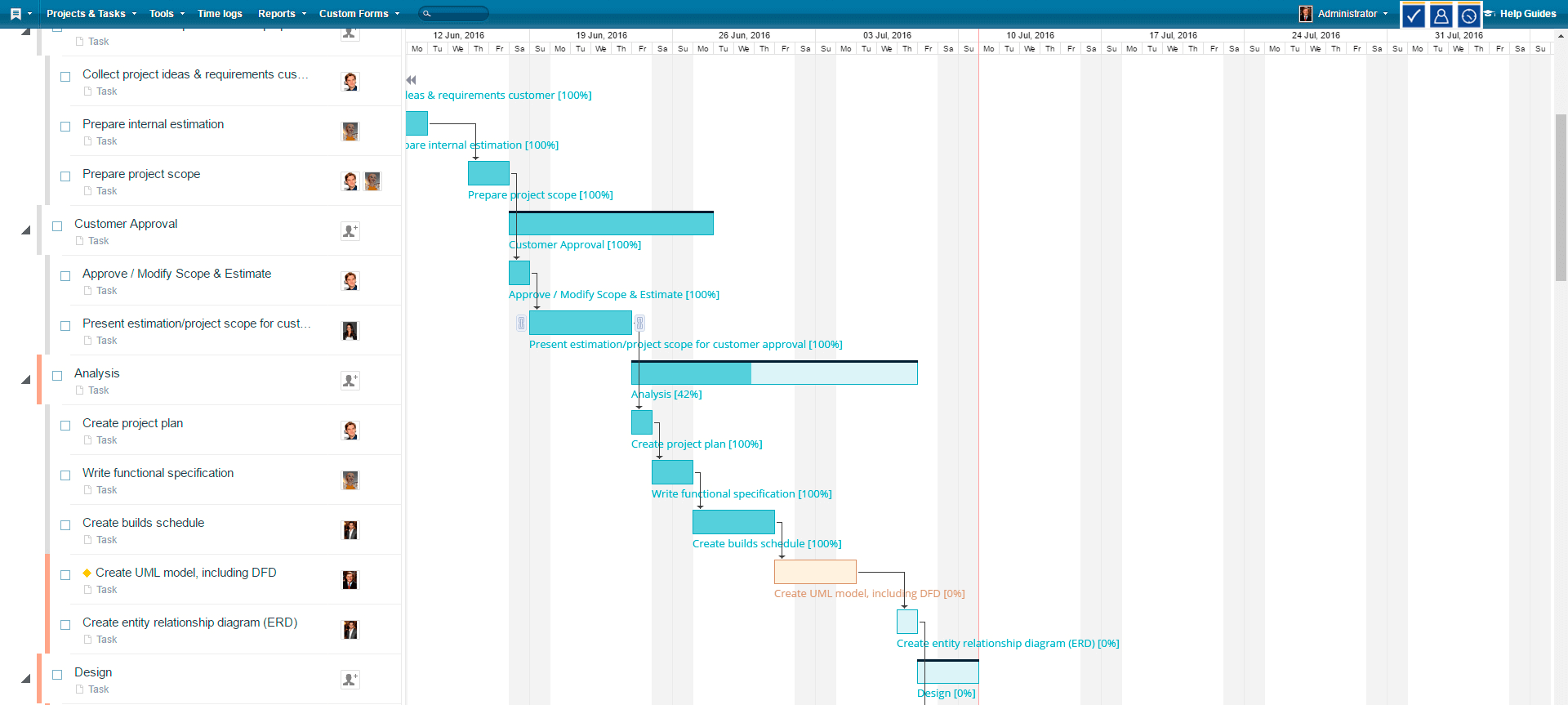
Key Features
- Auto-Assignments / Mini-Workflow
- Project billing in a flexible way
- A smart hierarchy for each project which makes estimation easy
- Bookmark high-priority tasks and finish them before it gets late
- Progress of each project will be estimated
- Send a detailed report to your stakeholders without getting into details
- The built-in timer allows every user to keep track of time spent on each project
Pricing
- Team: $24/month
- Enterprise: Call us
31. Fizure
| Ease of Use | Features | Pricing | Security | Support |
| 😐 | 😐 | 😐 | 🙂 | 🙂 |
Fizure is a mobile application and cloud-based construction project budget and job cost tracking solution for general construction contractors of all sizes. The tool helps to increase project managers’ productivity and efficiency by providing streamlined project processes and documentation. There’s a whole bunch of useful features Fizure comes with to help you keep your projects’ budget in check.
For instance, a central dashboard allows managers to keep an eye on project profitability, along with project cost estimates and how they change over time. Fizure also eliminates the hassle that comes with invoice management. Simply take a picture on the mobile app and instantly share it to avoid getting into a series of emails.

Key Features
- Automated budget updates, along with cost details
- Job costing management for cost and expense tracking
- Automated sub-contractors billing process
- One click pay application approval
- Integrations with accounting systems such as Directo, Xero and others
Pricing
Fizure comes with following subscription plans:
Simple Costs Management – $49 per month, costs approvals, automated budget updates, and accounting and costs sent via email
Automation – $79 per month, project contracts management, automated billing processes, and one-click application approvals
Enterprise – custom pricing, enterprise projects, integrations, and phone support
The tool offers a 14 days free trial and demo.
New on the Block! 📍
Earlier last week, I tweeted out asking for suggestions for this roundup of the best project management software. A lot of you responded. Since all your suggestions can’t be added to the roundup, I’ll list them here instead.
Check out these project management software and apps that are new on the block:
- actiTIME
- Proggio
- BubbleTask
- BucketsDotCo
- Fanurio
- ViduPM
- Winio
Which project management software do you use to manage teams and projects? Did I miss a tool that should be included in the list? Comment below.
Check out these other useful articles
- The Best Password Managers of 2023
- The Best Free Chrome Extensions and Add-ons of 2023
- Top Free To-Do List Apps of 2023 for iPhone and Android
- The Best Gmail Add-ons, Extensions and Apps of 2023
- The Best Graphic Design Software of 2023
- The Best Free Cloud Storage Services of 2023
- The Best Evernote Alternatives and Replacements of 2023
- The 10 Best Business Management Software of 2023










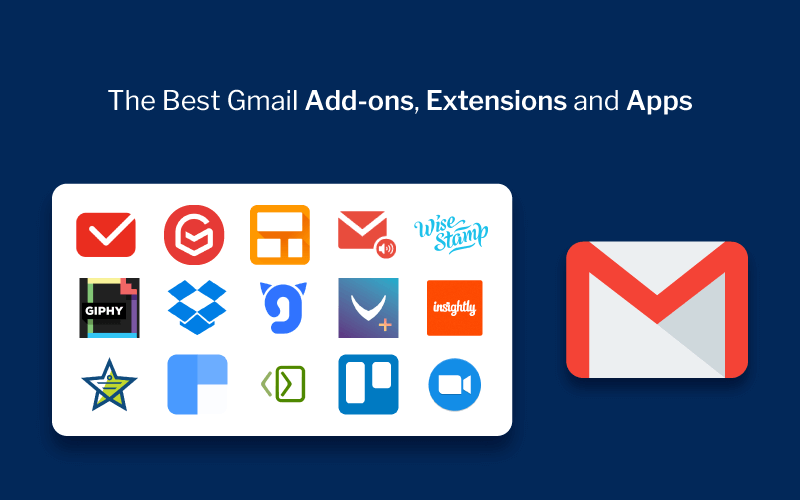


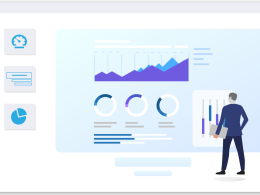



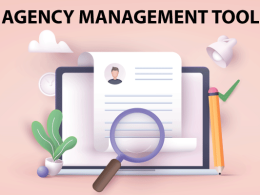
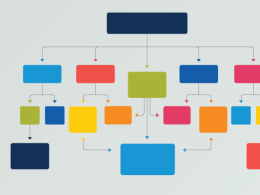


Wow, Bitrix24 is really impressive, never seen a free project management solution this powerful. Thanks for compiling the list, lost of new names for me.
Hey Nick, thank you for the comment. Bitrix24 is definitely a decent choice. 😃
You see some new names on the list because I personally have found these emerging tools to be very good at what they do. Has a lot to do with the fact that most of these new project management tools started up out of frustration for these popular tools in the market because they weren’t able to adequately meet their needs.
Frank, I love the way you rank these tools. Some of them I have used and your assessment is right on.
I use Binfire now and truly believe it belongs to this list. Check it out!
Thanks Meg, I appreciate it. I’ll check out Binfire soon and if I like it, I’ll be happy to add it to the list or/and even go for a detailed independent review. 😊
This is a very good review, but many solutions in the list are kind of more-of-the-same (I wouldn’t count Jira, it is an Agile / DevOPS app before anything else).
If you want to try something really different that is evolving among big organization, try the Gantt killer, proggio.com
Hi Anna, Jira is hard to beat when it comes to features. But, I do agree that Jira is more popular among the DevOps and Agile environments.
I found Proggio to be a unique and intuitive project management app. It could easily land a spot in top 10 with a few more feature enhancements. You can check out my detailed Proggio review here http://productivityland.com/review/proggio/
Keepers, it’s hard to choose! We’ve been looking at Monday, which is beautiful and easy to use but lacks a few key features such as multiple assignees. Would love to know your thoughts on it.
Hi Paul, yes there’s no perfect tool out in the market. It depends what project management software fits your needs. Monday (previously dapulse) is a visual tool with good drag and drop timeline functionality. Lags behind in the features but overall will do the job for smaller teams.
Great post, Frank. Really enjoying Bitrix24. Heard about it before, but thought it was CRM. It turns out it’s not just CRM, but a really powerful project management solution.
Hi Xena, having a built-in CRM never hurts. Bitrix24 has rich features and so well-deservedly made it to my top 5 list 🙂
I’ve tried a couple of the tools listed above, but I still like Kanban Tool the most. It has all the features that I need, including a time tracker and some analyzing features, and it just works well.
Hi Nina, Kanban approach is a great option especially if you like visualizing your processes. 🙂
Do check out Steve’s post on best kanban tools here http://productivityland.com/lists/best-kanban-apps/
Impressive. Great list of tools. I have heard of all these tools but have not used them all. I like Gantt chart tools among which I prefer solid products like Wrike and GanttPRO. But if I go to Kanban, Trello is indispensable.
Thanks. Keep up doing reviews.
Hi Andrew, glad you liked the list. All of these tools are quite handy and for some, there’s so little to choose between. At the end of the day, it all comes down to preferences.
Thank you for sharing your thoughts 😊
Hello
How about Fizure construction project management software. Could you share your thoughts?
Hi Ian, thank you for the comment. I’m planning to do a separate round-up for construction project management. Fizure looks like a good fit. 😊
Great to have a wide view of what’s all out there, makes a stronger opinion, thanks.
At Zenkit, we created our own free online tool along with an article on teamwork, would love to have your opinion.
Thank you Zen. I’ll try it soon 🙂
Appreciate your Bitrix24 recommendation. I’ve tried almost everything (Asana, Trello, Slack), but nothing has stuck. I do like how Bitrix24 gives you let you pick your own project management style. If you want Kanban – it’s there. If you want Gantt – it’s there. If you want group chat – it’s there. If you want workgroups – it’s there. Shared calendars – same. Excellent approach, works well for us so far
Hi Dietrich, looks like you found a project management tool that does the job for you. Thanks for leaving a comment 🙂
Hey Frank!
Would love to hear your thoughts on Copper.
Cool article! Thank you for such a detailed analysis of each app. My favorite is Weeek, I would like to hear your opinion about it.
Hi, Mark! I completely agree with you:)
It was a very good review, but many solutions in the list are the same if you want to try something different that is evolving among big organizations like projects.ly by 500 apps from some time. It is a really useful tool for project management with collaboration, reporting, and prioritization features. It has a 30-day free trial and after that costs $7.5/per month for their yearly offering.
Great Article
I used to use Asana and was about to use monday, before i went over to ClickUp. One of the deal breakers with Asana and monday, was the lack of a “native” desktop client. For an application that advanced and which I use all the time, it’s just not acceptable having to open up a browse tab each time when using it. It has to be just one click away, like having it in the dock/taskbar. monday was also expensive.
I was very happy when I started using ClickUp. It is one of the most feature rich alternatives out there, and they add new features all the time. I belive they will be the clear number 1 project manager in a few years.
Thank you.
You could also try ‘Elapseit’, it’s a great tool for resource and project management. It is user friendly and they have great customer service. It also has a trial version without any initial payment plan selection so you can decide if it works for you.
Thanks so much the list! I also suggest you to try elapseit, as it is a great time tracking tool (which includes invoicing) and it is very user friendly 🙂
Interesting blog on best project managment software, Thanks for sharing.
very good list, but i would be another tool zentao. Very easy to implement and share with our team. We can view our progress and current projects relatively easily and work on things together.
Thanks for sharing insightful information. I would like to suggest ‘’ALMXpert’’ tool. This is the best project management tool which I have come across. It’s simple and easy to use. This tool can be used by all team sizes. This tool is used for proper planning and estimation. It also helps in tracking the whole workflow of your team. It also tracks the activity of each user and their tasks and generate real time reports. This tool can be used in a variety of ways to support project management activities its free of cost try it once.
Hi there,
I’m John, CEO of Taskade. We built a beautiful mind mapping tool for remote teams. Taskade is designed for real-time brainstorming + outlining with built-in video chat, in one simple workspace. ⚡️
👩💻 Web App: www.taskade.com (no sign-up needed)
🕹 iOS/Android + Mac/PC Apps: www.taskade.com/downloads
Hope to hear back and thanks!