Proggio Pricing
Proggio comes with the following pricing plans:
- Proggio Tasks – Free
- Starter – at $800/month
- Business – at $1500 /month
- Enterprise – Contact sales for inquiry
Design Philosophy
Proggio’s design philosophy circles around the fact that projects should be built around the team, not tasks. A project plan should be a blueprint, not a bar chart task schedule. With a team-centered plan that everyone can understand at a glance, a project is already on the right track.
Unique Features
Proggio does not use a Gantt chart – instead, it uses the Project Map. The Project Map centers the project around the team, instead of the tasks, and it presents the plan in a visual way that everyone can understand at a glance.
Proggio for Mobile
- iOS app not available (coming soon)
- Android app not available (coming soon)
Contents
1. Design & Ease of Use
2. Features and Functionality
2.1. Overall Hierarchy
2.2. Project Maps
2.3. Portfolio Projects View
2.4. Team Loading
2.5. Tasks & Projects
2.6. Integrations
3. Pricing
4. Security
5. Customer Support
6. Customer Testimonials
7. Final Verdict
Proggio Review
You might already be using a project management tool that offers a comprehensive set of features, including a Gantt chart tool for project planning.
Proggio innovates the entire project management cycle by introducing a top-down approach for all your tasks and replaces the Gantt chart with its innovative approach to project planning – the Project Map.
Today, we will be reviewing Proggio and explore some of its many features that offer an all-in-one project management solution for both small and large teams.
Let’s get started.
1. Design & Ease of Use – 8 out of 10
On the first look, I found Proggio to be extremely simple and intuitive. The signup process is quite seamless and I was surprised how quickly I found myself on the main dashboard. The primary and secondary call-to-actions are quite prominent and well laid out.
I had no issues whatsoever understanding the flow of the application and finding my next steps. Creating the first project opened an optional quick start guide video which I found to be really helpful. By the way, Proggio also has a really nice guided tour which made my life easier getting started with my project.
The collapsible left navigational pane lets you quickly switch between different views which means it’s always in your reach whenever you need it.
Overall, Proggio is well designed and built. I did find a few actions redundant and a few extra spaces, but they aren’t too big a deal and won’t take your focus away from activity at hand.

Now let’s talk about the part that impressed me the most – the project map. What I love about this is that it lies somewhere in between the timelines and the Gantt charts.
Project Map in Proggio isn’t too lean like timelines and isn’t too complex like Gantt charts. It provides the flexibility and robustness you need managing all kinds of projects.

Proggio is a wonderful blend of simplicity, innovation, and flexibility. If you are looking for an intuitive visual project management tool, you should definitely check out Proggio.
2. Features and Functionality – 7.5 out of 10
While Proggio has an innovative approach to offer for project managers, it scores modestly in the features and functionality department. That’s primarily because there are still no mobile phone apps available with Proggio. However, I was informed that the apps are due to be released soon.
Let’s look at all that Proggio has to offer one by one.
1. Overall Hierarchy
With Proggio, you get a top-down approach where projects are not built around tasks, but rather the tasks are built around projects. Here’s how Proggio works:
- Teams – the groups of people who are working on your projects
- Projects – initiatives your team is working on
- Workstreams – detailed workflows for tasks
- Sub-streams – a segregated workstream of tasks
- Tasks – things that you and your team members are supposed to do
Proggio is principally designed to streamline work and follow an organized pattern to manage tasks. With workstreams, you can manage a chain of tasks within the Project Map itself, just like a subproject.
And then you have sub-streams to further divide these task plans. So, you get a lot of segregation to streamline workflows when you’re using Proggio.
2. Project Maps
An important component to the Proggio app is its project planning and scheduling capabilities. It offers Project Maps to schedule and plan projects. Let’s explore how Project Maps work in Proggio:

As you can see, the project map view in Proggio is quite different than that of a conventional Gantt chart software, where each individual row represents a separate task. In the Project Map, you can segregate as many tasks in each row as you want.
These rows are called workstreams (headings on the left), and each workstream can be assigned its own icon and a color to make things easier. The icons distinguish each workstream when you minimize the left panel to get more real estate for your activities on the Project Map.
Workstreams can highlight dependencies with milestones and other tasks. These dependencies work like critical paths in a Gantt view, whereby moving one task will automatically push the entire proceeding schedule forward.
You can expand the left panel showing your workstreams in a project to give you more useful insights, such as Engagement Rate, Risk Plan, Total Activities and the number of activities delayed (overdue) in each workstream.
On the top of the screen, you have the Undo and Redo buttons for activity control and the zoom in and out buttons which also work with the scrollbar while the mouse hover is on the calendar bar.
The Tracking checkbox controls activity tracking display against each task on the Project Map, and the comparison dropdown saves the present state of your Project Map to compare at a future date, should you need to.
To learn more about how Project Maps work in Proggio, refer to their blog post here.
3. Portfolio Projects View
We talked about Portfolios in our Asana review, the latest introduction to Asana, so it seems like there is a growing need for this feature.
Similarly, Proggio provides you with a holistic view of all your projects on one screen, which it calls the Portfolio Projects view.

You can also access your project’s settings directly from the Portfolio view. Project settings in Proggio look like this:

You can configure the following for a project in Proggio:
- Project Name
- Assigned – the project manager for the project
- Project Description
- Start Date
- Icon and icon color – icons are used in Portfolio Projects view
- Tags – assign tags to projects to filter projects by tags in the Portfolio view
- Week start day – Monday or Sunday
- Number of work days in a week
- Task statuses – you can create up to 8 statuses for your tasks in Proggio
You can also duplicate the project, and view its budget and estimates so far, which open in a spreadsheet-style table and are downloadable.
4. Team Loading
To keep detailed track of workload shared by your team members and their current progress, Proggio offers you a team loading tab where you can get a summary for each of your resources.
You can sort your team loading chart by the number of tasks per week, and as a percentage of daily workload.

5. Tasks and Projects
Let’s talk a bit about the core of every project management software – tasks and projects. Click on All Projects on left navigation panel and you’re redirected to your projects screen.
Here, you can access project properties we discussed above, create a new project or import one from a file. You can even use one of Proggio’s many project templates pre-built for your convenience.

Let’s head over to the task board and talk a little bit about how tasks are managed using Proggio.
On the task board, you get two primary views – Board for Kanban users and a List view for easy and quick accessibility. The List view shows all your tasks in a list style with the selected task’s detail panel open on the right-hand side. Here’s a preview, everything is easily understandable:

Proggio also provides a Kanban board view to easily drag and drop cards (tasks) as they move along the project lifecycle. Here is what Kanban board view looks like in Proggio:

On the top of the screen, you have the Undo and Redo buttons for activity control, the view buttons, a team member filter to view tasks for selected team members, a tags filter to filter by assigned tags, and a PMO filter to filter tasks by project managers.
Nothing complicated, Proggio has kept managing projects and tasks straightforward.
6. Integrations
Proggio offers extensive integration with Jira Software. Everything that you do in Jira can easily be imported into Proggio. Epics and tasks, Sprints and their contents, as well as individual Jira tickets, can be imported into Proggio seamlessly.

There are no other integrations available for Proggio at this point and the tool does not offer an open API for public use presently.
3. Pricing – 7.8 out of 10
Proggio does not come with a free plan. However, you can evaluate the product with a free 14-day trial which is extendable on request.
| Plan | Pricing | Features |
| Proggio Starter | $8/user/month |
|
| Proggio Business | $15/user/month |
|
| Proggio Enterprise | Request a quote |
|
The above pricing applies to the annual plan which is 40% less when paid monthly.
4. Security – 8.2 out of 10
Proggio takes important security measures to ensure users’ data is always secure. Here are a few:
- Ability to back up data locally
- Availability of dedicated servers
- SAML
- Data export and deletion
On top of this Proggio is GDPR compliant and ensures data privacy, compliance, and safety by applying industry-standard firewalls.
5. Customer Support – 8.0 out of 10
Direct Customer Support: There’s a built-in chat in the bottom right corner of the app, which allows customers to reach out to support directly for instant answers.
Email Support: support@progg.io
Demonstrations: You can schedule a product tour from within the app.
Social Media Support: Proggio also entertains support via their official Twitter and Facebook handles.
Customer Testimonials
- The visual representation of the project is the key component of the tool. However, it’s user-friendly interface is what makes it a winner. -Bonnie D., Business Manager
- Very easy to use, fast learning curve, intuitive, great UI, easy to manage the account. The idea of a projects map is great, and it helps a lot in seeing the overall picture, the connections between projects, and the status of each project. -Yaniv E., VP Product Ops
- The tool is very simple to use and easy to adopt through the entire organization from top to bottom. It rapidly provides high value as it enables to drill down to the smallest details while also enabling a high level of executive summary. The tool is a collaborative tool, which needs very little training which helps the implementation of it. -Roy Z., Director PMO
Final Verdict
Proggio offers a new and fresh approach to project management. The top-down approach to manage tasks built around projects in an organized manner is good for teams who like to adopt a more systematic way of doing things.
Furthermore, it is interesting to see a project management software boldly dropping the project Gantt view in favor of project maps for scheduling and planning. I’m not sure how convenient this will be for more seasoned project managers who have used the more conventional Gantt charts throughout their careers.
Overall, it was nice using Proggio and exploring how things work with the platform. What do you think about Proggio? Will you use it to manage tasks and projects? Let me know in the comments below. You can also use ratings to impact the overall score. So, do leave us your ratings.
What project management software would you like me to review next? Ping me at frank@productivityland.com with your ideas and suggestions.
Don’t forget, your ratings in the comments impact the overall score. Let us know what you think.
Check out other reviews at Productivity Land
- Trello Review – Ease of Use, Features, Pricing & Support
- Asana Review 2022 – Reviews, Ratings, Pricing, Complaints, Comparisons
- pCloud Review 2022 – Reviews, Ratings, Pricing, Comparisons
- Trello vs. Asana – Which Project Management Tool to Use in 2022?
- Paymo Review – Ease of Use, Features, Pricing & Support
- Spike Email Review 2022 – Reviews, Ratings, Pricing, Comparisons
- Loop Email Review 2022 – Reviews, Ratings, Pricing, Comparisons





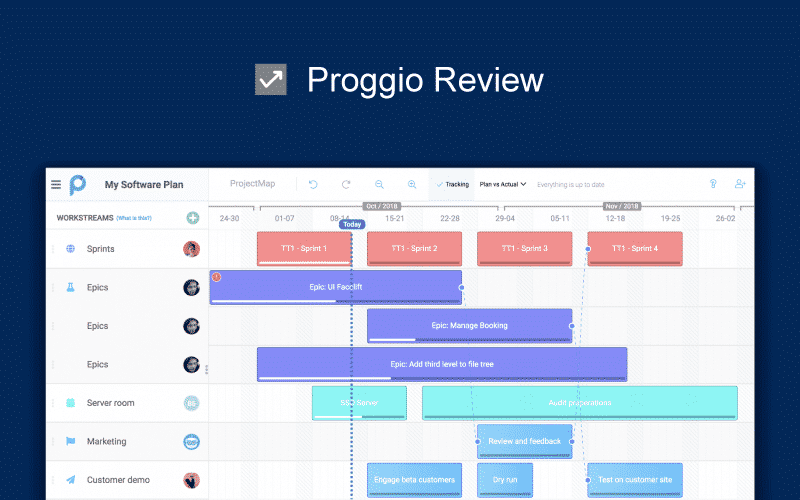





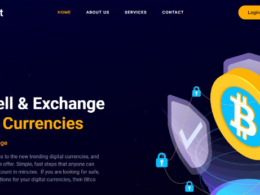

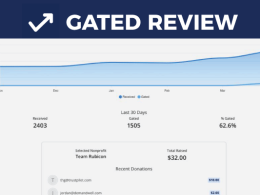
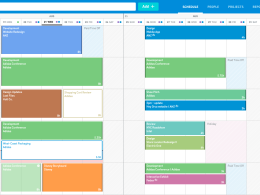

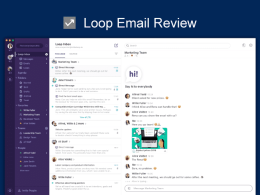

Pros: As a project manager, the project planning, with overview of collaboration and dependencies, is the best on the market
Cons: As a team lead, or similar, it lacks some of the features compared to competitors for easy task management and collaboration
Overall: We have used Proggio with success for both project management and portfolio management with scheduled and ongoing projects. The complexity is reduced significantly!
The visual representation of the project is the key component of the tool. However, it’s user friendly interface is what makes it a winner. Overall Proggio is different than the other options in the space. It allows you to visually display your entire project AND communicate with your entire team. It’s an all in one package that hasn’t existed before.
Ground up focused on timeline, allowing easy and adaptive modifications in real time which enhances interaction and user buy-in. Managing projects and users becomes more streamline and team driven, team involvement actually increases as the users become familiar with the toolset.
Proggio is a very light tool but also a very powerful too compared to Asana or Trello. The simplicity of the software and just anyone can use it. It’s pretty fast, intuitive UI, makes it simple for the users to grab a hold of the system. It has an updated Gantt they call Projectmap. Proggio’s new method provides a modern solution aligned with Agile development. The idea of a projects map is great, helps a lot in seeing the overall picture, the connections between projects, and the status of each project.
Proggio is now offered for free, you may wanna update your review
Have been using app.proggio.com for a while now. Seems like they’ve fixed few of the issues from the article and added a free plan as well.
It is very easy to use and the fact that it integrates with Jira, really made my life easier