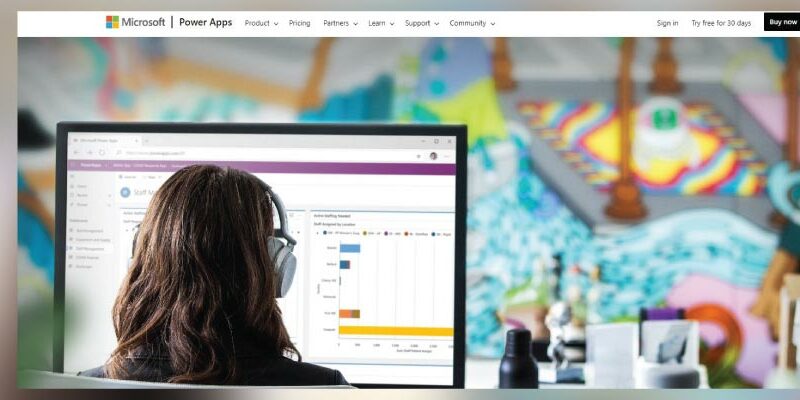PowerApps is a revolutionary low-code platform that empowers businesses to create custom applications without the need for extensive programming expertise. Businesses can leverage these applications to automate mundane tasks, access and manipulate data with ease and integrate seamlessly with other tools to enhance their overall functionality.
In this article, we will delve deeper into the top 6 PowerApps integrations that businesses should consider to unlock the full potential of this powerful platform. Let’s dive straight in!
1. Microsoft Dynamics 365
First off, we’ll take a closer look at the Microsoft Dynamics 365 integration. Dynamics 365 is a comprehensive business software solution that can be integrated with PowerApps to automate data entry and create custom forms.
For example, if you’re in the retail industry, you could use PowerApps and Dynamics 365 to create a custom point-of-sale system that automatically updates inventory levels and generates reports. This integration can help your business save time and reduce errors by automating data entry and other repetitive tasks.
Additionally, businesses can use Dynamics 365 to create custom forms to collect data from customers or employees for improved customer service and better data-driven decisions.
2. Office 365
Next, let’s talk about Office 365 integration. You can use PowerApps for Office 365 to create custom apps and automation that improve productivity and collaboration.
For example, you could create a custom team calendar that syncs with everyone’s Outlook calendars to help employees stay on top of their schedules and reduce the need for manual coordination.
Another example is a task management app that integrates with To-Do to help your business manage common tasks and projects more effectively.
3. SharePoint
SharePoint integration is another great option for businesses looking to improve data management and organization.
For example, you could create a custom inventory tracking system that automatically updates when new products are added or sold. Or you could create a document approval workflow to streamline the process of approving and publishing documents.
SharePoint Project Management can also be significantly enhanced through PowerApps integration. By connecting the two platforms, businesses can develop tailored solutions that cater to their specific project management needs.
This integration enables users to create custom task-tracking systems, manage project deadlines and milestones, and facilitate real-time collaboration among team members. Ultimately, this empowers businesses to manage their projects more efficiently, leading to improved productivity and better outcomes.
4. Azure
The Azure integration is also a powerful tool for businesses looking to improve data analysis and reporting. A good use case example of this integration is to create a custom dashboard to display key metrics in real-time. You can then use the resulting solution to monitor the performance of your business and make data-driven decisions.
Additionally, you can use Azure to store and analyze large amounts of data for your business to help improve forecasting and decision-making.
5. Power Automate
Power Automate (formerly Microsoft Flow) is an automation tool that your business can use in conjunction with PowerApps to automate common tasks and processes.
One of the key benefits of Power Automate is its ability to automate repetitive tasks. For example, businesses can use the suite to automate email notifications or update a database when a form is submitted, which can help save time and reduce errors.
Additionally, you can use Power Automate to create custom workflows that are tailored to the specific needs of your business, such as creating a workflow to automatically generate invoices when an order is placed.
Another benefit of Power Automate is its ability to improve collaboration and communication within a business. For example, businesses can use it to create a workflow that automatically assigns tasks to team members or sends notifications when a task is completed. This can help improve coordination and increase productivity by ensuring that tasks are completed on time and by the right person.
6. Power Virtual Agents
Power Virtual Agents (PVA) is a powerful tool that your business can integrate with PowerApps to create highly intuitive chatbots and virtual assistants.
One of the core capabilities of PVA is its ability to automate customer service tasks. For example, you can use it to create chatbots that can answer frequently asked questions or help customers schedule appointments. This can help improve customer service by providing quick and accurate responses to customer inquiries and also free up employees’ time to focus on more complex tasks.
Power Virtual Agents also allows businesses to create virtual assistants that can help schedule meetings, book travel, or manage expenses. The result is improved efficiency and more time saved for employees to enable them to focus on more important tasks.
Conclusion
Powerapps has revolutionized the way businesses create and use applications. It is a powerful development platform that enables users to quickly bring their custom applications to life.
By integrating Powerapps with other popular tools, such as Azure, Dynamics 365, Office 365, and Microsoft Flow, companies are able to streamline processes, improve collaboration in teams, and easily share data across platforms.
Do you have any experience working with any of these integrations? Let us know in the comments below!