Whether you work remotely or in an office, the cloud is the perfect place to store all your team’s work. Not only do you get peace of mind, but you also can unlock new levels of productivity with instant communication and real-time sync.
I’ve been on teams where everyone was expected to store their files on their own computer and simply email them to each other. Managing email was a nightmare, and when someone’s computer inevitably died, the nightmare grew even worse.
That’s why I’ve helped many of my teams go online to keep their information safe — and increase their productivity.
Online collaboration tools specialize in providing cross-channel communication, such as a combination of chat, instant messaging, screen sharing, audio/video conferencing, and file sharing, and so they increase your team’s productivity by reducing the number of places you need to check notifications or access files.
In this guide, we’ll look at some of the tried-and-true web-based apps that can help boost your team’s productivity.
19 Online Collaboration Tools For Agile Professionals
Let’s get started!
1. monday.com

Monday.com is a web-based project management system that offers robust, flexible templates for virtually any type of business. It facilitates easy online collaboration by providing a central place to store, comment on, and track tasks, messages, and files.
Monday.com allows commenting on tasks, easy task management, and multiple “dashboards” so that you can see what your team’s working on at a glance.
Pros:
- Suitable for a range of project management styles, including Agile and Kanban.
- Offers a mobile app.
- Integrates with Slack, Dropbox, Trello, and other apps.
Cons:
- Takes time to get set up.
- Has a premium price tag, but the features justify it.
2. Asana

This project management tool includes robust task management, file sharing, and messaging, as well as video calls and integrations with other apps. My team appreciated the ability to add subtasks and select different types of views for each project.
For example, some projects really benefited from a Kanban-type view like the one in the image below.
Asana is useful for most styles of project management and allows multi-level task management and commenting on those tasks. Because it’s online, it’s easily accessible from most devices. A mobile app is also available.
Pros:
- Features an attractive, customizable workspace
- Offers many integrations and plugins
- Is ideal for Agile project management
Cons:
- Limits the assigning of project tasks to only one person
- Can be cumbersome to set up
3. Bit.ai

This is a smart document collaboration platform that offers native tracking capabilities to allow teams to create and collaborate on both internal and client-facing documents.
Bit has over 50 integrations and lets you collaborate on interactive documents, track the engagement levels on your documents, and manage your digital content with ease.
Pros:
- Features a slick interface
- Offers many integrations
- Includes templates to help you get started
Cons:
- Lacks a robust mobile app
4. Brief

Rather than having your entire team download separate apps to communicate with each other or see what work is on your plate, you can access an online collaboration tool that doesn’t distract you with fluff. Brief is one of the most simple, effective, unified collaboration tools for teams.
Brief allows teams to organize their work in hubs and keep their tasks and messages together, rather than rely upon arbitrary categorizations. And because it’s online, your team’s essential information is always safe.
Pros:
- Provides seamless conversion of messages into tasks
- Allows teams to centralize their messages, tasks and project files
- Available on the web, desktop, iOS and Android
- Features a simple, attractive interface
- Enables quick file sharing, even of large files
- Integrates with Zoom to provide high-quality video and audio conferencing
- Is free
Cons:
- Does not yet integrate with many third-party apps
5. Dropbox
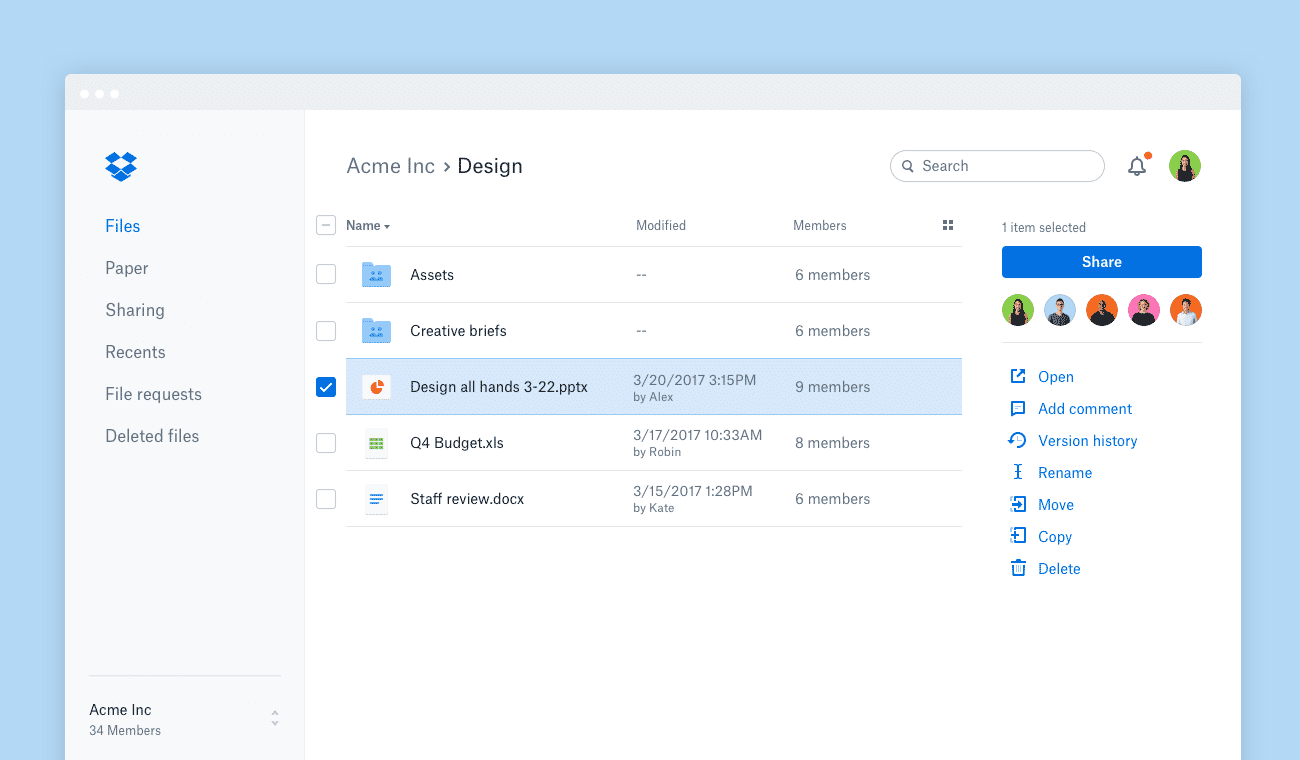
Dropbox has an app for desktop and mobile, but its real power lies in its online version, where team members can directly comment on documents and even load them into Office Online to edit on the fly, or send for signatures via DocuSign.
As you can see in the screenshot below, Dropbox also offers a service called Paper in which you can create and collaborate on files.
Dropbox also offers a massive amount of space even in its lower-tier plans, making it suitable for working on projects that have large PDFs or videos. My various teams have used Dropbox to collaborate on articles for major publications, share video footage among the videographers and editors, and gather project files for theatre productions.
Pros:
- Offers 2GB storage on the free plan
- Easily syncs files across multiple platforms
- Integrates with Office Online
- Allows you to recover and restore deleted and previous versions of files
Cons:
- Requires paid upgrade for more space, Dropbox Rewind, and other benefits
- Can be slow to sync and download
6. Evernote

Evernote has robust desktop and mobile apps, but its web-based app is especially beautiful. Whichever way you access Evernote, it offers some secret online collaboration functionalities that you might not know about.
It includes Work Chat, in which you can easily share notes and discuss content with your team, and it also allows easy sharing of notes with your team members and even clients. Although only one team member can edit a note at one time, its fast sync still provides a quick way to draft content on the fly and share notes and files with each other.
Pros:
- Includes ample storage space even on the free plan
- Offers ability to organize notes by notebooks and tags
- Features powerful internal search
Cons:
- Requires paid version for syncing across more than two devices or creating notes over 25MB
- Is prone to occasional bugs
7. Facebook Workplace

Facebook’s Workplace portal provides a private network in which team members can share updates, files, and events. This platform integrates with Pages and other Facebook features, such as; polls and events. Team members can also engage in group chat and phone calls.
Pros:
- Provides robust, intranet-like site
- Offers file sharing and messaging features
Cons:
- Doesn’t integrate with third-party apps
8. Google Docs

Google Docs’s power is that team members can edit a file simultaneously. They can also make comments. Google Docs also tracks all versions of all file. In addition, it integrates with the rest of the Google Suite application. How cool is that? This way, you are provided a centralized location for team members to work with project files.
Pros:
- Is entirely cloud-based with no downloads or installations required
- Features fast, immediate saving of all changes.
- Allows collaborators to see changes in real time.
Cons:
- Has limited formatting features compared to full-fledged word processing software.
9. Google Drive

Google Drive is where you store your Google docs, as well as any other documents you need to share with your team. You can invite team members to view, edit or leave comments on all files stored on the drive, including videos, photos, and PDFs.
Google Drive also integrates with apps such as Slack, Asana, and other messaging and project management apps.
Pros:
- Lets you choose the level of interactivity to assign a participant
- Offers an intuitive, easy-to-use interface
- Is accessible from both mobile and desktop devices
Cons:
- Can be challenging if you have multiple email addresses or Google logins
10. Google Keep

Google Keep allows you to quickly take and save notes, photos, voice memos, and checklists, then share them with the rest of your team. It is available as a sidebar in Google Docs.
It seamlessly integrates with the rest of the G Suite and lets users set reminders.
Pros:
- Beautiful, responsive interface
- Allows you to set reminders
- Is entirely based in the cloud
Cons:
- Has limited way to organize notes
- Does not permit formatting of notes
11. GoToMeeting

GoToMeeting is a robust online meeting and video conferencing tool designed to enable businesses to collaborate with their teams, clients, customers, and other businesses in real time, even across countries.
GoToMeeting offers screen sharing and real-time annotation, messaging, group chat, recording, integration with other tools, and a one-click meeting feature that instantly schedules meetings in Google Calendar or Outlook.
Pros:
- Features an intuitive user interface
- Can host large meetings
- Allows users to record meetings so you don’t have to attend in real time
Cons:
- Is on the expensive side
- Requires a stable internet connection
12. Hightail

This cloud-based service allows your team to share large files, such as PDFs, videos, and full-resolution photos, and comment on the files. Because it’s all online, there’s no need to download the files to review them.
When I worked in a publishing office, my team sure could have used this tool! Instead, we would download and comment on files, then re-send to each other, which led to a confusing number of versions of space-hogging files on our drives.
Pros:
- Allows both large file sharing and temporary file storage
- Quickly and securely transmits files
Cons:
- Gets pricier the more you need to share
13. InVision

Invision is a creative app that allows collaboration among teams. Your team’s graphic designer, web designer, or writer can easily create documents, wireframes, and prototypes. The app allows comments and tagging so that your team can show exactly what they like and don’t like.
InVision offers integrations for Slack and other communications tools, but anyone can view your work if you share the link, making InVision a great way to communicate with clients.
Pros:
- Has a beautiful, flexible design
- Offers clickable web prototypes and easy commenting
Cons:
- Has limited workspaces unless you upgrade
- Does not offer task management
14. MindMeister

MindMeister is essentially a brainstorming app, but it facilitates online collaboration by providing a visual tool for meetings and planning sessions. MindMeister empowers real-time team brainstorming and helps organize project ideas. The app also offers templates to help team members get started.
Pros:
- Is easy to use
- Includes color-coding and customizability
- Keeps your mind maps safe in the cloud
Cons:
- Requires a fast Internet connection
Airtable

For those tired of shuffling Word documents and Excel spreadsheets around your drive, Airtable provides an online solution. It is similar to a spreadsheet except much more robust — it allows you to organize massive amounts of information in a quick-loading, attractive way, but it also allows for real-time editing of the “records,” which makes it great for reviewing copy and planning content.
My teams have used this to edit copy for social media posts on the fly, review photos and videos, and manage our workload. Because it’s so fast, it allows for instantaneous collaboration even if we’re geographically miles apart.
Airtable is also essentially an online task manager in which you can assign tasks to members of your team and set due dates. Because it’s based in the cloud, it’s easily accessible from most devices, and there is also a mobile app.
Pros:
- Features a colorful design with a variety of “views” you can configure to view your data instantly
- Includes dozens of templates to show you how to use it
- Allows color-coding
- Can store large files natively, and also integrates with Box
Cons:
- Has a bit of a learning curve
- Some of the most useful features are only available in the paid version.
- Is expensive if you have many people on your team
- The mobile app does not have the Calendar view.
16. Slack

Slack is a meant to be a substitute for email, and it certainly gives email a run for its money. In most teams I’ve worked on, we have used Slack to greatly reduce our email. Because it allows very large files to be shared, it’s great for any office that needs to share videos, large PDFs, or full-resolution images quickly.
You can also organize conversations into various channels for specific initiatives or projects, and Slack integrates with project management and file sharing apps to facilitate online collaboration.
Pros:
- Is cloud-based and easy to access from any location.
- Allows you to search for all messages
- Has options for team- and individual-based messaging
- Integrates with many third-party apps that enhance its functionality
Cons:
- Has a message visibility limit for free plans
- Is on the expensive side if you upgrade
- Can be cumbersome if you need to sign into different workspaces to communicate with different teams
17. Trello

Trello now has an app for both mobile and desktop, but started as an online service. It’s based on the Kanban project management style, so users can quickly create project boards that are accessible from most devices.
Trello allows team members to assign each other “cards” (tasks) and set deadlines and reminders. Trello also integrates with many other collaboration tools.
Pros:
- Beautiful, flexible interface
- Syncs quickly
- Allows large files to be attached to cards
Cons:
- Requires a paid upgrade to use more than one other third-party app on a board
- Only suitable for teams using the Kanban project management style
18. Zoho

Zoho is a web-based full-service business suite that includes email hosting, task management, and CRM. BEcause it’s fully digital and all its apps work together, your team can rest assured that all essential data is in one place. One neat feature is that team members can tag others on email threads even if they weren’t originally copied on the email.
Zoho also features online communication methods such as Cliq (a messenger app), and ShowTime (a web conferencing app).
Pros:
- Is suitable for a wide range of industries.
- Offers integrated approach email, calendar, and tasks
- Includes mobile apps
Cons:
- Has so many apps, all with different login portals, that it can be overwhelming.
- Only the bare minimum is free to use; the rest requires a pricey upgrade.
19. Time Doctor
Pros:
- Automatic time tracking capabilities.
- Extremely feature-rich and accurate time management software.
- Simple interface for efficient time management.
- Several features to ensure that timesheets reflect the time actually spent on tasks and are not exaggerated.
- Advanced measures of privacy to ensure no employee monitoring occurs when they aren’t on the job.
- Web and app monitoring features can be disabled for certain team members if required.
- Clients can pay invoices using TimeDoctor’s invoicing feature.
Cons:
- Geared towards teams, rather than individuals such as freelancers or solopreneurs.
- No free version for this time tracker.”
Conclusion
No matter how geographically spread out your team is, or how many different roles your team members hold, these online collaboration tools can help keep your crucial information safe in the cloud. What tools help your team thrive?







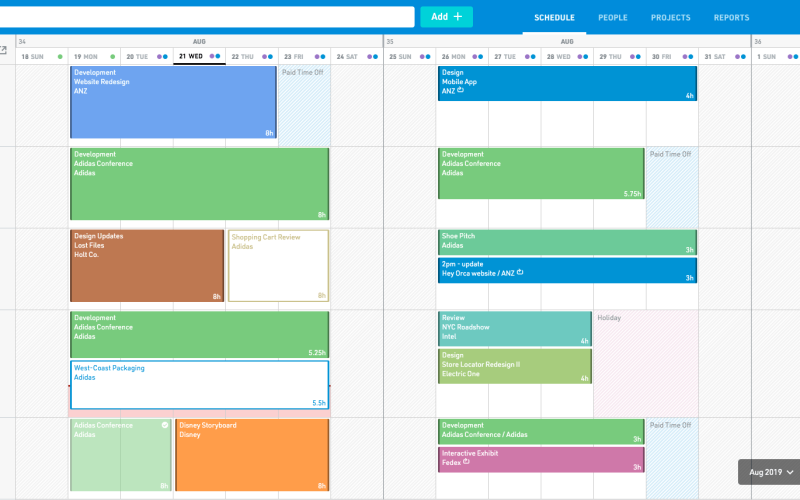






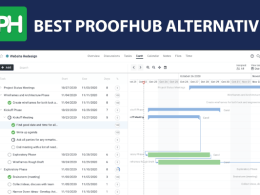



Hi!
If you plan to update this post, make sure to include Bitrix24.com on the list. It’s the world’s most powerful free project management solution used by over 5 million companies.
Thank you!
My suggestion in case of updating would be adding kanbantool to the list. It’s a great tool, my team loves it.
Ill take a look into it.
Thanks for sharing these popular tools, I’m thoroughly enjoying your blog…
Have a look at https://www.troopmessenger.com , this tool also one of the slack competitor. I hope it may be in the listing of the next article…
The latest entrant on market as online collaboration tool, Clariti ( https://clariti.app ) is an effective collaboration and communication tool. If you update this article ,be sure to check out clariti ( https://clariti.app/features )