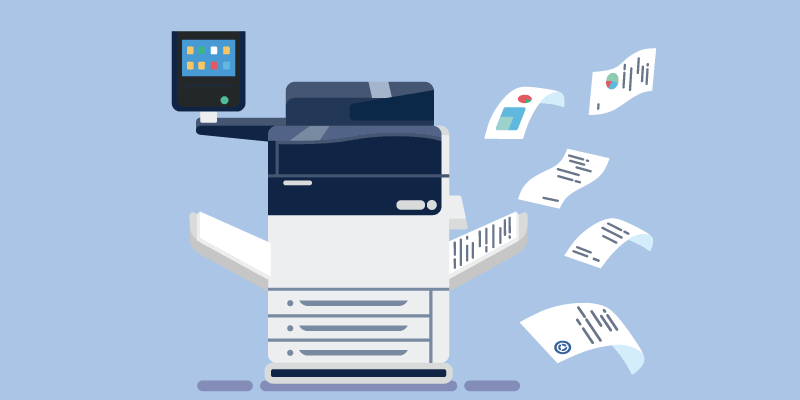Whether a startup or a small business, you will need a printer to print documentation and keep records. However, it can get confusing to pick the right printer, given that there are tons of variants and models available in the market. This includes laser printers, inkjets, all-in-one printers, and more.
Since printers or copiers are an integral part of business processes and productivity, researching thoroughly beforehand can go a long way. In this guide, we have weighed the advantages and disadvantages of each printer type to help you decide before you invest. Keep reading to learn more.
1. Print Type
Consider whether you need grayscale or high-quality prints with bright images and colorful graphics.
2. Cost
Consider your budget and the cost of the printer you are interested in buying. This will be considered the up-front cost. Take long-term costs into account as well because some cheaper printers may be costlier to maintain in the long run. Think about costs like:
- Maintenance
- Energy consumption
- Cartridge replacement
3. Maintenance
Some models require greater maintenance as they are prone to jamming and other issues. Make sure to consider whether the printer will require regular maintenance before you invest.
4. Print Quality and Speed
Opt for a printer with high-quality results if your documents are not just for internal use and will be shared with stakeholders and customers. Good prints can make a great first impression. Also, if you require bulk prints in a shorter time, you may want to pick a printer with greater printing speed, as some can take hours to produce copies.
Best Printers for a Startup or Business
1. Laser Printers
Laser printers are suitable for businesses that have a great volume of printing material to be generated daily. These printers take the image or text that needs to be printed and beams it onto a drum which attracts toner and produces a laser print.
Advantages
- Produces sharp text documents
- It has a fast printing speed which is perfect for bulk printing
- The printer is costly, but ink and maintenance costs are minimal
- A single toner cartridge can print a greater number of pages as compared to an inkjet printer
- A durable printer body ensures several years of printing
Disadvantages
- Huge upfront cost
- Requires specific paper designed for laser printers
- Laser printers are not ideal for high-end photo prints
2. All-in-One Multifunction Printers
Most small businesses and startups often invest in all-in-one multifunction printers to get their hands on a copier, scanner, fax machine, and printer in one device. Not only are these printers economical, but most even offer Wi-Fi connectivity with cloud access that allows all employees to print documents easily.
Advantages
- Multifunction helps save space by combining several machines into one unit
- Cost-effective as you do not need to buy different machines separately
- The printer, copier, and fax machine use ink from the same toner
- Has a great copy and printing speed which boosts productivity
Disadvantages
- A single machine for the entire office may lead to traffic jams at the printer station if there is no cloud access
- The printer cannot multitask, so some incoming requests may be missed
3. Inkjet Printers
Inkjet printers are a great choice for printing both photos and text. They can also print on photo or regular copy paper without compromising on printing results.
Advantages
- Produces high-quality photos and graphic prints
- Lower long-term costs as toner are inexpensive
- It can print on various paper types, including matte, regular paper, glossy paper, or textured stationery paper
- Cartridges can be refilled, which is more economical than buying new ones
Disadvantages
- Some models may produce blurry text on copy paper
- Prints are dye-based, which is why they can smudge or fade over time
- Requires frequent cleaning and maintenance, which eats up ink
- Not suitable for bulk printing
- The paper tray needs to be refilled constantly for larger projects
4. Other Printer Types
- Photo Printers: These printers are ideal for printing top-quality photos on glossy paper.
- Thermal Printers: These affordable printers require no toner or ink. They use heat to make the text pop up on thermal paper. Thermal Printers are quiet, organized, and efficient.
- Dot Matrix Printers: Dot matrix printers work by pressing a printhead on paper. They are affordable and can print several pages in one go if carbon copy paper is used.
Endnote
Research is equally important to select the best printer for your business as knowing the different printer types. Create a list of the tasks you will need to perform using the printer daily to see which printer will suit you best. Make sure to also take your budget, maintenance costs, durability, and latest printer models into account to make the best decision.