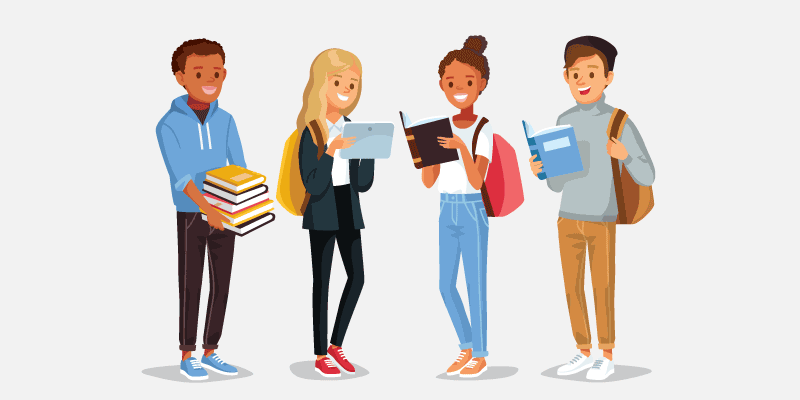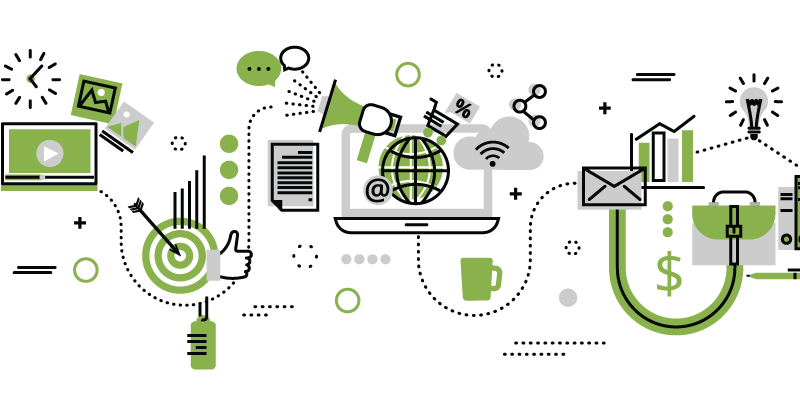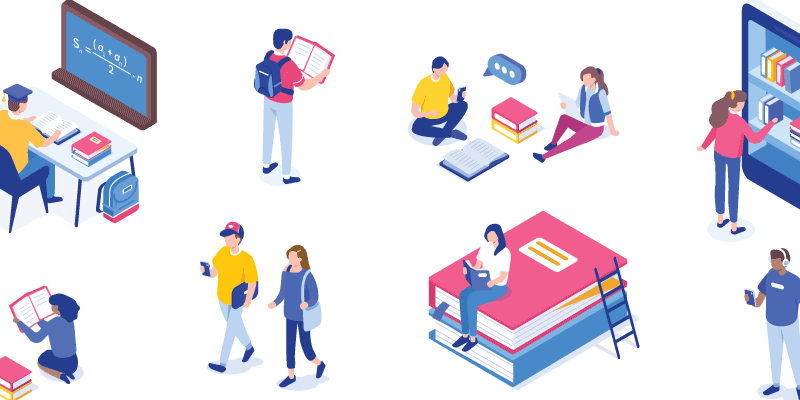Modern students are so lucky to live in the days of the technological revolution. Today, young people can rely on multiple gadgets and applications to help them with studies, productivity, organization, inspiration, and more.
However, it is hard to keep your head from spinning in the large pool of various apps. The key is in choosing the right tool for specific tasks. So, let’s see the top most helpful apps for students based on their needs, tasks, and requirements.
1. Grammarly Keyboard
Most students write at least one essay per semester. And sometimes even this number is too much for them. We can’t blame them. Researching, drafting, writing, and proofreading an essay requires a lot of time and skills. Fortunately, Grammarly can help with the latter.
Grammarly is an online editor that can check any text for grammatical errors, spelling issues, and other inconsistencies.
Students can use a Grammarly keyboard for better convenience when texting or writing on mobile devices. Overall, the app is a perfect editing and learning tool which helps students master proofreading techniques. Of course, those who better learn by examples can also see these 100% free samples at proessays.net to compare writing and copy professional techniques.
2. Evernote
Evernote is a popular note-taking app that lets you capture and organize your thoughts at any moment. You don’t even need Internet access to work and save your notes. Evernote allows all kinds of writing and organization work. Students can create to-do lists, save articles, papercoach promo codes, or webpages from their browsers, share documents with others, and, of course, take quick notes on the go or during lectures. It also syncs across devices, making it easy to access notes from anywhere.
3. Quizlet
All students learn by using flashcards. However, the majority of young people have already switched to Quizlet – a powerful study tool that allows them to create digital flashcards and study sets. It also offers various learning modes, including games and quizzes, to help you memorize and review information effectively.
4. Forest
Forest is a productivity app that helps you focus and avoid distractions. It uses a gamified approach where users plant a tree of their choice and watch it grow as the timer goes. The longer your work sessions, the bigger the tree grows.
The key feature here is keeping Forest open while the tree grows. Hence, you can’t get distracted by other apps, notifications, etc. Leaving the main Forest screen will kill the tree you grow. You will have to start all over.
Such a method encourages students to stay on the task for the chosen time period. Overall, Forest ensures a fun and supportive way to stay productive. Plus, a grown tree serves as a reward for the accomplished task.
5. Google Drive
Google Drive is a cloud storage ideal for all students’ files and documentation. You can easily save their school files or find any documents created in other Google tools such as Slides, Sheets, or Docs.
Students can organize their files without occupying the storage place on their devices. They can also use Google Drive to collaborate on documents in real-time and share files or entire folders with others.
6. Todoist
Todoist is just the right app to help you organize your assignments, deadlines, and projects. It is a perfect tool to stay ahead of all your chores and homework without stress or struggles. This app can create various lists, categories, timelines, and reminders.
The app encourages you to stay productive and in control of your study routine throughout the day, every day.
Students can also use this app across numerous platforms and devices, allowing them to always keep track of their activities. Students can create daily or weekly reminders, create different holders for classes, plan long or short-term tasks, and track their progress.
7. Duolingo
Duolingo has provided students with fun and simple language lessons for about a decade. This app has completely transformed how we view language learning. Duolingo prioritizes fast but efficient lessons, which often take a gaming form. This approach creates higher interactivity and promotes enjoyable learning time.
8. Khan Academy
Khan Academy is a popular online learning platform that provides video lessons and practice exercises across a wide range of subjects, including math, science, history, and more. With its extensive library of educational resources, Khan Academy serves as a valuable addition to traditional classroom learning.
Students can access numerous tutorials, clarify learned concepts, and practice solving problems at their own pace. Thus, the platform is an effective tool for self-paced learning among students of all ages and occupations.
9. Pomodoro App
The Pomodor technique is a famous productivity strategy that aims to optimize people’s focus and efficiency during work by breaking down their work sessions with short breaks. It seems simple, but the technique works wonders for users’ ability to stay focused for longer hours and maintain high energy levels and motivation.
This method usually breaks work into 25-minute intervals, separated by short breaks. However, students can customize timers to their liking. Various Pomodoro apps often include task lists, session logs, and progress-tracking features.
Wrapping Up
These apps can significantly enhance a student’s productivity, organization, and learning experience. You can choose the application that makes the most sense and use it to your preferences and needs.
Choose what will enhance your learning productivity and implement these tools into your regular study routine. Finding the best apps for your needs may improve your study habits and make learning more enjoyable.