Businesses must manage and track more assets than ever in the digital age.
With the proliferation of mobile devices in the workplace, the increasing complexity of cloud technologies, the licensing of software, and the increased frequency of updates, the management and tracking of IT assets have grown significantly more challenging.
Additionally, increased employee turnover creates data security concerns.
Underutilized, neglected, or misplaced assets can have a devastating effect on a company’s bottom line.
According to Deloitte, organizations can spend twice as much as necessary on their software assets if they lack a clear picture of their software ecosystem.
An IT Asset Management System Role
This is where asset management systems come in; it helps firms increase the visibility of their assets and manage them effectively to ensure their optimal use while decreasing IT and software expenditures.
An IT asset management system (AMS) provides a comprehensive perspective of an asset’s life cycle, from acquisition and installation to disposal.
While a corporation might track its assets using a simple spreadsheet, adopting AMS allows it to evaluate data relevant to each asset, entitling it to make more educated decisions regarding asset management.
In this article, we evaluate 6 different IT Asset Management Systems in terms of their affordability, configurability, unique features, ease of implementation, remote capabilities, and user experiences to determine which ones are the best in six different categories.
1. ManageEngine AssetExplorer

The sophisticated toolkit and wealth of advanced features offered by ManageEngine AssetExplorer make it our top pick for the best overall IT asset management system.
These features include support for both physical and virtual assets, top-notch reporting, and unique relationship maps.
Pros
- Feature-rich toolset with mature technology
- Easy setup
- Reasonably priced
- Familiar Windows-style user interface
Cons
- No mobile app
- Not for small businesses with limited IT staff
Features
- ManageEngine AssetExplorer is a web-based solution loaded with tools and capabilities to manage all elements of asset management, such as inventory management, software licensing administration, and compliance assessment, among others
- ManageEngine AssetExplorer is our pick for the finest asset management system due to its advanced technology, simple installation, and affordable price
- For organizations that are new to asset management, ManageEngine AssetExplorer’s feature-rich toolset may appear daunting
- The learning curve can be shortened if you begin with the 30-day free trial
- Due to the plethora of tabs and drop-down options, the configuration can be extremely intimidating
- However, ManageEngine AssetExplorer provides an exceptional Quick Links tool that allows you to remain focused on the activities you need to do
- It is also advantageous that the interface has a Windows-like appearance
- Adding devices might also be intimidating owing to the vast amount of options available
- Nevertheless, the Windows Agent Configuration streamlines the process of utilizing Windows Agents installed on new devices
- ManageEngine AssetExplorer’s reporting feature demonstrates the technology’s maturity
- In addition to a few dozen pre-built reports, the system may output reports in numerous formats to accommodate all previous inquiries
- Additionally, you can quickly generate customized reports
- In addition to arranging the execution of reports, it is also possible to arrange their email transmission to specific recipients
- ManageEngine AssetExplorer’s lack of a mobile application is a major drawback
- While the program is accessible via a mobile browser, its fairly complex user interface (UI) can make navigation on mobile devices more challenging
- It is acceptable for relatively easy duties, such as handling repair requests and roadside troubleshooting
Pricing & Plans
- The base price for ManageEngine AssetExplorer is $995 per year for 250 IT assets
- For a detailed quote, please contact ManageEngine
- Another major differentiator is that all ManageEngine AssetExplorer users have access to technical help around the clock
- In addition, its support for virtual hosts and virtual machines is uncommon
- There is no support for managing a large number of mobile devices, although there is a report for voice-over-IP (VOIP) phones
2. InvGate Assets

Because of its low cost, high quality, and comprehensive features like remote desktop access, detailed reporting, and simple interface, we recommend InvGate Assets as the best IT asset management system for small and medium-sized businesses with limited IT resources.
Pros
- Rapid and simple setup
- Precise and uncomplicated navigation
- Alarms can swiftly indicate asset concerns.
- Cost-effective for small and medium-sized businesses
Cons
- Fixed Reporting
Features
- InvGate Assets is our top pick for the finest asset management software for small to medium-sized organizations since it includes all the necessary software and hardware components for managing assets and inventory, as well as a simple installation and user interface
- InvGate Assets enables enterprises to track their assets with capabilities such as advanced reporting, network discovery, remote desktop, change management, licensing management, software distribution, and software metering
- With a simple and intuitive user interface, InvGate reduces the user’s learning curve
- Obtaining reports is as easy as running a standard search and then exporting the results to Microsoft Excel
- The InvGate alert system is simple to configure and instantly warns users of any asset issues
- They also employ an easy method for adding assets to the system, requiring only the installation of a tracking agent on any machine or device to be monitored
- The system is compatible with Windows, Mac OS, and even Linux clients
Pricing & Plans
- The cost of InvGate Assets is proportional to the number of supported nodes.
- Nodes are only counted if an agent for the InvGate Assets application will be installed
- Other access points, such as IP phones, printers, routers, and fax machines, are not counted as nodes
- The pricing information for their three options, Insight, Service Desk, and Assets, is not readily available on their website
- To obtain an estimate, you must fill out a form and have the provider contact you
- InvGate support is suitable for organizations with minimal IT personnel that may want additional assistance
- Subscribers have unrestricted access to phone help and a web-based support center with a knowledge base
- Throughout the licensing duration, users have access to documentation and can request support with problem reporting
3. Ivanti

Ivanti IT Asset Management System comprises miscellaneous pre-built reports that may be further customized depending on individual queries for enterprises striving for greater flexibility in tracking indispensable data points.
Thus, Ivanti IT Asset Management System is our top pick for bespoke reporting.
Pros
- Desktop and mobile workspaces
- Windows-style user interface
- Simple wizard setup
- Workflows and procedures are modifiable.
- Various technical support options
Cons
- Offers no cloud-based services.
- Protracted, hardware-intensive installation procedure
- The availability of 24/7 phone support is exclusive to the premium plan
Features
- Innumerable reasons exist to esteem the Ivanti IT Asset Management System Suite’s extensive feature set.
- But its reporting capacity stands out for businesses that expect to rapidly and unambiguously highlight essential data points.
- Ivanti IT Asset Management System is the subtlest AMS for bespoke reporting, as it provides a large number of pre-built reports and the ability to create additional queries.
- Ivanti provides everything a company requires to accurately track and manage IT assets over their exclusive lifecycle, comprising asset discovery, financial management, software compliance, and license management.
- The installation interface is Windows-based, set upon it more reflexively for Windows users.
- The wizard takes an easy path to guide you to your initial network asset scan, teaching you setup and administration along the way.
- After the initial scan, agents can be installed on the identified machines.
- Although Ivanti can connect to both mobile and desktop workspaces, it does not offer a cloud-based solution, which necessitates a more extensive installation with minimal hardware needs.
- Firms that can manage an on-site installation benefit is faster asset detection and report creation response times.
- As indicated previously, reports return information rapidly, even after changing queries to view more data.
Pricing & Plans
- Ivanti’s pricing is based on the number of supported nodes, similar to InvGate Assets, and Ivanti counts the number of agents installed.
- Therefore, IP phones, routers, and other network equipment that cannot install an agent are not included when calculating the price.
- Instead of publishing its prices, Ivanti requests that interested parties contact them for a quote.
- Additionally, Ivanti provides a free trial of the Asset Management Suite.
- However, as the trial program must be installed on a local server, you must ensure that your computers match the minimal hardware requirements.
- A membership to Ivanti provides access to technical help through phone, web portal, and online self-service.
- Ivanti provides technical account manager help for a fee, with a response time goal of 30 minutes or fewer.
- 24/7 phone support is provided for critical issues, however, it is exclusive to enterprise-level premium assistance.
4. Pulseway

Due to its commitment to and achievement in the cloud-first remote monitoring and management (RMM) software, our team chose MMSoft Pulseway as the best mobile IT asset management system.
Pros
- Strong and user-friendly mobile client
- Modern, intelligent user experience
- The iPad app allows access to all available features
- Simple links between local and cloud-based physical and virtual infrastructure
Cons
- Discreet reporting
- Assets under management must be networked
Features
- Pulseway is an effective and user-friendly mobile asset monitoring and management system
- In contrast to existing remote monitoring and administration software, Pulseway is mobile-first, allowing any administrative operation to be performed directly from a smartphone or tablet
- Pulseway is hence our preferred AMS for mobile applications
- As you might expect from a mobile-first solution, Pulseway offers an ultra-modern and intelligent user experience on any device or platform
- Users have access to the full spectrum of system capabilities through an intuitive and aesthetically pleasing interface, and machine communication is practically instantaneous
- The Pulseway mobile application supports troubleshooting cloud-based servers and other operating systems, in addition to providing remote desktop access to Windows machines
- The mobile client can kill processes, restart, log out, suspend, and lock non-Windows assets
- The true game-changer is the mobile app’s capacity to provide real-time status updates
- You can pick services and plan tasks that need to be managed, thanks to the extensive notification choice
- Pulseway’s poor reporting capabilities are a key disadvantage
- There are fewer pre-built reports than other options, and there is no opportunity to edit or create new ones. The reports are viewable on screen and can be emailed
Pricing & Plans
- Professional plan pricing begins at $1.71 per workstation (paid annually) for up to 200 workstations
- If you have 500 or 1,000 workstations, this decreases to $1.51 and $1.30 per workstation, respectively
- Additionally, Pulseway provides a free version of its AMS that can monitor two personal PCs
- There is also a 14-day trial with full functionality
5. Smartsheet

The alternatives for collaborative work offered by Smartsheet are rather excellent. It features a one-of-a-kind combination of fundamental capabilities accompanied by pre-built templates and premium add-ons.
In addition, you can connect the organization’s ecosystem by utilizing Smartsheet Connectors and other worthwhile connectors.
Pros
- Endless strong customizing choices
- Inputs via web forms can be supported
- Provides for the automation of workflows
- Allows for proofreading and approvals to be completed
Cons
- Calls for the purchase of a companion program, which drives up the cost of each additional service
- There is not currently a page that updates in real-time
Features
- It is possible to use it as a platform for managing projects exclusively
- Modifications may be made so that it could keep track of tasks
- Facilitates the automation of specific steps inside the workflow
- enables the gathering and import of data from virtually any web form
- It is even possible to utilize it as an app for customer relationship management
Pricing & Plans
- The Pro plan is $7/user/month
- The range of this plan is 3-25 people
- The Business plan is $25/user/month
- or $300/user/month
- Free Trial: 30-day free trial
6. Atera
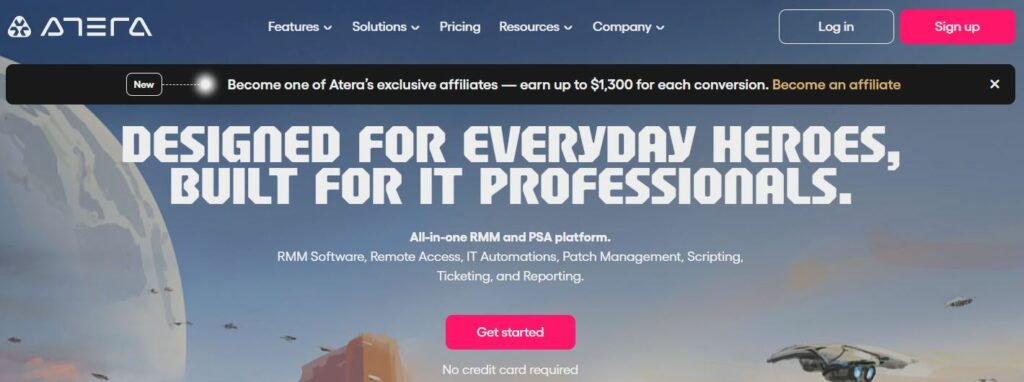
Atera is a Remote IT Assets Management System that is hosted in the cloud and provides a robust and integrated solution for managed service providers (MSPs), IT consultants, and IT departments.
Maintaining and tracking a limitless amount of inventory at a fixed, affordable charge is possible with Atera.
Additionally, unmanaged devices and opportunities can be found in an instant using Atera’s Network Discovery add-on.
Atera is the most comprehensive suite of IT management tools available, and it includes everything you require in a single, integrated package.
Atera features Remote Monitoring and Management (RMM), Professional Services Automation, Network Discovery, Remote Access, Patch Management, Reporting, Script Library, Ticketing, and Helpdesk in addition to a great deal of other functionality.
Features
- Easily Monitor and manage an infinite number of Mac and Windows endpoints, servers, and desktops
- Instantly discover SNMP devices, printers, firewalls, switches, and routers on networks in minutes
- Inventories Management; searching and recording all connected devices, documenting software inventory, and managing software licenses
- Utilize a unified platform for network troubleshooting, including ticketing and automatic billing
- Proactively monitor the availability and performance of all monitored devices. CPU, RAM, HD utilization, hardware, availability, and more are all accounted for
- Reports that automatically monitor and assess your networks, assets, system health, and general performance
- Configure alert settings and thresholds, as well as automate maintenance and updates
Pricing & Plans
- With its fixed pricing for an infinite number of devices and fully integrated solution, Atera is the IT Asset Management Software of choice for MSPs and IT professionals.
- Try for free. There is no risk, no credit card is necessary, and you have access to everything Atera has to offer!
- Atera provides an innovative and cost-effective per-technology pricing model, enabling you to manage an unlimited number of devices and endpoints for a flat fee
- You can choose between a flexible monthly membership and a yearly subscription at savings
- You can choose from three different licensing types and test Atera’s full feature set for FREE for 30 days
Conclusion
Going over the best software for managing assets will make it simple to choose the program that will work best for the company.
Before you go ahead and buy the software, you should examine the ratings and reviews that are available online.
The vast majority of reviews about the software ought to be positive; if this is not the case, there is no reason to invest in the software.
Before you commit to making a purchase, you might want to test out a free demo first. You will be able to test the software to verify if it satisfies the requirements with the help of this.
Check these out:















