If you are looking for Zoom alternatives that you can use for all your video collaborations and conferencing in your personal and professional life, you have come to the right place.
You might be thinking that why would you use anything but Zoom in 2023, just because it was the application everyone was talking about more recently.
People used Zoom for their birthday celebrations, meetings, classes, and basically, any activity that required meeting with people was performed on Zoom.
Well, what those people failed to realize is that everything in this world has some flaws attached to it, and Zoom was no exception.
The application is not technically robust, and its free version allows meetings to be no longer than 40 minutes. This was a huge imposition as most of the important meetings tend to go longer than that.
Also, there were a lot of security issues attached to the application as there were many instances of Zoom-bombing, which was basically random people joining your video call.
So, in light of this information, we have 6 different Zoom alternatives for you in this article, which will probably shine brighter than Zoom in your work and personal life.
6 Zoom Alternatives to Use in 2023
Here is a list of Zoom alternatives that we will discuss in this article.
Let’s take a look at all of them in detail and find out how they are going to be more beneficial than Zoom in our personal and professional life.
1. Cisco Webex
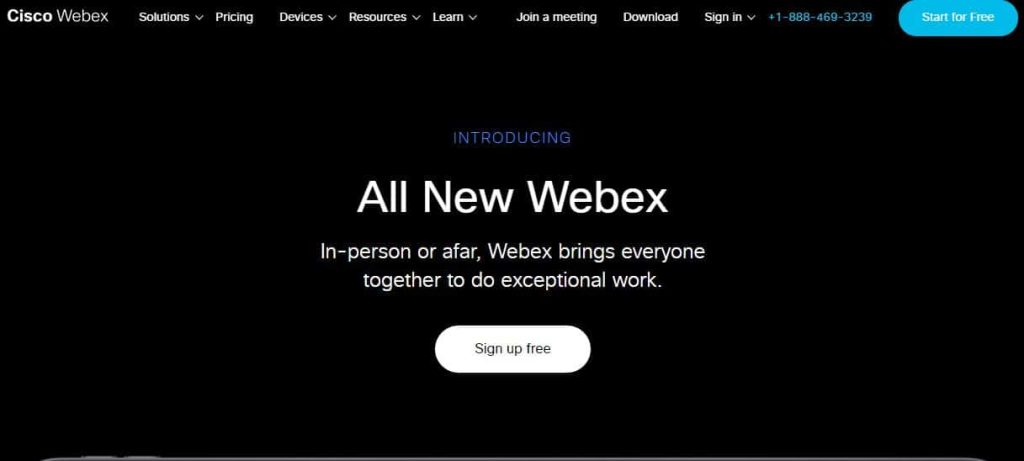
Webex by Cisco is one of the best Zoom alternatives on the list, as right off the bat in the free version, it increases the meeting time from 40 to 50 minutes in comparison with Zoom. And that time increases from 50 minutes to 24-hours on the purchase of the cheapest subscription.
The premium subscription of the application also enables you to add over 100,000 participants in a single call and have unlimited hosts.
Key Features
- Screen sharing
- Chat functionality
- “Call Me” alternative to dial-in
- Voice-activated video switching
- Application sharing
- Whiteboard & markup tools
- Instant messaging
- Remote desktop control
- Password-protected meetings
Pricing
- There is a free trial of the software available for you if you want to check out the software before deciding to purchase a subscription to the software
- The paid subscription of the software starts at $14.95/month
- There is also an enterprise version of the application available which you can purchase when you call the company and tell them your exact requirements, so they can create a custom quote for you
2. GoToMeeting
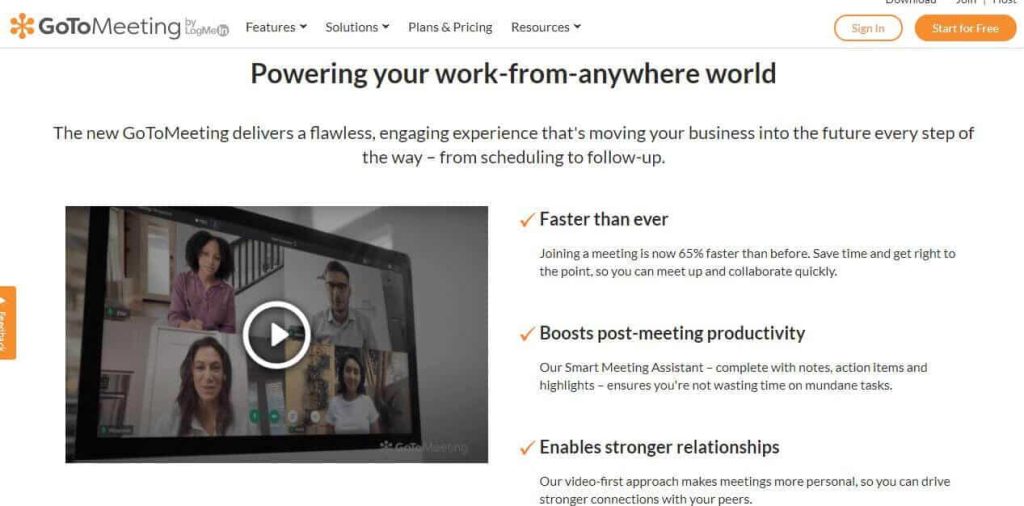
Another incredible Zoom alternative that you can use in 2021 is GoToMeeting. The application is an amazing web conferencing tool that allows you to host a meeting that can have over 250 participants.
The application consists of high-def video conferencing, unlimited meetings, and many different remote colleagues to be added to a single video call. This application also gives you an edge where you can join the meeting from any type of device that you may be using like an iPhone, iPad, or any Android device, etc.
Key Features
- Audio conferencing via phone and computer
- Full desktop sharing
- Instant meetings with a single click
- One-time scheduled meetings
- Instant Messaging
- Integrated scheduling with Microsoft Outlook®
- One-click high-definition HDFaces™ video
- Video Recording
Pricing
- There is a free trial of the application available for use, to check whether the application is suitable for you
- If you think that the application is useful for you, you can purchase the starting subscription for $12/month
- To purchase an enterprise version of the application, you need to contact the company so that they can tailor a custom subscription for you according to your needs and requirements
3. RingCentral
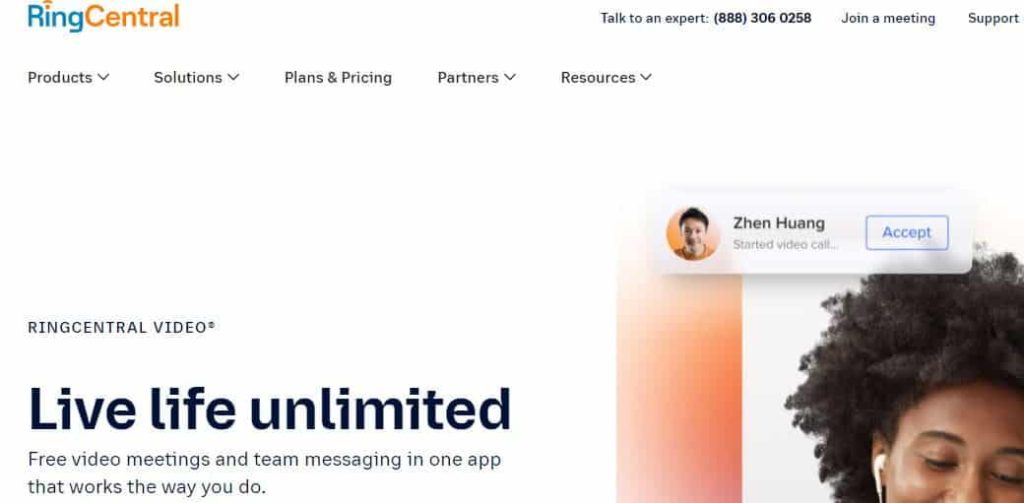
In addition to being an incredible collaboration platform for your professional and personal life, and Zoom alternative, the application is quite effective when it comes to planning, organizing, and sharing your work tasks with your colleagues.
The application also helps you to connect in real-time, perform video-calling, event schedule, and also helps you to have a unified conversation with your colleagues.
Key Features
- Search functionality
- Task planning
- Third-party integration
- Video support
- Application integration
- Assignment management
- Automatic notifications
- Calendar sync with Google
- Communication management
- Contact database
- Email integration
- File management
Pricing
- There is a free trial of the software available for use if you want to check out the software with limited functionality
- If you want to purchase a paid subscription to the application, you need to contact the company so that they can custom tailor a subscription for you according to your needs and requirements
4. Microsoft Teams
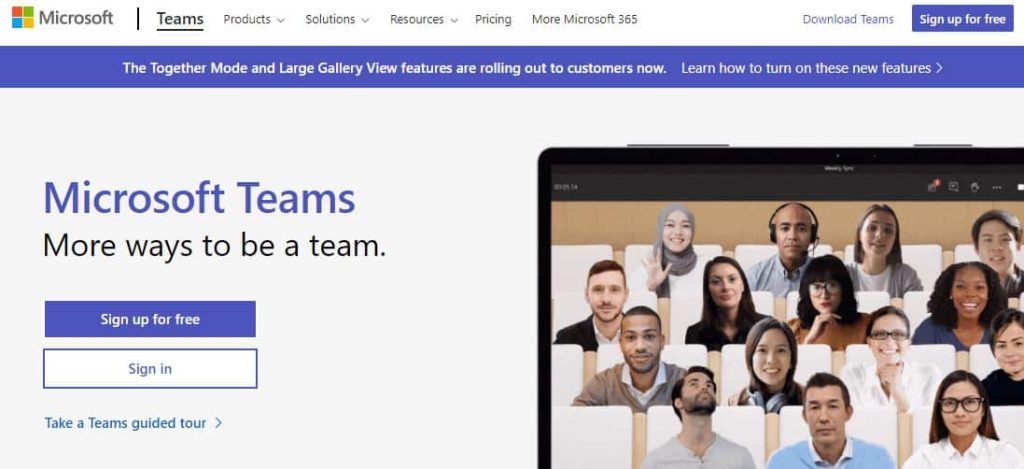
The application is an incredible collaboration tool belonging to the amazing family of Microsoft applications. It is a chat-based workspace that allows you to collaborate on documents within the single interface of the application and also allows you to participate in voice and video-calls.
Key Features
- Channel favoriting & following
- Commands
- Conversation search
- Customizable alerts
- Email-style threaded conversations
- Group chat
Pricing
- If you want to check out the software without paying a single dime or making any commitment, you should try out the free version of the application (it has limited functionality, but you can get to learn the interface easily)
- The paid subscription of the application starts at $5/month
Check this out:
12 Best Microsoft Teams Integrations to Use in 2023
5. Google Meet

Being one of the two branches of Google’s answer regarding video conferencing, Google meet is an incredible collaboration tool that allows all of the business users to stay-in-touch with their colleagues.
The application is part of the Google Workplace, which means that Guests can join a call directly from a Calendar event, but also with an email invite or invitation through Gmail.
Key Features
- Discussion Threads to discuss all of the documents and other relative material related to a specific project or meeting
- Video Conferencing to collaborate with colleagues or other stakeholders associated with your project
- Chat / Messaging
- Search functionality to search for any specific document or material related to your project or company
Pricing
- If you want to check out the software with limited functionality without paying a single dime, you should use the free version before deciding to jump on the subscription bandwagon
- The paid subscription starts at $6/month
- If you want to get the Enterprise version of the software, you need to contact the company so that they can create a custom subscription for you according to your needs and requirements
6. Zoho Meeting
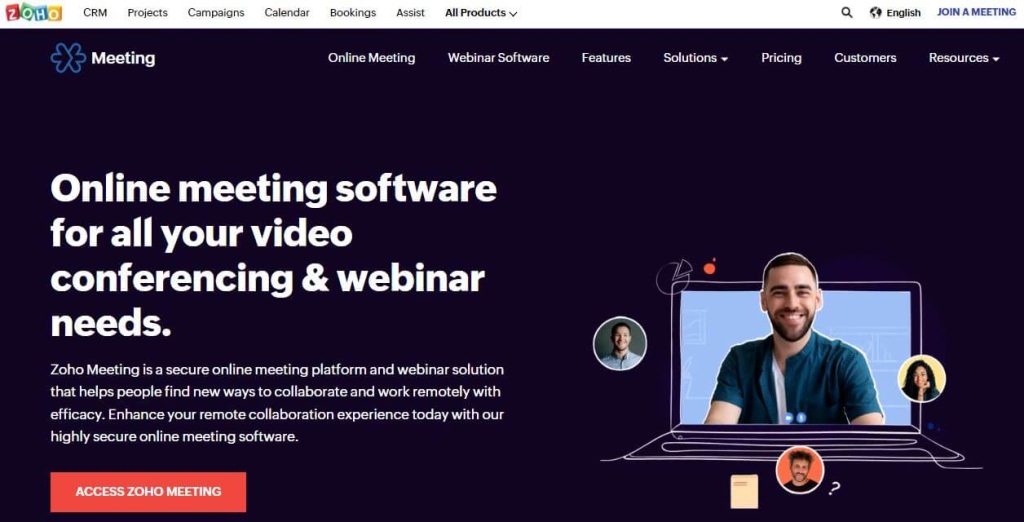
Zoho Meeting is an incredible zoom alternative that you definitely should check out in 2023. The application helps you to host different webinars and online meetings for all of your remote employees that have been working from home or remote locations due to the pandemic.
The application also lets you join or launch a specific meeting of your choice without even installing the application. Just go to the web link and you can attend the meeting from the webpage on any mobile device of your choosing.
Right now, you can only host meetings if you are using the iOS application, but if you want to join any meeting, you can join from either an iOS device or an Android device of your choosing.
The application also has useful Chrome and Firefox extensions to get you connected to your peers easily and effortlessly.
Furthermore, the application also lets you record different meeting sessions on the cloud storage that is provided to you. You can also download these sessions at a later time when you need them, and even share them with whoever you want according to your needs and requirements.
Key Features
- The application allows you to have an in-meeting session chat with your peers so that you can discuss some other issues during a separate video call
- There are no time limits set for meetings, so you can indefinitely have a meeting for hours and the app will follow
- You can conduct online meetings with video, audio, and screen sharing
- You can automatically sync and schedule all of your meetings with your Zoho or Google calendars
- You also have the ability to moderate the messages and allow the attendees of the meeting to talk between the meeting sessions
Pricing
- For 10 people in a meeting: $2.5/month
- For 25 people in a meeting: $5.0/month
- For 50 people in a meeting: $7.5/month
- For 100 people in a meeting: $10/month
Conclusion
These were our top picks for the best Zoom alternatives that you can find on the market right now in 2021. If you think that we missed something important which should have been mentioned, or if we mentioned something factually incorrect, contact us and we will get back to you as soon as possible.
More Blogs You May Like:





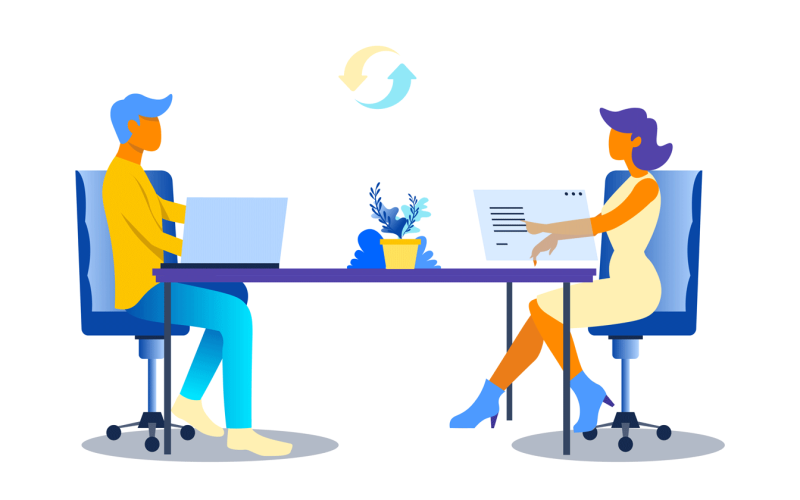





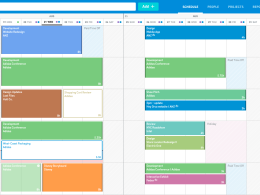



Thanks for your list! Working from home during the pandemic has been super crazy and finding the right video chat platform more important than ever. Have you tried Whistle so far?