One of the key aspects of productivity is to figure out where and how much time you are spending in a day. Whether it be for personal use or while managing a team, you need time tracking and timesheet reporting software to ensure you’re putting precious hours to good productive use.
Nowadays, project management tools often have a built-in time tracking functionality because it plays a vital role in ensuring your projects get delivered on time. For this post, I took on some of the best time tracking software available in the market (both free and paid).
To set the stage here’s a quick table on how these tools rank based on our 5-factor review criteria i.e design & ease of use, features and functionality, pricing, security, and customer support.
Top Features for Timesheet Reporting/Time Tracking Apps
Here are a few essential features that every great time management app should offer.
- Invoicing: Time tracking and invoicing go hand in hand. It is really important for both freelancers and business owners that they have clear, transparent timesheet software that can generate accurate invoices.
- Real-time tracking: Almost all time tracking apps let you record time in real-time which means you can simply play the timer and start working on the task and stop it when you’re done. This takes away the need for you to manually enter the time spent on each task.
- Flexibility: The app needs to allow you to easily edit/modify any time that you might’ve missed. This also includes the ability to withdraw timesheets, log time manually, and preferably set a custom time period for timesheet reporting. Most apps allow weekly timesheets but this is not always the case for every business.
- Billing methods: Not all businesses charge hourly rates. The billing methods can be fixed with a flat rate, billable by tasks, and employees, or the project may not be billable at all (in the case of internal projects). The timesheet reporting software needs to have multiple billing methods and should allow users to select the one which most likely applies to their business.
Top Timesheet and Time Tracking Tools
A good time tracking tool can easily make you more productive and greatly help you with cost estimates and accurate invoicing. Here’s a list of the best free timesheet reporting software and time tracking apps to try this year.
1. Harvest
A very popular name in the time tracking space and rightly so. Harvest has been in the market for more than a decade. It has helped businesses log, estimate and invoice millions or perhaps billions of hours and costs for their projects to date.
With built-in expense tracking, Harvest is one of the most feasible options available today. Built and designed for collaborative workload, Harvest is best for organizing teams. However, it is equally effective for solopreneurs and individuals.
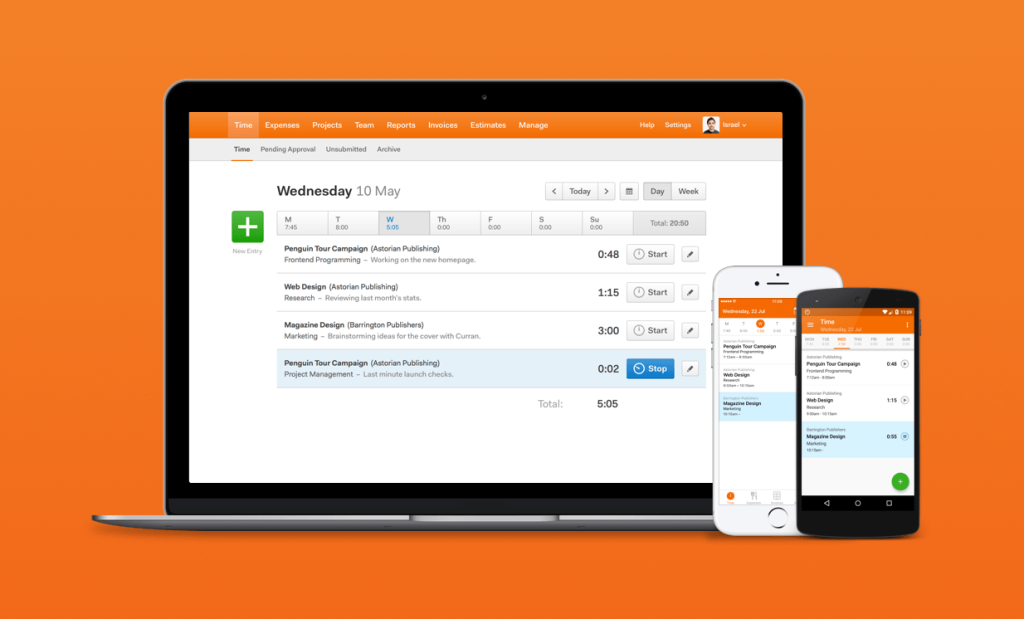
Key Features
- Team time management: If organizing teams isn’t your strongest suit, Harvest makes team time management a breeze. Easily manage resources and their time by following a complete-time management lifecycle.
- Invoicing: Harvest allows seamless invoicing for time submitted and approved by project managers. You can easily view details on the time entered in a timeline format which makes the process really simple and effective.
- Reporting: With visual reports, you can check time entries and ensure there’s no discrepancy and are always on track with your budget estimations.
Pricing
Harvest comes with the following plans.
- Free – Forever free plan for 1 person with up to 2 projects. Great for personal time tracking.
- Solo – $12/user/month, 1 person, and unlimited projects.
- Team – $12/user/month, for more than 2 persons with unlimited projects.
2. QuickBooks Time
QuickBooks Time is a cloud-based time tracking software that lets you set time estimates, track time spent, and offer hassle-free invoicing for clients and employees. One of the key aspects of accurate time tracking and invoicing is keeping a record of the time spent on tasks and QuickBooks Time does that exactly by providing a transparent timesheet approval process.
With an easy-to-use interface, you no longer have to worry about tracking time for your employees on paper time cards and spreadsheets. QuickBooks Time is flexibly built and does the job for almost all industries including construction, IT software, and more.
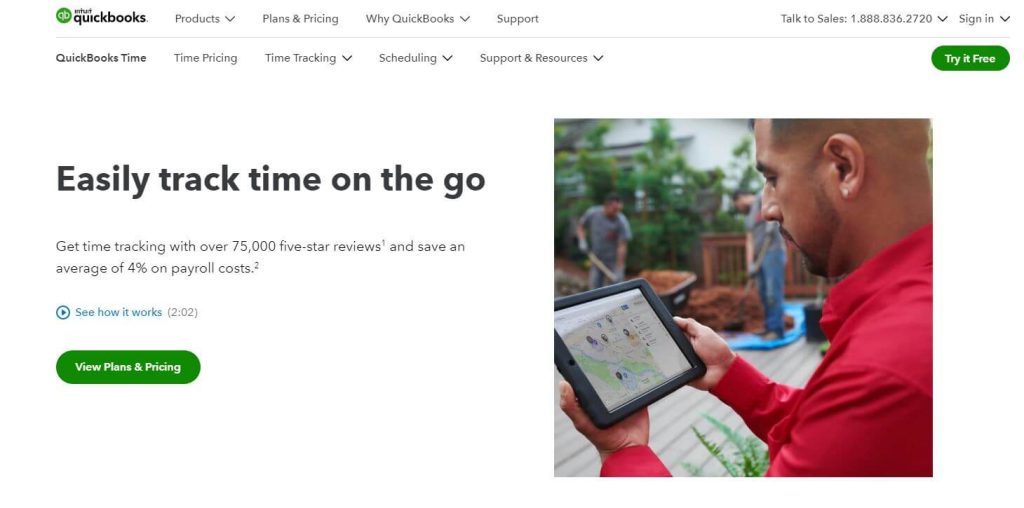
Key Features
- GPS time tracker: An ideal solution for your mobile workforce. With QuickBooks Time you can log and manage time with GPS time stamping.
- Mobile apps: QuickBooks Time provides flexible mobile apps for iOS and Android with complete timesheet approval.
- Reporting: Get in-depth reports for payroll, timesheet approvals, projects, and costs.
Pricing
- Free Trial of 30 days
- Premium –$20/month + $8/user/month (Save 50% on the base fee for 3 months when you buy now – $10/month + $8/user/month)
- Elite – $40/month + $10/user/month (Save 50% on the base fee for 3 months when you buy now – $20/month + $10/user/month)
3. Paymo
Paymo is one of the most feature-rich productivity tools available today. Designed to meet freelancers’ needs for time tracking and invoicing, Paymo has a great bunch of options for timesheet reporting and cost estimations. Paymo is a bit like Harvest but with an added functionality of end-to-end project management.
You can easily choose between the time and materials billing method or a flat rate for invoicing and time reporting. Paymo’s built-in invoicing and reporting make the entire time management experience and process effortless.
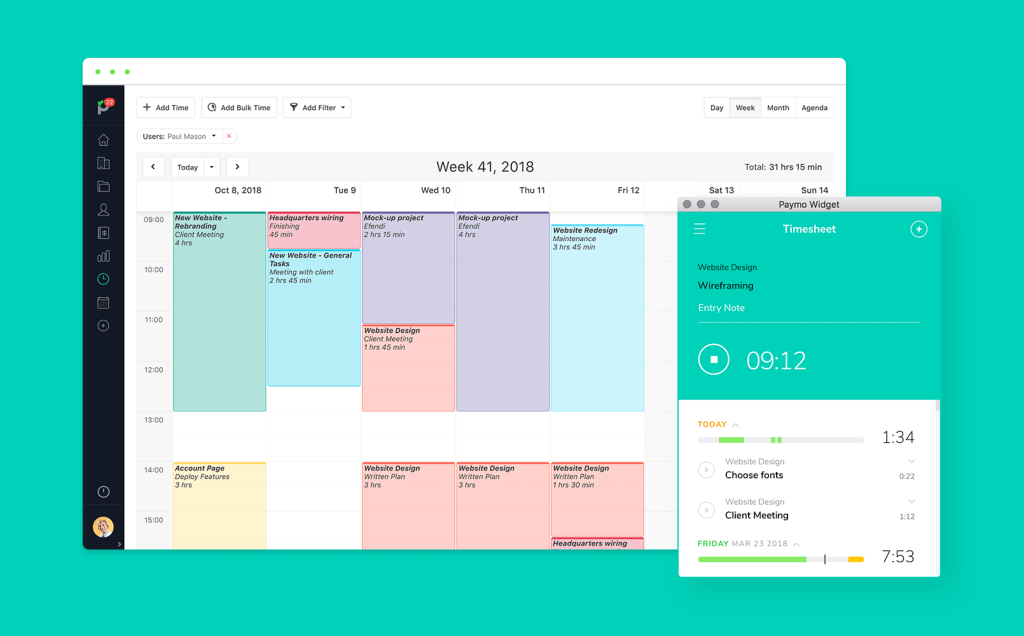
Key Features
- Timesheets and invoicing: Paymo has made time entry and invoicing with clients extremely simple.
- Built-in timer: With web-timer, you can start/stop time anytime and even dock/undock for convenience.
- Mobile apps: You don’t have to wait to get back to your workstation to add time spent on your tasks. Paymo lets you easily add time on-the-go with state of the art applications for iOS and Android.
Pricing
- Free – forever free plan ideal for individual freelancers. Includes to-do lists, Kanban boards, time-tracking, up to 3 invoices, Adobe CC extension, reporting, and more.
- Small Office – $9.56/user/month, includes advanced reporting, project templates, unlimited invoices, estimates & expenses, and public access to API.
- Business – $15.16/user/month, includes resource scheduling, Gantt charts, online remote assistance, free training and more.
4. Toggl
Toggl is a free cloud-based time tracking software with a simple and easy-to-use interface. It’s a flexible tool ideal for individuals and freelancers to manage their time efficiently. With built-in project management features you can assign tasks and projects to team members or clients and log time manually or with a start-stop timer.
Toggl is pretty much available everywhere including Web, Android, iOS, Windows, macOS and even has a handy browser extension. What’s fascinating about Toggl is that the free version gives you enough features to completely manage and track your personal time with ease.
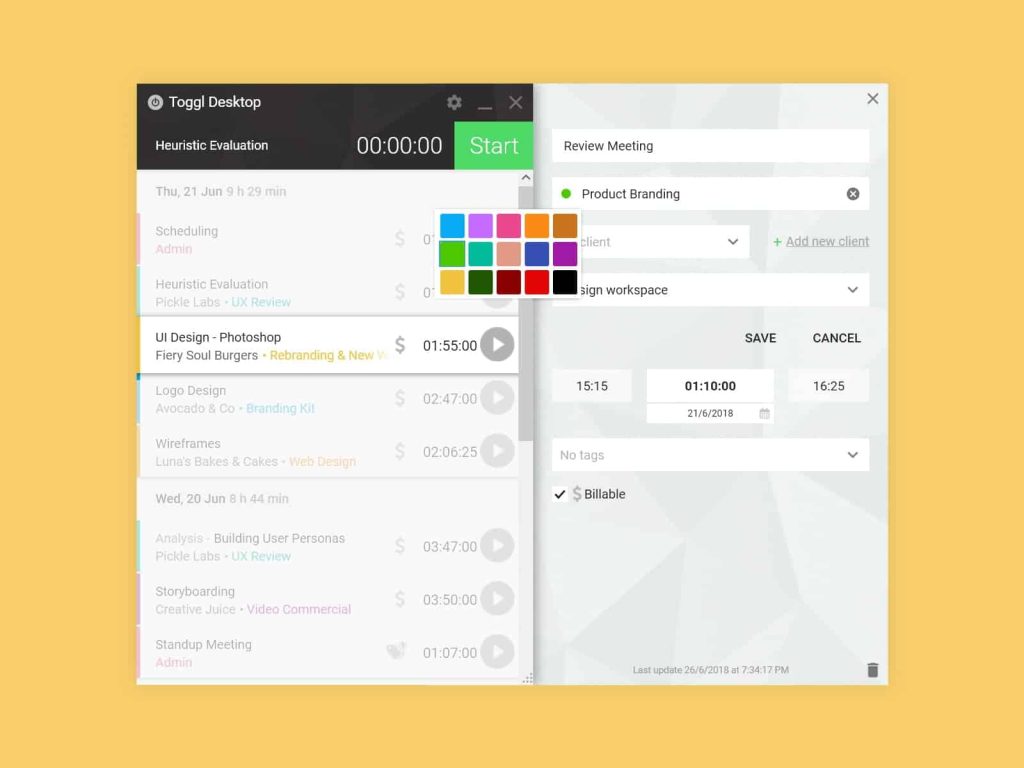
Key Features
- Visual reporting: The free version gives you limited reporting but it’s more than enough to keep everything streamlined. You can generate reports for your clients or yourself to analyze where the time.
- Offline support: Toggl is one of the very few applications that even work when you don’t have an internet connection. You can simply enter time and the time logged will automatically be added once you’re connected. This makes it an ideal app for teams who have to work off-site and are always on the go.
- Third-party apps and integrations: Toggl’s browser extension works with 100+ applications.
Pricing
Toggl has a very generous free plan and if you want it for team time tracking you can choose the paid plan.
- Free – includes time tracking, timeline view, tags, auto-tracker, offline mode, dashboard & reporting, mobile apps and more.
- Starter – 7.20/user/month, includes all free features plus enhanced reporting, customization, project estimates, alerts, unlimited team members.
- Premium – $14.40/user/month, includes all Starter features plus advanced team management, time audits, flexible reporting features, and more.
5. ClockShark
ClockShark is a cloud-based time tracking app which provides the simplest way to track, schedule, and manage your crew’s time. It is specially built for local construction, field service, and franchises. ClockShark also allows you to create PTO policies for sick and vacation time off in as little as 90 seconds.
ClockShark works best for companies with a mobile workforce and offers advanced job and task administration, and the drag and drop scheduler is included in the standard plan. The free mobile Android and iOS apps make it simple to manage the mobile workforce.

Key Features
- GPS time tracker & attendance: GPS time tracking with custom geofencing that gives your crew a better way to clock their time.
- Drag-and-drop scheduling: With ClockShark, employees can see their schedule right from their smartphone so they always know where they should be. If anything on the schedule changes, your workforce gets notified immediately.
- Paid Time Off (PTO): Create vacation and sick leave plans that accrue hours automatically. This streamlines the request and approval process, too.
- Integrations: Easy Integration With QuickBooks, ADP RUN, ADP WorkForce Now, Xero, Sage, and Zapier.
- Reporting: Detail and summary reporting for jobs, tasks, and time clock punches from all employees make running payroll easier.
Pricing
1. Try it first – ClockShark comes with a free 14-Day fully-featured plan
2. Standard – $5/user/month with $25/month base fee
3. Pro – $8/user/month, includes manager permissions, timesheet approvals, PTO, advanced job & task controls, multi-department & office controls, and personal onboarding with a $45/month base fee
6. Time Doctor
Another decent choice for time tracking and reporting if you’re running a team. Time Doctor helps you track time worked by everyone on your team.
It is developed with an aim to make you and your team members more productive with some creative functionality including pop-up alerts, interval-based screenshots to ensure accountability, and chat monitoring to see how much time is being spent on calls or meetings.
It works by identifying inefficiencies and monitoring how much time was spent working or wasted.
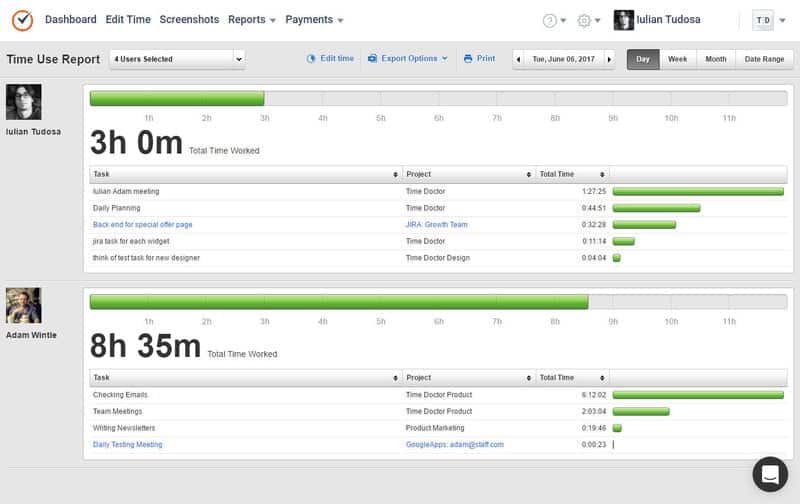
Key Features
Powerful reporting: You receive daily and weekly reports on the hours spent, websites visited and other useful metrics to ensure you make improvements to cut downtime wastage.
Payroll management: You can easily calculate employee payrolls in the form of fixed salaries or the number of hours worked.
Time use alerts: Do you worry about your employees sitting idle for too long? Time Doctor sends pop-up alerts when it notices you’ve been inactive or stray onto any no-work related website e.g Facebook.
Pricing
Time Doctor doesn’t come with a free plan. However, you do get a 14-day free trial after which you’ve to pay $9.99/user/month.
Which time tracking software do you use? Let me know in the comments below.
7. Timeero
Timeero is a timesheet and GPS tracking software made for teams and businesses. Timeero includes mileage tracking, scheduling, and PTO policy tracking features. Timeero is ideal for mobile workforces such as those in the field service, construction-based industries, mobile caregivers, property management businesses, etc.
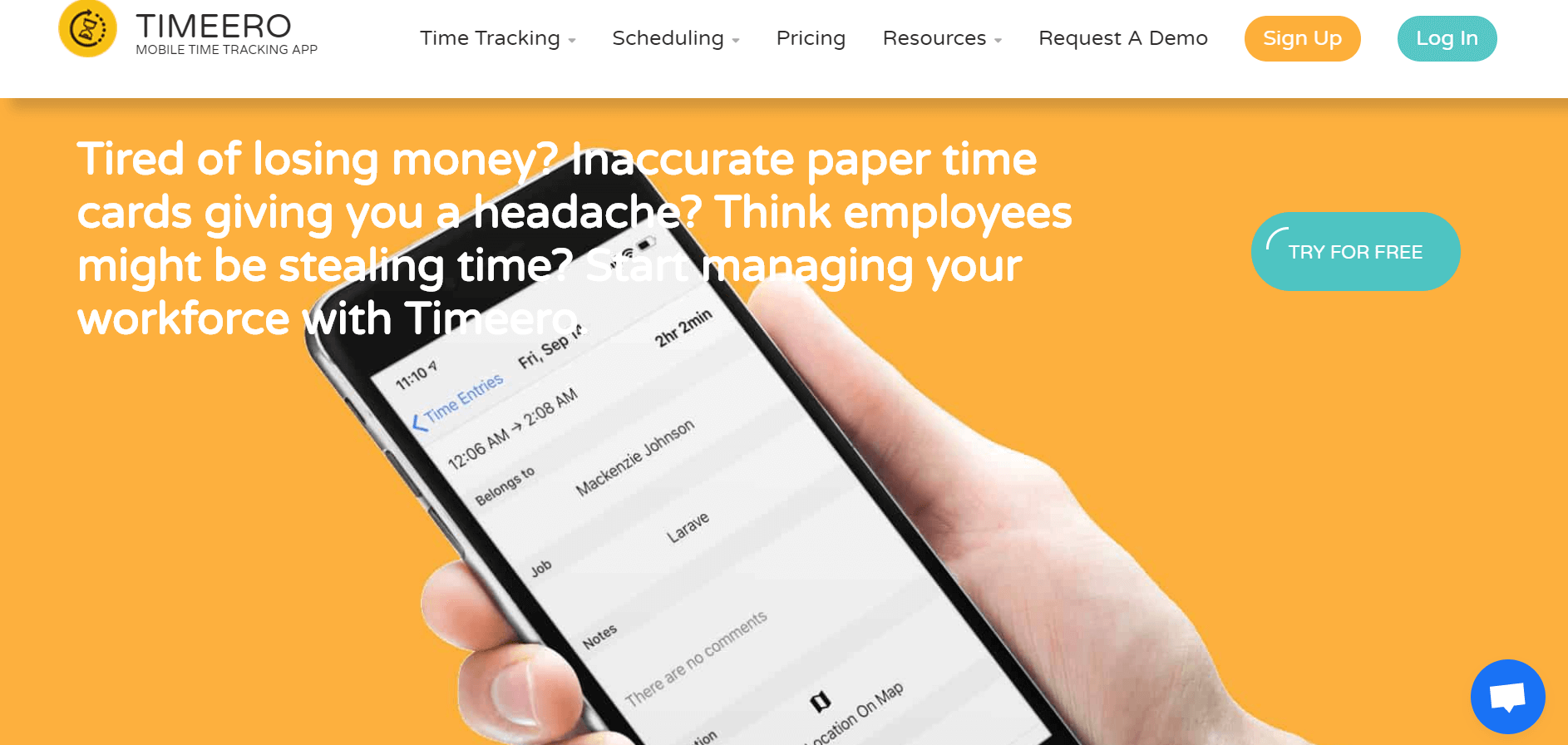
With Timeero you can know the whereabouts of all your team members and in addition, track their locations. There’s no need to purchase a separate mileage tracking tool because Timeero does mileage tracking in addition to timekeeping.
Key Features
- GPS Tracking – By utilizing the built-in GPS on smartphones, the Timeero iOS and Android apps can track users whenever they clock in. GPS tracking will improve employee safety. It adds an additional level of accountability to teams as team members can better report where they’ve been.
- Mobile Apps – Timeero time tracking mobile app makes it so much easier to track and manage time from anywhere. It also works offline so you can track time even without an internet connection.
- Mileage Tracking – Timeero also offers mileage tracking so you are able to track both time and mileage all in one place.
- Geofencing – This can be a huge add-on and compliment to time tracking. With geofencing, your employees can be reminded to clock in or clock out when they arrive at the geofence. Even better your employees can automatically be clocked in or out upon arrival or departure from the geofence.
- Reporting – Timeero has amazing reports making it easy to generate reports of hours spent on a job, or by employees, etc.
Ideal For: Mobile workforce like construction, field service, home caregivers, property management
Pricing
$5/user/month
8. WebWork Time Tracker
WebWork Tracker is the most affordable, yet efficient time tracking software for small to large businesses. Despite being a new entry into the market it has already positioned itself as a helpful solution that is loved by thousands of customers. It has numerous time-saving and productivity-boosting features that help to run your business smoother and get the most out of your team.

It offers 4 versions of time tracking: web, desktop, mobile and chrome extension. This gives you the flexibility to choose your preferred platform and track time from anywhere and anytime.
Key Features
- Screenshots in 4 modes: WebWork tracker allows you to Get valuable information about your employee’s activities during their working time with randomly taken screenshots.
- Apps and websites usage monitoring: With the help of WebWork Tracker, you can get real-time detailed information about your employees’ apps and websites usage and thus measure their productivity.
- Attendance level monitoring: Become more organized with accurate attendance reports. Manage your employees’ attendance, late arrivals, and early leaves easily with a fully automated attendance monitoring system.
- Billable hours and invoices: You can track both the time and cost spent on each project by specifying the hourly rate of a billable contract.
- Activity Level Reports: View your employees’ activity level expressed as a percentage based on keystrokes and mouse clicks.
Pricing
- WebWork Tracker has 7 days free trial, then it allows you to continue using the software for 30 more days, after which you can decide whether to pay or not. No credit card is required for that period.
- $2.99 per user per month
9. Clockify

Clockify is another great timesheet and time tracking software to use in 2023. It provides a solution to track working hours and productivity rate. It allows you to adjust the start and stop the timer for different projects and track progress effectively.
Thus, if you want to record the time your employees spend on each task then Clockify is a great tool for it. Moreover, the best part is that it’s a forever-free tool. So, in case you are a startup and don’t have the budget to afford a paid tool, use Clockify then.
It has a wide range of features including:
Features
- Time Tracker: It allows you to track time using a stopwatch, add or remove time manually, continue track or mark unmark billable and non-billable hours.
- Timesheet: It allows you to create templates, set activities, approve timesheets, and set reminders.
- Calendar: Visualize your daily activities, add and edit hours or add events to your calendar from Outlook or Google.
- Dashboard: Check the status of your activities, team progress, time, and money left in one glance.
- Reports: Tracks progress and maintain reports to share with your clients effectively.
Pricing
- Free forever
10. nTask
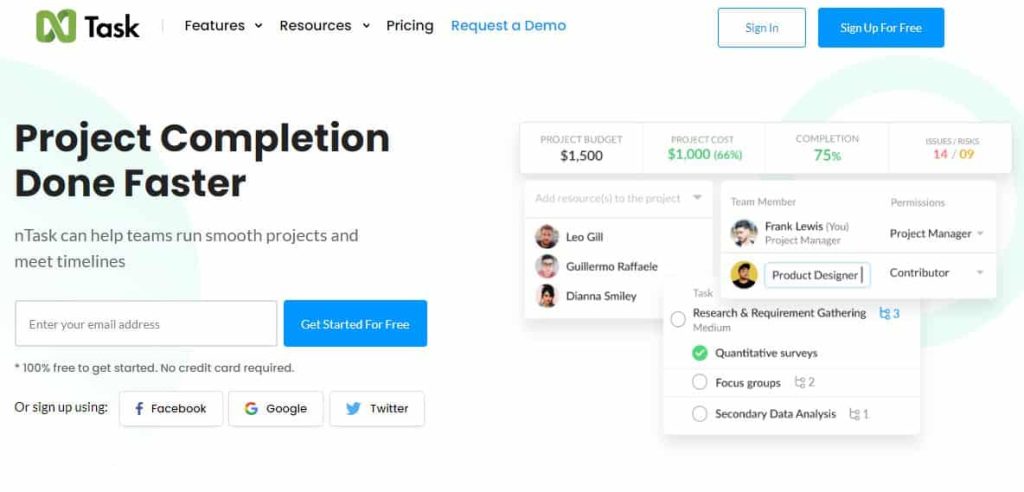
Tracking time and recording your team’s progress isn’t hard anymore because nTask is a hub to help you do that.
nTask time tracking and timesheet software allow you to stay on top of your work and manage all your tasks better. It is an all-in-one solution to track time, manage tasks and budget and send real-time notifications.
Moreover, it is flexible and easy to use as well. So, whether it is recording, tracking, or reporting nTask is your solution. It has a myriad of features including:
Features
- Tracking: It helps in tracking non-billable resources, and tracking task progress rate for each employee. Moreover, you can also set automatic web timers for tracking.
- Timesheet: Create customized timesheets and set them for approval or withdrawal.
- Budget: Provision T&M costs and receive budget reminders
- Mobile app: You can also use a mobile app to get instant notifications and to track timesheets and tasks in real-time.
Pricing
- Basic $0- free
- Premium $3 per user per month
- Business $8 per user per month
11. Timesheets.com
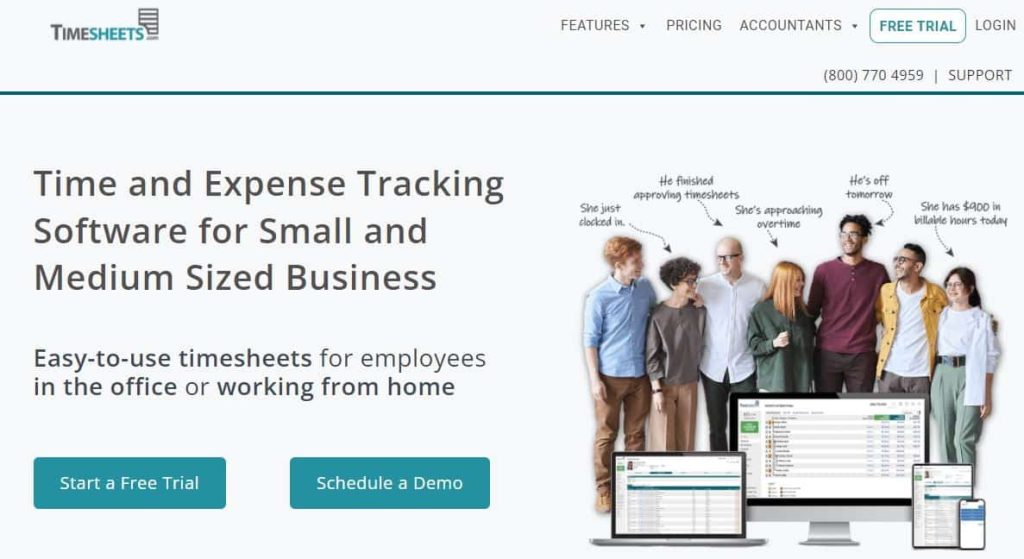
It is a web-based time tracking tool to track projects and maintain timesheets for multiple clients. Moreover, it allows you to create customized timesheets to maintain the record of each of your employees as per their working hours and progress rate.
In addition to that, you can manage the attendance of each employee and handle the payroll process effectively.
Thus, it is great software to stay on track and streamline all your processes effectively.
Features
- Tracking: It includes activity tracking, task management as well as calendar management, and time and expense tracking.
- Billing: It includes billable and non-billable hours and billing and invoices
- Employee management: It includes managing employee databases like payroll timesheets etc.
Pricing
- Free trial $0
- Standard $4.50 per user
- Nonprofit $3.60 per month
12. OfficeClip

OfficeClip Timesheet, Expense, and Time-Off tracking tools are designed for managing employees and projects in various organizations. It allows the creation of timesheets and expenses for multiple clients and projects and has an easy-to-use interface.
This time tracking software is an ideal solution and will provide you with all the required assistance to monitor employee time and project status, generate reports, track expenses, billing and invoicing, track time-offs, and much more. This time recording app will help you know if your team is productive or not and whether they are making efficient use of time or not.
Key Features:
- Clock-in Clock-out system: In/Out timesheet feature will ensure accurate tracking of time along with hours spent on a project, work details, and breaks.
- DCAA Compliance: This feature ensures filling up the timesheets as per the recommendations and guidelines set up by the DCAA. The DCAA-compliant timesheets help to prevent fraudulent billing.
- Integrations: Smooth integration with QuickBooks and ADP payroll system.
- Tracks Time-Offs: Track employees’ time-offs and calculate accruals for each leave category for smooth payroll processing.
- Billing and invoicing: Send and track invoices via our customer portal. You can also export timesheets and create invoices within the same module for billing purposes.
Pricing:
- The Standard edition is Free forever to use with unlimited users and time.
- The Online/Hosted version starts from $3/user/month
- The Installed version starts from $24/user/month
13. factoHR
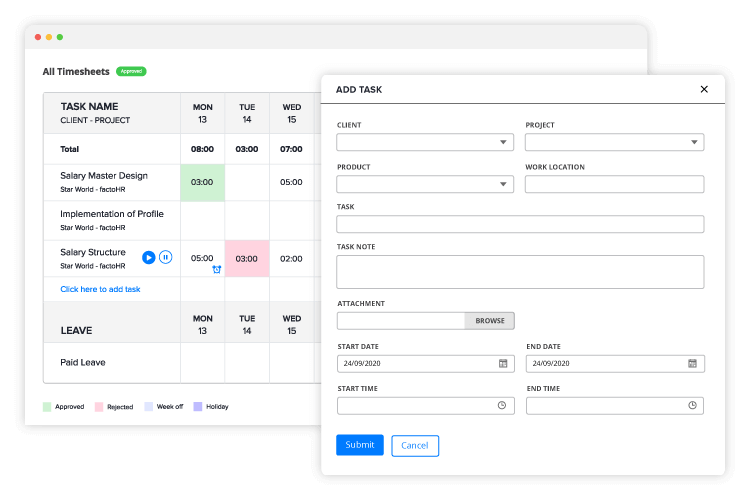
factoHR eases the employees’ time tracking and reporting of their tasks with timesheets. It enables day-to-day timesheets with easy customization options so that every department can make timesheet details in its own way.
The software reduces the time taken by manual entries of spreadsheets and gives a quick overview of employees’ tasks in a single space. The project schedules are easily organized in the system, and the time spent on each project can be tracked.
Key Features:
- Hierarchical Approval Process: At a predetermined time, the system requires employees to add their tasks and the time given to each. For approving that, more than one authority can be set, and a hierarchical flow can be made.
- Comprehensive Reports: The system allows the generation of various types of reports related to clients, projects, and work hours so that the manager can get any detail at hand instantly. Reporting capabilities streamline the weekly and monthly reviews.
- Integration With Other HRMS Modules: The software integrates timesheets with attendance and shifts management modules to assign tasks and set projects on the basis of employee availability. Integration with payroll ensures that the employees are getting paid on the basis of their work.
Pricing:
- Custom plans for each tier
Check out these other useful articles
- 13 Best Kanban Apps of 2023
- 8 Best Scrum Tools of 2023
- 14 Best Timesheets Apps for Efficient Time Management
- The 22 Best To-Do List Apps of 2023 for iPhone and Android
- 5 Best Graphic Design Software of 2023
- Top 7 Meeting Management Software of 2023
- 10 Best Accounting Software for Small Businesses in 2023








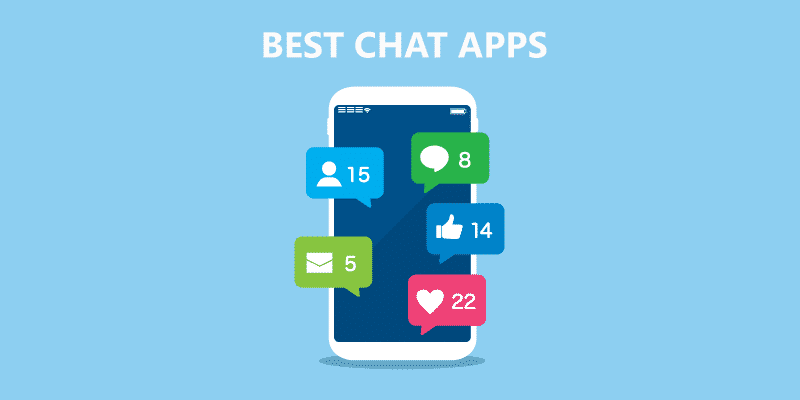








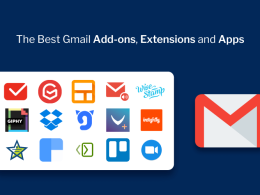

It’s such a great article. Time is the most precious resource that you have. It is the most constant and available resource to a productive and efficient Thank you for sharing this article.
Thanks for your feedback Ezra
Hi Frank,
Thanks for sharing this great article. I agree with all the top features that you mentioned, that is what makes a time tracking software great.
I use TimeGuru personally, I love it. They also have all the top features, most of them for free.
TimeGuru’s pro version has automated invoicing based off of the customer information and billable hours registered on that customer in the system. But I have the free version, so I just pull a report on each customer and do it manually.
TimeGuru, both free and pro, have real time start/stop tracking. This really helps. Also, its very flexible. I can always go back and edit a registration I made. Projects and customers too.
They have multiple billing methods. If you leave it empty, you can use it for internal work, that you obviously can’t bill to a customer. I use this for keeping track of how long time i use on non-billable work.
Or you can set a fixed price or hourly rate on each customer. This is in the free version too.
i truly believe that TimeGuru makes my work day much more productive, because I can hold myself accountable. It’s very simple to use, yet with a lot of great functions.
Hey Charlotte, thank you for your reccommendation. We might look into doing an exclusive review of Time Guru after checking it out.
The list is great! Since time tracking is so crucial in project management, I also suggest elapseit (it also has the invoicing feature and a free trial). It definitely helps you stay ahead of work.
Hi Frank, thank you for the detailed overview. I know ‘timedoctor’ for their screengrabs, but I would also advise trying Everhour. Their time tracking extension is just brilliant for team work and has a robust reporting option.
I am using an awesome tool for resource planning, time tracking and project management, from project kick-start to invoice.
Hello Frank,
I really like the article about time tracking. Your article mentions very important aspects of a good time tracking software. The company I work for and our field workers use a time tracking software called TimeStatement and use the professional standard version. I am positive, that the time tracking solution would be interesting for you to take a look at as well, so that you could also later make an article about it. A free full version of the digital time tracking solution is also available.
TimeStatement is available in multiple languages, so that it is easily usable for any person, no matter where they might come from.
Depending on your business’s needs, the time tracking solution, cannot only realise or take over, but also generate mutli-language invoices with international currency support, with just a few clicks for subsequent dispatch, create reports, track expenses and many other cool features.
Moreover one has the abillity to create own invoice templates, that are customized to ones needs.
Digitalising and managing your business without any installation or upgrade of your infrastructure can be easily achieved using the time tracking solution.
TimeStatement can be found on the website: http://timestatement.com
TSheets does not have a free version available anymore.
These are some great information that you have shared here best time tracking software. I really loved it and thank you very much for sharing this with us. You have a great visualization and you have really presented this content in a really good manner.
Don’t forget the multilingual solution from TimeStatement – this is very important for Europe – not all users can speak perfect English
Do you already use time tracking with expense recording, professional invoicing and reporting with just one click? TimeStatement web-based does not need any installation.
And there is a free full version, with no time limit, for a user: https://timestatement.com/pricing
……….new upgrade for January……
1 Intelligent time recording of employees and analytics (flexible working time models & rules, automatic balance calculation and much more)
2 Absence management (e.g. vacation planning, illness, etc.)
3 Simple billing of flat rates and recurring services
4 interfaces to accounting programs
Time is the most valuable factor for both midsize and small businesses.
If you have any further questions, please do not hesitate to contact us: sales@timestatement.com