The real challenge for businesses is to match the resource capacity with demand and that too while keeping the time constraints and project goals in check. This is why I decided to do a detailed review of the best resource management software and help you save time on research.
Let’s first unravel what exactly resource planning comprises of and why do you need a resource management tool.
What is Resource Management?
The practice of identifying exactly the type of resources you need to successfully execute your project is what a resource plan consists of. Determining the type of resource and the work they need to do in accordance with their unique skillset is reflective of how effective your resource planning is.
An important thing to note here is that your resource planning should be so solid. This way, even if priorities or deadlines change midway, it doesn’t affect team performance.
Why Should Project Managers Use Resource Management Tools?
Resource Management would be a fuss, unless you have superpowers. Here are some of the key reasons why you should invest in a resource management tool:
- Automated Planning: with a resource management software in place, your planning will be a breeze. Automatic updating of workload with that of resources’ capacity can result in operational efficiency of highest order
- Smarter task allocation: when you have identified the resources you need for your project, a resource management tool will help you smartly allocate the tasks by determining the availability and efforts required by resources
- Improved accountability: of course, when you have a clear blueprint of who’s responsible for what exactly, your accountability procedure improves. Not only this, the tool also records time information against efforts to better evaluate the performance
- Real-time analytics: using a tool for monitoring your resource consumption produces real-time data analytics. These analytics provide valuable insights to monitor how your project is progressing over time and what changes are needed
- Better employee relationship: it may sound clichéd to some of you, but when you have an exclusive resource management system in place, your employees won’t feel they’re over-burdened or over-utilized and therefore, results in better employee relationship
The 21 Best Resource Management Software of 2024
Let’s get started with the tools I’ve reviewed and what they can do for you.
1. Saviom – The Best Resource Management Software
📱 Supported Platforms: Web App, and Native Mobile Interface.
🌟 Our Rating: 5/5

If you’re looking for an advanced resource management solution, then Saviom tops the list. Here are some reasons why:
A single-stop solution for all resource management needs, this software covers multiple functions such as resource planning, scheduling, forecasting, capacity planning, and real-time optimization . Hence, you can utilize your talent pool intelligently and get the best value out of them. Designed for enterprise-level organizations, the software resolves the complexities of matrix organizations such as siloes of information, data disparity, double-bookings, etc.
The tool maintains a database of all your resources, projects, and bookings on a centralized platform. You can see who is working on what tasks or projects, their progress, utilization rates, etc., on a single screen. With that information, you can plan ahead and queue up other projects for them to take on.
Besides, it also offers real-time data management, i.e., the resources can update their profiles, certifications, and managers will be notified in real-time. Using the advanced filters, you can ascertain competent resource allocation.
Additionally, the tool updates important information on resource allocations, scheduled leaves, project demand, capacity gaps, bench reports, etc., instantaneously to facilitate precise scheduling and eliminate over or underutilization. Moreover, with advanced capacity planning you will be well equipped to minimize last-minute firefighting for resources, hiring/firing cycles, and even futureproof the workforce.
Saviom’s business intelligence feature provides an overwhelming number of highly configurable data-driven reports. Thus, it strengthens your decision-making process. And not only that, you can even export those graphs and charts into Excel for a better experience.
What’s more! You can also integrate it with your email and calendar applications to sync your workflows perfectly. Moreso, you can keep records of how someone’s calendar changed.
In a nutshell, Saviom is a standalone software that can streamline the entire resource management framework for an enterprise and help deliver projects successfully.
Key Features:
- Enterprise-wide visibility of the workforce
- Drag and drop for resource scheduling with advanced filters
- Multi-dimensional resource scheduler for better allocation
- Forecasting enables pipeline project planning
- Capacity planning helps bridge the skill gaps
- Customizable real-time business intelligence and reports for data-driven decision making
- Modeling and simulation feature for improved resource planning
- Automatic notifications in case of scheduling conflicts
- The tool empowers resources to work on tasks based on their interest
Pricing Plans:
Saviom has three licenses for their platform. Power license, Lite license, and Non-User license. Check the the complete details of the Saviom pricing plans here.
2. Hub Planner
📱 Supported Platforms: Web, Native mobile interface
🌟 Our Rating: 5/5
Hub Planner takes the cake in my review of best resource management software. Read on to find out why.
A powerful resource scheduling and resource management software which takes it up a notch with a modern feature set to help you ease your pain points. Hub Planner has got everything you need to smartly manage your resources without encountering any hair pulling moments during your project.
Steal a quick glance at where your resources stand at the moment through a beautiful dashboard and dig deeper into individual resource workload to allocate tasks efficiently. The resource scheduler of Hub Planner allows you to bring transparency into projects by visualizing your team’s capacity and individual availability.
The tool also comes with an integrated time tracking module which lets you evaluate the gap between your actual time and the estimated time to get a better overview and to analyze where you need to work smarter.
Since it’s inception, the tool has gone through many core updates. Some of the features were implemented very recently. With Hubplanner’s integerated features, you can communicate with the “right” audience. This is done by ensuring that your invited team members see the most relevant information.
Likewise, if you are looking to invite stakeholders to give them a walkthrough of ongoing projects, you can use Hub Planner’s advance filters. These filters help to cut down on unnecessary information and maintain focus on what’s important to the audience.
All I can say is sometimes, rating is a little “under-rated”. If it were up to me, I’d have given them 10 out of 5 stars. However, Hub Planner is definitely worth checking if you are looking to organize, manage and monitor your projects like a pro.
Key Features:
- Dashboards for getting a bird’s eye view of teams
- Drag and drop interface for quick scheduling
- Vacations and leave management module
- Timesheets for tracking planned vs actual time
- Resource requesting, along with approval management
- Billing and budget management of projects
- Smart templates for getting started without any hassle
- Real-time Data Analytics
- Manage Project Resources and Reports Easily
Pricing Plans:
- Plug & Play – at $7 per resource/month- resource scheduler, reports, unlimited projects, and few other features
- Premium – at $18 per resource/month – all extension added, priority feature request, unlimited projects, and many other features
- Enterprise – custom pricing – all the Premium plan features with custom branding option and service level agreement
3. Float
📱 Supported Platforms: Web, Native Mobile Apps for the iOS and Android OS
🌟 Our Rating: 4.8/5
Float is a flexible resource scheduling software which comes with the functionality of easy drag and drop, splitting, and duplicating tasks on calendar. These features are pretty useful when you suddenly have to change deadlines and project requirements. Ever since its release, the application has undergone several core changes.
Whenever your schedule changes, it’s automatically updated in real-time to give everyone a heads up for what’s going on. Additionally, the tool also allows you to duplicate recurring tasks and easily assign to multiple resources at once.
Key Features:
- Drag and drop functionality for resource scheduling.
- Splitting, duplicating, and moving tasks on calendar.
- Task dependencies for indicating relationships.
- Absence and leave management.
- Workload visualization for effective task allocation.
- Resource utilization reports.
- Third-party application integrations, such as; Slack, Microsoft Outlook, Google Calendar, Office 365 and much more!
- Add unasigned roles and append them for future hire, task delegation purposes etc.
- Set project budgets to your liking. Set them by hour(s), dollars and forecast according to your available resources.
- Monitor live activity through real time tracking. As a project manager, you can see everything that’s happening in different project boards and vice versa.
Float has undergone a tremendous amount of improvements over the time. The good thing about this application is it’s ability to scale up as work progresses. Thanks to an inuititive user interface, regular update rollouts and a relentless customer support, Float has become more of a go-to platform for project managers and team leads from all over the world wide web.
We have written an exlusive Float review to detail the application’s full feature, performance metrics and everything that can take a project to the next level. Make sure to check it out here.
Pricing Plans:
You can go for the tool at $5 per person scheduled/month. 30 days of free trial is also provided.
4. eResource Scheduler
The next one on the list of best Resource Management Tools of 2024 is ‘eResource Scheduler’. This program recently hit our radar. After careful review, we decided to share some insight about the brilliant work that the devs have come up with.
eRS Cloud is not a brand new program. It has been developed by Enbraun Technologies; one of the few to have both an on-premise and cloud version (eResource Scheduler Cloud).
Simply put, if you are struggling to deal with multiple resources – whether they are skilled individuals, revenue streams, or anything that has to do with proper planning and accounting, this programs for you.
In a nutshell, it is a multiuser application that helps to identify resources spread across any number of projects, situated in real-life offices and/or remote locations — and assists project managers to utilize those resources as per the orientation of a project.
Since its inception, eResource Scheduler has undergone several updates. One thing that hasn’t changed, however, is the rendition of user-centric features. They researched the market and incorporated those features that are actually useful to project managers, program heads and people who are looking to deal with any number of resources (*employees, jobs, events, monetary assets) scattered across a project’s domain.
Key Features:
- Configurable fields & forms that facilitate capturing required information about resources and projects.
- Configurable filters & views that help in quickly identifying qualified resources.
- Drag & drop scheduling on Gantt chart with supporting features like split, copy & paste, extend & shorten, etc.
- Custom scheduling views by resource, projects, role, and other custom defined fields.
- Define cost & billing rates at role, resource & project level to calculate financials.
- Configurable management reports like Utilization, Availability & Financial report.
- Project progress reporting.
- Dashboard to view important information on a single screen.
- Flexible user access rights to maintain confidentiality at all levels.
- Open REST API for easy integration.
- Configurable email notifications.
- Personalized reports to identify lacking/ weak resources on any number of projects.
- Timesheets to keep track of active vs. non-active work hours.
… And about a Bazillion more.
The best part about this Resource Management Software is the overall minimalistic intuitive UI. It is a mix between Web 2.0 style and colors that don’t pop up too much. As per the usability scale, a lot of end-users have reportedly admired the button and tools placement on the program’s dashboard; everything is right where it needs to be!
Pricing:
- Free Plan spans over the 14-Day Trial Period.
- Basic Pricing Starts at $5.00 Per Month/ Per Resource.
On that note, Annual pricing plans scale up as per preset rates. You can contact Scheduler Cloud official support reps at either support@enbraun.com or through their official phone number: +1 (347) 408 1230. Additional details concerning the program’s in-depth features can be found out at https://www.eresourcescheduler.com/.
5. Resource Guru
📱 Supported Platforms: Web
🌟 Our Rating: 4.6/5

As the name suggests, Resource Guru caters multiple resource management functionalities, helping you to take better decisions over time. The tool allows to easily add bookings, keeping in consideration the availability of resources. This can be done quickly by dragging and dropping bookings on the calendar to fit perfectly with requirements.
The leave management features makes it extremely convenient to manage your vacations or leaves at one place, without switching calendars. Moreover, the tool’s reports allow you to quickly track the amount of leaves taken by a resource.
Key Features:
- Dashboards for individual workload tracking
- Vacation and leave management
- Downloadable resource utilization reports
- Drag and drop for resource scheduling
- Custom fields and filters for specific groups
- Color codes for identifying clients and bookings
- Clash management to prevent over-lapping bookings
Pricing Plans:
- Grasshopper: at $2.50 per user/month – all features except reports
- Blackbelt: at $4.16 per user/month – all features with reports
- Master: at $6.65 per user/month – advanced features with data import and phone support
6. LiquidPlanner
📱 Supported Platforms: Web, Android, iOS
🌟 Our Rating: 4.5/5
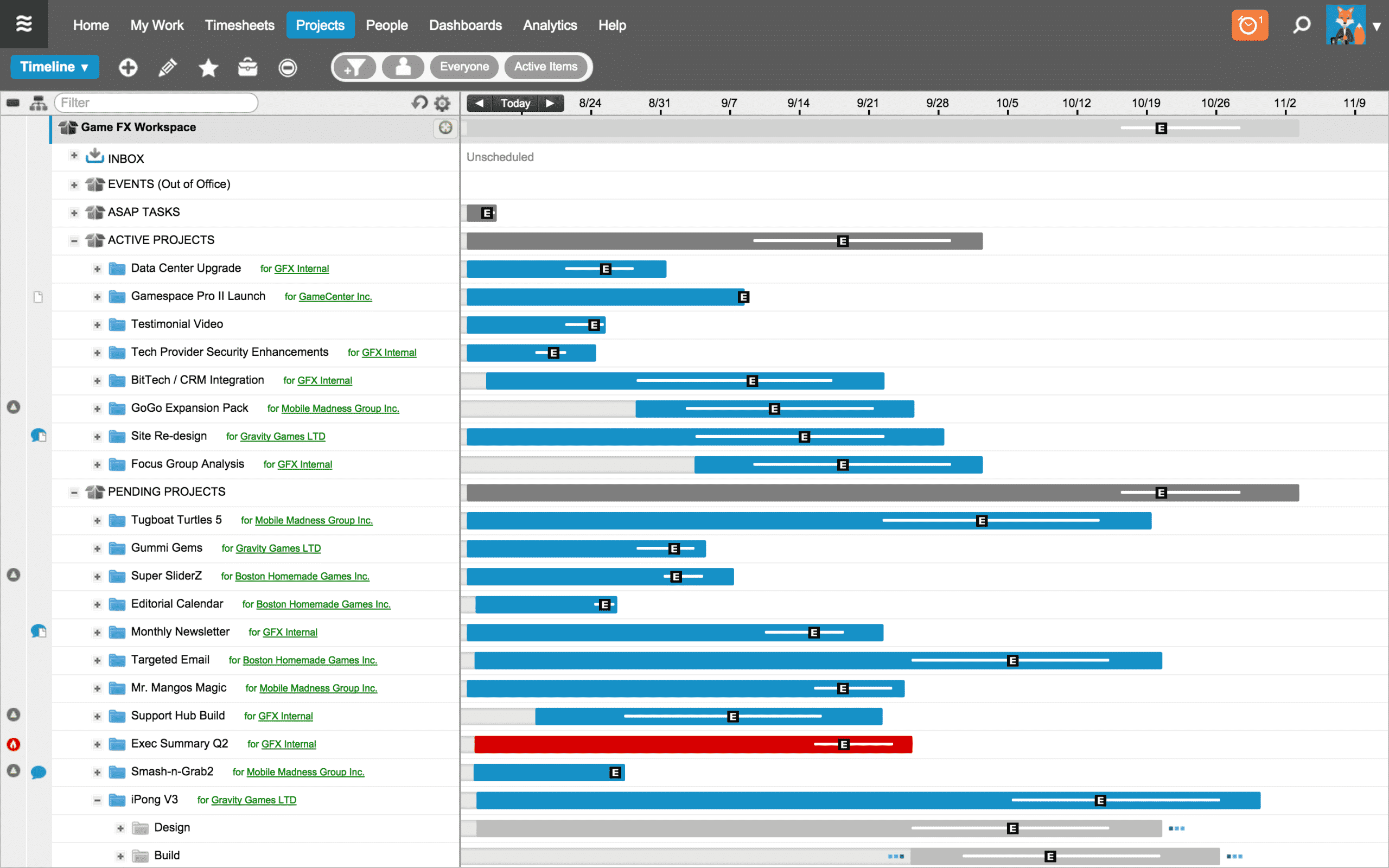
Primarily a project management software, LiquidPlanner does not disappoint at all when it comes to resource management, which is why it made to my list of best resource management software. The tool encompasses all the essential features you need to effectively plan and allocate resources.
Get insights on what your resources are working on through intelligent resource workload reports. These reports allow you to manage workload across your team in a better way. Furthermore, the resource leveling functionality solves the challenge of under and over-utilization of resources. If there is any change in the resource availability, the schedule adjusts automatically.
Key Features:
- Resource workload report to visualize resource availability
- Project reports viewing resource allocation on project level
- Resource leveling for handling resource capacity
- Automated project scheduling on the basis of task prioritization
- Dashboards for visualizing team members’ status
- Convenient drag and drop interface for quick resource allocation
Pricing Plans:
- Professional: at $45 per user/month – for small teams, minimum 5 users
- Enterprise: at $69 per user/month – for large organizations, all features
7. Zoho Projects
📱 Supported Platforms: Web, Android, iOS
🌟 Our Rating: 4.5/5

Although Zoho Projects doesn’t come with a robust set of features for resource planning and scheduling, it still passes as a simple, easy to use quick solution for your resource needs. The tool comes with a resource utilization chart which gives you the freedom to get a quick glimpse at individual resource availability, down to hourly level.
The innovative see-saw design shows allotted time on one end and free time on the other in front of each resource, clearly depicting the resource capacity. In addition to that, distinct color codes further make resource availability clear.
The only drawback of the tool is that these features are only available with Premium and Enterprise plans.
Key Features:
- Resource availability in terms of hours
- Resource utilization chart to show the capacity and workload of resources
- Color codes to visualize individual work hours
- Drag and drop interface for task allocation
- Task bars displaying work hours per day
Pricing Plans:
- Standard: at $20 per month – for small teams of up to 10 members
- Express: at $40 per month – up to 15 members
- Premium: at $85 per month – 20 users, unlimited projects, resource utilization charts, and other features
- Enterprise: at $125 per month – all the advanced Zoho Projects features, along with global resource utilization chart
8. Wrike
📱 Supported Platforms: Web, Android, iOS
🌟 Our Rating: 4.5/5

You’ve probably heard of Wrike on multiple fronts, as it is one of the most popular project management tools available in market. The tool comes with a flexible resource management solution to help you easily plan your resources without getting swamped with tricky functionalities.
The resource workload view clearly shows the amount of work on each resource’s plate and the available capacity, along with task hours. Through easy drag and drop, you can conveniently adjust schedules to avoid burnouts and meet your deadlines efficiently.
You can also monitor your team effort through Gantt charts by evaluating the planned effort and actual time spent on tasks.
Key Features:
- Resource workload visualization to picture resource availability
- Intuitive drag and drop interface to quickly make changes in schedule
- Gantt charts for project schedule monitoring
- Customized reports and table view, showing the team’s performance over time
- Quick resource allocation on the basis of resource workload
Pricing Plans:
- Free: for up to 5 users – simple task management
- Professional: at $9.80 per user/month – up to 15 users, project planning and collaboration features
- Business: at $24.80 per user/month – 5 to 200 users, advanced work management with powerful reporting among other features
- Marketers: custom plan – for marketing and creative teams
- Enterprise: custom plan – for large organizations with maximum security controls
9. Mavenlink
📱 Supported Platforms: Web
🌟 Our Rating: 4.4/5

Mavenlink ranks #7 on my list of the best resource management software for 2024. Read on to find out why.
An enterprise level resource management software which is choke full of advanced features for you to seamlessly plan and manage your resources. Mavenlink comes with a robust set of features that let you forecast resource needs and resource availability based on your current capacity through comprehensive what-if analysis.
One of my favorite things about the tool is the scenario builder that lets you create different team compositions and timelines for specific projects to evaluate the scenarios before taking on the optimal approach.
The only drawback of the tool is that it doesn’t have dedicated mobile apps, but mobile optimized website facilitates in accessing your work from anywhere.
Key Features:
- Built-in project templates for quickly getting started
- Unnamed resource holder to place the resource demand before knowing the availability
- Resource estimation calculator which further helps with estimating profit margins
- Drag and drop functionality for convenient resource planning
- Live resource pool to keep a check on all the available resources
- Resource matching to find the perfect resource for a specific task
- Resource forecasting on the basis of current capacity
Pricing Plans:
- Teams: at $19 per for 5 users – team collaboration and task management features
- Professional: at $39 per user/month – project management, collaboration, and project accounting features
- Premier: custom pricing – all the features of Team and Professional plan, along with resource planning functionalities
- Enterprise: custom pricing – all the features of other plans, along with business intelligence
10. 10,000ft
📱 Supported Platforms: Web, Android, iOS
🌟 Our Rating: 4.4/5
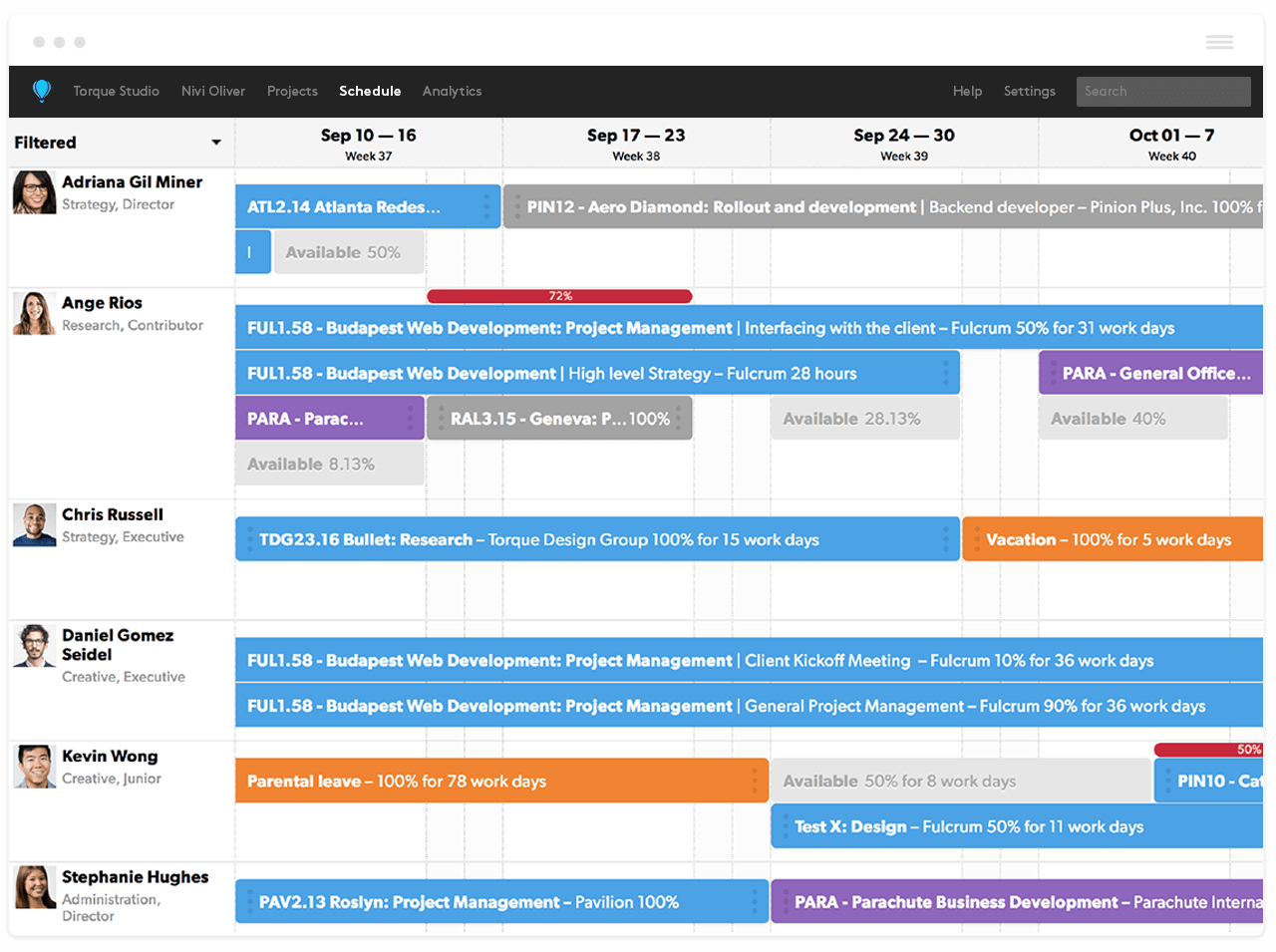
Next up in my round up of resource management software is 10,000ft.
Another enterprise level resource planning software, 10,000ft comes with a rich feature set that takes care of all of your resource needs. Through interactive resource scheduling, get a clear picture of availability and bookings to balance the workload without any hassle.
Furthermore, make use of utilization heat maps for forecasting the upcoming hiring requirements. Budget estimates can also be made by creating placeholders on the basis of roles.
Key Features:
- Resource planning to allocate tasks efficiently
- Budget estimates and resource forecasting
- Individual team member dashboards
- Assignments’ syncing with calendar
- Email notifications in case of schedule change
- Team member directory for centralized information storing
- Timesheets for tracking the time against individual efforts
Pricing Plans:
- Basic: starting at $150 per month – for small teams gearing up
- Professional: starting at $250 per month – for medium sized businesses
- Enterprise: custom pricing – for large organizations with maximum security controls
11. Teamdeck
📱 Supported Platforms: Web
🌟 Our Rating: 4.6/5

Teamdeck can be a pretty solid resource scheduling software for you if you’re looking for an easy-to-use tool that lets you manage resources without getting into a myriad of complicated features. The simple user interface makes it quite easy to quickly get a hang of the tool.
The thing that I personally loved about the tool is that it doesn’t make you go crazy by bombarding you with random task management features along the way. It is a dedicated resource management software and should be taken as that. The key areas it deals with are resource scheduling, time tracking, and leave management.
Key Features:
- Assignment of bookings on the basis of resource expertise
- Warnings in case of overlapping bookings
- Timesheets for easy logging of billable hours
- A public API for creating bespoke resource management processes
- Fully customizable and shareable reports
- Vacation scheduler, allowing direct approval or disapproval of leaves
- Leave management module to track employee availability
- Zapier integration to sync Teamdeck with your favorite apps
Pricing Plans:
- Startup Plan: free for up to 6 team members – limited features
- Business Plan: $3.99 per team member/month – advanced resource management features
12. Workzone
📱 Supported Platforms: Web
🌟 Our Rating: 4.3/5

If you’re on a hunt for an elaborate project management solution that comes integrated with effective resource planning features, Workzone is designed for you.
The editable Gantt charts allow you to visualize your project schedule and get a clear picture of who’s responsible for what exactly and monitor the project timeline. To keep track of individual work efforts, each resource gets their own to-do list. Changes made in the list are automatically reflected in the overall project plan.
Key Features:
- Gantt charts for viewing project schedule and responsibilities
- Resource reports for evaluating the workload
- Individual to-do lists for keeping track of individual resource efforts
- Dashboards to get a quick glimpse on project performance
- Time tracking with tasks to monitor the time spent for completing it
- Comments within tasks to collaborate seamlessly
Pricing Plans:
Workzone is available in three plans – Team, Professional, and Enterprise. Pricing are available upon request.
13. Workfront
📱 Supported Platforms: Web, iOS, Android
🌟 Our Rating: 4.2/5

On #12 of my compilation of best resource management software is Workfront.
Workfront has a very formal touch to it, which makes perfect sense if you’re running a large team or are operating at an enterprise level. The tool comes with all the essential features you need to smartly manage your resources.
The software allows project managers to monitor the workload of resources for accurately determining whether the resource is over or under-utilized. The dashboard acts as a central place to serve this purpose.
Key Features:
- Gantt charts for resource leveling
- Dashboards to evaluate individual resource efforts
- Drag and drop interface for resource scheduling
- Resource forecasting for accurate resource allocation
- Resource utilization reports
- Timesheets for recording the time spent by resources on tasks
Pricing Plans:
Workfront offers 4 plans – Team, Pro, Business, and Enterprise. Prices are available on request.
14. Clarizen
📱 Supported Platforms: Web, Android, iOS
🌟 Our Rating: 4.2/5

One more enterprise level project management tool, Clarizen comes with an integrated resource planning solution. The tool allows project managers to adjust the resource load by day, week, or month, pertaining to needs. For viewing the resource capacity, Clarizen provides a resource load view.
Built-in time tracking functionality with tasks allows teams to track time associated with each task and how much time individual resources are taking to complete them. This further helps with capacity planning and resource allocation.
Key Features:
- Resource planning for effective task assignment
- Resource load view to evaluate the capacity of resources
- Dashboards giving 360° view of resources with their tasks and schedules
- Time tracking with individual tasks
- Multiple third-party application integrations
Pricing Plans:
Pricing is available upon request.
15. Teamweek
📱 Supported Platforms: Web, Android, iOS
🌟 Our Rating: 4.1/5

A beautiful addition to my roundup of best resource management software, Teamweek is a simple resource scheduling software that you should opt for right away if you’re not looking to get into the complications of advanced features.
The tool comes with color coded timelines which make workflow visualization beautiful and fun at the same time. Easily navigate through the timeline by simply dragging and dropping tasks to create schedules and allocate tasks.
Key Features:
- Timelines for scheduling tasks and resources
- Multiple views for project plans
- Drag and drop to make changes to the schedule
- Shareable project roadmaps to keep clients in loop
- Daily overview of resources’ workload
- Third-party application integrations
Pricing Plans:
Teamweek’s pricing varies with the number of team members. The tool is free for up to 5 users. The paid plans start from $35 per month for up to 10 team members.
Have you used a resource management tool before? How was your experience? Share your views with me in the comments below.
16. NetSuite
📱 Supported Platforms: Web
🌟 Our Rating: 4.1/5
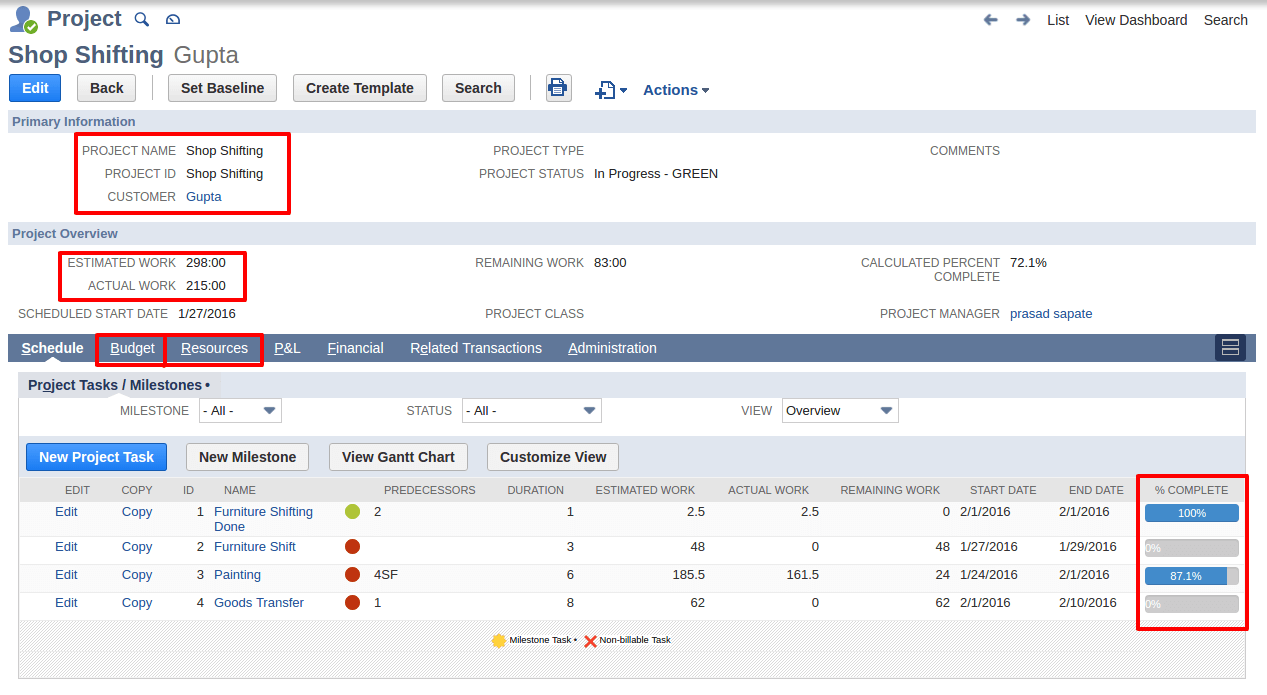
NetSuite resource management provides an in-depth solution for all your resource planning needs. NetSuite hits all the right spots when it comes to handling minute resource management details.
Make use of multiple booking types and specific timeframes to smartly allocate resources. This also provides you an in-depth view of resource availability.
You can also forecast resource availability by utilizing generic resource placeholders. The resource planner of the tool provides you a holistic view of your team allocations, including over utilized resources, so you have a clear picture of where you need to work.
Key Features:
- Real-time project timeline for monitoring schedule
- Booking types and timeframes for handling resource requests
- Resource placeholders to forecast demand
- Skills profiles of resources for better task allocation
- Customizable workflows for automated resource management
- Resource planner highlighting resource allocation and over-utilization
Pricing Plans:
NetSuite’s professional services are tailor-made according to individual team needs. Contact sales for further inquiries.
17. Forecast
📱 Supported Platforms: Web, Native Mobile Apps for the iOS and Android OS
🌟 Our Rating: 4.1/5

Forecast deserves to be on this list because it takes a new slant on resource management, leveraging AI to automate administrative tasks, especially when it comes to resource planning and scheduling. Mainly designed to fine-tune operational and financial performance in the professional services businesses, Forecast has everything it takes to crack the code on resource management and bring the best in your people.
First things first, it helps you automatically assign resources to tasks when planning new projects, but the magic doesn’t end there of course. After allocating people to tasks or projects, you’ll be able to spot resource bottlenecks and balance the workloads of the entire portfolio with its rich resource heatmap.
Besides that, Forecast’s Auto-Schedule feature knows that a person can’t be in two places simultaneously and picks up only available resources, so you can clearly see if the new projects, tasks, and initiatives fit in your team’s schedule. In an instant, your processes become more accurate and your focus precise.
Key Features
- Scoping to create a project plan
- Auto-Schedule to automate project planning and scheduling
- Schedule with Project and People view
- Timeline for a helicopter Gantt chart view
- Kanban boards for superior collaboration
- Sprints to support dedicated scrum teams
- Timesheets with suggestions to register time faster
- Periods to manage retainers and ongoing services
- Budget for high-fidelity financial forecasting of a project’s cost, revenue, and profit
- Reporting to consolidate financial and operational data across all projects
Pricing Plan
- Starting at $29 seat/month with min. 10 seats. The platform comes with a free 14-day evaluation trial.
18. Runn
📱 Supported Platforms: Web, and Desktop
🌟 Our Rating: 4.1/5

Runn is a fairly new, but very robust resource planning and financial forecasting software. Out of all the above-mentioned resource management tools, this platform has by far the slickest design and the most intuitive interface. Built out of frustration with project delivery and resource constraints in agencies, Runn helps you manage people efficiently – especially when the plan is to scale and get new clients through the door.
Runn performs at its best when you need to allocate people to projects to do client work and track the actual revenue, cost, and profit of your projects. It answers whether you have availability in your resource pool or need to hire new people to meet the demand. In fact, Runn has a tentative bookings feature that will reflect on people’s workloads once applied. Or you can use placeholders on projects where you miss people with certain skills.
The platform has capacity planning and workload management dashboards built-in, and it’s very easy to understand when you’re going overboard with assignments. With Runn, project managers can also create high-level project schedules and track progress as phases get completed and milestones are reached.
Key Features:
- Project and people planners
- Drag and drop for resource scheduling
- Capacity forecasting for future demand
- Workload management and resource availability charts
- Resource load views
- Project budget management
- Financial forecasting
- Resource utilization reports
- Timesheets (with a time tracker available as a Chrome extension)
Pricing:
- Free: free for up to 5 people managed, unlimited projects, includes all features.
- Pro: $10 per person managed, per month. Unlimited users and projects.
- Enterprise: Custom pricing based on your individual requirements. Concierge onboarding. Dedicated account management. Additional security arrangements. SAML Single Sign-On.
19. Teamwork

Teamwork, in 2024, has firmly established itself as a leading resource management application, offering a comprehensive solution for teams looking to optimize their workflows, allocate resources efficiently, and enhance overall project success.
This dynamic platform seamlessly integrates project management, collaboration, and resource tracking, providing a holistic approach to team productivity.
At the core of Teamwork’s appeal is its robust resource management features. Project managers can easily allocate and track resources, ensuring that team members are utilized effectively and that projects are completed on time and within budget.
The platform’s intuitive interface allows users to visualize resource availability, workload distribution, and project timelines, empowering teams to make informed decisions and adapt to changing priorities.
Key Features
- Task Management
- Project Management
- Resource Planning
- Resource Management
- Project Time Tracking
- Risk Management
Pricing
- Free Plan
- Free trial available
- Paid pricing starts at an affordable $12.50/user/month
20. Smartsheet

Smartsheet is an incredible resource management software that continues to be one of the best options available in 2024. This platform provides a comprehensive suite of tools for managing projects, tasks, and resources efficiently. With its intuitive interface and powerful features, Smartsheet helps teams streamline their workflows, collaborate effectively, and achieve their goals with ease.
One of the key strengths of Smartsheet is its flexibility and adaptability to various project management methodologies, making it suitable for teams of all sizes and industries. Whether you’re using Agile, Waterfall, or a hybrid approach, Smartsheet can accommodate your needs and provide the necessary tools to plan, execute, and monitor projects effectively.
Smartsheet offers a range of features for resource management, including resource allocation, capacity planning, and workload management. With these tools, teams can easily identify resource gaps, balance workloads, and optimize resource utilization to ensure projects are completed on time and within budget.
Key Features
- Agile Methodologies
- Alerts/Notifications
- Resource Management
- Availability Management
- Approval Workflow
- Analytics
- Audit Trail
- Assignment Management
- Asset Tracking
- Approval Process Control
Pricing
- A free trial is available for all users that want a taste of the application before making a purchase
- The paid plans start from $9/user/month
21. Kantata

Struggling to manage your team’s workload and keep projects on track? In 2024, Kantata stands out as a powerful resource management software designed specifically for professional services organizations.
Kantata goes beyond just scheduling tasks. It’s an all-in-one cloud platform that streamlines resource allocation, project management, finances, and team collaboration. This translates to better visibility, control, and confidence in your project delivery.
Key Features
- Forecasting for the Future
- Intelligent Allocation
- Data-Driven Insights
- Investing in Your Team
- Seamless Integration
Pricing
- There is a free trial of the application available
- If you want to purchase a subscription, you have to contact the sales team for a custom quote
Check out these other useful articles
- 21 Best To-Do List Apps of 2023
- 15 Best Free Chrome Extensions and Add-ons of 2023
- 15 Best Gmail Add-ons, Extensions and Apps of 2023
- 14 Best Free Cloud Storage Services of 2023
- The Best Productivity Apps of 2023
- The 10 Best Business Management Software of 2023
- 5 Best Graphic Design Software of 2023
- 27 Best Project Management Software of 2023
- 10 Best Accounting Software for Small Businesses in 2023






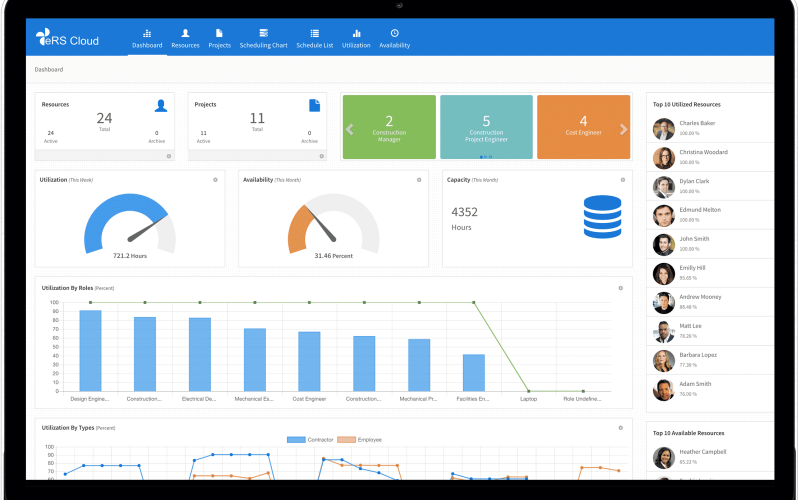
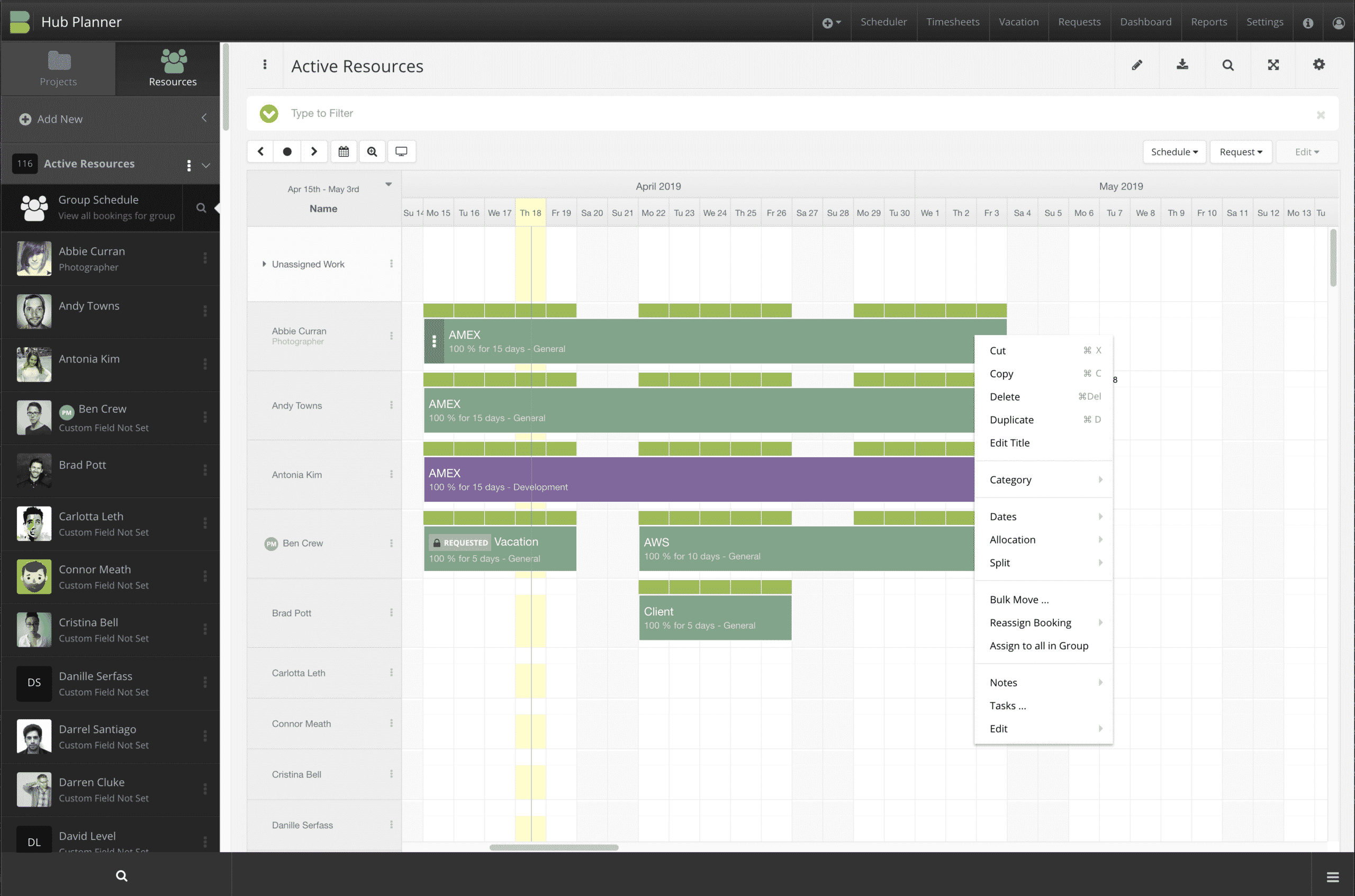
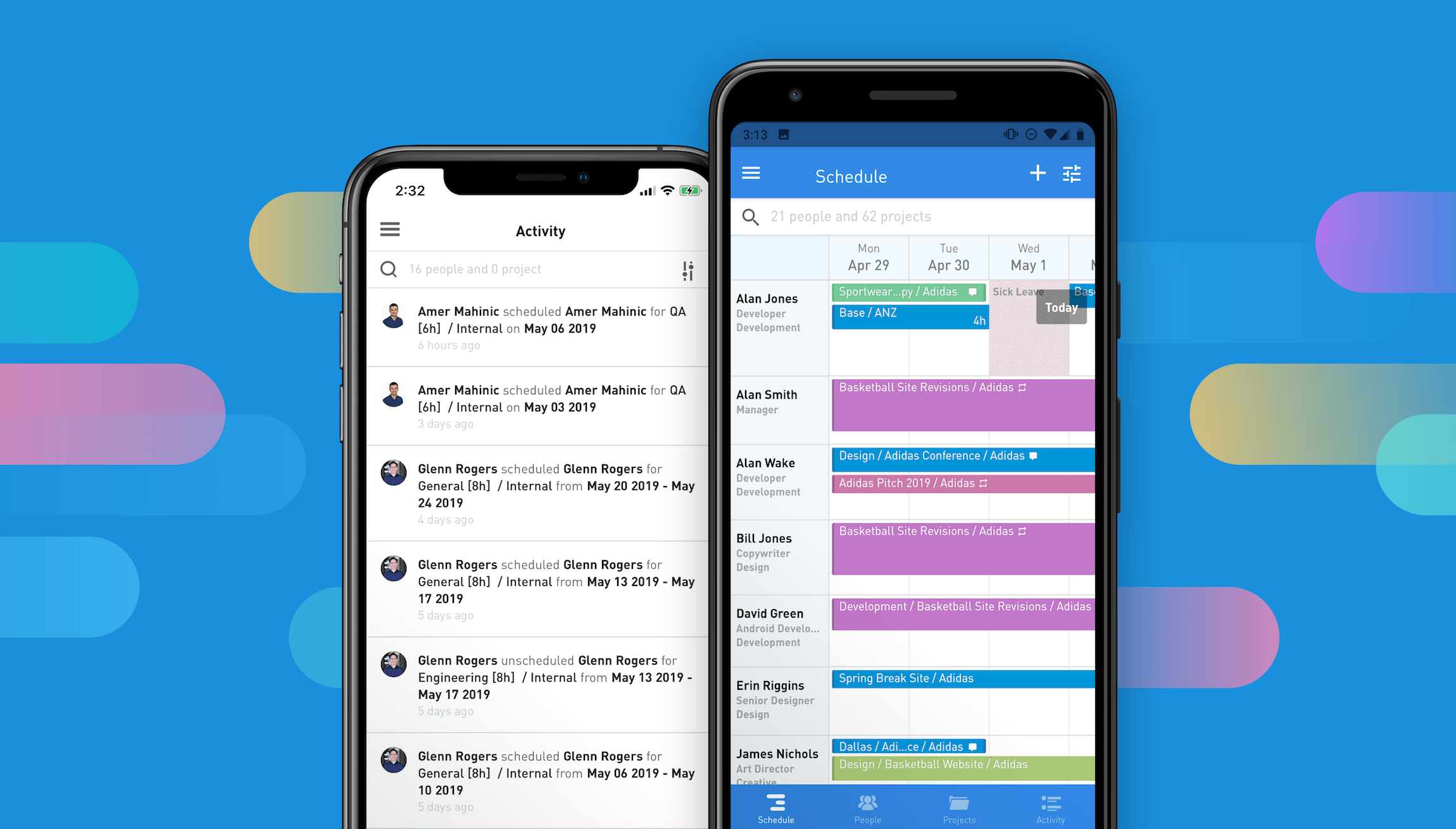


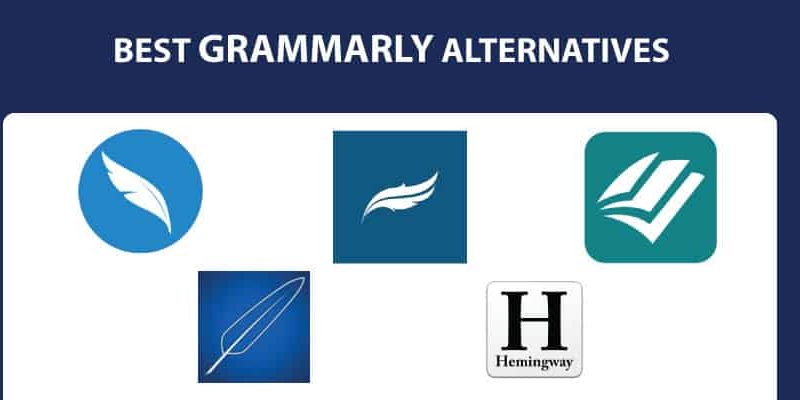


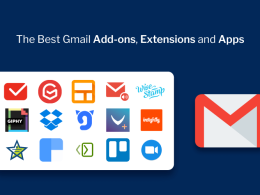

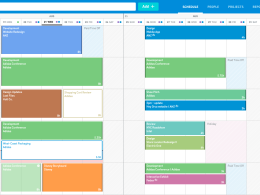




This is quite useful info.
Thank you Fekara.
Thanks for the summary,
I was told by a Silver MS partner that MS Project Premium does not able to solve the below issue automatically. I wonder if anyone know a product that can manage such task, since this would be an essential feature we are looking for.
SETUP:
A. There is a fix amount of task with 24 hour
B. There is two employee (human resource)
– user1 – normal working hours and days (M-F/8 working hours)
– user2 – special working hours and days (M-W/8 working hours and Thursday, Friday – off)
SITUATION:
A. Task start on Wednesday morning
B. Task should be done as early as possible
RESOLUTION:
• as a human I know that task can be finished on Thursday. (Wednesday both person can work 8 hours and on Thursday user1 can finish the job)
• However I am looking for an application that can calculate this automatically, even when human resource is allocated in multiple and simultaneous projects
Thank you in advance
You could also try elapseit, it’s a great tool for resource and project management. It is user friendly and they have great customer service. It also has a trial version without any initial payment plan selection so you can decide if it works for you.
You could also try Kelloo. It is a great tool for resource management. Features include resource capacity planning, resource forecasting, roadmaps, resource planning and portfolio planning.
Also really easy to use!
My team and I have tried a few tools and ended up using zistemo to track our project and attendance times. I can recommend it, especially for its resource planning features and integration with Asana, Trello and Jira to track my team’s time. Decent tool for a fair price.
https://zistemo.com/business-management-software/