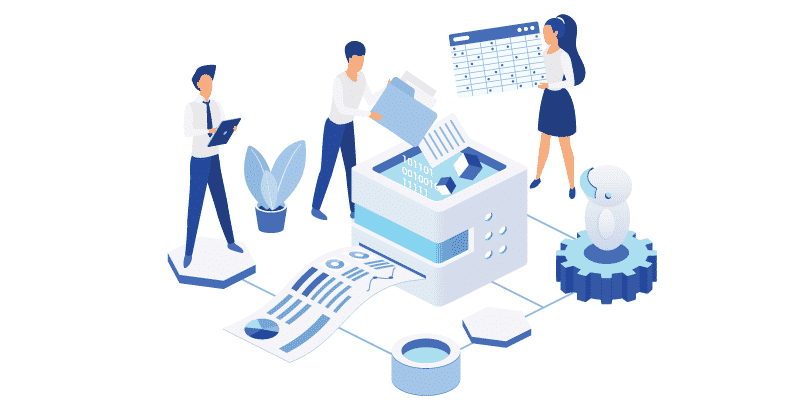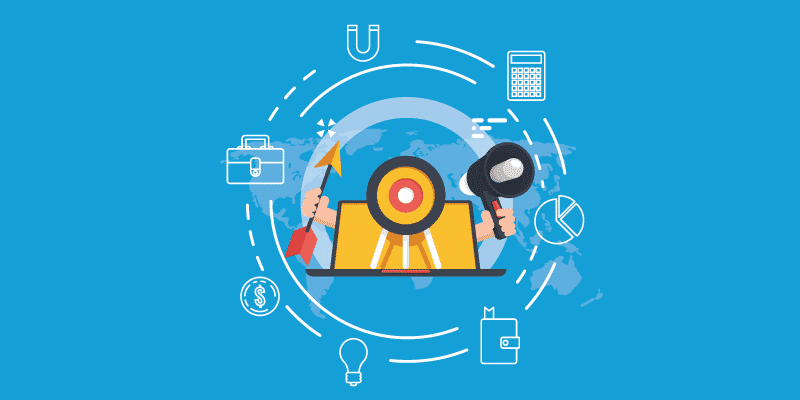Business automation is vital for success in both small and big businesses. It brings out the best face of a company.
Within the company, there are some departments where automation adds more value by changing the way in which a business works. It includes file sharing, customer support, and storing and analyzing data.
You might face some challenges in automating the system in your company. They can be safety problems, flexibility issues, or even the collaboration between AI and humans.
Now let’s discuss how to automate your business processes to create a modern corporate climate that fosters more efficiency.
Key Departments to Automate in Your Organization
Do you want your business to perform better? Then business automation is clearly the way to go!
It helps to satisfy customers and grow the business effectively. So, faster automation means faster growth in revenue.
However, there are specific departments that need to be automated for the whole process to work effectively.
Let’s get some ideas about them.
● Sales
The sales department is one of the major parts of an organization, as it is the department that brings in the clients and moves the needle. But completing sales-related tasks takes time.
That’s why a business requires an automation system. It communicates with customers and confirms orders. It can also make the sales record-keeping process error-free.
● Finance
Finance automation includes BPA software to reduce errors and automate your business accounting. It controls credit, reconciles bank accounts, and manages to spend. Besides, automating finance reduces your work stress. However, you should ensure that the interface is not too complicated to use.
● Marketing
Business automation marketing has a more significant impact than manual marketing. It simplifies things for the employees.
With automation, businesses can do marketing much faster and better. It can effectively deliver the message or post to a specific channel.
Marketing automation boosts revenue, productivity, and brand awareness. It’s used in email, text messages, advertising, and other channels.
● Product Development
Computers and advanced technologies can make product development work more efficiently and simply. Productivity tools or software like BPA and RPA can significantly aid in developing a product.
A computerized system adds value, reduces risks, and boosts productivity. Before developing or manufacturing a product, a company can get feedback, making the end product more effective and safe.
● IT
IT automation creates software tools to make and carry out a set of pre-planned actions. It reduces manual activities and speeds up the IT infrastructure and applications.
Managed IT services like Verticomm can help leverage this automation and help you concentrate on more strategic issues.
Infrastructure, cloud management, IT optimization, and security patching are all examples of IT automation.
It helps secure the data, meet your customer’s demands, and adapt to market changes. Moreover, predictive analytics solutions can foresee future needs and detect resources automatically.
● Customer service
Is it your goal to satisfy more customers while spending less? Automation reduces expenses while increasing customer satisfaction. E-chat on e-commerce websites, for example, saves costs and time more than human interactions.
An automated system provides customers with an immediate solution or assistance. It stores data, listens to the demands of the clients, and provides a solution instantly.
● General Business Functions
Task automation eliminates the need for manual labor. It improves the efficiency of general commercial tasks. As a result, employees work with a sense of calm.
It is capable of doing general business processes without error.
Employee onboarding, payroll, scheduling, and much more may all be automated to help a firm gain better productivity.
There are also other practical areas like supply chain management or product evaluation. You can also put an automation system plan there if you want.
7 Best Tips for Automating Your Business

Do you own a new business or have an existing one? The automation process is almost same for the both.
Let’s go over the strategies you can implement to automate your business process online.
1. Streamline Data Exchange
Document sharing is critical to a business’s success. Companies use BPA and RPA to exchange information more easily. It saves time, avoids mistakes, and makes sure that the rules are followed.
You can use BI, sales automation, or batch email file-sharing software. These are the most common and popular ones available on the market.
2. Commercial or Personalized
Commercial software is frequently tailored to the needs of the automotive industry. It has a significant impact on small businesses. It saves money and time by eliminating the need to repeat manual labor.
Software developers create software based on years of experience, making them trustworthy. They are also affordable to meet your budget.
Or, you can also make your own automation system. You need to connect different systems and data sources to design processes using tools for connecting platforms and automating tasks.
3. Automation Tools
There are various online programs available on the market for automating corporate processes. Automation tools are classified based on their purpose in the process. If it’s a general-purpose AI tool, they need minor IT skills.
Some automation technologies do not require any coding. They include social media management, project management, and others.
For most businesses, it’s a good idea to invest in technologies that don’t need any coding skills. It should be simple to use, manage, and comprehend.
4. AI and ML
AI and ML both contribute to automating business planning. Let’s find out how they work in combination.
ML (Machine Learning) algorithms collect and analyze data. In AP, a company might give the system all its electronic invoices to educate it on what’s “regular.” The system has to look at more AP data to detect fraud or vendor price changes that can harm revenue.
AI (Artificial Intelligence) adds context to the task. So, an AI-enabled AP system might query diverse data sources to get invoice approval.
Review the system’s outcomes to see if they are worth the price you are paying for the system. The primary goal is to cut manual involvement and monitoring in automation.
5. Follow Up on Correspondence
Maintaining client relationships is a significant win for a business. Correspondence includes things like invoices, emails, inquiries, and so on. The automation system will contact the customer as scheduled.
Even the most sophisticated CRM automates personalized and interactive customer care. It also reports how much time a service professional has spent on the accounts.
6. Sync Applications and Gadgets
Have you ever heard of API? It is well-known for its successful global networking. It combines applications from all over the world. Many companies use apps like API to sync data from various devices automatically. It aids in the preservation of accessible, up-to-date data.
The email service, for example, syncs messages from the desktop, tablet, and phone. The use of high-tech interactive synchronization minimizes repetition in the business process.
7. Build an Automated Working Atmosphere
An unfriendly culture can ruin an automation project. Automation exists to help employees, not to replace them.
Employees must adapt to automation for a better working environment. This way, people can adopt new processes and even make upgrades to the existing ones.
The success of automation is dependent on human participation. Resistance is fruitless and often counter-productive.
8. Streamline Tasks and Interaction
Automation is transferring time-consuming and repetitive tasks from a human to a machine. Because of task automation, the production crew can handle it with ease or work from home. Assigning tickets, and updating stock status are some examples.
Practical Challenges Faced in Automating Your Business Process
In a business, you have to face challenges at every step. During the business automation process, you may face a few. Some are described below:
● Interoperability and Cost
It is always hard for a well-known company to keep up with the most recent technology. When it comes to company resources, it’s not clear whether a new system can handle them or not. The cost also depends on how the old and new systems work together.
● Diversity
Humans excel at displaying complex actions in their work. If humans transfer menial chores to robots, the robots will have a diverse range of jobs, just like humans.
● Cybersecurity
You may require cyber security to protect sensitive data from hackers. Keep your cyber security system updated to protect yourself from a hacker assault!
Conclusion
Automation helps you to streamline and update your business processes. It is appropriate for both old and new organizations.
Automation works fast, so it saves time and frees up employees for other chores or taking on high-level tasks. It has a significant impact on how businesses grow and thrive.
Hope the tips on how to automate your business processes shared in this article help to scale your business and reach new heights.