Cloud storage is how the business of today works. With all the data stored online, it allows teams the flexibility and accessibility needed to work remotely, from home, on vacation – anytime round the clock.
But there are so many free cloud storage services to choose from. Which one to choose? Which one has the most budget-friendly upgrade should you need to scale your cloud storage infrastructure later down the road?
What are the best free cloud storage services in 2023? We review them all one by one:
The 23 Best Free Cloud Storage Services – 2023
1. pCloud
2. Dropbox
3. Google Drive
4. Box
5. iCloud
6. OneDrive
7. MediaFire
8. Sync
9. MEGA
10. Tresorit
11. WeTransfer
12. IDrive
13. JottaCloud
14. Bitrix24
15. Zoho Docs
16. Yandex Disk
17. Jumpshare
18. UpThere
19. LetsUpload
20. Flickr
21. Degoo
22. Amazon Drive
23. DataBaGG
What are the best free cloud storage services?
1. pCloud: Editor’s Choice for the Best Free Cloud Storage
Rating: 4.8 out of 5

On #1, we have a new entry. Say hello to pCloud, one of the best free cloud storage services of 2023. 🎉
Trusted by some of the most successful brands in the world, pCloud is heavy on security and encryption. There is a pCloud Crypto challenge, and $100,000 is up for grabs. In the past 6 months, with over 2,500 participants, no one could successfully hack into the pCloud storage.
The Free plan gives you 10 GB of free cloud storage space. This can be scaled up to 2 TB. Talking about accessibility, pCloud is accessible online and has apps for Windows, Mac, Linux, iPhone, and Android devices.
There are also plugins for Chrome, Firefox and Opera browsers. For creatives and designers, pCloud integrates with Adobe Lightroom to export and share photo edits directly through the cloud.
Pros
- A wide range of accessibility options
- Free forever plan offers sizeable storage space
- Integrates seamlessly with Adobe Lightroom
- Web browser integrations available
Cons
- Online file editing not available
- Limited support channels
- Limited support available in other languages
Pricing
pCloud offers different pricing plans for family use and standard cloud storage. Let’s review them one by one:
Standard Cloud Storage Packages
- Premium 500 GB – $3.99/month or $47.88/year. Lifetime package costs $175 (limited time offer)
- Premium Plus 2 TB – $7.99/month or $95.88/year. Lifetime package costs $350 (limited time offer)
Family Cloud Storage
- pCloud 2TB Family – $500 one-time payment, 5 users, 2 TB download link traffic, fair share policy, 30 days deleted data history
2. Dropbox
Rating: 4.8 out of 5

Dropbox is one of the most famous cloud storage services available for personal and commercial use. And it’s free to get started with. You get a 2 GB free cloud storage space, no questions asked.
Now, the initial 2 GB free storage space might seem like a tight fit for those of you who have large files to upload, share and sync, but the simplicity and ease of use won us over and made it the editor’s choice for this roundup of the best free cloud storage services.
File uploads are quicker than most free cloud storage services and with the document collaboration technology that Dropbox likes to call Dropbox Paper, you really do get a feeling of true workspace collaboration.
Pros
- Best in simplicity and ease of use
- Dropbox Paper for workspace collaboration
- Easy to upgrade anytime
- Powerful file search
- Increase your free cloud storage space by referring Dropbox to others (up to 16 GB)
Cons
- 2 GB free storage space might be a tight fit
Pricing
Dropbox comes with a range of pricing plans for both personal and business use.
Dropbox Personal
- Plus – at $9.99 per month (billed monthly), 1 TB of cloud storage space, 30-day history tracking, Office 365 integration, priority email support
- Professional – at $19.99 per month (billed monthly), 2 TB of cloud storage space, 120-day history tracking, custom branding, and analytics, priority email and chat support
Dropbox Teams
- Standard – at $15 per user/month (billed monthly), 3 TB of cloud storage space per user, account transfer tools, HIPAA compliance, shared team folder
- Advanced – at $20 per user/month (billed monthly), unlimited cloud storage space per user, all of Dropbox storage features
3. Google Drive
Rating: 4.7 out of 5

With more than 2.3 billion active Android devices in the world, it is understandable that Drive is the preferred choice for many when it comes to the best free cloud storage services. And why wouldn’t it be? Google Drive comes with a sizable 15 GB of free storage space, which is ample for both small and large files.
Google’s Drive is scalable up to 10 TBs, and the upgrades are quite economic. We will talk about Drive’s pricing plans in a bit. I found document collaboration to be the strongest feature for Google Drive.
With Google Docs, creating, sharing and editing spreadsheets, presentations, text documents and more is simple and easy. And you get the stock Microsoft Office-like experience – everything is in place, so you won’t have to spend a lot of time getting your hands on with Google Docs.
Pros
- Powerful cloud file search
- Economic paid plans
- Sizable free storage space
- Stock Microsoft Office-like experience with Google Docs
Cons
- The web interface could be improved
- Faced sync issues on the web interface
Pricing
Google Drive pricing plans are not available as Google plans to introduce Google One, a single shared platform for cloud storage, collaboration, communication and more. However, here are the pricing plans for G-Suite, Google’s cloud offering for businesses:
- Basic – at $5 per user/month, 30 GB cloud storage space, Alert Center for G-Suite, Messaging, Video, and Gmail
- Business – at $10 per user/month, unlimited cloud storage space, low-code app development environment, smart search, policy management, and other advanced settings
- Enterprise – at $25 per user/month, unlimited cloud storage space, all of Google’s security and administration controls and eDiscovery features
4. Box
Rating: 4.7 out of 5

#4 on our list of the best free cloud storage services is Box, a renowned cloud storage solution with powerful business options. It integrates with Microsoft Office 365 and Google Docs, so you can easily access and edit files using Box and collaborate on the go.
Box is a great cloud storage solutions provider. The only downside I saw to their Free plan was the 250 MB file upload limit. Although Box gives you a hefty 10 GB free cloud storage space, the file upload limit can keep some businesses from using the Free plan as files do tend to exceed the 250 MB file size.
Another workaround for this would be breaking down large files and folders into smaller pieces that do not exceed the upload size limit, but that would take additional time and effort.
Pros
- Simple, interactive UI
- Integrations with MS Office 365 and Google Docs
- Large 10 GB free cloud storage space
- Business plans with powerful security features
Cons
- 250-MB file upload size limit
- Expensive paid plans
Pricing
Box offers different pricing plans for individuals and teams as well as development plans using Box as a platform for all your development needs. Let’s review them one by one:
Individual Premium Plan
- Personal Pro – at $11.50/month, 100 GB cloud storage space, 5 GB file size upload limit
Business Plans
- Starter – at $5.80 per user/month, 100 GB cloud storage space, 2 GB file size upload limit, 3-10 users, SSL, 2FA, user management, and 25,000 monthly API calls
- Business – at $17.30 per user/month, unlimited cloud storage, 5 GB file size upload limit, 3-unlimited users, Active Directory and SSO, custom branding, 50,000 monthly API calls
- Business Plus – at $28.70 per user/month, unlimited cloud storage, 5 GB file size upload limit, 3-unlimited users, unlimited external collaborators, 50,000 monthly API calls
- Enterprise – custom pricing, unlimited cloud storage, 5 GB file size upload limit, 3-unlimited users, HIPAA/HITECH-eligible and FedRAMP compliance, workflow automation, policy management
Platform Plans
- Integration with Box – Free plan
- Build with Box platform – starting at $500 per month, free for up to 25 app users, 120+ file types rendered, comments and tasks, SSL and at-rest encryption, user management
5. iCloud – Best Free Cloud Storage for iPhone
Rating: 4.6 out of 5

On #5 of our roundup for the best free cloud storage, it’s Apple’s iCloud.
Apple iCloud is a file synchronization and storage system based on the cloud.
iCloud is a service where users can back up all cloud-based files, including both Windows and Mac computers, and they are automatically synced with all devices they register for the service.
iCloud has a host of offers including the iCloud Photo Library and iCloud Drive, so that all documents, videos, and photos can be securely stored and updated.
Sharing family allows you to easily share with all your family members music, movies, photos and more.
Apple iCloud also blends with the most popular business systems and apps easily into existing software facilities including HipChat, Pager Duty, Microsoft Office, and iCalendar.
Pros
- Compatible with Windows
- Super-fast sync
- Zero knowledge required
Cons
- The main interface is not that user-friendly
- No support for Android devices
Pricing
- 5 GB of free cloud storage
- 50 GB of cloud storage space for $0.99 per month
- 200 GB of cloud storage space for $2.99 per month
- 2 TB of cloud storage space for $9.99 per month
6. OneDrive
Rating: 4.6 out of 5

#6 on our list of the best free cloud storage services is Microsoft’s OneDrive. It’s the ideal choice for all Windows users as OneDrive sync is a built-in feature for the new Windows 10, so you don’t have to use anything but your PC to collaborate on the cloud.
Microsoft’s OneDrive comes with free cloud storage space of 5 GB, which does not put you in a comfortable spot if you have a lot of files and data to store online. It’s convenient for small entrepreneurs, freelancers, and creatives to store work in progress and access files from anywhere.
Android and iOS apps have mixed reviews. There’s also a OneDrive app for Mac users if you’d like to find an alternative to your iCloud storage.
Pros
- Natively built into Windows 10 file explorer
- Syncs with Microsoft Photos – easy to share photos online
- Useful file restoration features
Cons
- The free plan comes with a limited 5 GB storage space
- Expensive paid plans
Pricing
OneDrive offers paid plans for its cloud storage services to both individuals and businesses. Let’s have a look at OneDrive’s pricing plans:
Personal
- OneDrive 50 GB – at $23.88 per year ($1.99 per month), mobile apps, web access, file editing and annotation, search files
- Office 365 Personal – at $69.99 per year ($6.99 per month), 1 TB cloud storage space, 1 PC or Mac, 1 tablet and 1 phone, file restoration, offline folders
- Office 365 Home – at $99.99 per year ($9.99 per month), 5 TB total cloud storage space, 5 PCs or Macs, 5 tablets and 5 phones, file restoration, offline folders
Business
- Plan 1 (Storage only) – at $60 per user/year, 1 TB cloud storage space, 15 GB file upload limit, mobile apps, auditing and reporting, MS Office 365 not included
- Plan 2 (Storage only) – at $120 per user/year, unlimited cloud storage, 15 GB file upload limit, mobile apps, auditing and reporting, eDiscovery, MS Office 365 not included
- Plan 3 (Storage + Office 365) – at $150 per user/year, 1 TB cloud storage space, 15 GB file upload limit, Office for PC or Mac, Apps for small businesses, other useful tools
7. MediaFire
Rating: 4.6 out of 5

MediaFire will give you around 10 GB of free storage in its basic version. This can be extended up to 50 GB with referrals.
You can share a file, or even a folder with any of your friends or family and the best part is that they don’t need a MediaFire account to access the file.
There is a feature, FileDrop, which gives you an option to create a public folder and let you share that folder with everyone who has the link. Help you organize files and store them in a safe place.
Either upload files from a browser or you can use mobile to upload a file. Instant upload lets you upload files without any interruptions. This earns MediaFire the #6 spot on my list of the best free cloud storage.
Pros
- There are no bandwidth limits
- Non-users can even upload files on your account
- With FileDrop feature team members work simultaneously on a single project
- Easy-to-use interface options
- Users can download files without creating an account
Cons
- Contains ads in the Free version
- To keep files for more than one year, users must create an account
Pricing
- Basic – Free, up to 50 GB of storage space, maximum upload size up to 20GB per file
- Pro – at $3.75/month (billed quarterly), fully customizable branding, Can add additional users, detailed security log
- Business – at $40/month (billed quarterly), password protect files, ad-free downloads, a direct link to files, priority support
8. Sync
Rating: 4.5 out of 5

Considered as a replacement of Dropbox, Sync is used by more than 700,000 businesses across the globe. It is also often labeled as the fastest file-sharing software on the internet. Sync is ideal for small and mid-size companies. Sync ranks #8 for this roundup of the top free cloud storage services.
Share files with users who don’t even have an account on Sync. The best way to collaborate with your team and get things done fast without sacrificing the privacy rights of each file. You have the power to assign which users can see your files and limit the rest of the users.
The users can place files that are not used regularly in a vault where it can be accessed later. The good part is that pricing is half the size of Dropbox and the storage space is more.
Pros
- A low-cost, easy-to-use tool which can keep your files securely over the cloud
- The pro account gives an option to share large files with users with a free account
- You can set the timeout for each download which saves the bandwidth consumption
Cons
- Some sync issues
- Limited third-party apps and integrations available
Pricing
- Basic Pro – at $5 per user/month, 1 TB storage space, maximum upload size up to 20 GB per file,
- Business Solo – at $8/month, 2TB storage space, centralized billing, manage passwords of users, multi-user admin control
- Primary Pro Advanced – at $15/month, 10 TB storage space per user, live chat escalation, advanced sharing, admin controls with easy collaboration options
9. MEGA
Rating: 4.5 out of 5
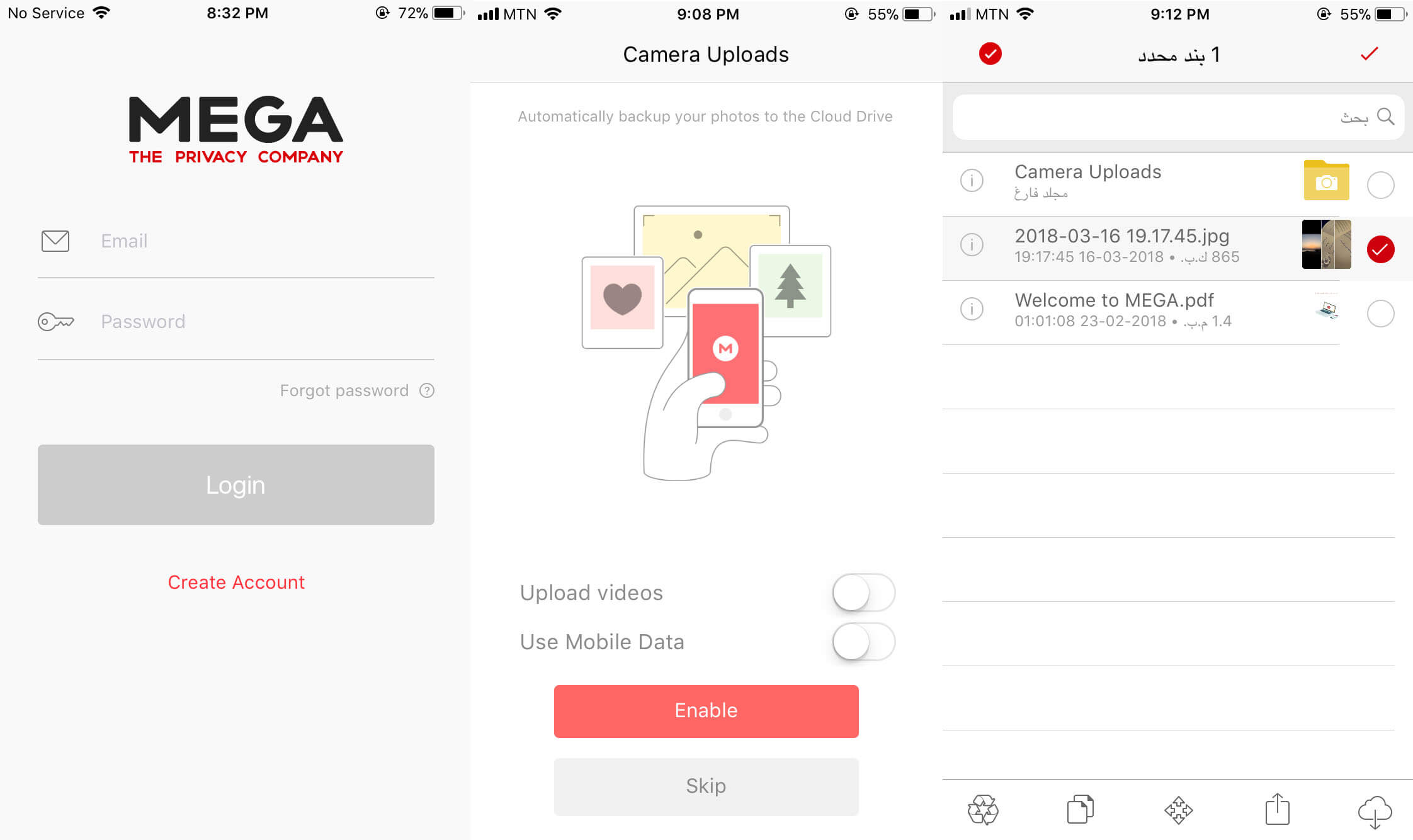
MEGA is another great contender for our roundup of the best free cloud storage services. If you’re looking for secure online file storage and sharing service, I believe MEGA would be the right choice for you.
While it doesn’t offer you file editing capabilities such as those offered with OneDrive and Dropbox, MEGA makes up for this by offering enhanced storage security and encryption features as well as a sizable file storage limit on the Free plan.
You can get up to 50 GB of free cloud storage space with MEGA, should you choose to participate in their achievements program. MEGA claims that any data you upload to their cloud is not accessible by anyone but you. Not even MEGA has access to your files.
Pros
- Up to 50 GB free cloud storage space
- An ultra-secure platform to upload and share files
- Simple and easy-to-use, despite advanced security and encryption features
Cons
- Does not offer file editing
Pricing
MEGA comes with the following pricing plans:
- Pro Lite – at ~$5.68 per user/month (€4.99/user/month), 200 GB storage space, 1 TB transfer
- Pro I – at ~$11.37 per user/month (€9.99/user/month), 1 TB storage space, 2 TB transfer
- Pro II – at ~$22.76 per user/month (€19.99/user/month), 4 TB storage space, 8 TB transfer
- Pro III – at ~$34.14 per user/month (€29.99/user/month), 8 TB storage space, 16 TB transfer
10. Tresorit – Best Free Encrypted Cloud Storage
Rating: 4.5 out of 5

Tresorit will help you store, sync and share files by encrypting files that can keep the data safe.
The best option is that software gives client-side encryption which means even if the data is hacked, data by the client is safe. File viewing rights can be revoked or provided with a single click. This earns Tresorit the #10 spot on my list of the best free cloud storage services.
Pros
- Cloud storage facility. No worries about losing data and important files anymore.
- Compliant with HIPAA.
- Multiple email integrations, such as Outlook etc.
- Easy-to-use interface options.
- Revision tracking, data encruption and synchronization, various levels of user access control.
Cons
- Tresorit may seem expensive to some users. However, it’s overall benefits outweigh the cost factor.
Pricing
- Trial – Free 14-day trial
- Small Business (2+ users) – at $20/user/month, 1,000 GB encrypted storage/user, unlimited version recovery, unlimited activity history, Outlook integration and more
- Business (10+ users) – at $12/user/month (50% off for a limited time), 1,000 GB encrypted storage/user, remote wipe, HIPAA compliance, custom branding and more
- Enterprise (100+ users) – at $24/user/month, Custom deployment, Admin API, Personalized staff training, SIEM integration and more
11. WeTransfer
Rating: 4.4 out of 5

WeTransfer is one of the best cloud storage for photos, media, and other files. It does not require a user to register for its free version. The solution differentiates by allowing users when using the free service, to send large files up to 2 GB and for WeTansfer Plus up to 20 GB.
It’s a user-friendly online file transfer platform that allows data to be sent without hassle. WeTransfer Plus offers full HD videos, vast collections of photographs and other files for transfer.
In one attempt, users can transfer a total of 20 GB and keep their files as long as they want. The Plus Service allows you to customize and present customized background and URL downloads. Users can add up to three backgrounds and tailor their emails according to their needs.
The Plus version is ad-free and offers customization options, compared to the free version that displays a full-page unobtrusive, creative ad.
Pros
- You can transfer files without creating an account on it
- Free transfer files up to 2GB per file
- Whenever the sender receives a file, they get notified in an email
Cons
- There is no encryption for free users
- A link is generated which is by default set to public
Pricing
- WeTransfer Free – Free with 2GB space
- WeTransfer Plus – at $12 per year with 20 GB storage
12. IDrive
Rating: 4.4 out of 5

Since IDrive Inc.’s launch in 1995, the company’s main aim has been to provide great storage services to small and medium-sized businesses. Today, IDrive’s services are counted among the best cloud storage for businesses.
IDrive’s cloud storage service has earned glowing reviews from famous tech sites like TechCrunch and Wired and has also been winning PCMag’s Editors’ Choice award for five years in a row.
What makes IDrive one of the best cloud storage for photos is the company’s starter pack which offers 5GB of storage completely free of charge. Above that, they are also running a special offer right now through which a few lucky ones can avail 5TB of storage at just $6.95 for the first year.
Pros
- No limit on the number of devices that can be linked to an IDrive account
- Online file sync takes place in real-time
- Disk image backup allows an entire drive to be uploaded including the OS and information structure
- Deleted files stay in “trash” for up to 30 days
- The service automatically recognizes update files and backs them up
- The pricing is quite competitive
Cons
- The UI can be a bit confusing at times.
- There isn’t any plan with unlimited backup
- Uploads and downloads can take some time.
Pricing
IDrive’s cloud storage services are being offered in 3 plans:
- Basic – 5GB of space, never expires and completely free
- Personal – allows only one user and comes in 2TB and 5TB options. 2TB costs $52.12 for the first year and $69.50 after that. 5TB option costs $74.62 in the first year and $99.50 after that.
- Business – Allows unlimited users and comes in 250GB, 500GB, and 1.25TB options. 250 GB costs $74.62 in the first year and $99.50 after that. 500 GB costs $149.62 in the first year and $199.50 after that. 1.25TB costs $374.62 in the first year and $499.50 after that.
13. JottaCloud
Rating: 4.4 out of 5

Providing cloud storage services since 2008, JottaCloud has had ample time to study consumers, adopt the latest technologies and put forth one of the best cloud storage services for photos this year.
Whether it’s security and privacy tools, collaboration features or, file synchronization, JottaCloud impresses in all categories. The only downside? As the company is based in an expensive country like Norway, their costs are higher than other cloud storage services. And so, naturally, their price plans are a little expensive too.
Pros
- Unlimited storage space
- Easy file sharing
- Real-time file sync across platforms and devices
- Speedy file transfers
- Saves a backup of rare file types
Cons
- Works with folders only. Can’t take backups on individual files or an entire drive
- Storage space incremental isn’t offered on personal subscriptions
- Price plans are a little expensive when compared with other leading services
- Offers few restoration options
Pricing
JottaCloud offers 2 kinds of subscriptions – Personal and Business. Here’s a breakdown:
Personal Plans
- Free – offers 5GB of data, can be availed for free
- Personal – offers unlimited storage space, costs €7.5/month
- Family – offers 5TB of storage space that can be accessed by up to 5 members. Costs €10/month.
Business Plans
- Free – offers 5GB storage, can be accessed by up to 2 users, costs nothing
- Business Small – offers 1TB storage, can be accessed by up to 2 users, costs €7/month
- Business Large – offers 1TB storage, can be accessed by unlimited users, costs €10/month
14. Bitrix24
Rating: 4.3 out of 5
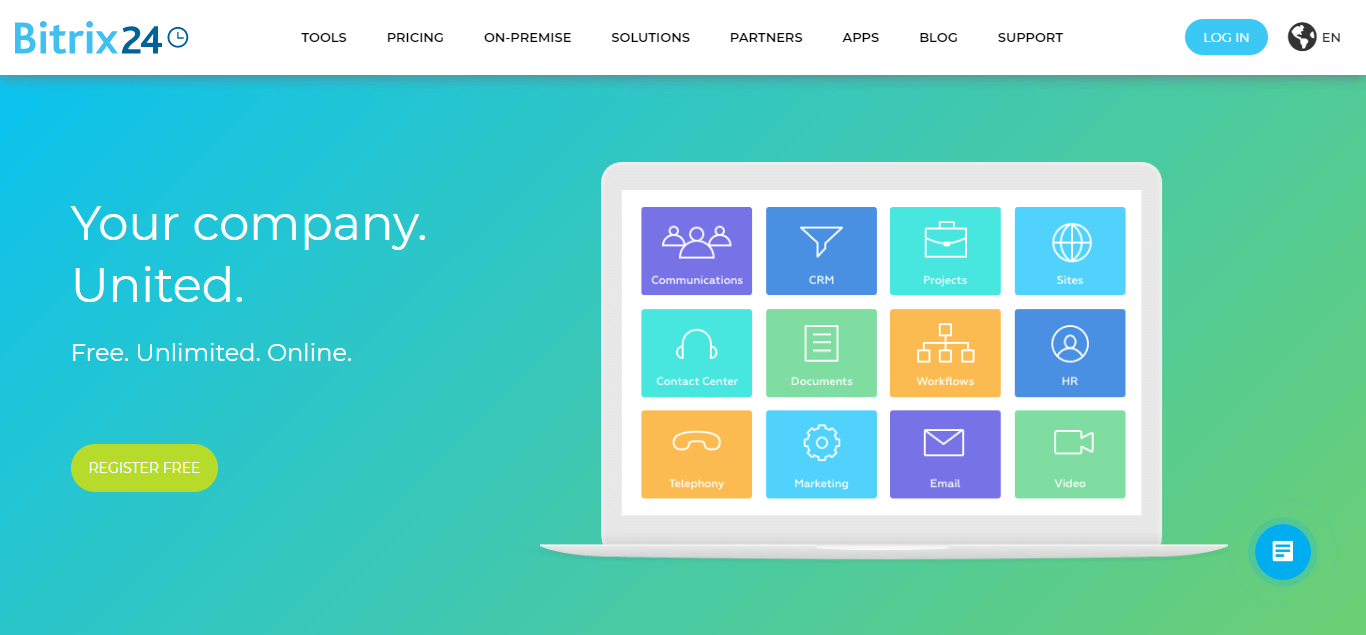
Praised by media giants like Forbes, PCmag and ZDnet for its outstanding features, Bitrix24 is one of the most efficient and complete cloud storage services available today.
The cloud service’s Free package allows up to 12 people to collaborate on a project and provides 5GB of free storage to each member.
From activity stream and group chats to Gantt charts and free CRM tools, Bitrix24 ticks all the right boxes. Moreover, the cloud service fully understands the importance of providing a fully functional mobile app to allow its users to easily access their data from anywhere and anytime.
Both their iOS and Android apps are currently boasting a rating of 4, easily making them one of the best free cloud storage for Android and iOS.
Pros
- Notifications on tasks, activities, etc.
- Offers Kanban user interface
- Support videos, photos, and rare file types
- Scheduler, calendars and more tools allow efficient time-planning
- A huge array of communication tools help make communication easy, fast and centralized
Cons
- Has a few social networking limitations
- The huge number of features can overwhelm new users
- The user interface is a little complex and confusing
Pricing
Bitrix24 is currently being offered in 4 distinct price plans:
- Free – offers 5GB storage and allows up to 12 users
- CRM+ – offers 50GB of storage and allows up to 6 users. Costs $69/month
- Standard – offers 100GB of storage and allows up to 50 users. Costs $99/month
- Professional – Offers unlimited storage and allows unlimited users. Costs $199/month
15. Zoho Docs
Rating: 4.3 out of 5

Zoho Docs was built keeping team collaboration in mind and so, every single feature of this cloud storage service works to support collaboration.
What landed this cloud storage a spot among the best free cloud storage services is its Free package which allows up to 25 people to collaborate on a project and also offers 5GB free storage per user.
Pros
- Cross-platform file synchronization
- Robust security features
- Upload data in bulk
- Email-to-cloud upload functionality
- In-app chats make communication fast and easy
- Create groups, share password-protected links and set tasks for the team
Cons
- Can’t import scans, photos, and videos
- Takes time to set up
- Can get expensive, especially if the team is big
- The 1 GB size limit on file uploads
Pricing
Zoho Docs comes in three distinct price plans:
- Free – offers 5GB per user, allows up to 25 team members, has 1GB upload size limit
- Standard – costs $4 per month per user, offers 100GB/user, has a 5GB upload size limit
- Premium – costs $6.4 per month per user, offers 1TB/user, has 25GB upload size limit
Both Standard and Premium are billed annually.
16. Yandex Disk
Rating: 4.2 out of 5
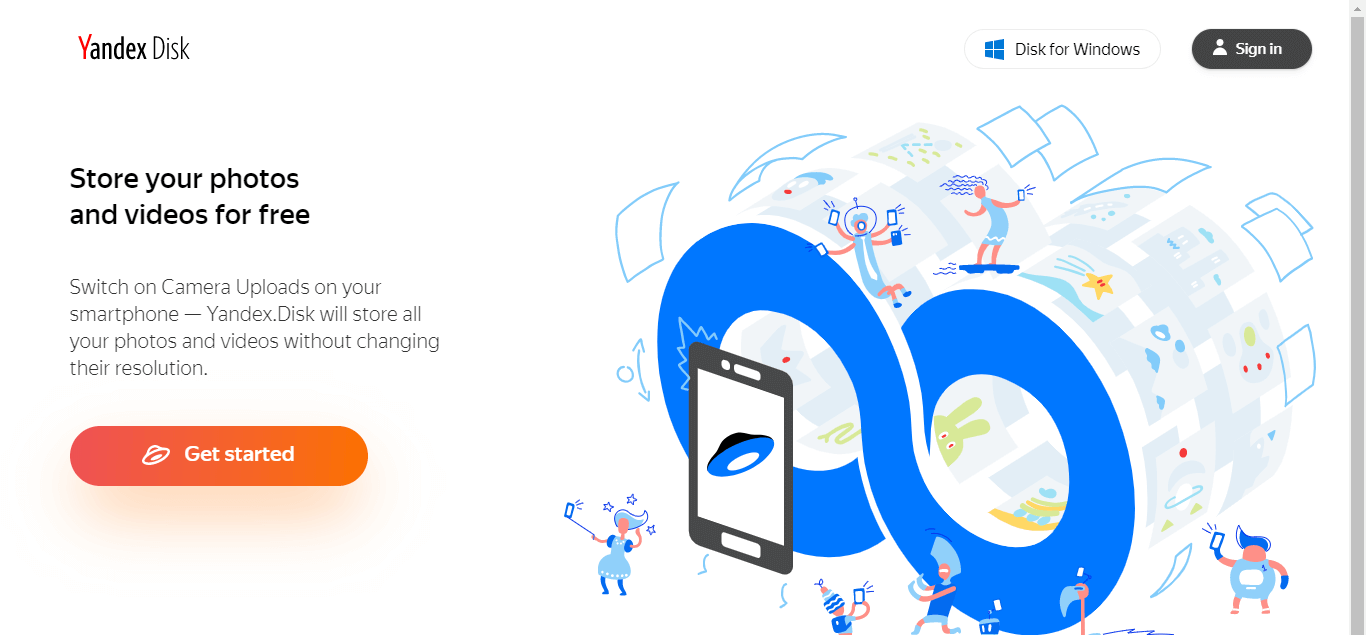
Built by the biggest search engine company of Russia, Yandex’s main aim is to keep your data safe and secure from unwanted, unauthorized and unaware access.
But, that’s not what earned Yandex Disk a spot among the best free cloud storage services, the reason behind that is Yandex’s 10GB storage space which it offers completely free of charge.
Pros
- Price packages are quite economical
- Really easy to use
- Offers free access to MS Office Online
- Has the ability to capture and edit screenshots
Cons
- Works best in Europe. Speeds can vary a bit in other parts of the world
- Has a 50GB size limit on the files that can be shared
- Sharing options are rather limited
- No versioning system (but, it does save 3 months of file changes history)
Pricing
Yandex is available in 4 price plans and the good news is that all 4 of them offer the same features. Here’s the price breakdown:
- Free – 10GB storage space, completely free of charge
- Free + 10GB – offers 20 GB of space, costs $1/month or $10/year
- Free + 100GB – offers 110GB, costs $2/month or $20/year
- Free + 1TB – offers 1TB and costs $10/month or $100/year
Rating: 4.2 out of 5

What makes Jumpshare stand apart in this list of best cloud storage services is that it was created with one goal in mind, making team collaboration easier and more efficient.
Thanks to this cloud storage service, sharing files, docs, videos, recordings, and photos is easier than ever thanks to instantly shareable links.
Moreover, Jumpshare also makes an extra effort to make sure all its users can access their data through their devices and the 4.8 stars rating of their iOS app is proof of that. Out of the nearly 200 reviews that Jumpshare has received on the App Store, a big majority of them call Jumpshare one of the best free cloud storage for iOS.
Pros
- Sharing is easier than ever thanks to Jumpshare’s drag and drop feature
- Record your computer/phone screen in video or GIF form
- Every single item you upload to Jumpshare can be accessed through the system tray app
- Communication is easy when each file can be commented on
Cons
- There is no Android app available currently
- No file sync
- There’s no private encryption
Pricing
Jumpshare is being offered in 3 distinct plans:
- Basic – offers 2GB space, has a 250MB file upload restriction and allows only 30 seconds of screen recording. This plan is completely free of charge.
- Plus – offers 1TB space and has a 20GB file upload restriction. This plan costs $99 through annual payments and $9.99 through monthly payments.
- Business – offers 2TB space and doesn’t have any restrictions. This plan costs $150 through annual payments and $15 through monthly payments.
18. UpThere
Rating: 4.2 out of 5

Thanks to its wonderful features like auto-categorization of data by photos, videos and documents and then making the data searchable by type, location and time, UpThere has always been on our radar.
But, what landed this service a spot among the best free cloud storage services is its basic plan that offers 20GB of free storage space.
One of our favorite things about UpThere is that it allows users to create any mix of files and then easily share it with friends and family without having to worry about the file size or the device the file recipients are using. Moreover, all photos and videos are saved (and shared) in their original quality. That’s what makes UpThere one of the best cloud storage for videos.
Pros
- 20GB of free space
- Sharing files is easy and smooth
- Quickly find the data you need thanks to its powerful search tools
- Decent security features make sure our data stays safe
Cons
Being only 3 years old, UpThere lacks a few important features:
- There is no desktop app
- No file sync tools
- There aren’t any virtual drive connections
Pricing
UpThere works a little differently than most other cloud storage services: their basic plan offers 20GB of space and doesn’t cost anything. And, if the user wants more space, they can buy as much as they want but the charges will be $1.99 per 100GB per month.
19. LetsUpload
Rating: 4.1 out of 5

What if we were to tell you that a cloud storage service is offering 100TB of free cloud storage for Mac as well as Windows users? Would you believe it? Well, it’s true!
That’s because that is exactly what LetsUpload is doing; they are offering 100TB of storage for free! Some sites don’t offer 100TB even in their most expensive price plan.
Not only does LetsUpload offer 100TB of free storage but it also offers blistering fast upload speeds. So, if you’ve got hundreds of GBs of videos to store or thousands of family photos, LetsUpload is one of the best cloud storage for photos and can easily solve your problem.
Pros
- Offers 100TB of free storage
- Security and privacy features are decent
- Upload speeds are some of the fastest we’ve seen
- Sharing files is a breeze
Cons
- There is no desktop client
- The cloud storage service doesn’t offer file versioning
- There aren’t any collaboration tools
- Free users have to deal with quite a lot of ads
- Allowing web hosting of illegal content means LetsUpload might get banned in many countries
Pricing
For Free users, here’s how LetsUpload works:
- Guest user – 100TB of space, files deleted after 60 days of inactivity, 11.2GB maximum upload size limit
- Registered user – 100TB of space, files deleted after 65 days of inactivity, 11.2 GB of maximum upload size limit.
LetsUpload offers only one paid package – Premium. The package costs $8.99/month and offers unlimited storage space. Files are kept forever and the upload size limit is 120GB.
20. Flickr
Rating: 4.1 out of 5

A year ago, if you had asked our experts for their favorite best free cloud storage service, most of them would’ve said Flickr. The reason behind that being the superb 1TB of free storage space Flickr was offering.
Unfortunately, due to Yahoo’s financial troubles, Flickr was sold off and the new parent company reduced the free storage space to just 1,000 photos or videos.
With that being said, if you’re someone who’s not exactly “collecting” photos and just want a great space to store your photos for a while or want to show your work to the world, Flickr is the best cloud storage for photos you could ask for.
Pros
- Has some of the most powerful photo sharing tools
- Search engine optimization of your photos is possible with Flickr
- Automatically categorizes images
- Boasts one of the largest photo-sharing community
- Saves photos without losing any quality
- Allows online photo editing
Cons
- Offers only 1000 photos of free storage
- Free users have to deal with ads
- Users can’t control the layout of their profile page
- Not suitable for collaboration
Pricing
Flickr is available in two packages:
- Basic – Offers free storage for 1000 photos and videos
- Pro – Offers unlimited storage for photos and videos. Costs $49.99 per year.
21. Degoo – Best Free Cloud Backup Storage
Rating: 4.1 out of 5
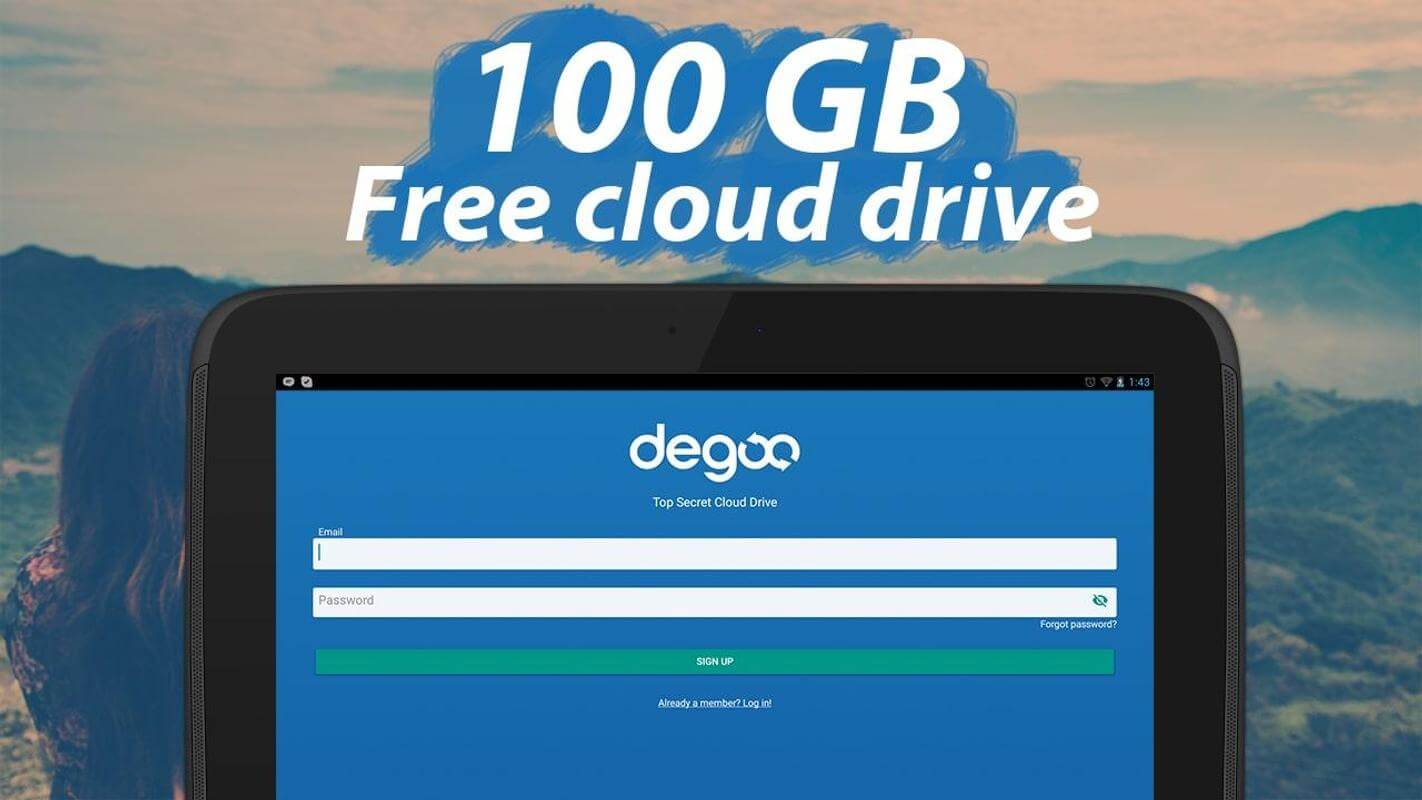
100 GB of secure cloud backup! Do not lose an image or file again. The secure cloud storage of Degoo ensures that you can always download backup files when you need them. Degoo is very user-friendly.
You select your backup folders. Then, you can add, edit or delete files from your backup folders.
Degoo detects any changes and automatically saves your files. When your computer is enabled, you can turn your computer into a backup and Degoo restarts the backup.
Pros
- Good referral program
- Connect multiple files with the same device
- Take a backup on Android and iOS
Cons
- Pricing might be a bit expensive for some users
- No backup scheduler
Pricing
- Free – 100 GB storage and backup on two devices
- 2 TB Plan – at $9.99 per month
22. Amazon Drive
Rating: 4.0 out of 5

Typically, Amazon Drive reviews were not kind. The leader was the lack of a sync function, the core of cloud storage. Much has changed, including its name (formerly known as Amazon Cloud Drive), however, the service has improved with little fanfare.
Whether you deserve a first, second or tenth look for Amazon’s cloud storage service will depend largely on your needs. There are still problems with the service, such as a lack of productivity tools and no encryption on the server.
Pros
- You can preview all your files whether PDF, audio files, or JPEG images
- Share files in email attachments, text message, and other various apps
- Search, rename, or even delete files from folders with ease
Cons
- No password protection
- Encryption on files is weak
Pricing
- 100 GB for $11.99 per year
- 1 TB for $59.99
- 30 TB for additional $59.99
23. DataBaGG
Rating: 4.0 out of 5

#23 goes to DataBaGG.
It provides a distributed storage benefit for users and offers DatabaGG the ability to transfer documents and files up to 5 GB to its server and access them via an internet browser or mobile telephone.
This protects your data from hard drive crashes and document defilements. You can easily drag and drop data into the DataBaGG folder, and from your mobile devices, you can access your files or use the web client.
It has a great upload and downloads speed in terms of performance. You can configure it easily to sync your desktop data and have Windows software that makes it easy to go.
Pros
- Data encryption to share video and audio files
- 24/7 customer support which helps you with the uptime
- Seamless user experience
Cons
- Web UI was not user-friendly
- Mobile apps have few downloads
Pricing
- Personal – 100 GB for $7.95 per month, 250 GB for $16.95 per month, 500 GB for $29.95 per month
- Small Business – 5 TB for $69.95 per month
- Enterprise – 10 TB for $99.95 per month
What are the Advantages of Cloud Storage?
Before we get on to our top picks for the best cloud storage services available in 2023, you may be wondering if you even want to invest or use a cloud storage service.
Here are some of the advantages of using a cloud storage service.
The main advantage and the most popular reason that people choose to use cloud storage is that it provides users with the ability to access and share files remotely. This is the case even if they do not have access to their local storage systems.
Therefore, one advantage is that cloud storage provides you access to your files no matter where you are.
Another advantage is cost. External drives can really drive up a price, cloud storage on the other hand is cheaper per GB in comparison and does not require the hardware.
Not only can you share files with other users when using cloud storage, but a great thing about it is also the syncing and updating. Cloud storage allows you to provide updated files whenever you work on something to all those that have access to it.
Security is another advantage of using such storage. Typical cloud storage offers additional security for your data and files you store. Without which many would not feel safe uploading their data.
Cloud storage also provides security in the sense of being a backup solution for and hardware or hard drive issues that could potentially allow you to lose your files. The cloud can act as a solution to any such issue.
What are the Disadvantages of Cloud Storage?
With all good things, there are drawbacks, and this is the case for cloud storage as well. Here are some of the disadvantages of using cloud storage:
- You are at the mercy of an internet connection which can be a disadvantage in terms of accessibility you may have.
- Many individuals fear the security and privacy of their data when using a cloud storage service.
- There may be a lack of support from cloud storage providers which can create complications for you and your team.
- You will need to comply with third-party regulations in terms of your cloud service provider’s cyber defenses.
- While cloud storage may be cheaper at times depending on your needs and usage you may have to pay a hefty price for certain cloud storage services.
So, this marks the end of our roundup of the best free cloud storage services in 2023. Which one did you like the most? Which service did you like the least? Let me know your thoughts in the comments below.
Check out these other useful articles
- 22 Best To-Do List Apps of 2023 for iPhone and Android
- 5 Best Smartwatches of 2023
- The Best Graphic Design Software of 2023
- 13 Best Kanban Apps of 2023
- 8 Best Gantt Chart Software of 2023
- 28 Best Project Management Software of 2023 (Free & Paid)
- 15 Best Gmail Add-ons, Extensions and Apps of 2023
- 10 Best Accounting Software for Small Businesses in 2023






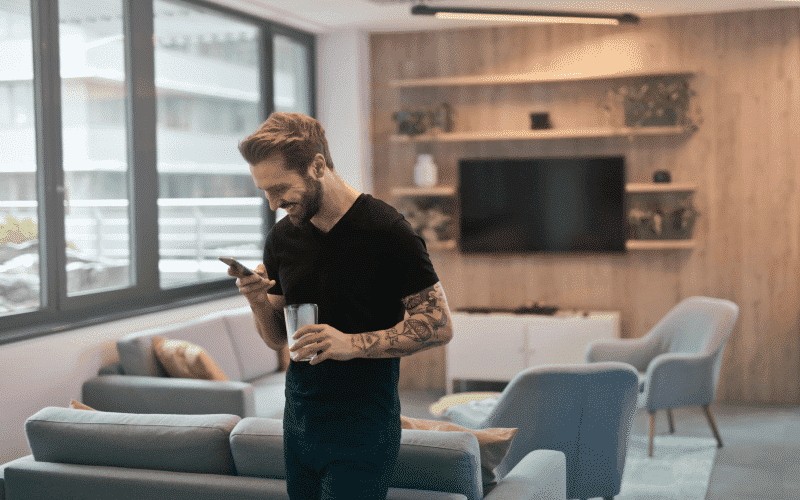












Thanks for this info. I was actually trying to figure out who had the best cloud storage for free. I think I’m going to stick with the Google drive for now
Glad I could help, Alice. Cheers!
Thank you for the article.
Have you tried MyAirBridge? I am really happy with it – but doesn’t get mentioned often. I’d love to read what you think about it.
Thanks for your comment, Vala. I haven’t heard of MyAirBridge. I’ll keep an eye out for future roundups. Cheers!
Bitrix24 is absolutely incredible. It’s awesome when you have a single platform to store your docs and collaborate at the same time.
Nice Article for Best Free Cloud storage, It is best methods if you wanted to store huge amount of data for commercial use or official use.
Blomp is the easiest way to store and protect uploaded files. They offer 20 GB worth of free storage and a member can receive up to 200 GB of free storage.
This sounds interesting. I’m gonna have to check it out soon.
SMAC Cloud offers free cloud storage service with many features like fast & secure file sharing. it provides 10GB free cloud storage and best file sharing platform.
Take a look at fireload.com offers a free cloud storage service with unlimited cloud storage.
Hey, do they delete inactive files?
many alternatives..i have my one and only dropbox encrypted with nordlocker
Unfortunatelly we are more and more forced into paid subscriptions. Some months ago, there was a myriad of free storage services like Copy, Surdoc, MEOCloud, LG Storage, and so on… Then, one by one, these services started to stop its activities (MEOCloud didn’t stop, but limited the use for Portuguese users). I Still use Mega, Dropbox, pCloud, Yandex, Degoo (to backup a folder of my PC), Hubic, BOX, MediaFire, Amazon Cloud Drive and Asus Webstorage for free. But as I can’t neither complain nor get surprised if the above mentioned companies shut down their free storage services, I had to sign up for a 100 GB Google Drive account for USD 1.99/mo and I got a 1-year-free 1 TB account at MS Onedrive because I bought an Office 360 subscription. P.S.: I felt particularly upset about LG Cloud Drive because it was the one cloud software available in my smart tv. But, life goes on. Now, I must focus on my Google Drive and OneDrive. I still use the other existing services, but only in rare cases.
Hi there to all, for the reason that I am genuinely keen of reading this website’s post to be updated on a regular basis. It carries pleasant stuff.
Nice post. I learn something totally new and challenging on websites
This is my first time pay a quick visit at here and i am really happy to read everthing at one place
Things i have seen in terms of pc memory is that often there are specifications such as SDRAM, DDR or anything else, that must match the features of the motherboard. If the computer’s motherboard is kind of current while there are no os issues, updating the memory literally usually takes under one hour. It’s one of the easiest personal computer upgrade methods one can picture. Thanks for discussing your ideas.