Android is an operating system that is used by millions worldwide. Therefore, securing your Android device from viruses is also important and required by many.
That is where antivirus apps have come into the picture.
In fact, it is forecasted by Cybersecurity Ventures that the damage of cybercrime by 2022 will exceed $6 trillion annually.
The AV-Test Institute has registered upward of 350,000 new instances of malicious programs (malware) and unwanted applications daily.
This further reinforces the need to install a robust antivirus program, which will protect your devices from all kinds of malware and viruses, and some even help you recover your laptop or mobile phone.
That is why we have curated this list of the top antivirus apps available for your Android devices so that you can drastically reduce the risk of your smartphone being infected by a virus.
So, let’s get to it.
The Top Antivirus Apps Available for your Android Smartphone
AVG Antivirus

AVG Antivirus or Antivirus Guard is first up on our list of antivirus apps available to safeguard your private life.
AVG Antivirus provides different applications for specific purposes and your special needs. This makes it different than other applications mentioned in this list, that offer all packages in a single app.
Key Features:
- Usage of minimal battery: AVG uses the least amount of battery while performing crucial security functions by stopping other processes that drain your device’s battery.
- Anti-theft feature: in case of theft, you can remotely wipe the data off your device or try and locate it. Moreover, if someone attempts to unlock your phone repeatedly, you will receive an email of a picture or voice recording that the app secretly took.
- A vault for your photos: AVG works to hide your pictures in a secure folder to evade any unapproved access.
- Smart scanner: AVG ensures your device is virus-free by scanning all the apps and documents on your device.
Pricing:
- You can access AVG’s free version
- You could also choose AVG’s Antivirus Pro version for $14.99/year, per user.
McAfee Mobile Security

Next up is McAfee. McAfee is chock full of amazing features. It helps ensure you connect to secure WiFi, protects against malicious apps, but also gives you tips and advice to keep your device secure.
McAfee provides a great free option that provides features otherwise available only on paid plans. With McAfee, you also have a “guest mode” which allows you to create a guest account and add apps when you give your phone to someone.
Key Features:
- VPN: you can change your location to make your online presence anonymous and safe.
- Keeps track of your phone’s battery level, Bluetooth, as well as secure WiFi to ensure a healthy phone life.
- Guest mode: allows you to create a guest account with only those apps of your choice so you can hand your phone to someone without worry.
- Scans networks and keeps you notified about secure WiFi connections.
- Storage cleaner: stores all unnecessary junk in a centralized location so you can clear it all out very easily.
Pricing:
- McAfee offers a very versatile free option
- Plan for a single device for $29.99/year
- Individual or Couples plan for $34.99/year
- Family plan for $39.99/year
Dr.Capsule

Dr. Capsule was designed specifically for Android phones, the app is great to protect your data from ransomware encryption, viruses, and malicious links.
The app incorporates a load of features including cloud-scanning, real-time protection, and Diagnosis-Prescription treatment.
Key Features:
- Auto-Boosting: enhance the performance and storage of your device by optimizing the memory of your smartphone.
- Real-time Scan: scans files when opened, downloaded, received, or edited for protecting against any virus threat
- App manager: manages and lists your apps with respect to your usage allowing you to check them easily without difficulty.
- Messenger Cleaner: increases storage by removing old media files on messenger apps like WhatsApp, Viber, and Facebook Messenger after taking your permission to do so.
Pricing:
- Capsule is free to use for your smartphone device.
Norton Antivirus

Norton Antivirus provides everything you would want in an anti-malware app.
Besides protecting against malware attacks, Norton Antivirus also offers a host of other features that are unique to the application.
Norton Antivirus provides a “Smart Scan” feature that lets the app scan your apps and your SD card at a specific time of your choosing, thus allowing the application to detect any potential virus in your device.
Moreover, Norton Antivirus also offers an “App Advisor” that will notify you if you are about to download a suspicious app.
Key Features:
- Smart Privacy Advisor: the app scans and identifies any suspicious apps before you download them to ensure you do not risk getting your privacy invaded
- WiFi Security: highlights those WiFi connections that should not be trusted and may have caused you privacy protection issues
- Battery Usage App Advisor: Norton Antivirus alerts you if you have any downloaded apps that are draining your device’s battery
- Web-Protection: the app also informs you about any online threats and protects you against online scams, malicious sites, and spyware
- Sim card lock: the application locks the device if it detects that someone is trying to remove your sim card
- Theft protection: the application helps you remotely locate your device or wipes data in case of loss or theft to safeguard your privacy
Pricing:
- Norton 360 standard plan for $32.99 for the first year and subsequent subscriptions for $39.99/year
- Norton 360 Deluxe for $44.99 for the first year and $54.99/year for renewal
- Norton 360 Premium plan for $59.99 for the first year and $69.99/year for renewal
Avast Antivirus

Next up on our list is Avast Antivirus. Avast Antivirus ensures complete protection and security to your device.
The app is packed full of great security features all packaged in a user-friendly app. The app continues to work in the background without unnecessary pop-up notifications or a load of advertisements.
With Avast Antivirus you can set up a time for your device to be scanned while also making sure you do not get bothered. Therefore, providing maximum security to your device without the hassle other applications may pose.
Key Features:
- Fast Scanning: Avast Antivirus scans all your documents quickly and thoroughly to protect against infused infections in your device
- Phot-Vault: the app moves your private pictures to a hidden photo library which can only be accessed with a PIN code
- Web-Shield: Avast Antivirus also keeps a check on your web activity, identifies phishing sites, and protects you against them
- WiFi Scan: the app informs you about Secure WiFi networks and highlights risks to your privacy
Pricing:
- Avast Antivirus offers the application for free to download on your mobile device
- You can upgrade your application to a premium account through the app
- Avast also offers a 10 device download for $89.99/year for your multiple devices or family members
Lookout Antivirus

With Lookout Antivirus you have all the features you could need to protect your device and ensure its security.
The app is easy to install and provides protection features in a user-friendly interface. The app offers essential protection features like malware protection and web-protection to a system advisor.
Key Features:
- Identity-Protection: Lookout Antivirus has a feature that allows you to give your personal information and then the app checks the web to see if that information is exposed anywhere
- Safe Browsing: Lookout Antivirus allows you to surf the web securely without the worry that your privacy may be invaded, it blocks malicious sites and also keeps you informed of the infected sites
- Theft-Protection Tool: the application allows you to locate your device remotely and also wipes all the data in case of theft
- System Advisor: the app keeps you up to date on the working of the operating system by checking the system for root detections
Pricing:
- The application offers three plans, the first is the basic plan which you can access for free, you then have the Premium plan and the Premium Plus plan
Trend Micro Mobile Security

Trend Micro Mobile Security is the next antivirus app on our list. In 2014 the app scored 100% in AV-Test’s Android Security Testing for the detection of malware samples.
Trend Micro Mobile Security has a powerful AI Scan Feature that ensures your device is virus-free from malicious apps, online scams, and infected links.
Key Features:
- Pre-Install Scan: the app creates a warning if you are about to download an application that may be suspicious or dangerous to download
- Secure WiFi: the app also provides a warning if you are trying to connect to a network that is insecure and may cause privacy to be at risk
- Virus Scan: Trend Micro scans for viruses when you surf the web or when you install applications to ensure your device is safeguarded from online threats
- System Tuner: Trend Micro optimized your device’s battery and memory by cleaning any unnecessary junk in your smartphone and reducing the running processes in the device
Pricing:
- Trend Micro offers a Maximum Security plan for $39.95 for a year’s subscription
- You can also opt for the Premium Security Suite that will cost $69.95 for a year’s subscription
Panda Dome

Panda Dome is a multi-national company that offers different products for all your security and privacy needs.
The application also offers protection to your smartphone but also your smartwatch by alerting you when the two are far away from each other.
Key Features:
- Anti-Spam: Panda Dome offers a Call Blocker that allows you to put all unwanted contacts into s blacklist
- Real-time Scan: Panda Dome scans all your apps, the app’s updates, and SD card for any kind of virus
- Motion Alert: the application also has the ability to alert you if there is unauthorized access to your device being sought
- Theft Protector: Panda Dome can help you locate your device with GPS location and can also lock and wipe data in case of unauthorized access
- Privacy Auditor: the app monitors the access you’ve given to the apps on your phones such as the permission to access location, contacts, and photos
Pricing:
- Panda Dome Essential plan is for €2.99/month
- Panda Dome Advanced plan is for €3.99/month
- Panda Dome Complete plan is for €5.99/month
- Pana Dome Premium plan is for €9.99/month
Safe Security

Previously known as 360 Security, Safe Security is an app to protect your phone which is supported by ‘Qihoo’ a Chinese company, which claims to provide your device with complete protection.
After rebranding, the app now offers a load of robust features to protect your device from threats and viruses giving you the protection you are after.
Key Features:
- Speed booster: the application enhances the performance of your device by optimizing memory
- File cleaner: Safe Security cleans up junk files such as image cache, system cache, video cache, and advertisement cache regularly to increase your device’s storage space
- Antivirus Scan: the app scans the installation process of apps, your device’s installed apps, files, and documents to prevent a viruses
- SMS and Call Filter: you can add unwanted and anonymous contact to a blacklist so you can filter calls and messages
- Intruder Selfie: the app takes a picture of anyone who tries to break into it without your consent, it also records the time, date, and location of this attempt
Pricing:
- Safe Security offers a free version
- You can also choose the Premium version that costs $11.99/year, per user
NOX Security

NOX Security is an antivirus app that protects your device from viruses and is completely free to use.
By installing NOX Security you can take advantage of extended battery life, the app cleans your storage, checks your notifications, and provides real-time protection for your device.
Key Features:
- Real-Time Protection: the app scans your device and provides real-time protection against malicious apps, adware, and rootkits
- Message Security: the app also allows you to prevent other people from previewing your message notifications
- Battery Saver: the app helps you use minimal battery by closing inactive apps that are running in the background of your device
- Junk Cleaner: the app also increases your memory storage by cleaning all unnecessary files and apps
Privacy:
- NOX is available to use for free
Conclusion
There you have it, some of the best antivirus apps to use for the protection of your smartphone device.
Make sure you look over what each one offers, especially with so many apps to choose from. We hope this list has helped with the decision and helps you choose the best app according to your needs.
Recommended Readings:







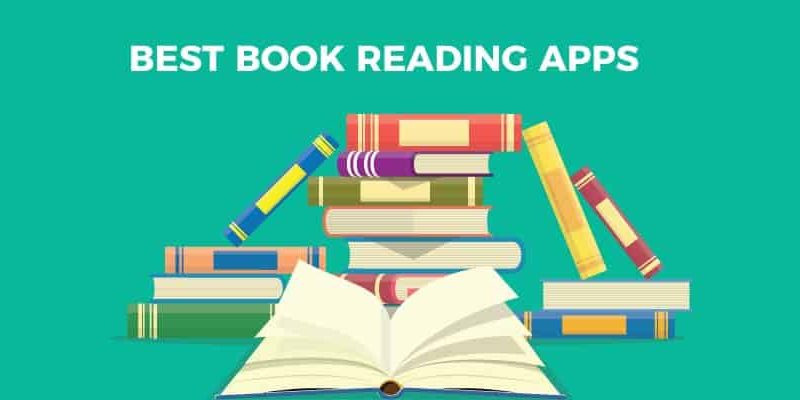





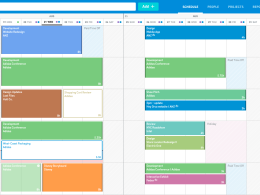




Cleaning is a task you don’t want to overlook if you want to maintain or restore your computer’s performance. In addition to boosting your computer’s speed, McAfee Antivirus regularly helps protect your data and identity from cybercriminals. If you need to redeem and download the McAfee software with your product key or activation code.