Hubstaff is one of the first options for PMs all over the world, but what if you had more featureful and affordable choices? Would you like to explore these Hubstaff alternatives or stick with the one you want?
As a project manager, every decision you make has a direct impact on your team and its performance. This calls for careful observation and attention to detail, no matter how big or small the effect of your decision is.
The idea is also applicable to the project management software your team uses. That is why before you make your decision, you have to carefully weigh the pros and cons of each tool and what it has to offer to your team.
You cannot be hasty or biased. Whatever you choose, make sure that its features fulfill all the requirements of your team. Also, you have to be cautious that its pricing plans align with the stipulated budget.
Hubstaff is a good choice, but you might find better Hubstaff alternatives if you are willing to dig a bit more. n this article, we will walk you through some of the best Hubstaff alternatives.
Wait a minute. Before we take you through the details, why don’t we start with Hubstaff itself, and why, exactly, do you need to look for better alternatives.
What Is Hubstaff, And Why Do You Need To Look For Hubstaff Alternative?
Hubstaff is a time tracking software designed to help teams keep an eye on their progress. No matter whether a team is working on the field or remotely, it caters to all the needs of a team. Hubstaff is an all-in-one solution for effective time tracking.
No doubt Hubstaff is an efficient time tracking software, but it’s not perfect. There are certain areas where it falls short, two of which are:
- Lesser productivity with limited management of distractions: Time tracking software are supposed to enhance your productivity by alerting you of distractions or notifying you whenever you waste your time on unproductive sites. Hubstaff, in this aspect, is a bit lacking since it does not alert you of distractions, etc.
- Complex interface: A simple and easy interface will make the onboarding process easy for you. In contrast, Hubstaff’s interface is a bit difficult to get accustomed to, which makes it slightly less efficient than other alternatives.
List Of The Best Hubstaff Alternatives:
We have curated a list of the best Hubstaff alternatives to help you in the decision-making process. We will discuss the core features of each of these alternatives along with their pricing plans, so fasten your seatbelts and enjoy the ride.
- nTask
- Time Doctor
- Toggl Track
- TimeCamp
- Monday
- ClickTime
1. nTask:
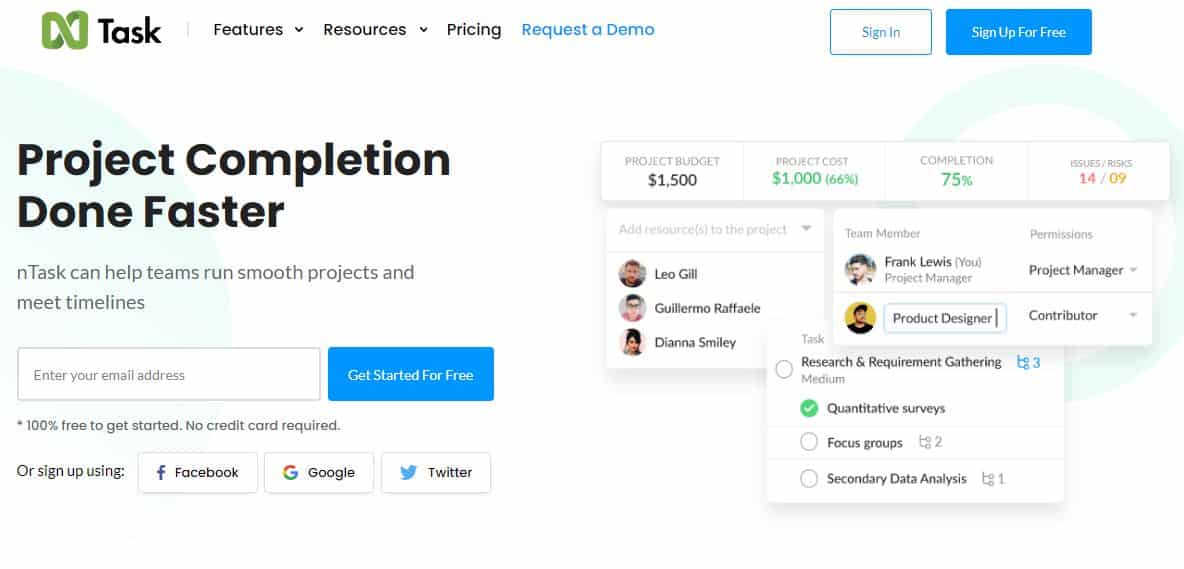
Starting with the dark horse of time tracking software – nTask. nTask is more than just a time tracking software; it is a whole package of management modules designed to help you improve your efficiency and productivity.
nTask makes your life easier with all-in-one time tracking features with which you can not only keep an eye on the progress of your project but also, identify and resolve issues and risks for seamless working.
On top of all the time tracking features, nTask is loaded with management modules. The modules help you efficiently manage your project, mitigate risks, schedule meetings, oversee team performance, and much more.
Core Features:
- Planning and Budgeting:
- Optimize your expenditure by keeping tabs on the non-billable resources, tasks, initiatives, etc.
- Flexible billing in terms of T&M costs can help you bill by the hour for each resource.
- Se automated reminders to alert you whenever your budget is near depletion.
- Tracking:
- Manage recurring tasks with the automatic web timer.
- Use nTask’s mobile app to keep up with your project on the go.
- Manually update the time and for your team.
- Reporting:
- Allows team members to submit their time reports to their respective project managers with one click.
- Assign ‘Project Manager’ status to any of your team members in the workspace setting.
- Team members can send timesheets independently for approval.
- Team members can alter their reports by withdrawing them.
- Integration and Sharing:
- 100+ integrations for seamless working.
- Allows you to email timesheets.
Pricing:
- Basic plan – available for free forever
- Premium plan – $2.99 per user per month
- Business plan – $7.99 per user per month
- Enterprise plan – Custom pricing
2. Time Doctor

Time Doctor has been listed as one of the best time tracking software. Over the years, it has retained its position with advanced tracking features and a friendly user interface. The tool is designed to help PMs monitor the working of their employees.
Time Doctor tracks the time spent on each task, takes screenshots, and keeps a record of the applications and websites accessed by the employee. It provides greater control to the PMs, helping them make sure that employees are giving their time to their tasks.
Core Features:
- Automated screenshots: Automated screenshots help keep an eye on the activity of employees. PMs can set time intervals to specify the time at which screenshots are taken.
- Clients feature: Give access to your client so that they can view screenshots and time tracking reports.
- Powerful Reports: Detailed reports provide an insight into the performance of your employee. These reports highlight hours, websites and application usage, task, and client breakdowns, and more. Agile PMs can then spot weaknesses and improve adjustments wherever necessary.
- Web & App Usage: Allows you to see the time spent by an employee on different websites and apps.
- All Devices: Time Doctor can be used on all devices, including Android, Windows, Mac, Linux, etc.
- Integrations: Time Doctor can integrate with various project management tools for a smooth flow of work.
- Time Alerts: Sends alerts to employees when they are sitting too idle.
- Track breaks: Track breaks and time spent away from the computer.
Pricing:
- Basic – $6 per user per month
- Standard – $9 per user per month
- Premium – $17 per user per month
- Enterprise – Contact team Time Doctor for custom pricing
3. Toggl Track

Toggl Track makes time tracking ‘a piece of cake’ with its efficient features. Toggl Track’s friendly interface makes the onboarding process easy. Besides time tracking, Toggl is also apt at project management and candidate screening.
The cloud-based software is easy to use and has multiple integrations to keep your workspace unified. Toggl also offers offline support to make sure you do not stay behind, no matter where you are.
Core Features:
- Low barriers to Entry: Toggl has a seamless onboarding process so that you can quickly hop on and start using the software for your ease.
- Insightful Reporting: A single dashboard houses reports and data from different projects and users.
- Works Everywhere: You can use the tool on your PC, mobile phone, Mac, etc.
- Tracking Reminders: tracking reminders to make sure your team members are keeping up with the workflow.
- Security-savvy: Foolproof security to keep your data safe and secure.
- Stellar support: Toggl’s support team is quick and efficient and has a record time of responding to your request in 3 hours.
Pricing:
- Free – $0 (free for up to 5 users)
- Starter – $9 per user per month
- Premium – $18 per user per month
- Enterprise – Custom pricing
4. TimeCamp

TimeCamp is another feature-rich time tracking tool used by PMs all over the world. The tool is known for providing excellent automatic and invisible time tracking features that track the usage of office software and hardware.
TimeCamp is an advanced tool that allows you to track time and generate timesheets showcasing a team’s performance.
Furthermore, to enhance the working of the team, it displays the time spent on projects and tasks. This allows teams to monitor their performance and adjust workflow to better their work in the future.
Core Features:
- Tracking: Multiple tracking modules allow you to track the performance of your team, the profitability of the project, and the overall productivity of your team.
- Automatic Time Tracking: TimeCamp categorizes the domains and names of your apps so that you can focus on your work without any distractions.
- Usage of Certain Apps: TimeCamp keeps track of the apps used by your team members, allowing you to oversee their activity at a glance.
- Reports: The time tracking software generates simple and insightful reports.
- Track Billables: Speeds up the invoicing by allowing you to categorize your tracked time as billable or non-billable.
- One-click approval: As a PM, you can approve the timesheets of your team members with one click.
- No Punch in/out: With TimeCamp, you do not need to punch your time, it will automatically do that for you.
- Easy Invoicing: TimeCamp can generate invoices for your clients after tracking the time spent.
- Integrations: TimeCamp offers 100+ third-party integrations to make sure your work proceeds without any hitches.
Pricing:
- Free – $0
- Basic – $5.25 per user per month
- Pro – $7.50 per user per month
- Enterprise – Custom Pricing
5. Monday
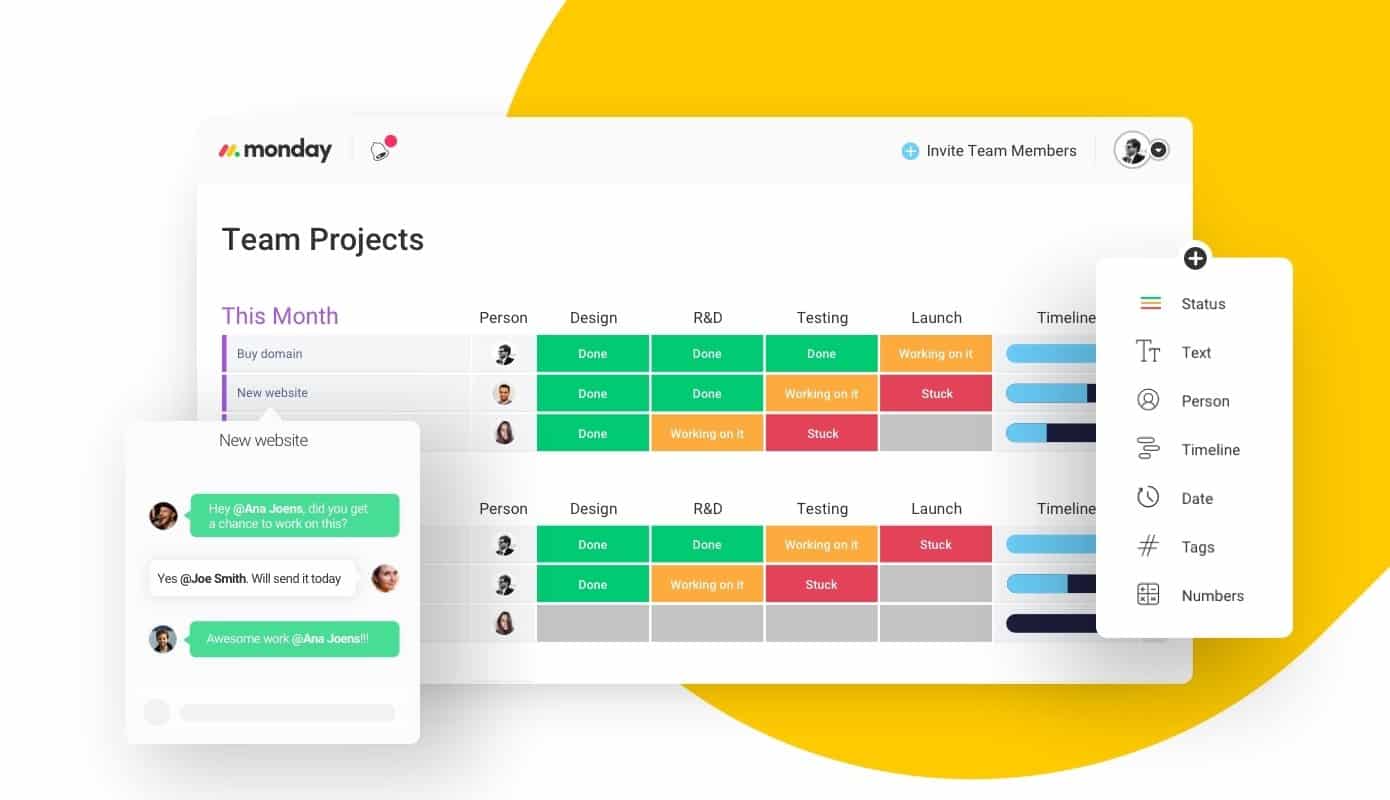
Monday is an all-in-one solution for project management and time tracking. Users can not only plan their projects but also, accomplish tasks and track their performance over time.
Monday is a unified platform designed to help team teams stay on track and complete their tasks efficiently.
Core Features:
- Allows you to switch the timer on or off manually.
- With Monday’s mobile app, you can track time on the go.
- Manage your projects and track your time simultaneously, in the same place.
- Flexible reporting allows you to see data as you wish.
- Multiple integrations make work seamless.
- User-friendly interface with quick onboarding
- 24/7 customer support
Pricing:
- Individual plan – $0 free forever
- Basic plan – $8 per user per month
- Standard plan – $10 per user per month
- Pro plan – $16 per user per month
- Enterprise plan – pricing available on the contact
6. ClickTime

ClickTime is the 6th one on our list of the best Hubstaff alternatives. The app allows companies to monitor their employees while also tracking their time in a billable form.
The tool is trusted by professionals all over the world and has grabbed one of the top places of the best time tracking tool in the world.
Core Features:
- Simplified, easy-to-use timesheets
- Utilization reports allow managers to manage and gauge the performance of their employees.
- Resource planning features allow PMs to skillfully manage their resources and budgets.
- 100+ seamless integrations with third-party apps
- Track time with ClickTime mobile app.
- Specially designed non-profit version for specific not-for-profit organizations.
Pricing:
- Starter – $9 per user per month
- Team – $12 per user per month
- Premium – $24 per user per month
- Enterprise – Contact team ClickTime for custom pricing.
At the end of the day:
We hope this list of the most competitive Hubstaff alternatives will help you make your decision.
Over to you now!
Also, if you think we have missed something, you can reach out to us through the comments section below.
We would love to hear from you.
More Resources:















The best one for me is Kanban Tool It’s truly intuitive and visual. For me, it results to manage tasks easier with this tool than with other ones.
Great tools! But you missed doTeam here in this list. This is newly launched software that accurately tracks the time and productivity of the employees. It also helps in detailed reporting and costs very low. Worth adding!