Peacefully scrolling through the internet when suddenly you’re impelled to watch an unwanted ad. It’s probably one of the most annoying things, because each time an ad appears, it seems like a mockery of sorts saying to you, ‘Well hello there, mate! It’s me again.’
All this is courtesy of Adware. What exactly is that you might ask.
What is Adware?
Adware (Ads + Software = Adware) is software specifically put in place to display advertisements for you, according to your online search patterns. They have the sole purpose of collecting data about you (talk about privacy invasion, eh?), and generate revenue through various metrics.
Subsidizing websites like this makes sense because these advertisements are a gateway to revenues for advertisers, but that’s not the only thing to consider here. There are some malicious adware too which might lead you to websites containing viruses, malware, and other suspicious downloads.

No, you’re not the ‘lucky’ 500th visitor to the website, and you’re definitely not getting any free goodies if you click on the ad.
This raises some serious concerns when it comes to security and online protection, aside from the slowed down loading speed and a cluttered webpage issues. These concerns are motivation enough to use an ad blocker.
As evident from statistics, the use of ad blockers is gaining momentum by the time. In 2018, almost 25% of internet users were using ad blockers on their devices. Rightly so, as nobody likes to be a part of intrusive marketing campaigns, which only result in frustration over time.
Now this brings us to the question of best ad blocker on internet. Lucky for us, there are innumerable free ad blockers to choose from. But how do you decide the appropriate one for you? By digging deeper into this review.
Let’s get started to find the best ad blocker for you and block those unwanted ads right away!
PS: the review consists of a mixture of best ad blockers for different browsers.
The Best Ad Blockers of 2023 for Chrome, Safari, IE, etc.
1. AdBlock Plus
Best Ad Blocker for Google Chrome
Our Rating: 4.7 out of 5
Supported Browsers: Chrome, Firefox, Internet Explorer, Safari, Edge (Beta), Opera, Maxthon, Yandex
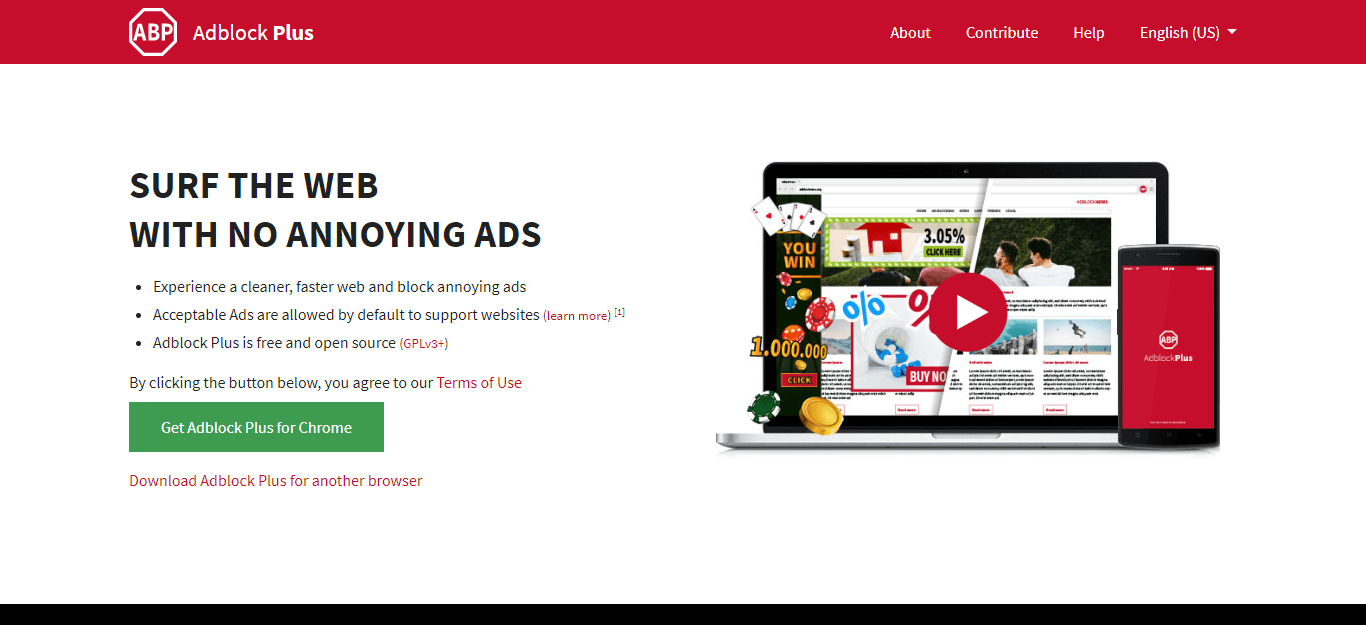
The best free ad blocker roundup has been won by AdBlock Plus. It’s one of the most popular open source browser extensions for blocking ads. The tool comes with a supported version for Chrome, Firefox, Safari, and Opera.
There are no complicated steps to get this tool to work its magic. Simply install it, enable it from your preferred browser, and there you have it! All set to run perfectly. Not only this, AdBlock Plus is perfectly compatible with your Android and iOS devices too, so you can enjoy the service even when on the go.
Another great thing about AdBlock Plus is the malware protection it comes with. By configuring, the domains known for spreading malware are easily blocked by the tool.
The only bugaboo that I have with the tool is that contrary to its core values, the tool does allow certain ads to be displayed. In the past too, AdBlock Plus has been accused of receiving money from online publishers in return for whitelisting certain ads.
However, the functionality is well-mentioned under the ‘Acceptable Ads’ criteria, and the feature can be disabled at any time to free yourself from all kinds of ads.
Key Features
- Ad blocking by default, including pop-ups and pop-unders
- Customizable filter lists to put in place the criteria for blocking ads
- Acceptable ads feature to allow non-intrusive ads
- Blacklisted ads to block ads based on your browser language settings
- Online activity tracking disabler to browse the web anonymously
- Malware protection, including domains blocker
- Social media buttons disabler to avoid automatic profile creation
Pricing Plans
AdBlock Plus is a free and open-source ad blocker.
2. uBlock Origin
Best Ad Blocker for Mozilla Firefox
Our Rating: 4.6 out of 5
Supported Platforms: Chrome, Firefox, Safari, Edge, Opera
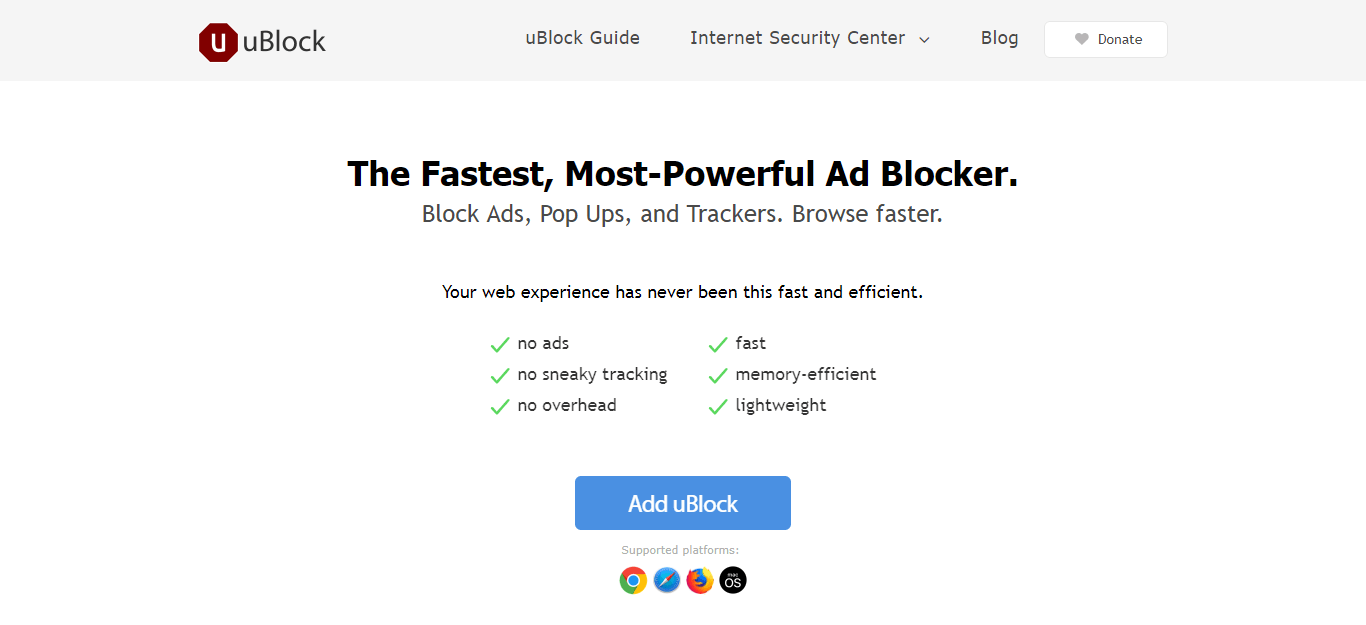
uBlock Origin is a best free ad blocker for Chrome that stays true to its roots and blocks all kinds of ads, without any whitelisting options. A pretty straight forward ad blocker which effectively does what it should in the first place.
A light content blocker, uBlock comes with several native filter lists, which means the tool blocks most ads by default. The more filter lists you add to your ad blocker, the more blocking your system has to do and therefore, it slows down your browser. However, it is to be noted here that uBlock Origin is known for its light-weight interface and a decreased memory footprint.
Just like AdBlock Plus, setting up uBlock Origin is also pretty darn simple. Just locate the program’s browser extension and it takes seconds to install. The standard malware, ad, and privacy filters are enabled by default, so your work is pretty much done already.
Key Features
- Pre-loaded filter lists to filter out unwanted content by default
- Malware protection to block harmful viruses
- Pop-ups and pop-unders ad blocker functionality
- Light CPU and memory footprint to reduce the impact on loading speed
- Dynamic filtering options for global and local URLs
- Third-party access blocker to avoid tracking browsing patterns
- A large power button that lets you activate or deactivate blocking for certain websites
Pricing Plans
uBlock Origin is a free ad blocker
3. Ghostery
Best Ad Blocker for Safari
Our Rating: 4.6 out of 5
Supported Browsers: Chrome, Firefox, Safari, Edge, Opera, Cliqz 8.1

With more than 7 million active users, it would be injustice on my part to not mention Ghostery in my review of best ad blocker. A name that’s a little too cute for an ad ‘blocker’ – Ghostery makes your online privacy a top priority. As your browsing sessions are a goldmine for advertisers, the program makes sure to anonymize your data and keep your privacy intact.
By default, Ghostery removes intrusive ads and clutter from your favorite websites, which ultimately leads to faster browsing experience. The advanced anti-tracking and AI powered technology ensures that your data is yours only.
The simple user-interface comes with 2 views to choose from, according to your preferences. A simple view, and a detailed one. The detailed view acts as a dashboard to provide you all the advanced details, including the blocked trackers, and page load time.
The thing that I personally loved about Ghostery is the massive cross-platform support it comes with, along with a uniform interface across all platforms, providing a cohesive ad blocking experience.
Key Features
- Detailed tracker dashboard to display important information
- Smart blocking to automatically block webpage trackers
- Anti-tracking functionality to make your data anonymous
- Anti-phishing security feature to protect from fraudulent websites
- Historical data statistics to view your blocking history
- Individual, as well as bulk blocking and unblocking of trackers
- Multiple customizable themes to match with your personal choices
Pricing Plans
- Free – all of the core Ghostery features
- Ghostery Plus – at $2 per month, all features, along with personalized themes, priority support, and more
4. AdBlock
Best Ad Blocker for Opera
Our Rating: 4.5 out of 5
Supported Browsers: Chrome, Firefox, Internet Explorer, Safari, Opera
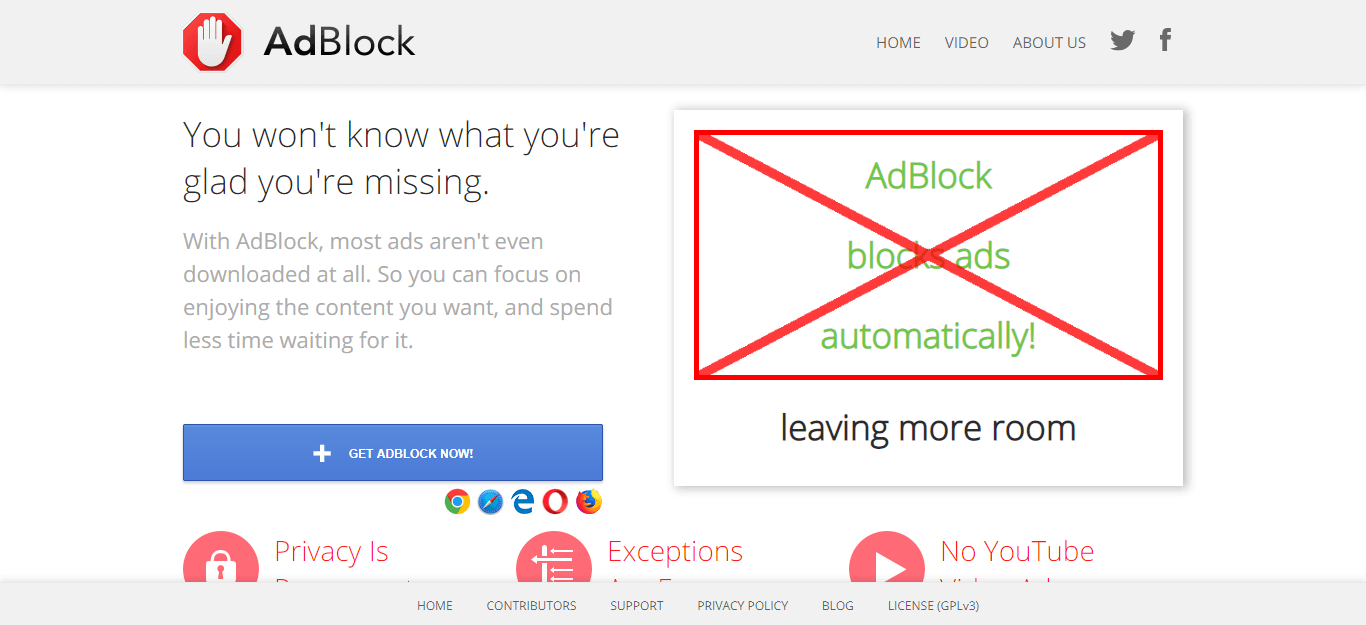
On number 4 of best free ad blocker for Chrome, I have AdBlock for you. The tool claims to be a number 1 most downloaded extension for Chrome and Safari, so I dug a little deeper to find out what exactly are these guys doing to deserve this much attention.
So basically, the tool blocks all kinds of ads, except for the whitelisted one (pretty standard), but all the other kinds of ads are blocked right away. Banner ads, Facebook ads, flashy YouTube ads – you name it and AdBlock blocks it, to give you a distraction free web browsing experience.
The extension provides plenty of room for customization by allowing users to specify domains for which they don’t want to block ads. This can be done by applying a filter and creating an exception list. You can even remove other annoying factors from the webpages through this extension, like social media links.
Key Features
- Default ads blocker to remove unwanted ads
- Whitelisting for identifying ‘acceptable ads’
- Filter lists for specifying domains to show or hide ads
- Does not collect personal information of users
- Pop-ups and pop-under ads blocker
- Multiple web browser support
Pricing Plans
This ad blocker extension is free.
5. AdBlocker Ultimate
Best Ad Blocker for Internet Explorer
Our Rating: 4.4 out of 5
Supported Browsers: Chrome, Safari, Opera, Firefox, Internet Explorer, Yandex
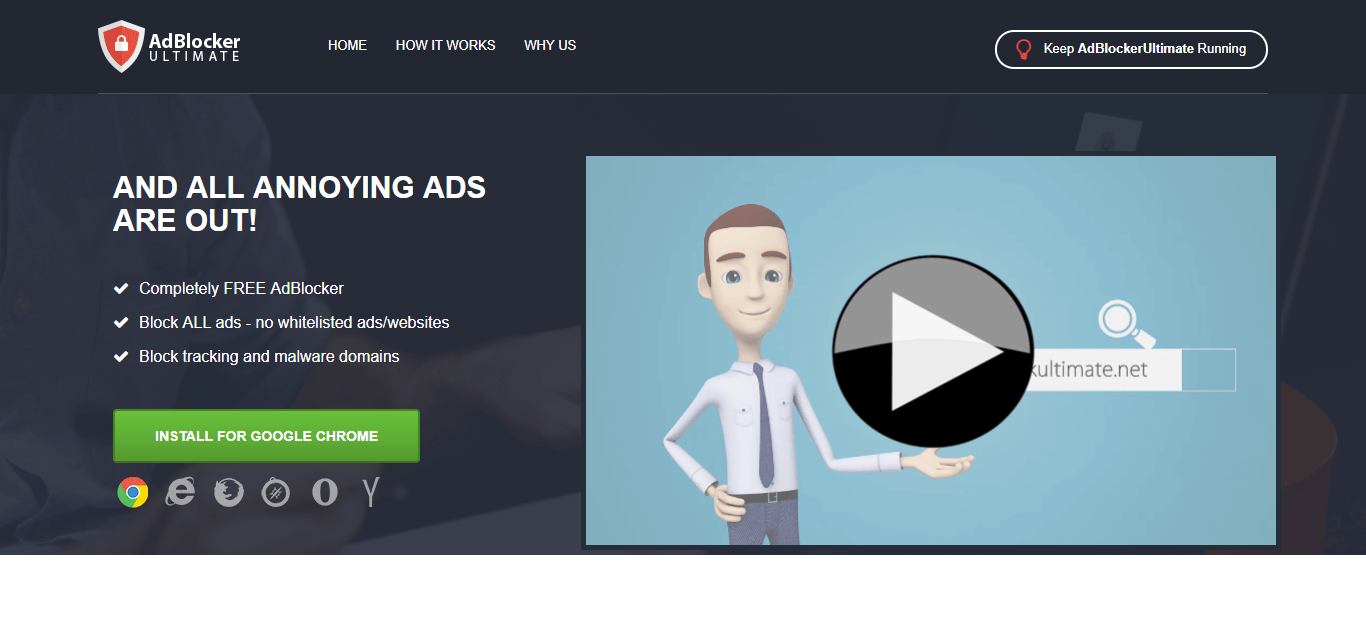
Another one of the best free ad blocker for Chrome is AdBlocker Ultimate. The extension may not be as powerful as it sounds, but it provides enough to pass as one of the best ad blockers one can choose for themselves.
The fact that this extension doesn’t shove random complicated add-ons in your face in name of ‘advanced functionality’ makes it a go-to option for ad blocking. It blocks all kinds of ads. Period. No whitelisting to allow certain ads to be displayed in order to generate revenues for them.
You can also turn off tracking to go into the incognito mode and disable tracking services to eliminate that lurking eye in the dark whenever you’re browsing.
If you’re looking for a simple, yet effective ad blocker for Firefox (yes, it supports multiple browsers), wait no further and go for AdBlocker Ultimate. However, if you’re on a hunt for a more advanced ad blocking solution that comes with powerful features, it may not be suited for you.
Key Features
- All ads blocking by default
- No whitelisting to support certain domains
- Malware domains protection to block viruses
- Browsing patterns blocker to stop tracking the habits
- Supports most popular browsers
- Free and open-source browser extension
Pricing Plan
Just like other Chrome ad blocker mentioned above, AdBlocker Ultimate is free and open source extension.
6. AdGuard
Best Ad Blocker for Yandex
Our Rating: 4.4 out of 5
Supported Browsers: Chrome, Safari, Opera, Internet Explorer, Firefox, Yandex

Until now, you’re probably thinking that almost all of the best ad blockers work in a more or less the same manner. You’re right, but there’s still a small margin by which each one of them differentiates from the other.
For instance, apart from the core functionality revolving around an ad blocker, AdGuard gives users the feature of cosmetic page processing. This removes the empty spaces and frames that are usually left after an ad is hidden.
Another differentiating factor is, unlike other popular Chrome ad blockers, AdGuard hides the ad before they are loaded to the browser, to speed up the loading. In addition, the tool also takes away the worries of parents by allowing them to restrict their kids’ access to certain adult content.
The only confusion I have is with the pricing models and what value each one has to offer against the prices. However, I’m guessing the free version is all you need to effectively block all kinds of annoying ads.
Key Features
- All kinds of default ad blocking, including banners, and pop-ups
- Hiding of empty spaces and frames left out after an ad is removed
- Adult content restrictions for kids
- Blocking of common third-party trackers collecting personal user data
- Malicious and fake websites blocker
- Location API blocker in the browser
- Massive cross platform support to go with you wherever you are
Pricing Plans
AdGuard provides multiple tiers of pricing plans to choose from:
Subscription:
- Standard Protection – at $1.66 + VAT per month for one PC/Mac. The price varies with the number of PC/Mac added
- Premium Protection – at $2.08 + VAT per month for one PC/Mac plus One Android device
- Mobile Protection – at $0.83 per month for one Android device. The price increases with the number of devices included
Lifetime License:
- Standard Protection – at $49.95 + VAT for one PC/Mac. The price varies with the number of PC/Mac added
- Premium Protection – at $59.95 + VAT for one PC/Mac plus One Android device
- Mobile Protection – at $24.95 per month for one Android device
There you go! All the best ad blockers right under your nose. Explore them, pick the right one for yourself and share your experience of how you found them to be, with me.
Check out these other useful articles
- The Best Free Chrome Extensions and Add-ons of 2023
- Best Gmail Add-ons, Extensions and Apps of 2023
- The 10 Best VPN Services of 2023 | Free VPN Software and Tools
- 11 Best Social Media Management Tools Used by Marketers in 2023
- 10 Best SEO Tools Used by SEO Gurus in 2023 (Free & Paid)
- 22 Best To-Do List Apps of 2023
- 14 Best Free Cloud Storage Services of 2023
- 10 Best Productivity Apps of 2023
- The 10 Best Business Management Software of 2023
- The Best Graphic Design Software of 2023
- 28 Best Project Management Software of 2023
- The 8 Best Free Note Taking Apps to Use in 2023













Nano adblocker and defender.
Thanks dude
It really helps me to avoid annoying YouTube ads while studying during exams