Freelancing has become one of the most sought-after business strategies in today’s world, and even before the pandemic when you weren’t supposed to be locked down in your home and thinking of different ways to make money on the internet.
People are drawn to it because they have the liberty of being their boss and working on their terms. But as we all know that you can’t just rely on a single strategy or tool for every business activity or project.
Many a time in the freelancing world, the earning might get reduced and even your clientele might leave you for some other provider that can help their business.
But if you have the tools to help you maintain your productivity and work output, these critical issues might never happen to you and you will breeze through the rough terrain of the harsh paradigm of freelancing.
In this article, we are going to talk about those helpful tools that are going to help you be more productive and grow your freelancing business exponentially so that all of the hard work that you might’ve done to create everything from scratch, doesn’t go to waste.
10 Tools to Help You Grow Your Freelancing Business in 2023
Here is a list of the applications that we are going to discuss in this article.
Let’s take a look at all of them in detail and find out how exactly are they going to help your freelancing business grow.
1. nTask
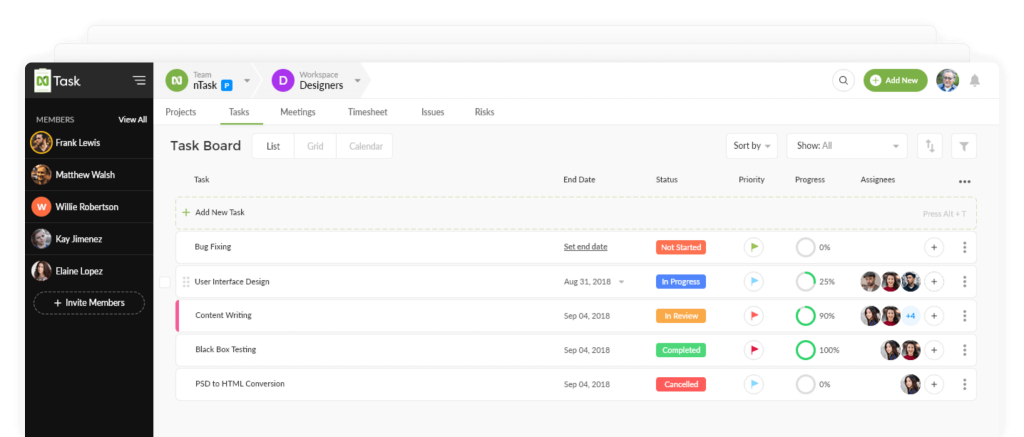
Being the best project management software on the market right now, nTask is the king when it comes to managing your tasks and processes related to your projects, even if you are a solo freelancer or if you are an enterprise that employs thousands of employees in teams.
The software is an incredible task management and time management software that allows you to track and manage the productivity of your team members and even yourself if you think that you are not performing at your optimum capacity and want to improve your productivity and effectiveness.
Key Features
- Multiple board views
- Checklists
- Public links
- Minutes of meeting
- Activity logging
- Due date tracking
- Task filters
- Meeting follow-ups
- Activity tracking
- Notifications
- Calendar sync with Google
- Issue management
- Project time tracking
- Project risks
- Status tracking
- Prioritizing
- Project budgeting
- Cost estimating
- Email invites
- Deadline tracking
- Team performance reports
- Project management
- Timesheet management
- Risk matrix & pie charts
- Task color codes
- Meeting agendas
- Calendar integration
- 2FA
- File attachments
- Project cloning
- Activity management
- Task assignment
- Calendar management
- File sharing
- Meeting management
- Resource planning
- Search functionality
- Timesheets
- Feedback management
- Data export
- Approval process control
- Reporting
- Risk analytics
- Collaboration tools
- Task comments
Pricing
- There is a free trial available of this application if you want to test the tool before you make a purchase
- The paid subscription of this application starts at $2.99/month
2. Coconut

Whenever you are starting a business, you need to keep track of all of your account activity and expenses, otherwise, you are going to go bankrupt one day. No doubt about that.
So what if you had an application that is going to perform all of these financial tasks and processes for you easily and protects you and your company from any financial calamities, you are going to be a happy businessperson.
Such an application is Coconut.
This tool allows you to perform all finance and tax-related activities. Also, you can set all of your recurring expenses using the applications so that you are not bothered to perform them every month.
Key Features
- Perform financial and tax-related tasks
- Open a savings account
- Overdrafts
- Business finance
- Get loans
Pricing
- Side-hustle plan: $4.05/month
- Professional plan: $13.50/month
3. Indy
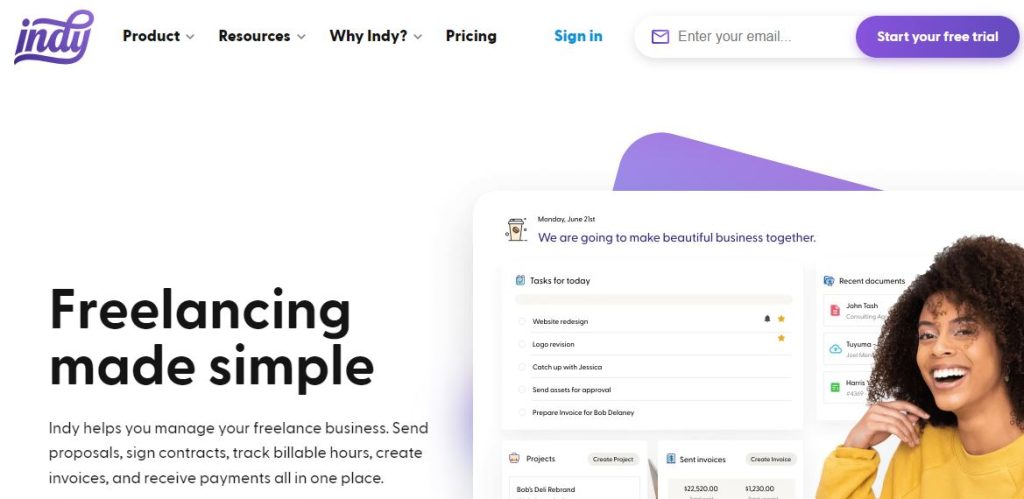
Working as a freelancer comes with freedom from an office, fixed schedule, and management that just doesn’t get it. Of course, you’ll also be in charge of every aspect of your business.
That’s where Indy comes in. Indy is a platform you can use to create proposals, draft contracts, build projects, track your time, generate invoices, take payments, receive file approval from clients, and even create custom information forms. All of your business admin tools are here in one place.
Indy is designed for freelancers and independent contractors. At just $5.99 per month, Indy is a perfect fit for any budget. The tools are also easy to use, so there isn’t a steep learning curve to kill your time, either.
Features:
- Comprehensive solo project management
- Invoice and billing tools
- Accept multiple payment options
- Create and send proposals
- Straightforward contract editor
- Files tool for sharing, approval, and storage
- Create a business calendar for projects
- Sync your business calendar to your Google calendar
- Craft forms for lead gen, onboarding, and more
- Embed custom forms in websites easily
- Add and track tasks easily
- Track your time with just a click
Pricing:
- Free plan available
- Pro bundle starting at $9/month
4. Trello

When you are running a business whether you are working alone or you are working with different teams, you need to have a collaborative workboard or something of the kind on which you can collaborate and share your work with other people, and for that, there is no other tool better than Trello.
The application has an incredible board creation feature that allows you note down all of your tasks and processes on a single interface, which you can later share with your team or your partners, and if you permit them, they can also make changes to the boards as per the needs and requirements.
Key Features
- Activity logging
- Boards
- Lists
- API availability
- Attach photos, drawings, sketches & mockups
- Due date tracking
- Security & encryption
Pricing
- A free trial of the application is available if you want to check out the software before you make a purchase
- The paid subscription of the application starts at $12.50/month
Related:Trello vs. Asana – Which Project Management Tool to Use in 2020?
5. LastPass

If you are a businessperson, you will have a couple zillion passwords for so many different things that you have to use on a daily or weekly basis. And when you have so many different passwords roaming around your head, you are going to forget some of them, and they might be important.
That’s why you need LastPass, which is incredible password storage and encryption tool that allows you to create encrypted passwords for all of your different tools and accounts, and the best part is that it will log you in without you writing a single character in the Password section, anywhere.
Key Features
- API
- Active Directory integration
- Admin control panel
- Auditing
- Auto-save new login data
- Automated breach alerts
- Automated reporting
- Backup documents
- Bug tracking
- Collaboration tools
- Data storage management
- Employee self-service
- Multi-browser download & sync
- Password audits
- Password management
- Phishing protection
- Role-based permissions
- Secure data storage
- Shared folders
- User password vault
- AD/LDAP & API Integration
- Access control
- Activity dashboard
- Audit trail
- Authentication
- Autofill login details
- Automated notifications
- Automatic backup
- Best practices repository
- Centralized admin console
- Configurable policies
- Employee onboarding
- Link personal/business accounts
- Multifactor authentication options
- Password generator
- Permission management
- Reporting & statistics
- Safety management
- Security scores
- Two-factor authentication
- Visual analytics
Pricing
- A free trial of the software is available if you want to check out the application before making a purchase
- LastPass Teams: $4/user/month
- LastPass Enterprise: $6/user/month
6. Slack
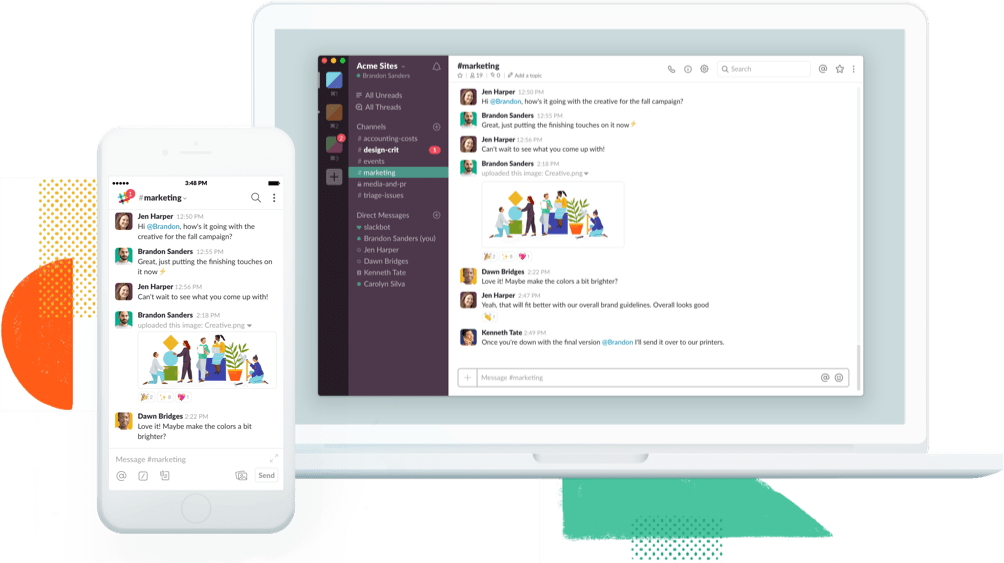
If you want the best collaboration software to run your business via the collaboration between you and the team members, and with other partners, is Slack. You can stay in communication with all of your professional interactions using the application.
Key Features
- Deep, Contextual Search
- Chat functionality
- 1:1 and group calls
- Activity logging
- Activity tracking
- Notifications
- Communication management
- Contact history
- Email notifications
- Full-text search
- Desktop & mobile messaging
- Open API to build your integrations
- Collaborative workspace
- Compliance management
- Document imaging
- File transfer
- Indexing
- Mobile integration
- Real-time notifications
- Search functionality
- All data transfer is encrypted
- Video support
- Prioritizing
- Drag & drop interface
- Chat
- Document indexing
- Audio / video conferencing
- Two-way audio & video
- Tagging
- Commenting
- Desktop notifications
Pricing
- There is a free trial available if you want to test out the application before you make a purchase
- The paid subscription of the application starts at $6.67/user/month
Related: Best Team Communication Tools to Scale Up Productivity
7. FastMail

When you are a businessperson, you need to have the best application to sync and manage all of the emails that you are constantly receiving. This will help you manage every email and not miss anything important.
Key Features
- The application is extremely fast
- Manage emails
- Manage calendars
- Manage contacts
- Easy-to-use interface
- Priority messaging
- Heavily secured
Pricing
- Basic: $3/user/month
- Standard: $5/user/month
- Professional: $9/user/month
8. Things

When you are trying to run a small or big business, it is extremely hard to keep track of all of the different tasks and processes that are related to your business.
For that, you need a task management application like Things. This application helps you to manage all of the tasks easily and without any hiccups.
Key Features
- Create Subtasks
- Recurring Task Management
- Task Editing/Updating
- Alerts/Notifications
- Import Tasks
- Reporting/Analytics
- Task Tagging
Pricing
- There is a free trial of the application available if you want to check out the tool before you make a purchase
- The paid subscription of the application starts at $9.99
9. Notion

Another great application to improve collaboration is Notion. You can use this application to manage your team, and group all of the tasks and projects that they have to perform in one interface.
Key Features
- Agile Methodologies
- Budget Management
- Communication Tools
- Customizable Dashboard
- Document Assembly
- Document Retention
- File Recovery
- For Nonprofits
- Import Tasks
- Knowledge Management
- Member Directory
- No-Code
- Prioritization
- Real-Time Editing
- Resource Allocation & Planning
- Search/Filter
- Task Board View
- Task Progress Tracking
- Third-Party Integrations
- Traditional Methodologies
- Access Controls/Permissions
- Alerts/Notifications
- Collaboration
- Create Subtasks
- Document Archiving
- Document Capture
- Drag & Drop
- File Sharing
- Idea Management
- Kanban Board
- Meeting Notes
- Minutes Management
- Parent Task
- Project Planning/Scheduling
- Reporting/Project Tracking
- Resource Scheduling
- Spreadsheet View
- Task Editing/Updating
- Task Tagging
- To-Do List View
- Workflow Configuration
Pricing
- A free trial of the application is available to use if you want to get to know the software before you make a purchase
- The paid subscription starts at $5/month
10. Contra

Contra one of the first professional community for the independent digital workforce. It allows independents to express their digital identities and provides the infrastructure and tools for freelancers to work the way they want.
Create stunning profiles with features such as services, pricing, skills, bio, and most importantly, your projects and the people you collaborated with. Contra also powers referrals and recommendations that enable independents to find and easily land high-quality work via targeted job opportunities and trusted collaborations. Contra is also unique in that it is not commission-based. Accept payments from clients directly via the platform but never pay Contra a commission on those earnings.
Contra is not another professional network. Contra represents a new way to work, a professional platform of the future that empowers independents to passionately work and get inspired by strong community connections that build happy careers.
Key Features:
- Join a trusted network and community that help each other
- Create a stunning professional online identity showcasing your current skills and projects (sans resumes and roles) and the people you love working with
- Get access to educational resources
- Generate ongoing referrals and client recommendations
- Find high-quality job opportunities
- Get recommended for new work opportunities
- Accept payments from clients—with ZERO commissions
- Communicate with clients via the platform
Contra Pricing:
- Contra is free for all users and never charges commissions on member earnings. Contra has premium features available for a small monthly fee.
Conclusion
These were our top picks for the best applications that freelancers can use to boost their business growth in 2021. If you think that there is something that we missed or something is not correct, contact us and we will get back to you as soon as possible.
More Readings:





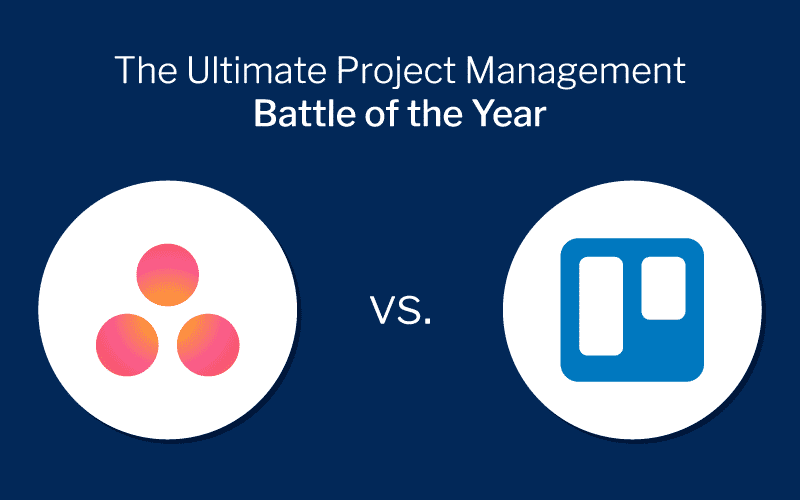

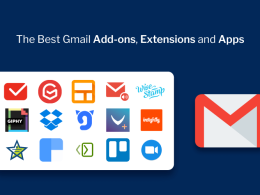






The best productivity tool for me is kanbantool.com . I’ve tried Trello, I found it confusing. Kanban Tool is easy to use, the interface is intuitive, and it has a time tracker, which I find helpful. I really like the tool.
Kanbantool.com is great, I like it a lot! I like that the customer service is so friendly. Every time I have some problem, they do their best to solve it as soon as possible.
Excellent list!😍 But I found a new innovation of 2021 that is a must freelancing tools for every single freelancer. It helps us not to miss any of the important messages of our clients. It plays alarm with vibration when new clients send messages
App name: Message Alarm
Here it is, also ads-free: https://play.google.com/store/apps/details?id=com.app.messagealarm