Even if you don’t know much about photography, you must be familiar with the software Adobe Photoshop. This tool has allowed photographers to expand the scope of photography and broaden their perspectives. Nevertheless, for professionals, it is much more than fixing mirror selfies. They use Adobe Photoshop for the creation of staggering images.
According to food photographer Andrew Scrivani, the introduction of Photoshop “opened up the entire universe on us,” and” it served as a bridge between film and digital.”
The application is accessible for both the desktop and iPad platforms. With an online photo editor like Photoshop, you can do simple yet professional photographic adjustments, delete or replace objects, and merge photographs with outstanding finishing.
Why Look for Photoshop Alternative?
While the program makes it simple to edit photos, it has several flaws. As the saying goes, “nothing comes without flaws,” so let us look at Photoshop’s limitations.
1. Too Expensive
Specific customers can be concerned when choices are available at almost the same price except for a lifetime plan. There are various free basic editing programs accessible for download. If you are one of them, and your editing requirements are quite easy, you should search elsewhere.
2. You Can’t Buy It
As previously stated, Photoshop may be costly for some users. Adobe would not also allow you to pay for it all at once. It would be great if you could pick between a monthly and an annual subscription. Photoshop does not have an indefinite license. That means you will have to pay a monthly or yearly charge to access the app.
3. Can Be Confusing
Photoshop is meant to be useful in a variety of settings. With the help of certain tutorials, everyone can learn it to a certain extent. Photoshop, on the other hand, might be difficult to use if you are a rookie with no prior expertise with image editing or design tools. To be more specific, to grasp the toolset.
4. Vector graphics are supported
Photoshop’s native vector graphics compatibility is similarly restricted. Furthermore, if you use other plugins to improve functionality and usability, you will be unable to edit any vector formats requiring changes. Many people who work with websites, in particular, may find it difficult to modify and generate formats like SVG. As a result, Photoshop functions primarily as a raster image editor.
5. Issues with performance
Due to the enormous number of features that not everyone can access, the program might be highly resource-intensive at times. There are no performance issues while showing high-quality graphics on an intermediate P.C. with average specs and hardware. On the other hand, those utilizing beginner machines can experience severe latency during initialization, as well as problems producing even little pictures or graphics. Older versions are preferred in this scenario since they appear to run more often with less hardware.
These can be some reasons for looking for an alternative to the Photoshop tool. There are several free Photoshop alternatives available on the internet.
If you do not want to use Adobe Photoshop for your photography and design requirements, we have produced a list of the Top 6 Photoshop Alternatives for you.
TOP 6 Photoshop Alternatives
1. Canva

Canva is an interactive platform that allows you to create hundreds of free and paid graphics, posters, flyers, announcements, and logos for your business. Canva is a free Photoshop alternative that allows you to build visually attractive blog banners for your website or add creative text to your images.
Features
- Millions of H.D. pictures, templates, and filers
- Tons of designs for social media marketing, content production
- logo development
- Export designs in a variety of formats
- Built-in internet sharing plugins for social media sharing
- Simple team building and sharing
Pros & Cons
| Pros | Cons |
| – Simple interface – Accurate template for social platforms – Budget-friendly – Easy for beginners – Allow template customization Stock Photography | – Generic content – A limited number of templates – Alignment issues – Limited Export settings – Can’t download the raw file Free version has limited features |
Platform- Website and Mobile App
Pricing
- Canva is a free Photoshop alternative for individuals or small groups. If paid yearly, the Pro subscription costs $9.95 per user.
Why You Should Use It?
Creating marketing images with Canva is as simple as dragging and dropping. Using your logo, social network identities, or a hashtag, you can finish what was once a time-consuming task in a short amount of time. Branding your photographs may appear sleek and unobtrusive to the user due to Canvas’s transparency function.
2. Affinity Photo

Affinity Photo is another Photoshop alternative that provides a range of tools for image enhancement and giving photos a professional look. The software’s intuitive interface is an advantage since users may quickly become acclimated to navigating.
Features
- Authentic editing for last-minute changes
- Supports Nik Collection 2.5 by DxO strong picture editing plugin
- One-click and quick photo retouching
- Masks or apply layers with full resolutions
- Professional tools for lens correction
Pros & Cons
| Pros | Cons |
| – Ease of use – No subscription Feature-rich interface – Does not crash Affordable than P.S.integrations | – RAW editor isn’t user-friendly – Slow at times – No accompanying Mobile App |
Platform- MAC, Windows
Pricing
- For Windows- $66.00
- For Mac-$26.5
Why Should You Use It?
Every filter, effect, and tool includes several modifying options. There is nothing that this amazing image editing tool cannot help you accomplish. You can easily send your images for web, photograph store, or print with integrated color profiles, RGB, and CMYK.
3. GIMP

GIMP is an open-source image editor and free Photoshop alternative for creative people. Since the program is free, you are allowed to change the source code and share a copy for your use.
GIMP has many tools and methods for adding a professional touch to your photographs and graphic design touch-ups. GIMP offers a variety of customization possibilities, as well as third-party plugins. Users may use the GIMP to perform high-quality picture repair and retouching. Transform your ideas into breathtaking photographs or graphic design components.
Features
- Interface Customization
- Remove Blur and disruption from photographs
- Remove Blur and disruption from photographs
- Retouching toolset to improve your photos
- GIMP offers various input hardware compatibility
- Multiple supported platforms
Pros & Cons
| Pros | Cons |
| – Free to use – A Large number of format – Easy plugin installation Fast and smooth – Huge storage Layering of images | – Takes time to load – Lack of support – Large files get freeze |
Platform- Linux, GNU, OS X, and Windows
Why You Should Use It?
GIMP can be extended and upgraded. It has several features. It may function as a basic paint application, a professional picture retouching tool, a Robust processing system, a mass production image renderer, an image format converter, etc.
4. Photopea

Photopea is a powerful yet simple picture editing software for everyone. The application is accessible through your browser and does not require any downloads. Simply click the link, and your application will be accessible online.
You can use Photoshop programs to import PSD files and generate a gorgeous and appealing image for your creative campaign. Photopea also supports several other common photo editing software formats, including GIMP, Adobe X.D., and CorelDRAW.
Photopea is a highly user-friendly and straightforward U.I. You may begin altering the photo immediately after uploading it from your Drive or P.C. Photopea allows you to apply filters to your images, such as 3D, Blur, and Stylize.
Features
- Simple tools and an intuitive interface
- Photoshop- Interface
- Modify the channels and pathways of layering with a single click
- The innovative and diverse color palette for picture enhancement
- CSS gallery with hundreds of photographs that is both large and clever
Pros & Cons
| Pros | Cons |
| – Does not necessitate the use of O.S. or other additional hardware. – Browser-based and works on all systems. – Any device with an Internet connection may access it. Mobile as well. – PSD and Sketch are both supported. – It is entirely free (with support). | – For the expert or professional users, there may be certain limits. – RAW support can be enhanced. – When working with huge files, you may encounter some performance concerns. |
Platforms-Web
Pricing
- Free
Why You Should Use It?
Photopea is an advanced image editor that works with raster and vector pictures. It may be used for simple tasks like image resizing as well as more complex tasks like creating webpages, making graphics, processing images, and more.
5. Pixlr

Pixlr is an easy-to-use online picture editing tool. There is no need to download any programs. With the free Photoshop alternative, you can edit and improve the quality of your photos straight in your browser.
Pixlr provides professional image and graphic design editing with strong tools and A.I. technologies. The program includes intelligent capabilities for one-click background removal, photo editing, and layer extraction and replacement.
The AI-powered tools are outstanding and provide simple coverage for many types of creative tasks. Pixlr also features a large library of photographs and banners that can be utilized to supplement your digital material.
Features
- Professional picture editing tools for newbies
- Intuitive navigation and user interface
- A.I. technology for editing ease
- One-click effects and advanced changes for professional usage
- The app is also accessible for mobile devices
Pros & Cons
| Pros | Cons |
| – Very quick and works with any device – Easy to understand Feature-rich to reach the horizon – Robust background removal feature – Fastest zoom in and out Affordable | – Robustness can confuse you if you’re a beginner – Ads in the free version Sometimes glitches – Save edits in low quality – Requires additional features |
Format- Web
Pricing
- Free
- Premium – $3.99
Why You Should Use It?
Pixlr enables anybody to easily create, edit, and share photos online with an innovative suite of photo editing and design tools, making creation smarter, quicker, and simpler for everyone.
Photoshop was highly daunting at the time, and Pixlr is a brilliant resource that provided even non-designers with the ability to quickly create images.
6. Sketch

Sketch is a professional vector illustration tool for artists. It has generated a lot of attention in the design industry, particularly among web designers, since its release in 2010.
Sketch’s development team has made it as adaptable as possible, with limitless zooming and vector forms ideal for numerous resolutions. You may create a new image using primitive forms, or you can start from scratch with the Vector or Pencil tools.
It includes a pleasingly simple user interface, and numerous capabilities comparable to Photoshop and Illustrator, including layers, gradients, a color picker, and style presets. Because of its popularity, there are a plethora of community-created Sketch plugins you may employ to enhance its capability.
Features
- Additional Plugins
- Web & Email Template
- Smart Guides
- Color picker
- Pixel perfection
- Easy Export
Pros & Cons
| Pros | Cons |
| – Create an awesome web design – Export graphics in multiple formats – Amazing UI Pixel-friendly images – Easy prototyping | – The learning curve is a bit tight – Not available on windows – Only good for occasional use |
Platforms-MAC
Pricing
- Starts from $9/ month
Why You Should Use It?
Sketch enables businesses to create and collaborate on designs with team members by using layouts, vector editing tools, plugins, and other capabilities. Graphic Designers can use a drag-and-drop to export or share images and specify scaling rules based on screen sizes.
Conclusion
That concludes our list of Photoshop alternatives.
We hope this helpful guide helps you find the best free online design tool for your company. Have fun editing!
More Readings:








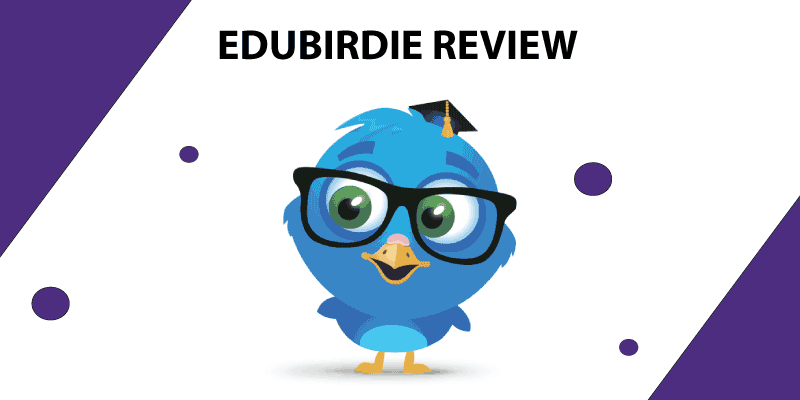
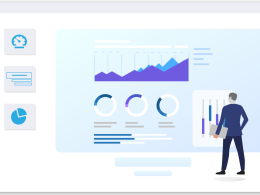








I am always searching online for articles that can help me. Thanks!