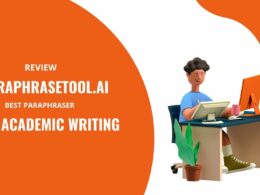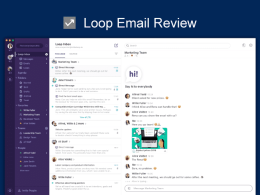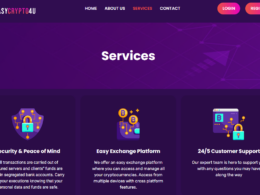Hey there, fellow organization enthusiasts! Are you tired of messy bookmarks and scattered files that make finding important stuff feel like a treasure hunt?
Well, fret no more, because we’ve got an awesome solution for you – Bublup!
In today’s fast-paced digital world, we all need tools that make our lives easier, and Bublup is here to do just that.
As a visual bookmarking and organization app, Bublup takes the hassle out of saving and managing your links, files, and notes.
What sets Bublup apart from the rest is its unique and visually appealing approach to organization.
Whether you’re a student, professional, or simply someone who loves staying organized, the Bublup app is about to become your new best friend.
Instead of drowning in a sea of endless text-based bookmarks, Bublup allows you to create folders that let you organize your content in a visual and attention-getting way.
With drag-and-drop organization, finding that one crucial file or note becomes a swift and stress-free process.
As for collaboration, you can simply invite others to join your folder, and participants can contribute and access it in real time. You can also share the contents of your folders without having them join.
In this product review blog, we’ll dive deep into its features, explore its benefits, and share tips and tricks to help you make the most of this cloud storage solution. Let’s get started.
Starting out with Bublup App
It’s easy. Here’s a step-by-step guide to help you get started with this powerful organization tool:
- Signing up: The first step to starting out is to create an account. You can do so on the web version or you can download the mobile application and do it from there. There are multiple options for signup like your Google or Apple account.
- Creating your first folder: To get started organizing your content, click on the “+” button to create a new folder. Give it a descriptive title, and a cover image, and start adding content to it using the “+” sign.
- Adding content: Bublup supports a wide range of content types, including links, files, photos, videos, notes, and more. To add content to your folder, simply drag and drop files or use the “+” button.
- You can also import bookmarks from your browser, notes from compatible apps like Evernote, or add content directly from your mobile device. And, with a few easy steps, you can even send emails directly to the relevant Bublup folders. Tap “Save Emails to Bublup” in your Bublup Preferences.
- Customize and organize: Bublup allows you to customize the appearance of your folders, making them visually appealing and easy to navigate. You can add a cover photo or choose from existing visual themes to personalize each one. To organize your Bublup dashboard, you can create folders and subfolders and move folders around by dragging and dropping them.
Now, let’s move on to the special features that Bublup has to offer.
Bublup Features You Need in Your Life
Rolls
Rolls are a unique feature that’s accessible and easy to use for anyone. They allow users to transform their content into instant web pages, regardless of the type of content that they have saved.
These can be used as a presentation tool in a business context, as a teaching tool in a classroom, or to create a multi-dimensional CV.
Tasks
One of the most recent additions to Bublup’s repertoire is Tasks.
Tasks enable users to list and review their daily to-do’s on their Bublup dashboard. Again, no need to transition away to another site or utility.
For example, users can create task lists for their personal and professional lives, whether it’s deliverables for a meeting or a grocery list!
Set due dates and assignees to stay organized. View all your tasks in one place using the Tasks Center.
In order to create a task, you can follow these steps:
- Tap on the ‘+’ button in the navigation bar and select ‘Task list’
- Enter the title of the task.
- If you want to add multiple tasks in the interface, you can press the ‘Add task’ button or hit enter after every task to create a new line.
- Assign others to tasks and set due dates when needed. Visit the task center to keep track of it all in one place.
AI Creator
Using ChatGPT behind the scenes, Bublup’s AI Creator finds answers to your questions within the platform, so you never have to leave the interface.
With category prompts to help you frame your query, such as Top 10, Travel, and Research, the AI Creator immediately populates your folder with the answers you are looking for.
It’s a handy feature for jump-starting your next project, collecting information, or planning more effectively.
Up your Daily Life Game with Bublup
- Bublup is fully encrypted in transit and at rest – so no worries about security.
- With Bublup, you can save and organize everything in one place, be it links, files, notes, or photos. It’s like having a personal digital assistant that keeps all your important stuff neatly categorized and easily accessible.
- One of the biggest advantages of Bublup is its visually appealing interface. Gone are the days of boring text-based bookmarks.
- Collaboration becomes a breeze with Bublup. Whether you’re working on a team project, planning an event, or simply sharing resources, Bublup’s collaborative features have got you covered.
- You can invite others to collaborate, allowing them to add, edit, and comment on the content in real time.
- No more confusing email chains or juggling multiple versions of documents – everyone stays on the same page effortlessly.
- Another perk of using Bublup is its versatility. It’s not just limited to web links or files; it supports a wide range of content types. Need to save a YouTube video? Done.
- Want to keep track of important emails or social media posts? Bublup has your back.
- You can even save articles for offline reading, bookmark recipes, collect travel inspiration, and so much more. Bublup adapts to your needs, making it an invaluable tool for every aspect of your life.
- From drag-and-drop organization to creating shortcuts for quick access, Bublup is designed to make searching easier.
- You can assign tags to your content for effortless retrieval and add calendar reminders to items you want to be notified about.
So, whether you’re a student, a professional, or just someone looking to bring order to the digital chaos, Bublup is a game-changer.
Bublup Pricing Plans
Let’s talk about the different pricing plans of Bublup. They have a free plan, which gives you access to the basic features. You can create as many folders as you want with 3 GB of storage space.
Users can earn up to 100 GB of free storage by referring new users (5 GB of storage for each referral).
Standard
If you’re running your own business as a contractor, for example, or a creator, the Standard Plus plan starts at $2.99 a month and gives you up to 100GB for all your projects. And if you prefer an annual subscription, you can get it for just $27 a year.
Premium
If you need more storage and other advanced features, the Premium plan starts at $6.99 a month per user and offers custom branding, single sign-on, and enhanced security.
You also get a bigger upload limit of 50 GB. And if you go for the annual subscription, you can get it for $66 a year.
Pro
For larger businesses, Bublup’s Pro plan starts at $9.99 a month and gives you up to 1 TB of shareable storage.
You’ll have all the features of the Standard and Premium plans, plus you can add up to 10 members to your team.
They also throw in centralized billing and personalized roll domains, and the annual subscription is available for $96 a year.
Teams
If you’re part of a larger organization, and need more storage, Bublup’s Teams subscription starts at $24.99 per month and offers basic and advanced security features.
You’ll get a whopping 5 TB of storage and the ability to add up to 1,000 members per organization to your team.
If you want a deeper understanding of Bublup pricing to make sure that the version you choose is going to fulfill your needs and requirements, check out their pricing plans page.
Wrapping Things Up
With its intuitive interface and powerful organizational capabilities, Bublup has the potential to transform how we manage and access our digital content on a daily basis.
Imagine having all your important files, links, photos, and videos neatly organized and easily accessible from a single platform.
No more wasting time searching through scattered folders or struggling to remember where you saved that important document. Bublup brings order and efficiency to our digital chaos.
Not only does Bublup help us stay organized, but it also fosters collaboration and seamless sharing.
Whether you’re working on a team project or simply want to share content with friends and family, Bublup provides a smooth and secure platform for effortless collaboration and content sharing.
The impact of Bublup goes beyond just neatly organizing our files. It empowers us to focus on what truly matters – spending more time creating, connecting, and pursuing our passions.
By reducing the clutter and streamlining our digital workflows, Bublup gives us the freedom to be more productive, creative, and present in our daily lives.
So, if you’re tired of the digital clutter and yearn for an organized, efficient, and enjoyable digital experience, check out Bublup.