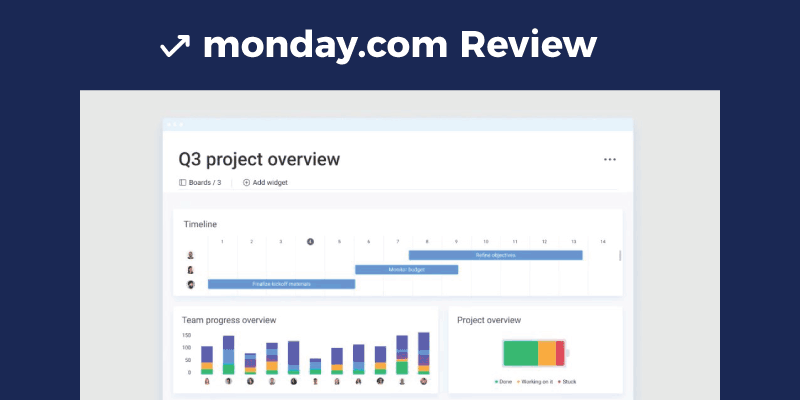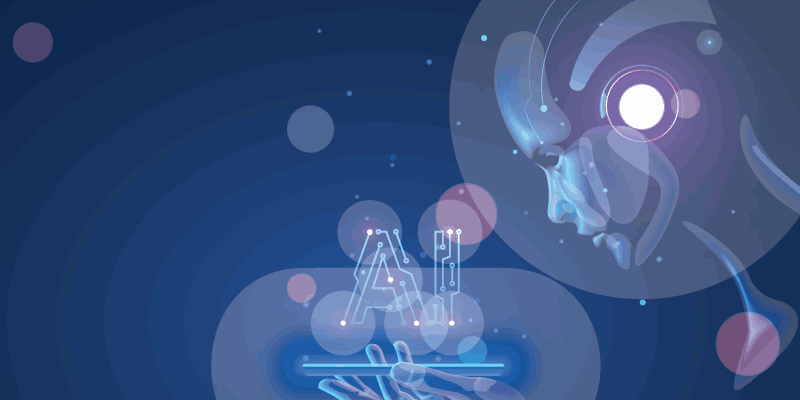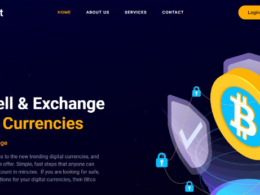When it comes to reviews, regardless of whether they’re for physical tech products or SaaS tools, we, here at Productivity Land, owe a lot of stuff to our loyal readers.
There’s a reason our visitors gorge through each and every single post that we have to offer. It’s a combination of transparency and glaring insights that’s unlike any or most of the common line platforms out there these days.
This brings us to today’s special; a monday.com review to help you decide whether this platform’s feature set justifies its price tag.
monday.com Review – Foreword
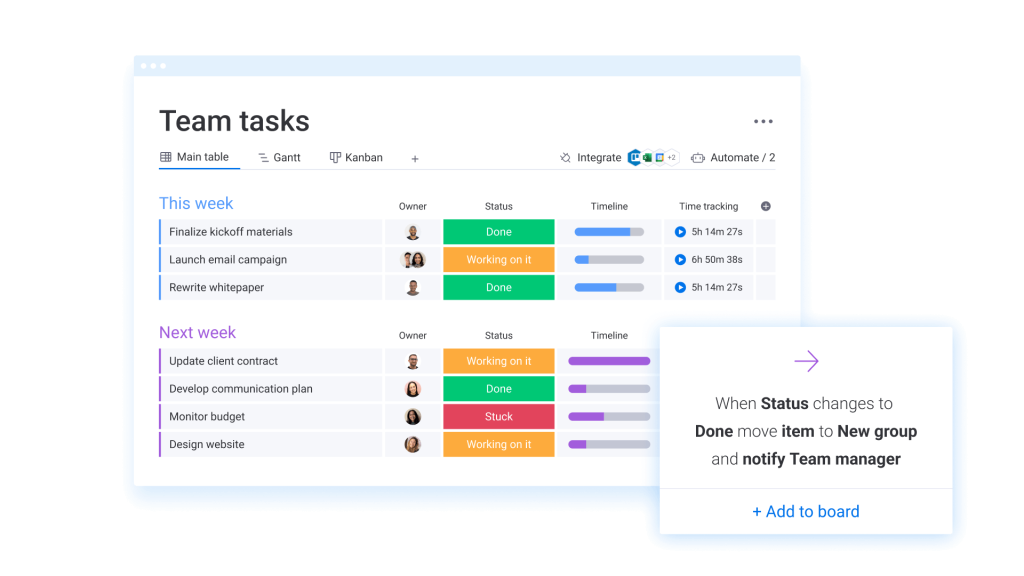
monday.com is a one-of-a-kind application that doesn’t fall short of perfection for those committed to making project deliveries, spearheading multiple tasks at a time, overlooking assignees, and doing tons of other stuff.
On a related note, not all project management software is made equal. There’s a possibility that monday.com is one project manager’s idea of a perfect tool, while others may dislike it for the same features.
The whole thing boils down to your business requirements against whatever product you consider using for long-term project management.
Many individuals who happened to purchase flawed project management software can relate to this conundrum.
However, monday.com does resolve many common work-related issues with the help of various value-added features, tons of integrations, and many underlying usability perks to make things a bit easier for you throughout the entire work week.
Features and Functionality
Beneath the UI and UX visual overlay is the essential features that any project management software delivers. But whether those features are well worth the ticket price or not, that’s what matters at the end of the day.
Frankly, monday.com stands up to users’ expectations quite reasonably:
- Simple but highly effective visual interface with an easy-to-navigate system.
- Smooth learning curve. Our rag-tag team of monday.com reviewers had no qualms with setting up a mock project and appending all the relevant details.
- The learning curve may vary depending on your project requirements or overall tech-savviness.
- Built-in time tracking for keeping tabs on deadline-oriented projects and tasks.
- One of the few project management software with a native mobile application on Android and iOS stores. While it’s true that other programs have such mobile applications, they have tons of UI issues, bugs, and app validation problems.
- Beyond project management, you can use monday.com for CRM, simple task management, freelancing, individual-level contractor work, and vice versa.
monday.com’s scalability is owed to the inclusion of several features that weren’t there when we first reviewed the platform in 2019.
With a revamped look and the addition of updated multi-dashboard support, interactive Kanban board, card views, and other view options, it’s now even easier to complete tasks of various types.
Moving on, the program’s key features have different aspects to them. This makes the application suitable for not just people from the project management community but also power users from HR, IT, deal management, designers, and freelancers.
Let’s look at some of the aspects of monday’s key features.
a. Simplified Managerial Processes
Managerial processes related to task management, time management, team management, or any other category can be quickly completed with monday.com.
For instance, if you need to manage contacts, monday sales CRM is handy for acquiring leads with forms that can be integrated with client emails and customizing CRM boards. This functionality enables seamless stage-gating for different levels of the leads.
Similarly, standardize your team’s performance by setting up KPI meetings, daily standup meetings, or cross-company town hall meetings to review daily, quarterly, and yearly goals.
b. Collaboration & General Communication
Collaboration in project management isn’t just about communicating with team members through integrated chat tools in the software.
Since monday.com centralizes the essence of collaboration, you can invite team members to different tasks, and add groups, items, and columns to further monitor progress, results, and more.
The most crucial advantage here is that everyone’s aligned with the overall team or company goal. The traditional real-time chat system is replaced by the ability to post comments, edit items, and do much more without any performance blockers.
c. Email System
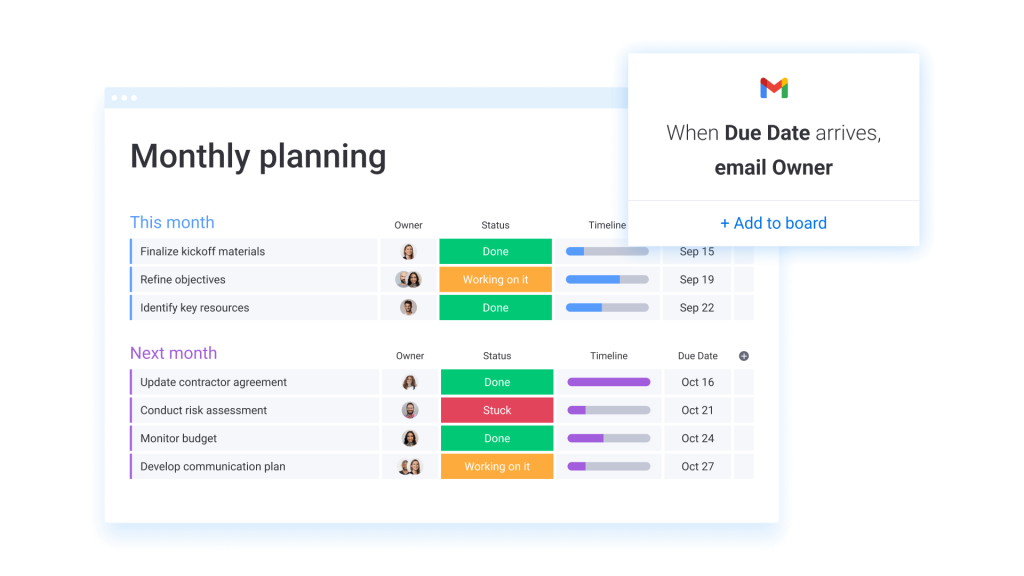
While reviewing monday.com, we really liked the ‘Email to Board‘ feature. In a nutshell, this feature enables you or certain project members to forward emails from your work inbox to monday.com’s boards.
Recipients of these updates view those emails as new items and updates, so they are on the same page as the project managers.
Other than that, there’s the notification menu that prompts users of any pending emails, comments, lists of updates that haven’t been checked yet, and so much more.
d. Integrations
Integrations are another essential aspect of monday.com, where users can further expedite their task completion processes.
First-time users are given the option to integrate their accounts from ZenDesk, Gmail, Slack, Zoom, and many other popular apps, to ensure every single aspect of each project is centralized.
So much so that integrations cease the requirement of switching between different app windows while working on tasks.
For a full list of monday.com integrations, please visit this page.
e. Design Philosophy
Trusted by hundreds of thousands of users worldwide, monday.com is known as a Work OS, an open platform where anyone can create a project, task, or a mere deliverable and then modify the platform to maximize productivity.
In other words, think of a high-functioning drag-and-drop system to build specific blocks for your projects.
However, beyond that feature set, monday.com is raised on a unique design framework that supports the entire OS’s structure and the overall visual appeal factor.
monday’s design philosophy is a blend of minimalistic visuals and an overall clean-cut UI to ensure a high adoption rate among users.
The entire system is visual, with subtle visual aids encouraging users to easily maneuver their way across the program’s interface regardless of actions.
Gaining insights from reporting tools, navigating across sub-level options, and performing functions to get work done without any hitches are spot on due to monday.com’s drool-worthy UI and UX combo.
monday.com’s Hierarchy and DACI Framework
If you are a project manager in charge of an important project, you might use the infamous DACI framework. We personally like DACI because its methodology isn’t too complex for beginners.
DACI initially stands for:
• D: Drivers
• A: Approver
• C: Contributors
• I: Informer(s)
Drivers are your team members, whereas the project will be headed by one Approver, who has the ultimate authority to make the final call on any ongoing sub-task deliverables.
Meanwhile, contributors and informers are indirect components of the project. Think of them as stakeholders and top management with enough information to leverage a decision but not affect anything directly.
The question is: where does monday.com fit in, and how does it relate to the DACI framework?
Although we aren’t obligated to talk about the DACI framework, or any other project management methodology related to monday.com, we feel like explaining things more clearly.
Besides, there are one in a hundred review websites with examples to illustrate a more practical approach to using a project management tool.
Anyhow, since DACI is pretty simple you can set up a dashboard to get things going. And monday.com’s hierarchy is very straightforward. It is set up like this:
• Teams: Your organization and the team members across the project & sub-level initiatives
• Admins: This is where that ‘Approver’ fellow will come in
• Project: The project itself makes up for the different number of tasks and task assignees
• Collaboration: This is where drivers, contributors, and informers can collaborate. monday.com makes collaboration possible through messages, scheduled messages, project comments, and more.
Anything that needs to be done can be reviewed by the team lead. If that person is also the Approver in the DACI framework, they can make the call on moving things forward.
Likewise, with the addition of budget and time management modules, which are part of many other features they’re offering, you’re looking at a fast-growing project in motion.
It’s worth noting that there are sub-level elements, such as; OKRs, Scrum, Project Scope Creep, and others, that are part of the DACI framework in project management. However, we won’t elaborate on those in this review.
What Are the Features That monday.com Doesn’t Offer?
monday.com has come a long way since 2019. As of January 2023, monday.com has amassed 152,000 users, 100,000 teams, and an overall increased net worth.
According to the ‘Expanded Ramblings’ website, monday.com’s 2021 revenue was at a staggering $308 million. This is a significant increase in revenue as compared to 2019 statistics when they were at a revenue of $78 million.
That being said, despite monetary expansion and the addition of state-of-the-art features, monday.com still isn’t a perfect product. It is “near” perfect and more than enough to complete all sorts of projects.
However, some of the features or user requests are either missing or in progress as per the latest update from the company.
• Lack of artificial intelligence – monday.com does have automation to minimize redundant tasks. But a lot needs to be done if you are looking to use the software as a fully functioning program.
• It is not a self-hosted solution.
• There are no offline-only capabilities on monday.com. This is a double-sided feature since most users like online cloud-hosted solutions these days. Others wish for offline access from time to time as per their job/ project requirements.
• You cannot create forms with conditional logic on monday.com. This will be introduced in future updates, so stay tuned.
• According to some users, monday.com doesn’t have a Gmail add-on to add a Gmail-based email address as a comment or task to the projects you create in the program.
• There’s no native chat/ real-time chat functionality on monday.com. It might be introduced in future releases, but collaboration is done through comments and scheduled messages to ensure that communication is spot-on despite a lack of a real-time chat function.
First-Time Onboarding & Overall Experience
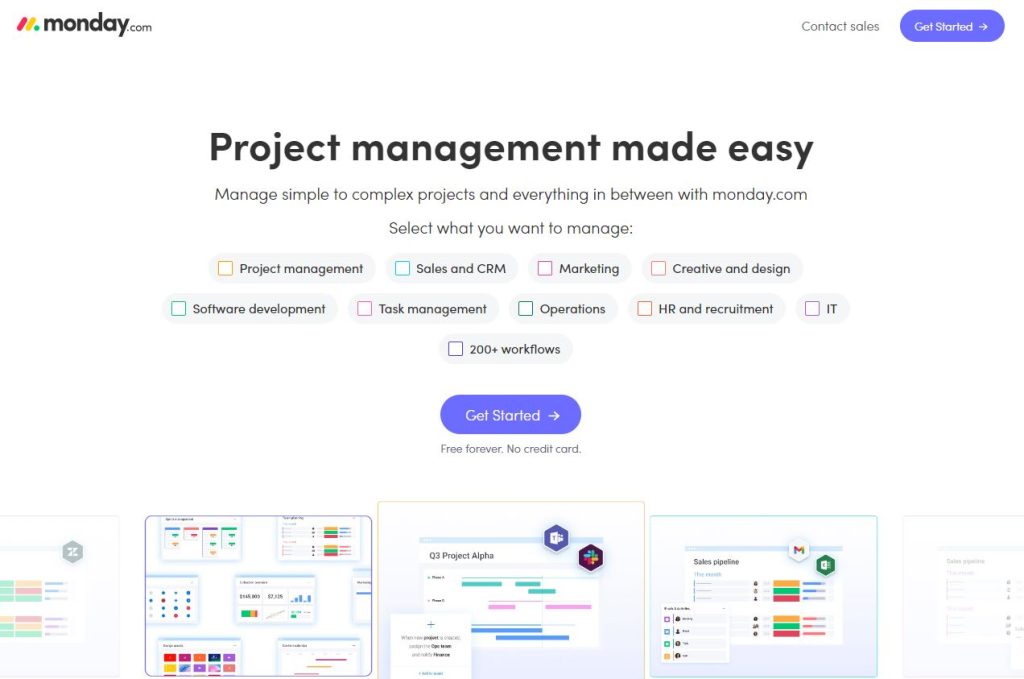
monday.com onboarding is smooth for first-time users. Signing up doesn’t take long; you just need to fill out some basic information. monday.com then prompts users to input info related to their designation, team size, and the industry they’re working in.
From then on, it’s all about setting up your first project. It doesn’t have to be anything complicated – as in you don’t need to fill in all the details if you don’t have all the information concerning your first project.
To test the waters, you can set up your project name and get a brief overview of the boards that monday.com has to offer.
The one good thing about onboarding is that throughout the entire process, monday.com keeps hitting users with different cues, side panel pop-ups, and specific highlights necessary to create a project.
Even if you’ve never had any prior experience with monday.com, the visual cues give you all the help and information needed to create projects and tasks, assign owners, etc.
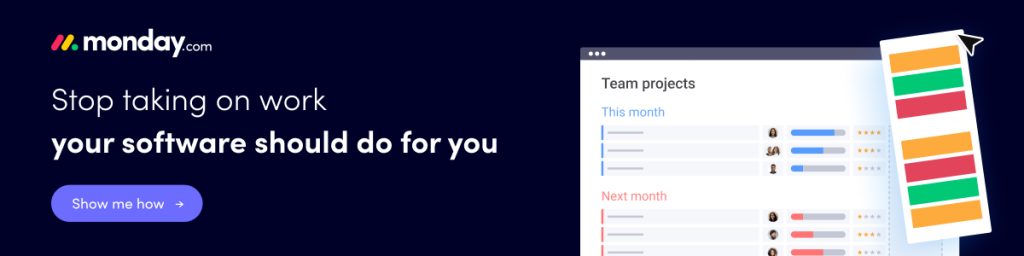
Single Project Template To Simplify Your First Project
monday.com maintains a single board template approach for people who are new to the platform. On your new board, you will get prompts about all the different things that can be done and embedded within the template environment.
• Rename the project name – which is your board name too
• Set different names for different groups to easily identify them.
• Edit/ personalize columns by adding details for timelines, hashtags, priorities, statuses, task assignees and task leads, etc.
• Further customize views by throwing in visuals, such as; charts, calendar views, and vice versa.
Board Views In monday.com Are a Big Deal | Here’s Why!
The monday boards are highly customizable and easy to navigate, and there are various board views to visualize progress with. Here is a list of all the different board views available in the app and a brief description of how to use them:
1. Table View – The standard board view for monday.com. Works like a spreadsheet with highly customizable columns.
2. Timeline View – Converts your table into a project timeline view so you can easily plan and manage tasks and projects.
3. Kanban View – Visualizes all progress from the Table view into a Kanban board. Suitable for teams and organizations that like to visualize progress using the Kanban method.
4. Calendar View – All your tasks, task groups, and projects are presented on a calendar.
5. Chart View – Creates a pie chart using the data from the Table view, useful for reporting purposes.
6. Files View – A file manager inside of monday.com. Allows users to easily navigate through and search for files quickly.
7. Map View – Visualizes all tasks created in the Table view on a world map and uses data from the Location and Country column types.
8. Gantt Chart – This Lets you set dependencies and easily see the gradual progress of project tasks and activities displayed against a timeline.
Is monday.com The Right Project Management Software For Your Company?
Overall, it’s a fantabulous project + task management software with a little something for everyone.
Our best advice would be to sign up for a free account at monday.com’s official website to try it for yourself. The free plan offers up to 2 users’ support and some basic functionality to help people evaluate the product and decide on paid plan subscriptions.
There is also a 14-day free trial, which gets you to access to the more advanced features.
We recommend jotting down your business requirements and then matching them up against whatever features that monday.com offers.
Often, project managers are too impulsive, and they get the entire team signed up for an account on a project management software website that doesn’t have the industry-specific features that the company was originally looking for.
In the long run, it’s a waste of time and money on the project managers’ end.
So, here’s what monday.com is best suited for:
• Teams of various sizes: The pricing plan accommodates a multi-tier approach to different team sizes, business categories, and volumes. If you are trying to manage the chaos of a mid-sized team or a large MNC team, you won’t have any issues as long as your business requirements are fulfilled by monday’s array of sparkling new features.
• Beware of the industry: Although it’s a well-rounded product, monday.com does not cater to all kinds of industries. Agile project management teams with a knack for Kanban boards will probably get the best experience. Likewise, industries from very niche-specific areas may find this program an ‘okay fit’ instead of a perfect fit.
• Team types matter a lot: If you are from the HR, IT, CRM, Sales, Marketing, or SDLC environment, you will find that monday.com has plenty to offer. The actual application of this program depends on specific project requirements. It’s possible that you are using a complex project management framework with intricate methodologies that are too difficult for monday.com to handle. Therefore, size up the program before signing up as a paid customer.
Above all, DO NOT use monday.com or any other project management program if you are looking for an offline or self-hosted solution. On the other hand, monday’s cloud-hosted functionality harbors 24/7 data security and availability which is perfect for people on the move.
Customer Support
Direct Customer Support: Visit their customer support page for more details.
Help Guide: https://monday.com/guides/
Phone Support: +1 (201) 778-4567 (Customer Support)
Email Support: support@monday.com
Community Support: http://community.monday.com
Conclusion
If you don’t have clear ownership of the project, you don’t have to use monday.com as a first-time user.
Top-level management might cut resources under monetary pressure, which could result in them pulling the plug on monday.com while your entire team is halfway through the project.
If you think that we gave a stingy opinion at the end of this review, you are probably not ready to use project management software, to begin with. These platforms are most useful for teams with proper structure and processes defined beforehand.
If that’s in place, it’s very hard to go back to boring spreadsheets and collaborate on different things through Zoom meetings. But if that’s not your team, perhaps it’s best to stick with simple tools for small teams, individual contractors, and freelancers on the go.
More Reviews For You:
- GanttPRO Review – Ease of Use, Features, Pricing & Support
- Trello Review – Ease of Use, Features, Pricing & Support
- Asana Review – Reviews, Ratings, Pricing, Complaints, Comparisons
- Trello vs. Asana – Which Project Management Tool to Use?
- Paymo Review – Ease of Use, Features, Pricing & Support
- Proggio Review – Project Management Tool Reviews, Pricing & Features