Today, I will be looking at 21 productivity apps aimed at optimizing overall productivity at work and elsewhere.
2023 is upon us with the potential to make it the life-changing year we’ve all dreamt about. Having said that, we all could use a little help in bringing forth our productive selves and that’s where this roundup of the top productivity apps will help you out.
The Best Productivity Apps & Tools of 2023
1. Backlog
- Supported Platform: Android, iOS, Windows & Mac OS
- Pricing: Starting at $35 per month for up to 30 users

If there’s one productivity app that I would personally recommend for a variety of purposes, it would be Backlog. The tool offers a lot to elevate your team productivity, without weighing you down with unnecessary details. The core functionality of Backlog isn’t just Version Control; it has evolved into project management. As a project manager, you will have various tools at your disposal to manage your main tasks, and sub tasks through Backlog UI.
Key Features
Some of the top features offered by Backlog are:
- Task Management: Create tasks and divide them into subtasks for defining a hierarchy and execute them in a unified workflow
- Gantt Charts: Monitor your tasks’ schedule through Gantt charts. Make changes where required by using drag and drop functionality
- Milestones: Add your major project goals as milestones to give everyone a heads up for what lies ahead
- Wikis: Store all your project details in one place and give access to team member for retrieving and editing the information
- Collaboration: Comment on tasks and mention relevant team members for smooth team communication. You can also share files with them
- Bug Tracking: Record all your issues, prioritize them, assign them to team members, and monitor progress to close them successfully
- Burn-down charts: Compare your work left with the hours remaining for making informed decisions during your projects
- Custom Fields: Create custom categories according to your workflow and keep track of important things
- Integrations: Connect with multiple other third-party applications for uninterrupted workflow
- SVN and Git repositories for collaborating on code
- Notifications: Send notifications to alert the appropriate team members whenever something requires their attention
Pricing
- Free: The plan gives access to up to 10 users, 1 project, 100MBs of storage space, issues, wiki, and a few other features
- Starter: at $35 per month for up to 30 users you get everything in Free, plus 5 projects, 1GB space, subtasks, live chat, and more
- Standard: at $100 per month for unlimited users, all the Starter features along with 100 projects, 30GB space, Gantt, burn-down chart, templates, and much more
- Premium: at $175 per month, all Standard features plus unlimited users, unlimited projects, 100GB space, custom fields, and advanced security measures
- Enterprise: at $1200 per year for 20 users (pay as you grow), unlimited projects, issues, subtasks, Git, Gantt, Burn-down, 2FA, and more. This one’s a self hosted solution to meet the needs of demanding customers from businesses of various magnitudes.
2. Evernote
- Supported Platforms: Web, Windows, Mac, Android, iOS, Android Wear, watchOS
- Pricing: starting at $7.99/month

Stepan Pachikov the founder of Evernote has revolutionized the art of note-taking into an interactive and fluid process.
Jotting down notes on paper was no longer a viable option in this increasingly tech-oriented world, and allows you to do more with the notes you’ve taken.
Key Features
This “more” includes being able to:
- Annotate PDFs, share documents with others,
- Directly clip pictures, the information found online and share them instantly,
- Search through your documents easily,
- Use templates that give better shapes to your notes and can be customized for any occasion.
- Create a productive space for you and your team. Think inspirations boards/ bulletin boards.
- Integrate with other organizational tools (slack, Salesforce, google drive and outlook) to meet all your needs.
- Sync your to-do lists and notes on all devices and access them offline
- Take handwritten notes. Evernote can identify your handwritten notes in 11 languages and sync them with typewritten notes.
- Scan important documents to take them everywhere with you.
- Organize your notes however way you like e.g. by date, topic, project, etc.
Pricing
- Free: Optimal for maintaining notes on an individual level.
- Premium: Offered at $7.99 per month is also Evernote’s most popular plan which allows greater organization of notes.
- Business: Offered at $ 14.99 per month and requires a minimum of two users, which is best suited for businesses looking to integrate their workspace.
3. Todoist
- Supported Platforms: Web, Windows, Mac, Android, iOS, Android Wear, watchOS
- Pricing: starting at $3/month
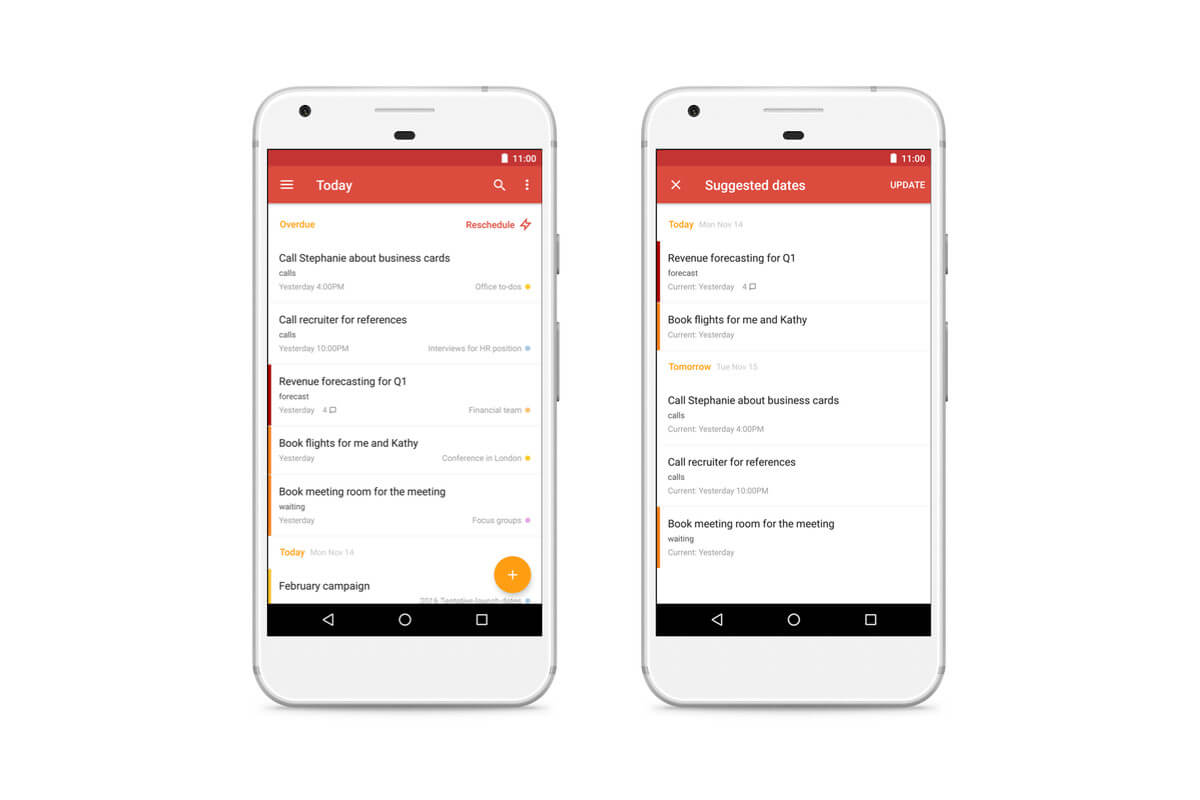
Todoist is the tracker that you never knew you needed in your life! The app streamlines all your engagements, projects, goals, etc. into one sleek space.
It integrates with other apps and syncs with other devices, making it a single platform to restore the calmness in your life.
Key Features
The salient features of Todoist include:
- Templates: Todoist has arranged its templates into different categories. These categories cover all possible needs of a person from making grocery lists to client management.
- Customize Templates: If the templates don’t fit your needs then you can always create one.
- Track Progress: The app lets you track the progress of your projects and goals.
- Delegate Tasks: Easily delegate tasks to others within the integrated space.
- Prioritize Tasks: Using their color-coded system, it is easy to check priority levels at a glance.
- Quick Add: Quickly add or update any detail to your lists with the “Quick Add” feature.
- Quick Reminders: Choose how you want to be reminded, by email or phone.
- Automatic Backups: Never worry about losing any file, comment or project.
- Choose Themes: Choose from different themes depending on what your heart desires.
- Customize Views: Views tasks arranged by the due date, project or label.
Pricing
- Free: This plan offers basic
- Premium: Manage a greater number of projects and people with the premium plan at $4 per month.
- Business: The Business plan has extra features including centralized billing, priority support and log-in tracking at $6 per month.
4. Trello
- Native Platforms: Web, Windows, Mac, Linux, Android, iOS, Android Wear
- Pricing: starting at $9.99/user per month
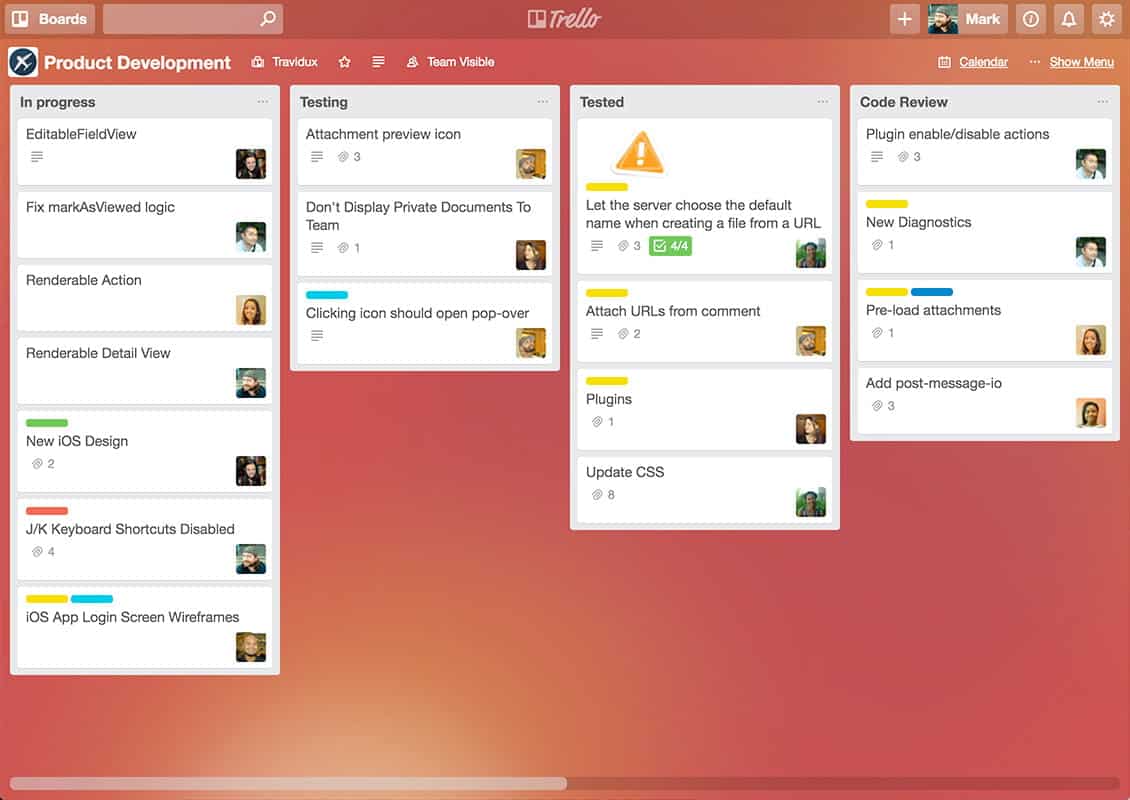
Trello lets you organize your team and task- using different boards and is one of the free productivity apps out there that can simplify your work for you.
The app is best for visual learners as it organizes all the deadlines, tasks, projects, to-do-lists onto Trello cards.
Key Features
Here are Trello’s best features:
- Visually appealing layout
- Arrange all work on Trello Cards
- Set up team tasks
- Sync across all your devices
- Add Power Ups: Power Ups are an addition to your Trello board. These can help automate your workflow, and add buttons to your page. Some of the best power-ups available at Trello are as follows:
- Visualize Trello cards in a calendar view to know where you stand in real time.
- Travelplanner by Skyscanner which solves all your traveling woes.
- FreshDesk: Deliver optimal customer support to clients
- InVision: Design and discuss prototypes easily with InVision integration with Trello.
- Card Snooze: Place any card in the archives until you need it again.
- Voting: Make decisions easily by putting out a poll and see which option gains the highest votes.
Pricing
- Free: Allows one Power-Up per board and 10 MB worth of file attachment.
- Business Class: Unlimited Power-Ups, 250 MB file attachment, priority email support, one-click removal of members, and added security features at $9.99
- Enterprise: At $20.83 get 2-factor authentications, legal support, and file encryption at rest, get support response in less than one business day, and intrusion detection.
5. Slack
- Supported Platforms: Web, Windows, Mac, Android, iOS
- Pricing: starting at $6.67/user per month
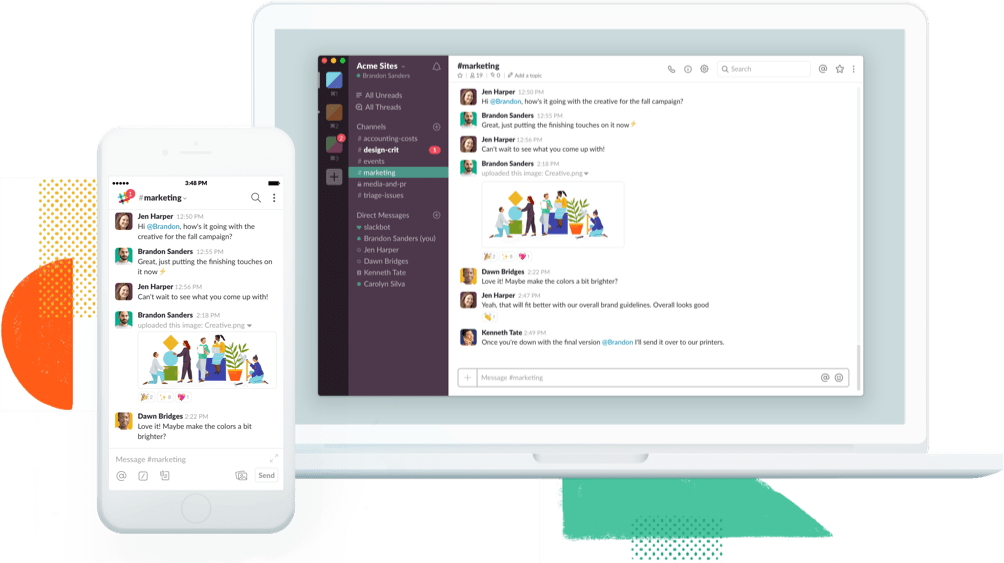
Slack claims to be a collaboration hub for all your work needs. The app true to its name cuts you some slack as it allows all team members to collaborate using a single app and makes collaboration easy for all.
Key Features
Slack offers the following features:
- Channels: Communicate in Channels and organize them however by date, time, topic or team.
- Searchable Conversations: The conversations are searchable which allows easy access to information.
- Collaborate with people not on the team.
- Share screens to avoid any possible confusion.
- Both voice and video calls are available.
- Integrated File sharing which allows you to instantly drag and drop file to receive feedback.
- Message Highlights that allows you to never miss an important message.
- Integrate with other tools. The Slack App directory has over 1500 apps to integrate with.
- Two Factor authentications.
- The use of SAML-based single sign-on (SSO) eliminates the need for any passwords.
Pricing
- Free: Great for small teams that want to integrate their work on a single platform.
- Standard: The standard plan upgrade is ideal for businesses looking to expand and secure their data at $6.67 per month billed annually or $8 billed per month.
- Plus: As your business grows and establishes itself make your life easy with 24/7 support from the slack team and let them take care of all their compliance needs available at $12.50 per month billed annually or $15 billed monthly.
6. Asana
- Supported Platforms: Web, Android, iOS
- Pricing: starting at $9.99/user per month
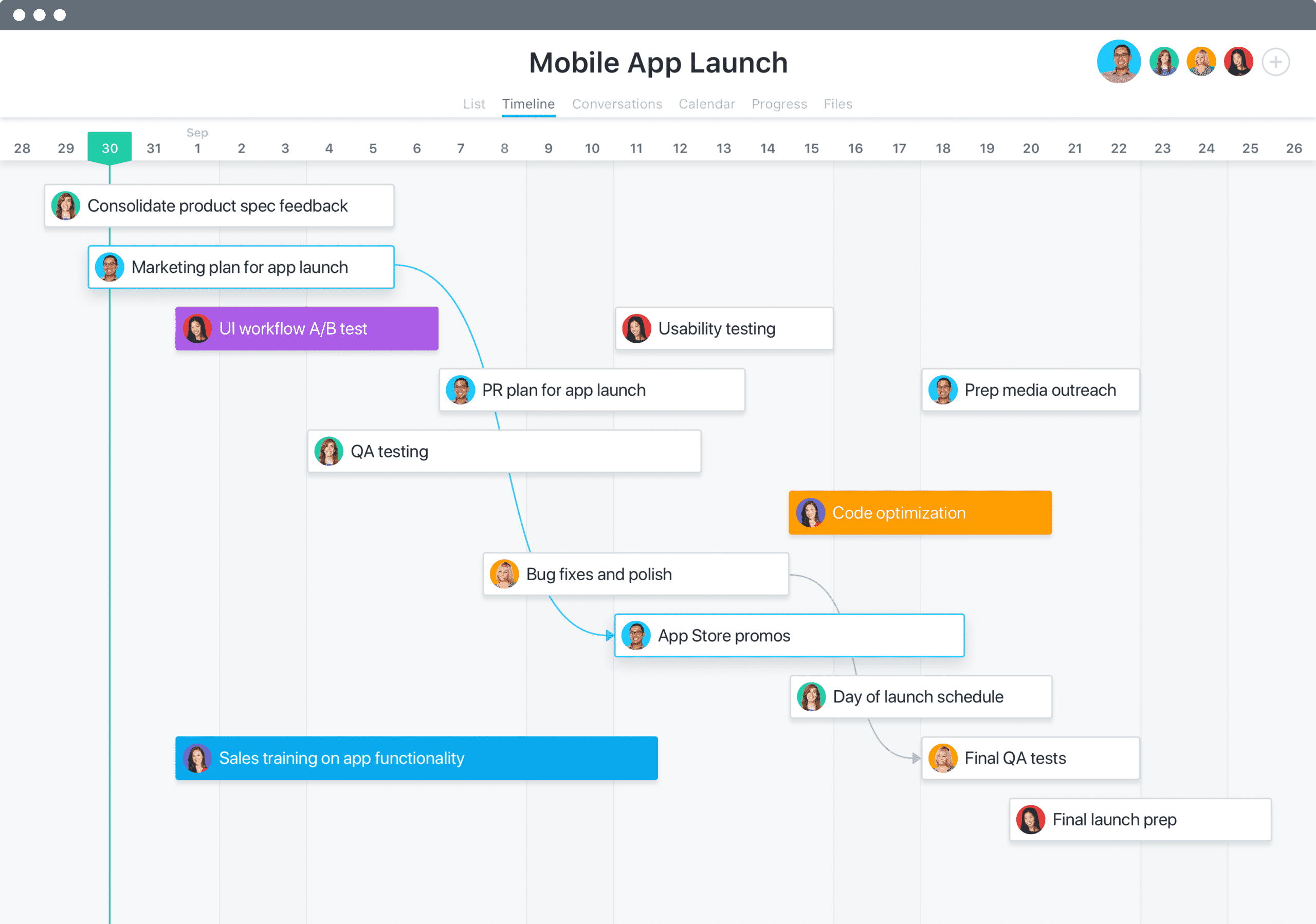
Looking to manage your work and increase productivity then Asana is one of the best android productivity apps for work management.
The app ties all your work needs neatly on one platform and makes teamwork a tad bit easier.
Key Features
Asana offers the following features:
- Timeline: Keep a track of your projects and ensure you’re on track by making a timeline.
- Integrations: Asana offers more than 100 integrations make this the only platform you need and use.
- Calendar: Set up a calendar and ensure no deadlines are missed with the calendar view.
- Custom Fields: Create custom fields for the information you want to see first and have easy access to.
- Secure your Data: Control how you want your work to be shared and with whom you want to share it with.
- File Sharing: Instantly share files from conversations with other team members.
- Create an App: If you don’t find an App that suits your workflow then they have an API that helps create custom Apps to suit your needs.
- Templates: With extensive experience, Asana has a template for your every need.
- Customize Templates: If the existing templates don’t cut it for you then you can always create one to suit your company’s needs.
- Portfolios: Get a bird’s eye view of all your projects in a single glance.
Pricing
- Free: With only 3 features on offer the basic plan is only the tip of what the app offers and is ideal for personal work management.
- Premium: With $9.99 per month billed annually or $11.99 billed monthly the plan offers, more project management and view features.
- Business: With $19.99 per month billed annually of $23.99 billed monthly this plan will help larger teams working across multiple initiatives.
- Enterprise: To obtain rates for this plan contact Asana’s sales and receive additional security and customer support features.
7. Zapier
- Supported Platforms: Web, Windows, Mac, Android, iOS
- Pricing: starting at $20/month
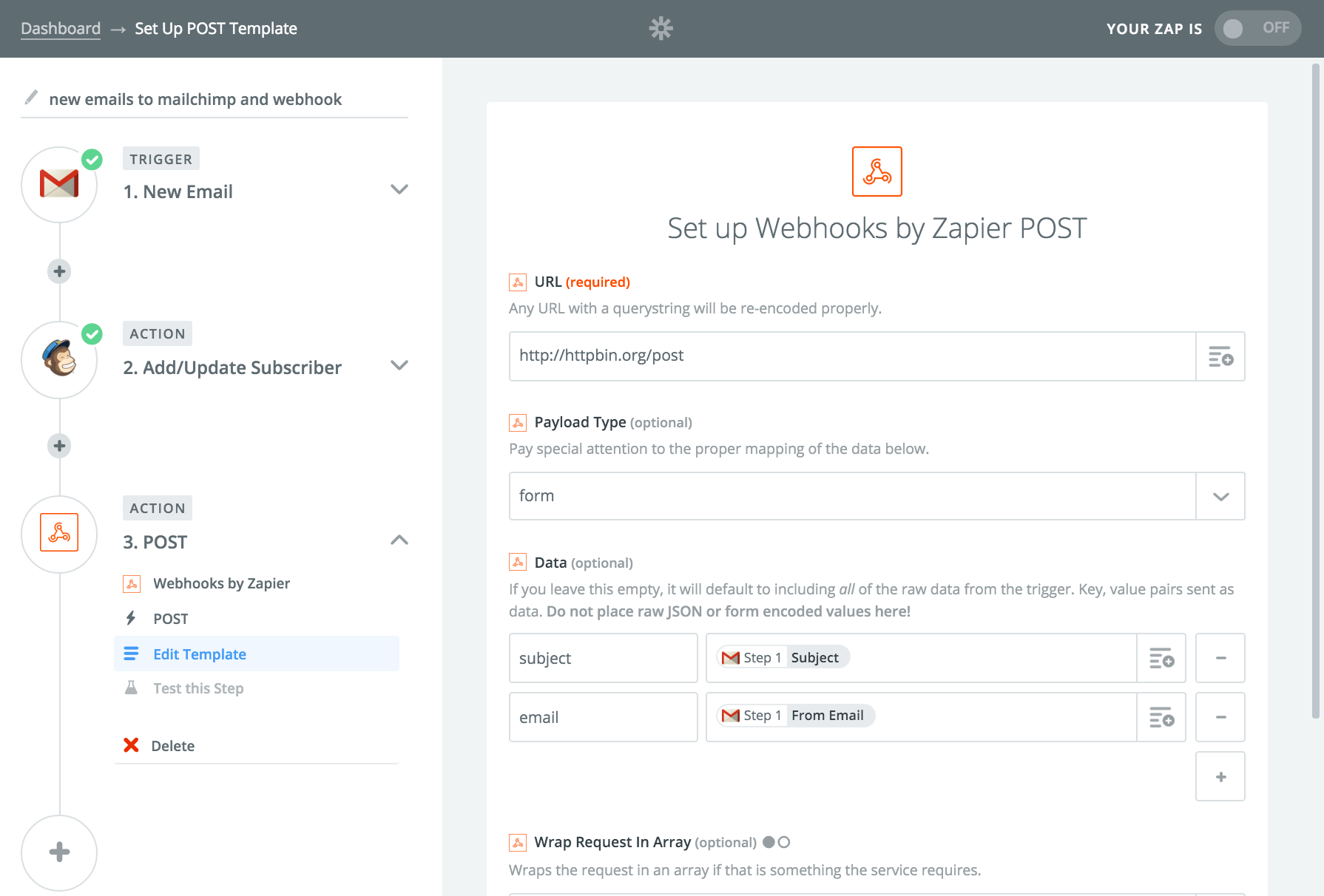
When thinking of Zapier, think automation. Zapier is all about zapping through your work. Zapier integrates all your apps, gains information from each app and automates all work processes using that information.
Key Features
Zapier’s key features are as follows:
- Do-it-yourself Automation: Zapier puts you in charge by allowing you to choose what and when to automate.
- Work-Flows: Set the triggers and actions following it to develop a workflow.
- Easy Setup: No fancy coding is required. Simply select the Apps you want to integrate with set up automation.
- Automate Routine Tasks: Limit the time and energy you put into doing banal tasks
- App integrations: More than 1000 Apps to choose from to integrate with
- Built-in Apps: Zapier provides an array of built-in Apps with every account to help your workflows e.g. Email by Zapier
- Support Team: If you have trouble zapping then Zapier’s support team is here to help you out.
Pricing
- Free: Automate simple workflows and enjoy customer support.
- Premium: Starting at $20 per month create more complicated workflows, add conditions to your workflows and enjoy priority customer support.
8. Hootsuite
- Supported Platforms: Web, Android, iOS
- Pricing: starting at $19 per month
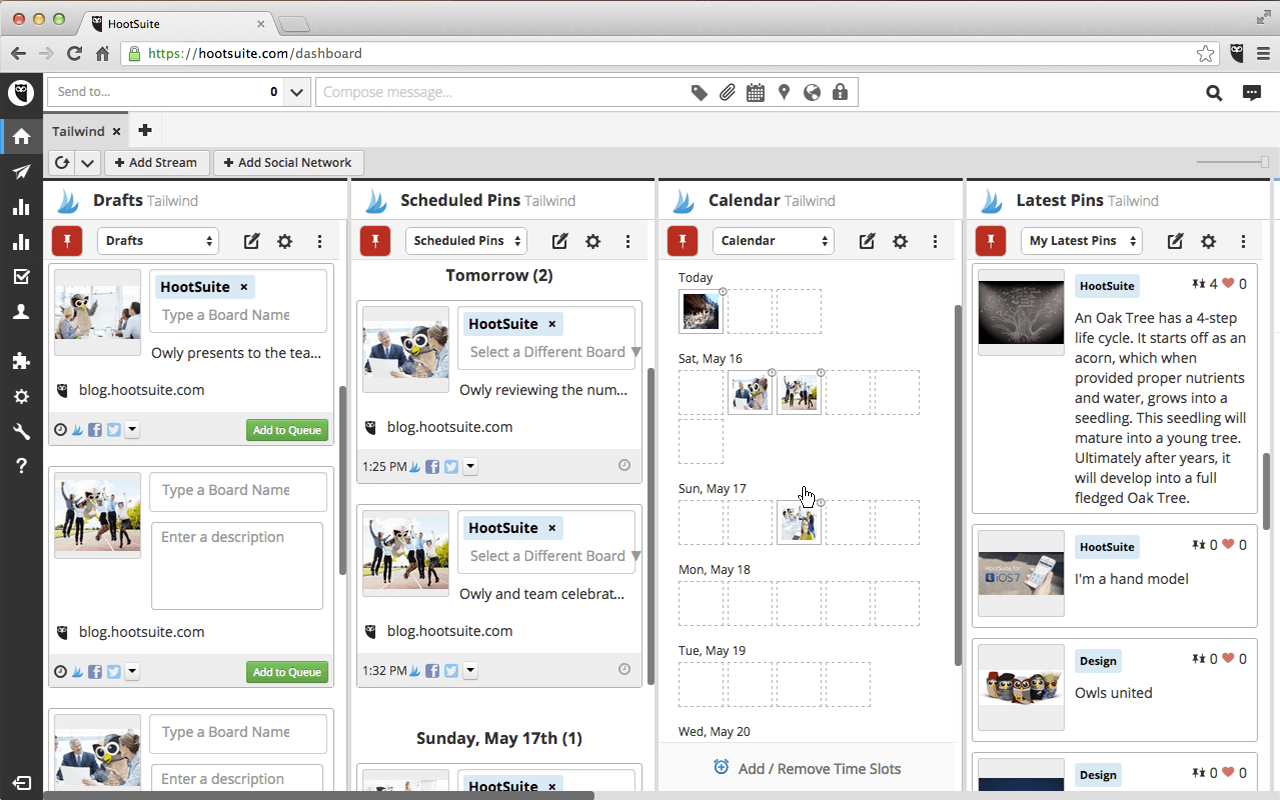
The social media vortex can suck you right in if not managed correctly and that’s where Hootsuite comes in.
Want to be atop of your social media accounts rather than haphazardly posting content then Hootsuite will be your savior.
Key Features
Hootsuite offers the following features:
- Scheduling: Schedule content ahead of time to be posted across all your social media accounts.
- Cloud Content: Store your content in your desired cloud service.
- Instantly post on your social media accounts as you surf the web.
- Metrics: get an overview of your metrics for all your social media accounts.
- Reports: Create reports for a better understanding of your progress.
- Export reports: Share reports with clients or team to discuss your social ROI.
- Team Metrics: Measure Team metrics to see how well they respond and resolve issues of posts.
- Apps & Integrations: Integrate with other apps to gain a greater understanding of your metrics.
- Custom Streams: Setup streams of content according to tabs of your choice.
- Filter Conversations: Place filters of certain keywords (even of different languages) on social conversations to understand your brand better.
- Easy Access: Setup easy and secure access for your team by eliminating passwords.
- Team Permissions: Withhold access to content to manage workflow and eliminate errors.
- Security Notifications: Receive immediate intrusion alerts or if any malicious activity is detected.
Pricing
- Free: This plan allows 1 user, 3 social profiles and 30 scheduled messages
- Professional: Starting at $19 per month, if you’re starting out as influencer or blogger then the professional is ideal to get you started.
- Team: At $99 per month the plan includes management of 20 social profiles, unlimited scheduling and 3 users.
- Business: At $599 per month the Business plan includes the management of 35 social profiles, 5 to 10 users and unlimited scheduling. Request a demo to better understand how it might best suit your business.
- Enterprise: The Enterprise plan is all about providing customized solutions for your business and therefore no standard pricing plan has been set by Hootsuite.
9. IFTTT
- Supported Platforms: Web, Windows, Mac, Android, iOS

The app IFTTT (If This, Then That) is your one-stop web tool that automates and interconnects all your apps and devices. As the chosen acronym suggests it’s based on a simple trigger and action based principle.
If “this” were to happen “then” “that” should take place. Here the power is in the hands of the consumer as they decided the IF, This, Then and That- a simple concept with high impact.
IFTTT has a number of integrations available with some of the best online collaboration apps, project management software, small business apps, and more.
10. Habitica
- Supported Platforms: Web, Android, iOS
- Pricing: starting at $5/user per month
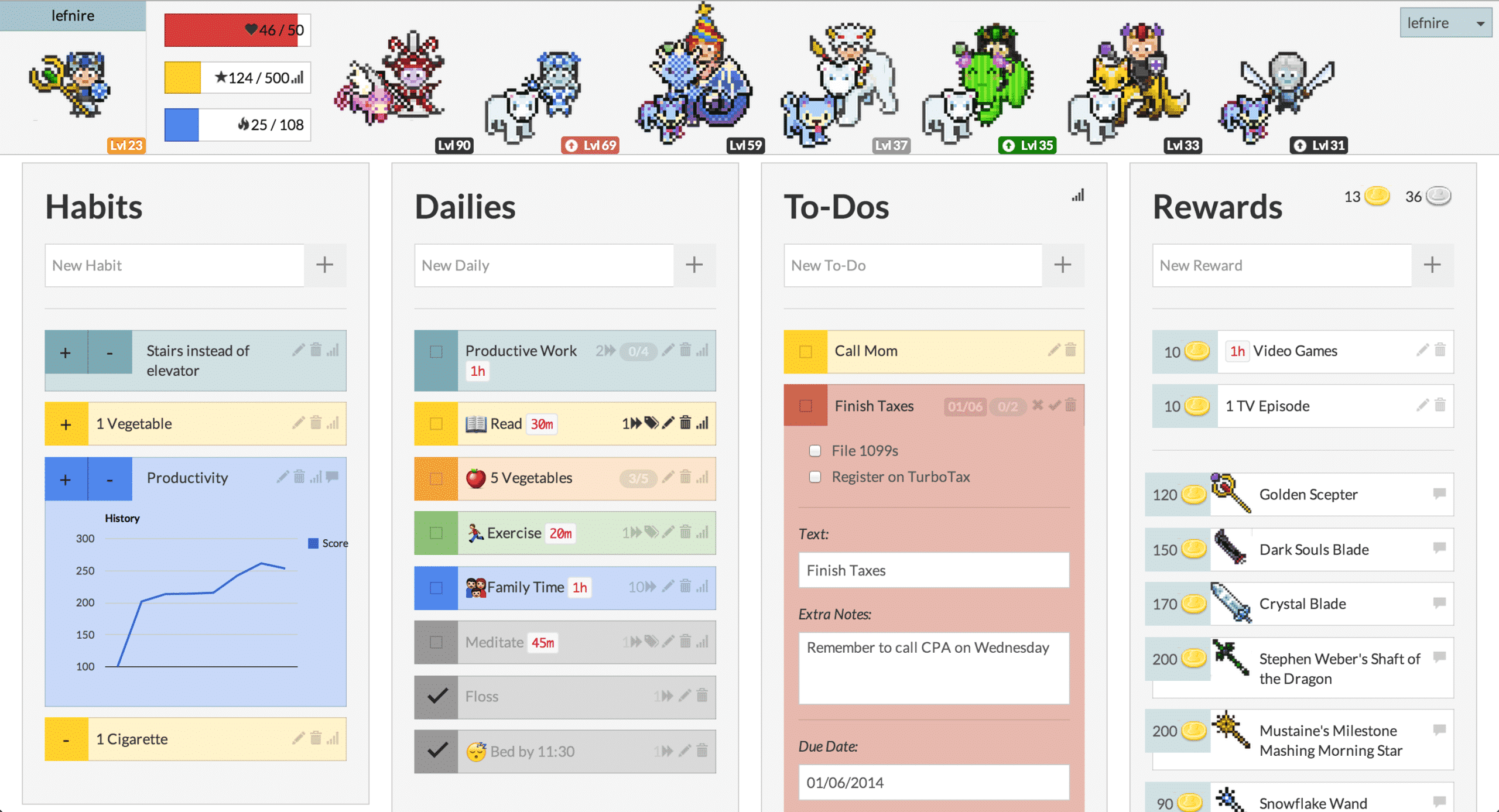
Habitica wants to “Gamify” your life and tricks your brain into being more productive.
The free productivity app role-plays your life and success in the game is a direct reflection of success in your real life, while if you lag in the game so will you in real life.
It’s a fresh approach to productivity and training the brain into adopting productive habits.
Key Features
Some of Habitica’s top features are as follows:
- Compete with others: Challenge friends, and view their progress to spice up the solo battle to be more productive
- Rewards & Punishments: Find random prizes or be penalized depending on your actions
- Dress your Avatar: Earn gear for your avatar by completing the assigned tasks
- Integrations: Integrate with other apps to greater accountability of your web presence
- Task Lists: Share a task list with the group for everyone to view and work towards
- Approvals: Set up group managers to ensure tasks have been completed
Pricing
- Free: The plan is ideal for a single player looking for a different way to track their life.
- Group: To enjoy the group features the plan charges $3 per member and $9 for the group monthly.
11. Things 3
- Supported Platforms: Web, Mac, iOS, Apple Watch
- Pricing: starting at $9.99

One of the best productivity apps for iPhone – Things is an app designed to help you literally get done with your things! The App has been revamped to be sleeker, have smoother animations and with better design.
The ultimate grown-up tool to help, you navigate through the perils of adulthood with one To-do-list at a time.
Key Features
The app has the following salient features:
- Today List: This list is where you can jot down all your tasks and periodically work through them.
- The Evening List: The evenings are always different to the rest of the day and therefore they’ve added a cheeky Evening list which will be discretely hidden during the day.
- Calendar Events: Make separate Calendars for your needs i.e. Personal, Family, or Work
- Upcoming List: The list gives you a little head start as to what are the upcoming tasks you need to prep for.
- Headings: Break down a long list into headings for quicker understanding.
- Checklists: Check off tasks once you’re done with them to get a feeling of accomplishment.
- Plus Button: The Plus Button lets you create headings and lists instantly with the drag of your finger.
- Quick find: Allows you to get to the exact location of any things you’re searching for in an instant.
- Jump Start: Have everything in one place- from your calendar to your lists to help you schedule.
- Reminders: Timely reminder can be set to make sure you don’t miss that ever so important meeting or task!
Pricing
There is no Free plan, but a 15-day trial is available for Mac, iPhone, Apple Watch and iPad.
- Mac: Things 3 is available for Mac at $49.99
- iPhone & Apple Watch: Things is available for iPhone and Apple Watch at $9.99
- iPad: Things 3 is available for iPad at $19.99
12. Toggl
- Supported Platforms: Android, iOS, Windows, Mac, Linux, Firefox, Chrome
- Pricing: Starting at $9 per user/month

One of the coolest productivity apps we’ve reviewed next is Toggl. A time tracking application, Toggle makes it extremely easy for you to keep a check on where your hours are going. Just hit the start button when you start your project and stop when you’re done. It’s as simple as this!
The basic version of the application comes with an automatic timer and a few basic functionalities. On the other hand, the advanced version unlocks many interesting features which further make it a great time tracking solution.
Key Features
Out of lots of useful features of Toggl, some of the key ones are:
- Automatic Timer: Track the time it takes you to complete a task with an automatic timer
- Timesheets: Make entries to log and monitor work hours. You can also delete extra entries later
- Reminders: Notify your team members to keep a record of their time according to their target hours
- Timeline View: Monitor your online activity by keeping an eye on every website that you spend more than 10 seconds on
- Pomodoro Timer: Set up reminders to take a break during your work at regular intervals
- Reporting: Get daily/weekly/monthly reports directly in your email inbox, or export in the form of PDF, CSV, or XLS
- Project Dashboard: Quickly glance at how your project tasks are going and what can be improved
- Time Estimates: Predict estimated time you will take to complete the project and then compare it with original time to measure productivity
- User Groups: Make use of this feature for managing large teams in the form of workspaces
- Bulk Editing: make changes to your data simultaneously without any hassle
- Color Codes: Categorize your projects by assigning colors to identify them better
- Offline Access: Track time even when you don’t have an active internet connection
- Integrations: Connect with a massive library of third-party applications to streamline your work
Pricing
- Free: This plan includes time tracking, tags, Pomodoro timer, timeline, integrations, and some other features
- Starter: at $9 you can get most of the core features of the tool, including Pomodoro timer, automatic time tracker, timeline, offline access, integrations, and much more
- Premium: at $18 all the features of the Starter plan, plus profitability charts, tracking reminders, and more
- Enterprise: custom plan for large organizations. Coming with everything in Premium plan, along with priority support, customizable solutions, and training
13. Dropbox
- Supported Platforms: Android, iOS, Windows, Web
- Pricing: Starting at $9.99/month
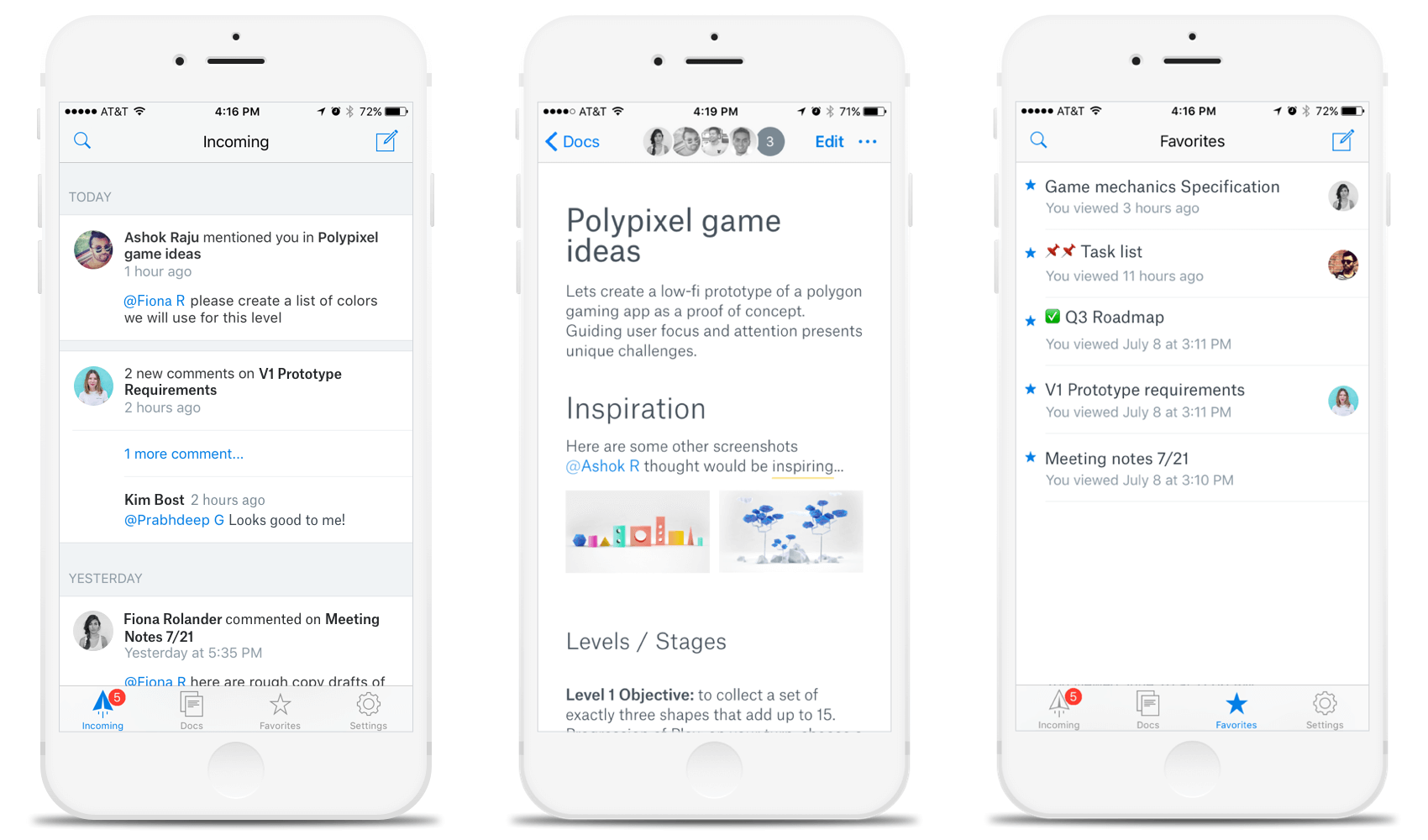
Information leak or data loss is one of the major concerns for businesses, as well as individuals. Which is why you need an app that safely stores all of your sensitive data in one central location without compromising the security. Enter – Dropbox.
This productivity app is one of the most popular cloud storage services. Dropbox enables you to keep a central repository of your files for easy retrieval whenever required. It comes with easy sync across multiple devices, so you can access your files from anywhere.
Key Features
The key features of the tool are:
- Admin Dashboard: Monitor connected devices and sharing activity between team members through a central dashboard
- Access Permissions: Protect your files through passwords and grant permissions to only the relevant team members
- Synchronization: All your files smartly synced across devices to access them anytime you want
- File Recovery: Recover deleted files easily, as well as the previous versions, if required
- Integrations: Get third-party access to over 300,000 applications and enhance the power of your Dropbox
- Account Transfer: You can easily transfer files from one user to another through account transfer tool
- Dropbox Paper: Access Dropbox Paper and utilize the tool for all your note-taking needs
- Remote Wipe: In case of stolen devices, delete your files instantly to avoid data theft
- Folder Management: For teams working together, gain control of folders and manage activity
- Comments: Give timely feedback to team members through comments functionality
- Files Backup: Up to 120 days of version history and recovery of deleted files
Pricing
Dropbox offers two different tiers of plans, catering to individuals and teams. These are:
For Individuals:
- Plus: at $9.99 per month, you get 2TB of space, 256 AES encryption, 30-day file recovery and version history, MS 365 integration, Dropbox Paper, and more
- Professional: at $16.58/month get access to everything in Plus, along with 3TB of space, 180-day file recovery, and version history, and much more
For Teams:
- Standard: at $12.50 per user/month, avail 3TB of space, 120-day history, shared link controls, account transfer tool, integrations, and more
- Advanced: at $20 per user/month, unlimited space, everything in Standard, along with device approvals, admin roles, SSO integrations, and lots more
14. Gmelius
- Supported Platforms: iOS, Android, Web
- Pricing: Starting at $9 per user/month

Gmelius is one of the best productivity apps for automating and streamlining your emails. It is a Gmail add-on designed to scale your outreach and manage your customer support right from your Gmail inbox.
An easy-to-use tool, Gmelius integrates seamlessly with Gmail and makes sure no information is lost along the way. This free productivity app also caters team collaboration pretty smartly through native features, like email delegation, and more.
Key Features
Let’s have a look at what the tool has to offer, in detail:
- Dashboard: A central location to access all of your Gmelius settings, including billing and administrative. It also helps in creating templates, sequences, and campaigns
- Shared Inbox: Manage teams through a single shared inbox and assign emails to relevant team members for defining accountability
- Templates: For similar emails, use built-in templates and eliminate the hassle of composing messages from scratch
- Tracking: Easily track different aspects of the emails that you send, including open and click rates, link tracking, and more
- Scheduling: Use the ‘send later’ functionality to schedule emails to be sent at a later time
- Automated Sequences: Manage your campaigns from your Gmail and keep a track of all of your follow-up emails, without losing track
- Kanban Boards: Convert your inbox into tasks and manage them through Kanban boards for measuring their progress
- Notes: For collaborating with the team and giving more context to conversations, add private notes to tasks
- Recurring Emails: Set a frequency of your choice for repetitive emails. Works best for monthly invoices, or weekly employee reports
- CRM Integrations: Gmelius integrates seamlessly with your favorite CRM tool to copy all your messages into the tool and keep a record
Pricing
- Free: free forever version to get unlimited email scheduling and follow-ups, 1 Kanban board, up to 5 email templates, email reminders, and few other basic features
- Sales: at $9 per user/month you get unlimited everything, including tracking activity streams, sequences, and more
- Team: at $14 per user/month, unlimited everything including shared inboxes and email sharing
- CRM: at $20 per user/month you can unlock unlimited of everything, including priority support, shared inboxes, shared boards, and advanced team email activity reporting
15. Google Drive
- Supported Platforms: Android, iOS, Web, Desktop
- Pricing: Starting from $1.99 per month

Another free productivity app focused on cloud storage, Google Drive is possibly the most popular of its kind out there. The tool comes with a lot more than just storage capabilities. It helps you to create, store, edit, and collaborate on documents with ease.
Through a massive library of third-party apps and easy sync across devices, Google Drive further enhances its usability. Some of the powerful integrations include Google Doc, Sheets, and Slides.
Key Features
The key features and functionality of the tool entail:
- File Sharing: Create files and folders and share them with anyone through custom permissions
- Google Suite Integration: Combine the functionality of other Google apps and collaborate using Doc, Slides, or Sheets
- Document Scanner: Take a snap of your important documents and instantly store them in the form of PDF scans
- Google Forms: For running surveys, use Google Forms and quickly share with anyone to gather data
- Google Drawings: For laying out flow charts, diagrams, and project plans, use Google Drawings and add them to any document of your choice
- Synchronization: Easily sync your Google Drive with your Android or iOS app and take your files wherever you go
- Task Assignment: For team collaboration, assign tasks to your team members and monitor progress
- Powerful AI Features: Through powerful search capabilities, Google AI connects users with the most relevant content and the documents they work with the most
- Quick Migration: For transferring data directly into Google Drive, use migration tools and do it without any glitch
- Security Measures: All your sensitive team data is secured through advanced privacy controls
Pricing
The free Google account comes with 15GB of storage space to use across Google Drive, Gmail, and Google Photos. However, to get more storage space and additional capabilities, you can upgrade to Google One. Google One comes with the following plans:
- For 100GB Storage: at $1.99 per month you get access to Google experts, extra member benefits, and options to add family
- For 200GB Storage: at $19.99 per month, everything in the previous plan, with extra storage
There are other plans too which caters to large amount of storage space and other benefits.
There is a dedicated Enterprise plan of Google Drive too which offers unlimited storage, G-suite integrations, MS Office integrations, and lots more for $8 per user/month.
16. Ahrefs
- Pricing: starting at $99 per month

The list of best productivity apps wouldn’t be complete without an SEO tool. This brought us to the decision of adding Ahrefs to the battlefield. It’s a complete suite of SEO tools that makes your content stand out from the rest.
Backlinks checker, keyword analysis, content explorer, and lots more. Ahrefs has everything you need to make your website experience worthwhile.
Ahrefs works its magic through following core features:
- Site Explorer: Gain insights about your site’s organic traffic, as well as backlinks analysis
- Keyword Analysis: explore new keyword ideas, related keywords’ lists, and keyword difficulty index to pitch the exact keywords
- Content Explorer: access all the information on any article for any keyword and monitor stats
- Domain Comparison: Compare your competitors’ SEO KPIs with that of yours and make informed decisions
- Notification Alerts: Get notified for all the new and lost backlinks
- SEO Audits: On-page audits to quickly diagnose issues affecting the search performance
- Rankings Monitor: Track your rankings over time in comparison with your competitors, and generate detailed reports
- SEO Toolbar: Quickly access SEO metrics for any website you visit and analyze trends without spending hours
- YouTube Keyword Analysis: Find out the top trending keywords on YouTube and what people are looking for
- Broken Links Identifier: Discover broken links and convert them into quality backlinks
Pricing
- Lite: at $99 per month for one user you get 500 tracked keywords, 1 project for site audit, 25 domains per day, 100 URLs per day, and more
- Standard: at $179 per month for one user you unlock 1500 tracked keywords, 10 projects, 100 domains per day, 500 URLs per day, and lots more
- Advanced: at $399 per month for 3 users you get access to 5000 keywords, 25 projects, 250 domains, 2000 URLs, and many other features
- Agency: at $999 per month for 5 users, 10,000 keywords, 100 projects, 1000 domains, 5000 URLs, and all other advanced features
17. HubSpot
- Supported Platforms: Windows, Android, iOS, Mac, and Web
- Pricing: Starting at $50 per month
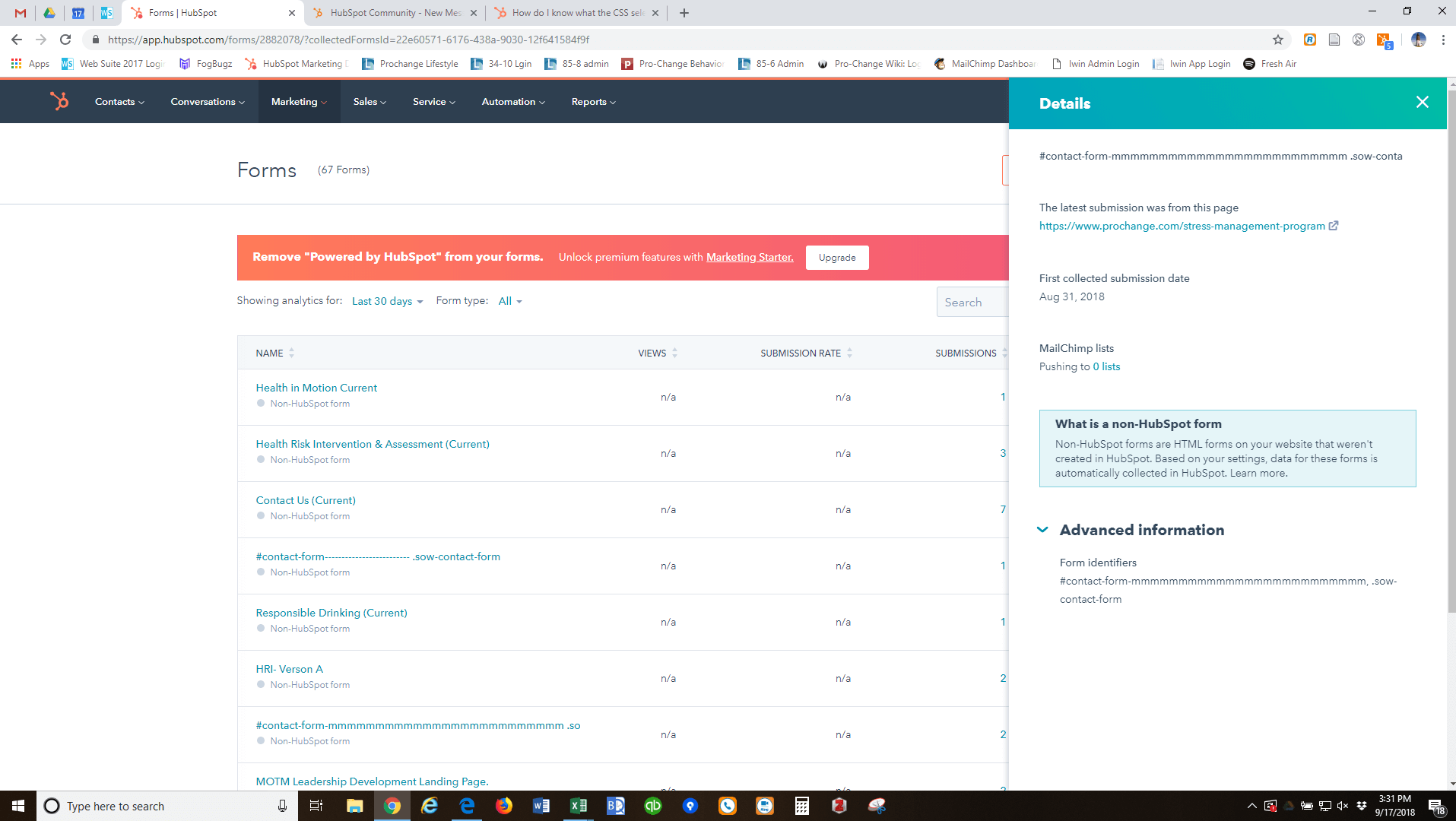
If your search for a productivity app is centered on CRM software, look no further. HubSpot CRM is a perfect free productivity app to tackle all your CRM concerns without overwhelming you. The tool provides everything that you’d generally expect from a CRM tool and that too for pretty competitive pricing plans.
Key Features
Some of the core features that the tool offers are:
- Dashboard: Visualize all your scheduled deals, appointments, and contracts at a central location
- Pipeline management: Manage and monitor your sales funnel, along with prospect deals, and then assign tasks accordingly
- Customer Interaction Tracker: Automatically keep track of all emails, calls, and messages to stay connected with all of your customers
- Central inbox: Keep all of your conversations in one place, and interact with customers through one-to-one chat functionality
- Sorting: Categorize your sale deals on the basis of name, amount, or stage to organize them in a better way
- Contact and Lead Management: For keeping track of new and prospect campaigns
- Synchronization: Easy sync with Gmail and Outlook to keep track of all customer interactions
- Prioritization and recording of daily sales calls to manage them efficiently
- Email Templates: In order to send similar emails, make use of reusable email templates and get things done faster
- Custom Sequences: For sending bulk emails, easily schedule them and leave the rest to HubSpot
- Sync with HubSpot Marketing: To gain valuable insights about customer behavior and taking smart decisions
Pricing
HubSpot CRM is a free tool.
18. SendGrid
- Supported Platforms: Web
- Price: Starting at $14.95 per month

The next free productivity app ticks a whole lot of boxes when it comes to email management. SendGrid provides a single platform to help you deliver emails effectively in order to maximize customer engagement.
The tool provides various kinds of email services, including email marketing campaigns, email templates, email statistics, and more.
Key Features
Let’s dig in deeper to find what exactly does this productivity app has for us in the store:
- Email Campaigns: Design email marketing campaigns through an email builder which allows you to customize your emails the way you want
- Email Analytics: Get real-time information on how your emails have been performing through built-in analytics
- Drag and Drop Interface: For designing your emails, use the easy drag and drop functionality
- Flexible Workflows: To manage emails from one place, build a workflow and manage recipients, along with easy adjustments while going forward
- Email Templates: Get access to free email and newsletter templates to minimize the effort of creating them again and again
- Automated Emails: Set up recurring schedules and automatically send bulk emails
- Design Management: Use custom tools and HTML editing options to design your emails the way you want
- Email Analytics: Get statistics associated with your email campaigns to measure performance. These include open rate, bounce rate, and other important KPIs
Pricing
- Free: basic version for 40k emails for first month, A/B testing, segmentation, and a few other basic features
- Essentials: starting at $14.95 per month you get everything included in Free version, plus 100,000 emails per month
- Pro: Starting at $79.95/month, everything in Essentials, along with up to 1.5 million emails/month, dedicated IP, and sub-user management
- Premier: custom pricing, all of the tool’s features with more than 1.5 million emails/month
19. TunnelBear
- Supported Platforms: Windows, iOS, Android, Mac, Chrome, Firefox, Opera
- Pricing: Starting at $9.99 per month

TunnelBear is a free VPN service that is designed to protect your online identity and save you from data theft. The app provides the best type of data encryption (AES-256) to keep your online behavior patterns masked.
Aside from the core services of encryption and no logs storing policy, Tunnelbear comes with plenty of useful features to protect your online identity as securely as possible.
Key Features
It does so through the following capabilities:
- Kill Switch: Automatic blocking of unsecured traffic in case of a disrupted connection
- DNS leak protection through powerful AES-256 encryption
- Auto Start: For eliminating the re-startup hassle, auto start the app whenever launched
- Up to 5 devices support, along with powerful servers in 22+ countries
- No logs policy, so there’s no record of your online activity or your browsing patterns
- An extra layer of data protection when browsing through public ISPs and local networks
- Auto Tunnel: To connect you with the nearest servers in order to make sure your data travels the shortest distance
- A team plan for connecting multiple devices
Pricing
- Free: a basic plan which comes with 500MBs of data a month
- One Month: at $9.99 you can get access to unlimited data, connection with 5 devices, priority support, and 30 days money back guarantee
- One Year: at $59.88 ($4.99 per month) you get unlimited data, 5 devices, priority support, and 30 days money back guarantee
20. Notion
- Supported Platforms: iOS, Android, Mac, Windows, Web
- Pricing: Starting from $4 per month
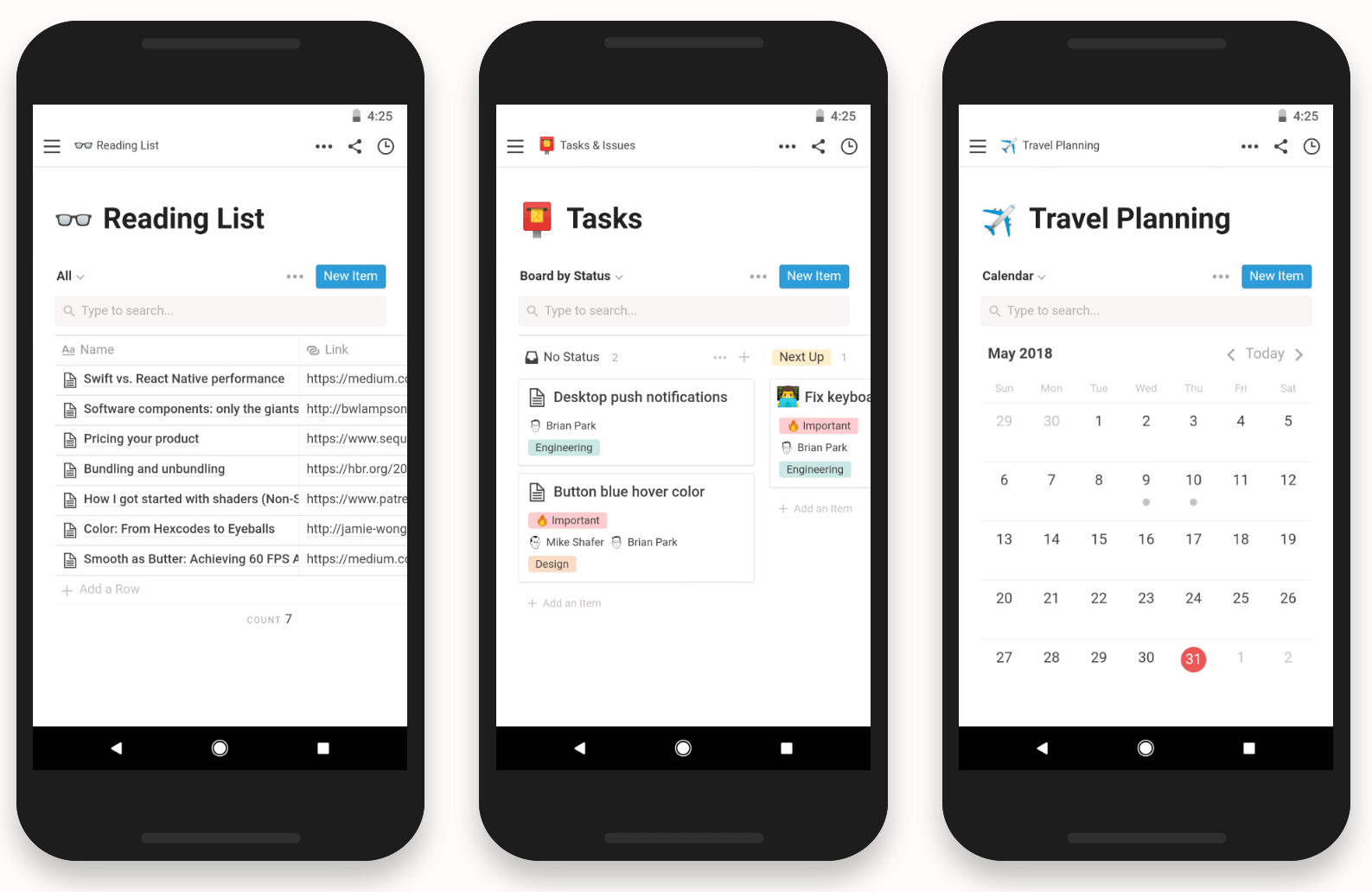
The list of best productivity apps is incomplete without Notion. A single tool to cater to a diverse range of needs, including note-taking, to-do lists, task management, document management, and lots more. Yes, the tool seems to have it all.
Key Features
The rich variety of features it comes with include:
- To-do List Management: create and manage your to-do lists by checking off the tasks that are done
- Web Clipper: In order to quickly store information from the web, so you never have to lose any data
- Multiple Views: Kanban view, calendar, and list views for task management
- Spreadsheets and databases with unique workflow customization
- Native Templates: To instantly get started, use built-in project templates and reuse them
- Customizable Dashboards: monitor all of your project’s KPIs with project reports
- Workspace Management: Use workspaces for managing teams collaboration in one place
- Drag and Drop interface: For quickly adding and organizing notes in the app
- Knowledge Base: Consolidate all of your team’s important information into one place and access it whenever required
- Spreadsheets Management: To keep a record of everything, including your leads, use Notion’s spreadsheets
- Support for File Types: The tool supports over 30+ media file types including bookmarks and images
Pricing
- Free: a basic version where you get unlimited members, 1000 blocks, and 5 MB file upload limit
- Personal: at $4 per month you’ll unlock one member limit, unlimited blocks, advanced permissions, priority support, and unlimited file upload limit, and other features
- Team: at $8 per user/month, all of the Personal plan features, plus unlimited members and admin controls
- Enterprise: at $16 per user/month customize your plan according to your needs
21. MindMeister
- Supported Platforms: Android, iOS, Web
- Pricing: Starting at $4.99 per month
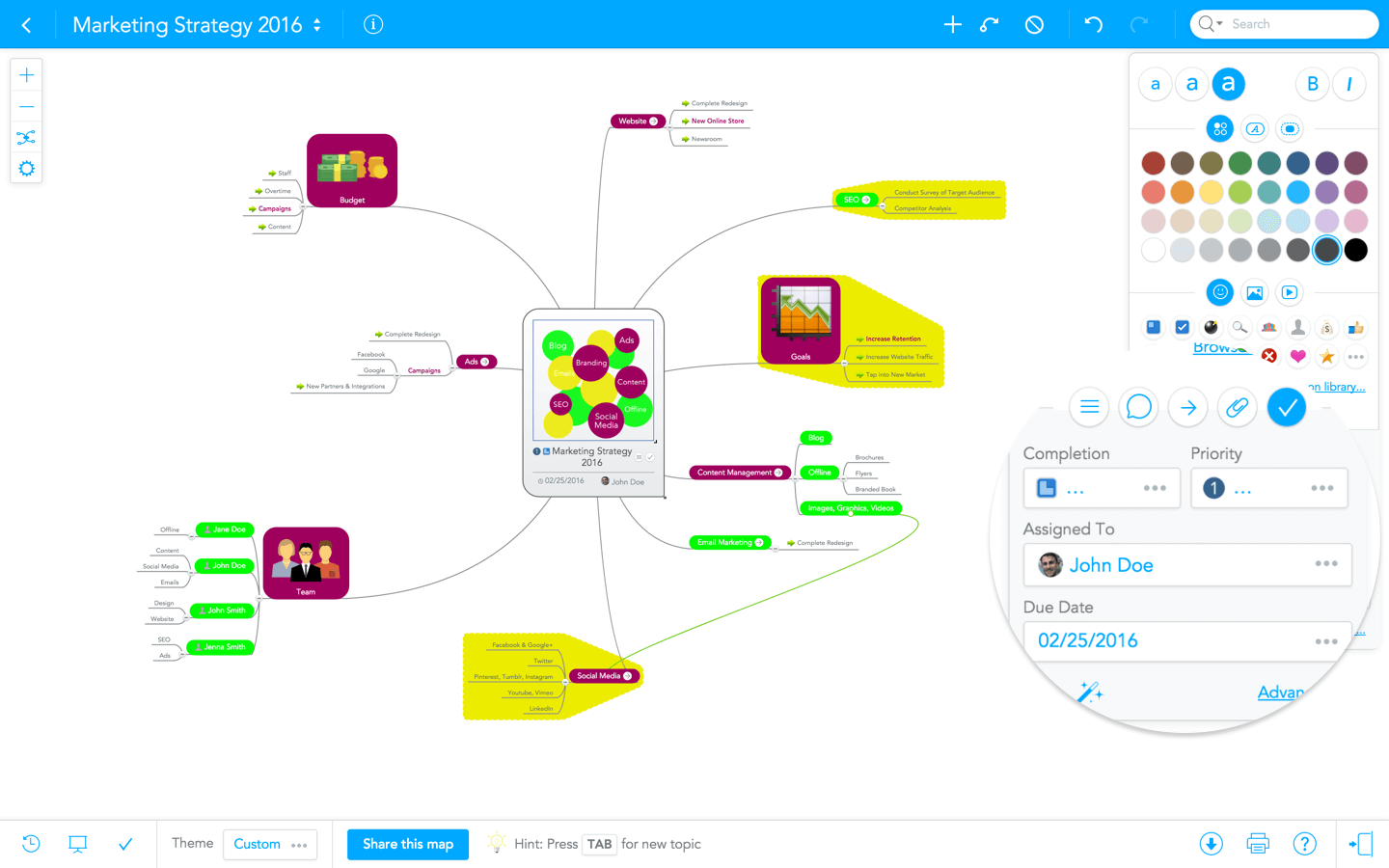
MindMeister is a powerful mind mapping tool that lets you visualize ideas in the form of presentations. It also allows you to share these mindmaps with your team members and brainstorm on them to make smart decisions.
One of the free productivity apps, it allows you to transform your thought processes into beautiful diagrams, so you can process them better.
Key Features
Here’s how the tool does it:
- User Groups: Create groups for your team members and bulk invite them to begin collaborating
- Presentations: Easily convert your ideas into presentations and share them as you move along
- Mind map Templates: Built-in templates for you to kick-start your project without any lags
- Customization: You can customize your maps through a rich design tool keeping in mind your preferences
- File Attachments: Attach any image, video, or document with your mind maps for more context
- Sharing: The tool also allows you to share your mind map on social media, or to any other website
- History: You can review the changes made in your mind maps over time to better analyze the trends
- Task Management: Convert your plans into respective tasks and manage them through project boards
- Other Details: Assign due dates, priorities, and reminders to your tasks
- Sync with MeisterTask: Integrate MindMeister with MeisterTask to further improve your task management
Pricing
- Basic: free for up to 3 mind maps, real-time collaboration, and community support
- Personal: at $4.99 per month, unlimited mind maps, file attachments, priority support, and more
- Pro: at $8.25 per user/month get access to everything in Personal, along with admin account, custom themes, custom boundaries, and more
- Business: at $12.49 per user/month, everything in Pro, plus custom team domain, multiple team administrators, and other advanced controls
22. LiquidPlanner
- Supported Platforms: Web, Android, iOS
- Pricing: Starting at $45 per month
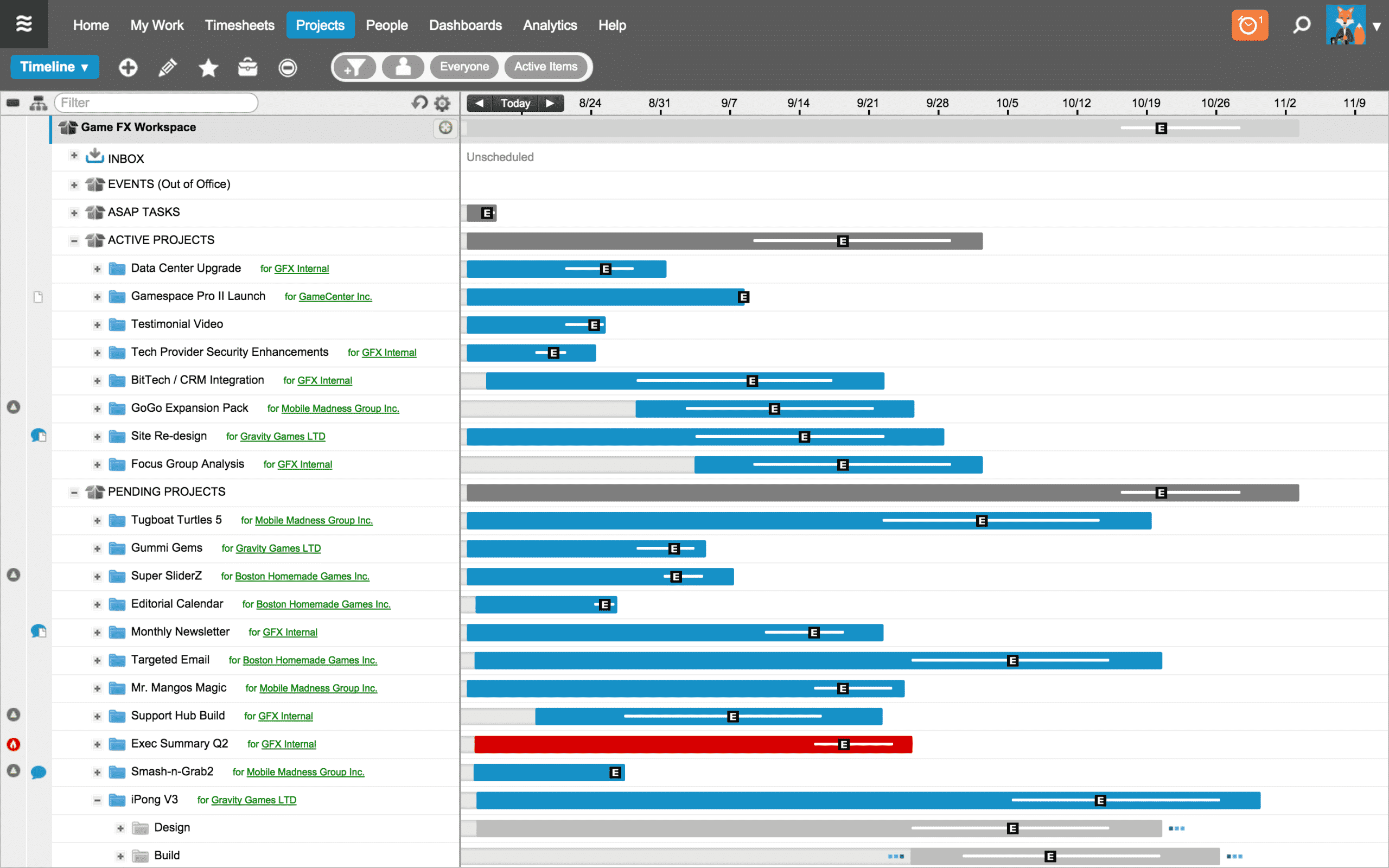
If you’re on a lookout for a productivity app to manage your team projects, LiquidPlanner is for you. The timeline maker is full of powerful features to help you smoothly get things done. It might come to be a little too complicated for you if you’re not into fancy project management apps.
Key Features
To get a better idea at what this tool is all about, let’s see some of its core features:
- Automatic Schedule Management: When project priorities change, the smart scheduler automatically make changes to the project completion dates
- Resource Allocation: Monitor each resource’s workload and then allocate tasks according to the availability
- Dashboards: Customizable dashboards to track project progress and quickly make changes whenever required
- Collaboration Features: Make use of team member mentions and hashtags functionality to collaborate with relevant team members
- Time Tracking: Use task timer and timesheets to track your time, and bill clients accordingly
- Project Reports: Generate multiple reports, including resource workload reports, to analyze the project performance
- Kanban Boards: Visualize and manage your tasks better through Kanban boards
Pricing
- Professional: at $45 per user/month, the plan comes with a limit of minimum 5 users, dashboards, project analytics, card view, and a few other features
- Enterprise: at $69 per user/month, you get all the Professional features, along with resource management, expenses management, Single Sign-On (SSO), and more
And there you have it – the 21 best productivity apps for 2023. Get started with the app that best suits your needs and helps you to complete those New Year’s resolutions.
Check out these other useful articles
- Trello vs. Asana – Which Project Management Tool to Use in 2023?
- 13 Best Kanban Apps of 2023
- 10 Best VPN Services of 2023 | Free VPN Software and Tools
- 11 Best Social Media Management Tools Used by Marketers in 2023
- The Best Mind Mapping Software of 2023
- 15 Best Gmail Add-ons, Extensions and Apps of 2023
- The 10 Best SEO Tools Used by SEO Gurus in 2023 (Free & Paid)
- 5 Best Graphic Design Software of 2023
- 6 Best Free Ad Blockers of 2023
- 5 Best Free Timesheet & Time Tracking Software to try in 2023
- 7 Best Gantt Chart Software of 2023











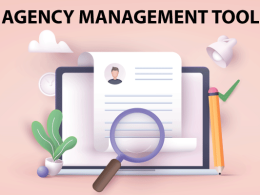







Overall, a pretty comprehensive list of apps. I am not sure but why you have not included many of my favorite tools
Clickup is a life saver
Toby extension for Chrome is super awesome for the team
Both of them are super awesome. Have a look at them
Habitica looks incredible, already suggested to my friends that we should try it, probably it is going to be really fun. Also, I’ve been using Slack and it is realllllly enjoyable as you can create your emoji’s too ! Most of these apps are pretty popular but a few of them are a catch! Also, not sure you should use a free VPN, as they have to get money from someone/somewhere. I would suggest either NordVPN or PIA, both are good and the prices are reasonable. Personally I prefer NordVPN as I found a coupon on reddit I think
Great list! My favourite productivity apps for Mac are Alfred and ZuriWeb
This blog is definitely rather handy since I’m at the moment creating an internet floral website – although I am only starting out therefore it’s really fairly small, nothing like this site. Can link to a few of the posts here as they are quite. Thanks much. Zoey Olsen