With every child now owning some sort of device which has access to apps and the internet, whether that be a smartphone, a tablet, etc they now have access to a load of information and connectivity which can be quite concerning for parents.
As a parent, you may be concerned with what your child is looking at or who they are talking to. This might be because they quickly hide their devices when you enter a room, maybe it’s the horrifying stories you have heard on the news, maybe it’s just your parent instinct kicking in.
No matter the reason, this is not a concern you have alone, it is a common concern that many parents nowadays feel with their child having access to so much online.
That is why parent control apps were created. Such apps can help you keep an eye on what your child is up to, whether that be online or offline.
Depending on the app that you choose you can track your child’s physical location, set limits on their daily screen time, block websites, and see who they are communicating with.
With multiple apps to choose from with different capabilities, the choice often becomes confusing and overwhelming.
That is why we have put together this list of apps that can help you monitor your child. We have avoided those apps that include a “stealth” mode which allows you to monitor your child without the child being aware. These apps are often mistreated and recording a child’s phone conversations is even considered illegal in many US states.
Best Parental Control Apps Available
So, without further ado, here are our top picks for the best parental control apps of 2021.
1. Screen Time
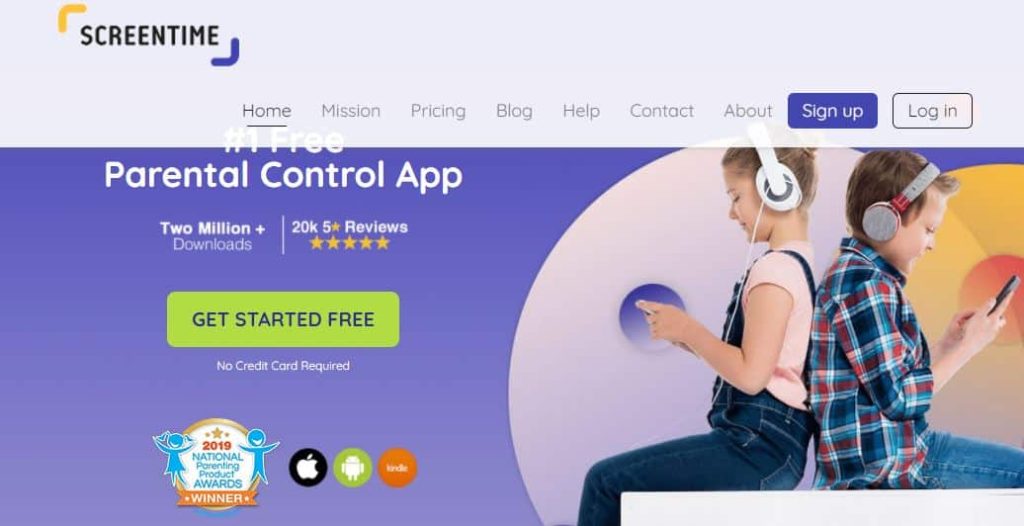
Screen Time is a great app that allows you to manage and schedule your child’s device access. It should be noted that this app is not the same as the “Screen Time” feature that is part of the iOS series.
For iOS devices, the app is limited, however, and only provides this scheduling feature.
On Android devices, you can also benefit from app management and web filtering. There has also been a recent update that now allows you to access geofencing and location history.
You do have the option to access features such as location tracking and web filters but this is in Screen Time’s Premium plan.
A cool feature of the app is that it allows you to increase a child’s scheduled screen time as a reward for doing chores or good deeds.
Pricing:
- Basic monitoring plan for free
- Premium plan which offers managing, tracking, filtering, and GPS for $6.99/month
2. Qustodio
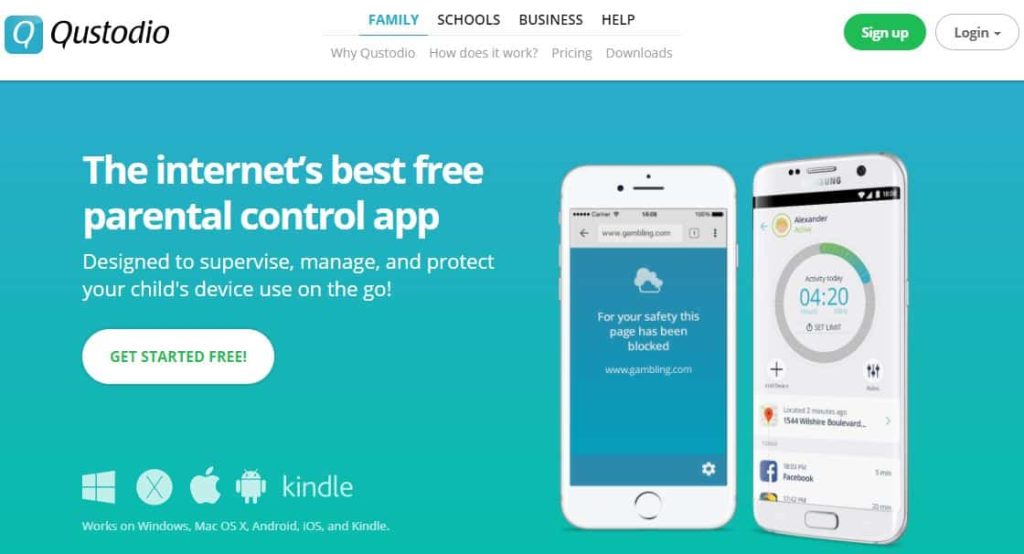
Qustodio is an app that is available for multiple devices including Android and iOS devices, PCs, and Amazon Fire tablets.
With the Qustodio app, you can set time limits for both individual devices as well as individual apps.
Apart from this, you have location tracking although somewhat limited. Moreover, the app also recently added a geofencing option. The family locator feature in the app shows you where each of your children is at once at any point in time.
There are certain differences to note in the app’s abilities for both iOS and Android devices. The app allows you to manage all Android apps although is limited in the iOS apps you can manage. Furthermore, you can only monitor texts and calls on Android devices while the web filtering option is more powerful on iOS.
Pricing:
- Small plan for $54.95/year
- Medium plan for $96.95/year
- Large plan for $137.95/year
3. Net Nanny Parental Control
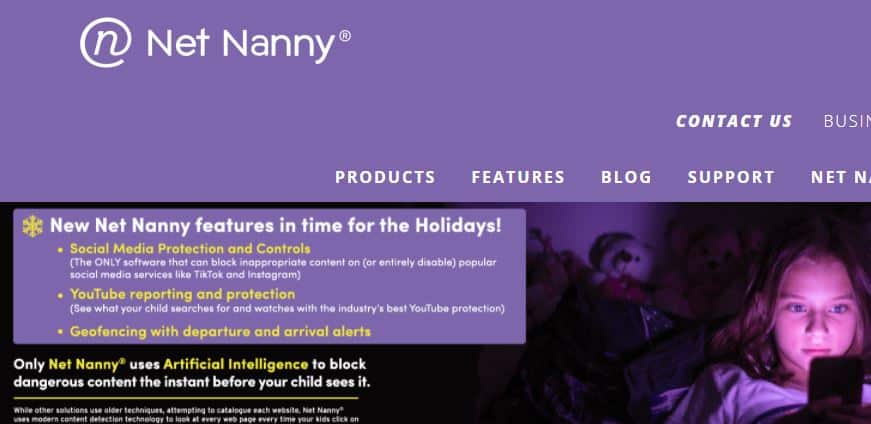
Net Nanny is a great parental control app and offers a great deal of features to help you manage your child’s device usage and monitor their activities.
The app offers the ability to track your child’s location, display their location history, has web-filtering technology, and you can even set time allowances, and schedules for your child’s device usage.
Net Nanny is one of the few parental control apps that offer fairly similar capabilities on both Android and iOS devices. One difference between the abilities on both devices is that the app lets you block all Android devices but is limited in the iOS devices you can block.
Furthermore, Net Nanny recently released a content screening feature that works on social media apps including YouTube, Instagram, and TikTok.
Pricing:
- For a single desktop device Net Nanny costs $39.99/year
- For 5 devices the cost is $79.99/year
- For 20 devices the cost is $89.9/year
4. OurPact

OurPact is an app that provides great parental control but was greatly impacted by the Apple rule change that occurred in 2018. OurPact was even removed from the Apple App store but has now been reinstated.
OurPact offers the ability to block messaging apps and allows you to manage or block all Android apps and some iOS apps.
The app is great for getting children involved in managing their daily allowance of screen time and allows you to schedule that time.
The web filtering feature is limited only providing the option to block pornographic websites.
Pricing:
- OurPact can be accessed for free
- You can also choose to upgrade to the Premium plan for $6.99/month
- Or the Premium+ plan for $9.99/month
5. Norton Family
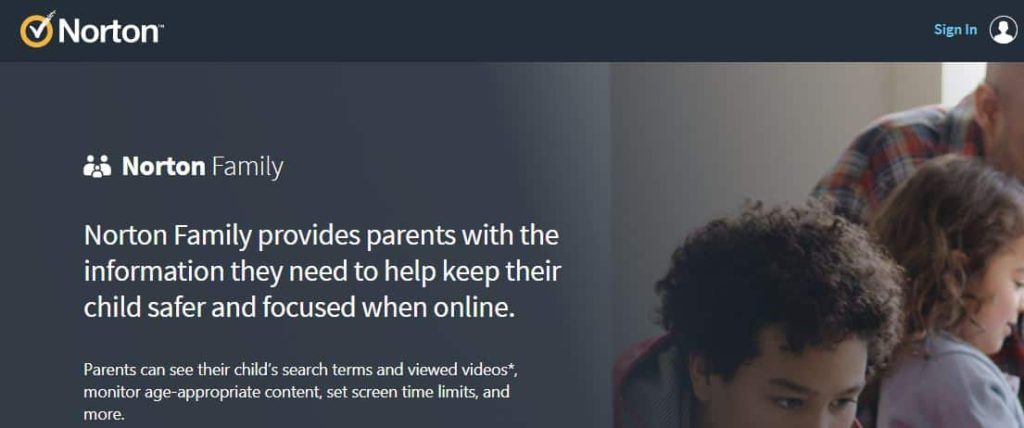
Norton Family is the next parental control app on our list.
This application offers location tracking, web filtering, time scheduling, and monitoring capabilities. Such features are available for both Android and iOS devices. Norton Family also offers time allowance, app management, and text-monitoring features which are available only for Windows and Android.
The application does not offer geofencing capabilities for any devices.
Pricing:
- You can access Norton Family for $49.99/year
6. ESET Parental Control

ESET parental control is only available for Android devices.
ESET parental control offers app management and time management facilities. You also have location tracking and geofencing capabilities in the paid plans of the app.
A unique feature that ESET offers is the ability for your child to send an SOS message to a designated phone with a single tap in emergency situations.
Pricing:
- ESET parental control offers a free plan
- You can use ESET parental control for an annual subscription of $29.99/year
7. Kaspersky Safe Kids
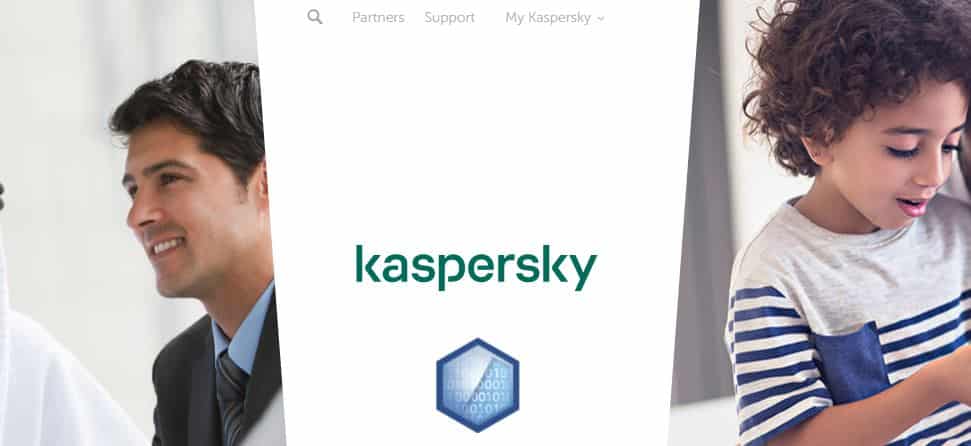
With Kaspersky Safe Kids you can monitor your children’s activities on their smartphones but also on their PCS and Macs.
With Kaspersky Safe Kids you can set time limits on your kid’s device usage, filter websites, manage apps, and access location tracking and geofencing features.
While you can monitor calls and texts on Android devices, this feature is unavailable for iOS devices. Furthermore, app management is also limited to iOS devices.
Another feature that is available on Android devices, iOS devices, Windows, but not on Macs is the ability to block certain YouTube searches, and review YouTube search history.
8. MMGuardian

Similar to other apps on this list, MMGuardian is a great parental control app that offers a load of features on Android devices but is somewhat limited on iOS devices.
You can use location tracking and web filtering features as well as an artificial intelligence feature that spots nudity in saved images.
For Android devices, you have the ability to read your child’s texts while also having the ability to block any number. There are also time management and screen time scheduling features on Android devices.
Pricing:
- MMGuardian offers multiple pricing options depending on the device and how many you wish to monitor.
- For a detailed look at the available plans check out their pricing page.
How to Choose The Right App
There you have it, our top picks for parental control apps. You may still be confused as to which app is the right fit for you and your family.
Here are some considerations to keep in mind.
The main thing to consider when choosing your app of choice is what age the child that you are monitoring is.
For different age groups, you might want to consider different monitoring capabilities and thus should look for different kinds of features.
For example, you might wish to give your teenage child more freedom in the content they can view since they are old enough to have better judgment than you would a child under 12, for who you might wish to impose stricter web filtering for.
Another useful feature is geofencing, which is particularly useful for children who you leave at school or a friend’s house to ensure that if they leave the designated “safe” location you are informed.
Moreover, you want to consider which devices your child has access to. Choose an app that can provide monitoring on all the devices your child uses whether that only be a tablet, or also includes a PC and smartphone.
Recommended Readings:












