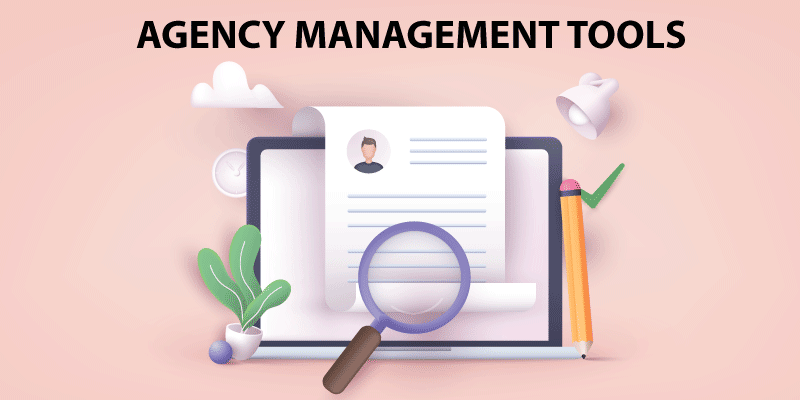A vast majority of modern workplace environments correlate performance with productivity. As a result, an unproductive working population squanders company resources. If you are wasting resources on ancillary tasks, you should explore ways to simplify and streamline your workflows. This is where the agency management tool comes into the equation.
These tools are provided below, including screenshots, features, and pricing.
This article helps you compare and evaluate the best agency management software for your use case.
Some of the most effective agency software options are highlighted. We examined the pros and cons of ten agency management platforms in a simple, streamlined review so you could choose the best software for your team or business.
Check out our list of top project management tools to get more precise in Managing projects.
The 29+ Best Project Management Software (Free & Paid)
Teamwork requires a multifaceted approach that emphasizes team and client success. Regardless of your organization’s size or market segments size or market segment of your organization, effective agency tools can significantly increase team productivity and assist you in staying on top of client workloads.
When selecting an agency management tool, it is critical to be clear about what you require and how the available tools meet that demand. And in this market, where everyone is competing to be on top, there are plenty of options. It is now up to you to sort through this muck and choose the best service for you.
This article will review the top 10 agency tools and what they are best for.
Essential Things to Consider While Choosing Best Agency Management Tool
Several factors must be considered when looking for the best agency management software. Many options can be detrimental, especially if you are new to the business world because they complicate decision-making. To make the process easier, here is a list of all the factors you should consider before picking a platform.
Value for Money – The most influential and significant element of all. When deciding on the best agency management tool, value for money is an important role to consider. There are no industry-wide standards for pricing. Each software company has a different pricing structure for its packages. Of course, more expensive organizations generally provide better features.
Analyze whether the price is reasonable, transparent, and flexible. Is there a free demo or trial version of the tool available so users can try it before buying?
Compatibility-Does the tool communicate with other first- and third-party apps to provide advanced functions?
Usefulness– Make sure the tool you use is efficient to use. Evaluate How difficult is it to understand the software, and does the company provide adequate training resources, such as tutorial videos and FAQs/forums?
Any tool that is difficult to use is a big no-no for everyone. Nobody has time to go through a complicated and time-consuming process just to use a service. It makes no difference what sector you work in or what platform you use.
User Interface (U.I.) – A good User Interface allows you to see what a tool offers. While seeking out the best agency tool, consider the interface. Is it easy to use and visually appealing?
A user interface is simply the features of a device or application that allow a user to interact with it.
Features Offered- Several additional features are included in the package. These are some essential features to look for when shopping for this type of tool. Choose the tool or service that offers the most features in its basic package when looking for the best agency tool.
- Project Costing
- Online Timesheet
- Pipeline Management
- Reviews
Top 10 Agency Management Tool for 2023 & Why You Should Use Them
All businesses, including government agencies, use these tools to automate workflows and streamline activities. Here is our selection of the best tools for managing agency operations. If you are not already using these, now is the time to begin!
Now onto the List.
1. Nifty
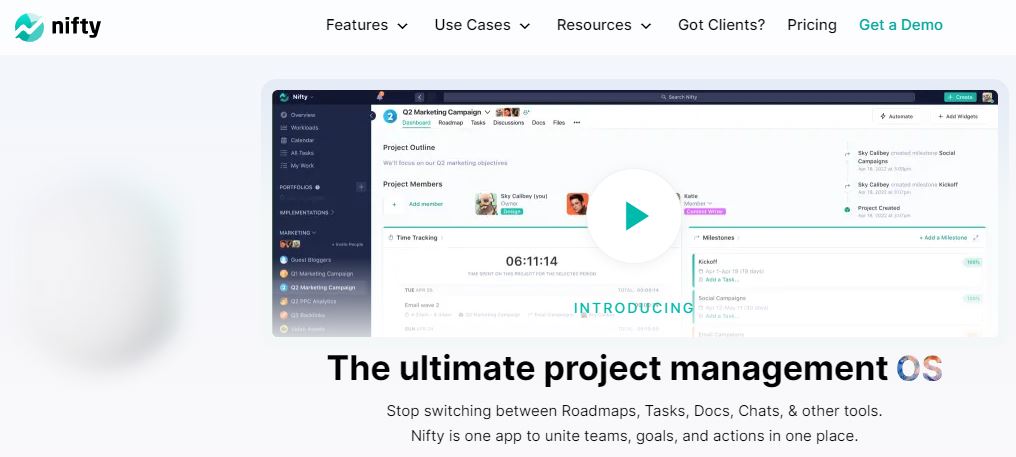
Nifty is a project and task management that includes all you need to succeed in the market. It is an all-in-one collaboration solution where you can manage your teams, projects, tasks, and clients.
Nifty’s chats, tasks, goals, documents, and one-click video meetings for the team and clients allow the agency to focus on projects rather than tools.
Features
- Task management
- Gantt charts
- Project management
- Workflow automation
- Document management
- Mobile Access
- Scheduling
- Team collaboration
- Time tracking
- Budget management
Pros &Cons
| Pros | Cons |
| – Effective team collaboration – Multiple Project Views to work with data – Integration to automate workflow | – No Custom automation – No dashboard for visual insights – No PDF annotations |
Pricing
- Free-$0 (unlimited Users)
- Starter-$39 (up to 10 users)
- Pro-$79 (up to 20 users)
- Business-$124 (up to 50 users)
For more pricing details, visit https://niftypm.com
What Makes Nifty Outstanding?
Here are a few examples of how Nifty assists agencies in making their projects a success.
- Manages profitable project
- Processes automation reporting
- Centralizes communication.
Best for: Product teams, creative agencies, marketing professionals, and development teams
2. nTask
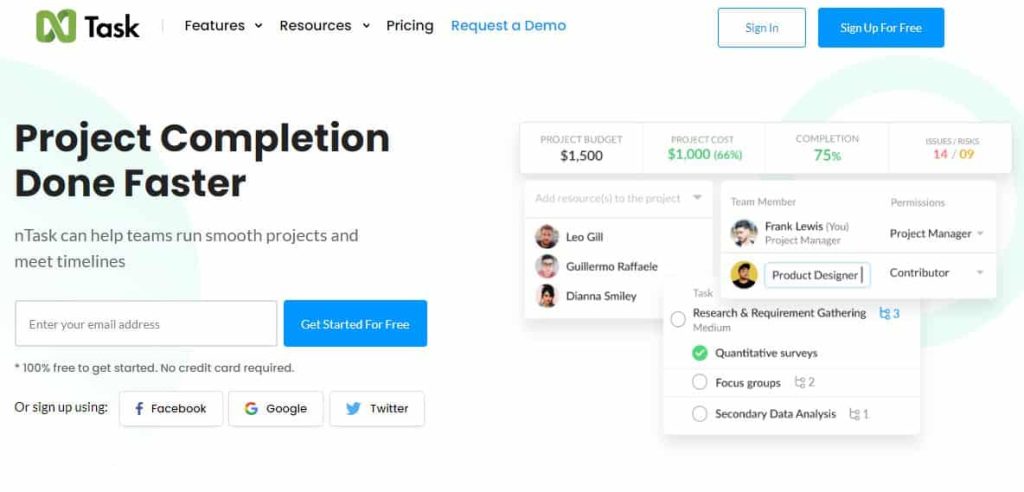
nTask provides all-in-one project management solutions to agile teams. It allows agencies to manage large and small teams in the most flexible and agile manner possible.
As a result, it serves as a one-stop shop for all processes like file sharing, workspace creation, task assignment, and risk management.
Features
- Robust project management
- Task management and to-do list
- Risk management
- Custom fields
- Issue tracking and issue log
- Risk log and risk matrix
- Gantt charts
- Workflow management
- Kanban Boards
- Team management and collaboration
- Templates
- Third-party integration with Zoom, Google Calendar, Zapier, and more.
Pros & Cons
| Pros | Cons |
| – Cost-efficient and feature-rich platform – Easy to navigate – Manage financial resources – Visualization functions – Define and manage risks – Exceptional time tracking application | – Need more customization and formatting option – No advanced reporting |
Pricing
- Free basic plan
- Premium plan at $3/month
- Business plan at $8/month
- Custom enterprise plan available
For more details on nTask visit: https://www.ntaskmanager.com
What makes nTask Outstanding?
nTask takes a distinct approach to issue management and bug tracking. Unlike other agency management tools, it does not simply allow you to identify problems by inspecting the nTask timesheet or Gantt charts. It also allows you to set up a separate “Issue Tab.” There, you can include a brief description of the problem and assign someone to handle it.
Best For: This cloud-based task management solution is best for small businesses, and individuals. It provides users with tools for team collaboration, task management, meeting scheduling, and more.
3. monday.com

monday.com is an excellent advertising agency software because it has excluded several of the extraneous features of traditional management solutions in favor of simple, visually intuitive layouts that help clarify the workflow.
Features
- Scheduling
- Task and project management
- Agile methodology
- Automation
- Expense management
- Financial reporting
- Resource management
Pros & Cons
| Pros | Cons |
| – Intuitive U.I. – Automated Project Reports – Exceptional Customer Service – Role-based access control | – Lack of recurring activities – Only available in English – Mobile app navigation is difficult |
Pricing
- Monday.com has a monthly subscription fee of $6 per user and a 14-day free trial.
- They offer a free plan with up to two users.
What Makes monday.com Outstanding?
It is a highly customizable tool that allows you to work in any methodology—Kanban or otherwise—that works best for your project and team. There are project templates available from which to create your boards. There are also some helpful workflow tools for automating parts of your process.
Best for: A plethora of big, small, and cross-functional teams in a variety of industries throughout the world. Its user-friendly interface and customization make it ideal for any business or project.
Check out our full review of monday.com – a complete work management app.
4. Productive

Productive is an all-purpose agency management tool with a slew of powerful features that give you the tools and data you need to keep your agency running smoothly.
Features
- Billing and invoicing
- Client portal
- CRM
- Cost tracking
- Capacity management
- Commenting
- File sharing
- Customizable templates
Pros & Cons
| Pros | Cons |
| – Powerful project budget tool – Progress tracking – Modern and easy U.I. – Accurate data reports | – Need optimized bug fixation – Lack of filters for project management |
Pricing
Productive is $12.50 per month per user. In addition, they offer a 14-day free trial with core functionality.
For more details, visit https://productive.io
What Makes Productive Outstanding?
Productive does not just provide surface information; it delves deeper to track what happens after a user logs in. Its custom SaaS connectors enable you to better understand how your applications are being used. This is especially useful during the project discovery phase.
Best For: If you are a growth shop, marketing firm, or design studio looking for an All-In-One time tracking, project management, sales, and resource solution, Productive will provide the best deal.
5. Screen Dragon

Screen Dragon provides project management, workflow management, resource management, forecasting, time tracking, budget management, and asset management in one package. The integrated budget module in Screen dragon allows users to create SOWs and estimates and forecast future revenues and resource requirements.
Features
- Ads management
- Campaign management
- Approval process
- Collaboration tools
- Customizable branding
- Reporting and statistics
- File management
Pros & Cons
| Pros | Cons |
| – A comprehensive work management tool – Highly flexible platform to tailor your specific needs – Visual project tracking Customize admin tool | – Search functionality is not well resolved – Some functions are complicated – Lacks mobile app |
Pricing
Screen dragon costs $20 per user per month plus a one-time implementation fee, and a free demo is available. For more detail, see Screen Dragon
What makes Screen Dragon Outstanding?
Screen dragon will radically transform your agency’s operations. Accelerate approvals, quickly create scopes and estimates, forecast resource capacity, and more. A solid solution for managing the project, processes, people, and profits all in one place.
Best For: Advertising, agency, and professional services teams seeking to streamline operations, accelerate time to market, and save money. Kellogg’s, B.P., Virgin Atlantic, and McCann World Group rust Screen Dragon.
6. Notion

The notion is a project and workflow management solution that helps businesses centralize operations such as goal setting, status tracking, lead management, and more.
Features
- Assignment creation
- To-do lists
- Planning
- Project map
- Note-taking and document management
- Content feedback
- Permissions
- Version history
Pros & Cons
| Pros | Cons |
| – Easy to use and intuitive platform – Organizing dashboards is easier – Pinnacle of document creation | – No encrypted service – Prices are high |
Pricing
Notion has four pricing plans that scale with the number of features, as shown below:
- Personal: $4 per month (billed annually) or $5 per month (billed monthly)
- Team: $8 per month per member (billed annually) or $10 per month per member (billed monthly)
- Enterprise: For pricing information, please contact Notion directly.
To get more details on Notion visit: https://www.notion.so/
What Makes Notion Outstanding?
Notion includes an application programming interface (API) that allows businesses to integrate the system with various third-party solutions such as Slack, Figma, and InVision. Users can create to-do lists, prepare meeting notes, and set up weekly agendas on a unified platform.
Best For: Because Notion is essentially a Lego kit, virtually anyone or any company can use it and customize it to their specific needs. It is one of the effective methods for teams to collaborate, which is why many web design agencies worldwide already use Notion. It is one of the most effective creative agency management tools available.
7. Wrike

Wrike is an easy-to-use advertising agency software that can accommodate teams with an unlimited number of members. It is highly customizable, allowing users to tailor workflows, dashboards, reports, request forms, and other features to their specific needs.
Features
- Recurring tasks
- Calendar view
- Planning board
- Kanban board
- Task ranking
- Progress monitoring
- Due dates
- Task prioritization
Pros & Cons
| Pros | Cons |
| – Highly Customizable platform – Dashboards for prioritizing tasks – Efficient team collaboration – Tracking projects – Flexible environment configuration | – Gantt chart is not intuitive – Software sometimes is slow – Limits Zapier integration |
Pricing
- Pricing starts at $9.80 per user per month.
- Four pricing levels are available, including a free version and plans allowing free external collaborators to join a paid account.
See more at https://www.wrike.com/
What makes Wrike Outstanding?
Wrike is an efficient tool for project managers and team leaders to collect and organize project requirements, create project plans, and visualize schedules on a Gantt chart. Users can slice project data and present it to executives or teams using the custom report builder.
Best For: Wrike is an excellent option for small and medium-sized businesses looking for a project management tool to aid in collaboration and work management. Many of our clients are midsize and enterprise companies in the marketing, software, and technology industries.
8. ClickUp
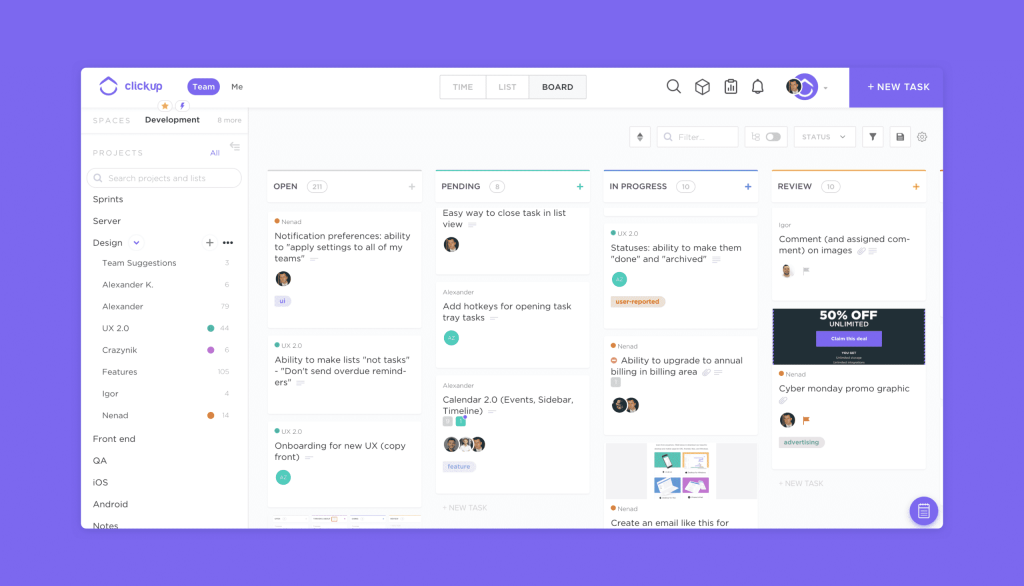
ClickUp is a single app that can do everything. It represents the workplace of the future. It includes docs, reminders, goals, calendars, an inbox, and task management.
ClickUp is fully customizable and works for all types of teams, allowing all teams to plan, organize, and collaborate using the same app.
Features
- Task creation
- To-do lists
- Planning for projects
- Mapping
- Note-taking
- Different task views
- Sheets
- Forms
- Industry templates
Pros & Cons
| Pros | Cons |
| – Super easy to use – Exceptional time tracking – Simple task scheduling process Customized views | – Formatting documents can be overwhelming – Some automation is clunky |
Pricing
- The free plan includes 100 MB of storage space as well as an unlimited number of projects and members.
- Paid plans start at $5 per user per month and go up to $19 per user per month, with unlimited storage, integrations, and other features.
For further details on features, visit https://clickup.com/
What Makes ClickUp Outstanding?
The fully customizable and proprietary features of ClickUp make it an absolute must-have for any team that wants to keep everything from design to development in one place. It was designed for groups of all sizes and industries.
Best For: ClickUp’s features, designed for teams of all sizes and industries, allow teams to keep everything from design to development in one place. The platform supports modularity which allows rich customization for each team individually.
9. TeamGantt

The project management software allows you to keep all tasks, documents, conversations, and team availability in one place. Documents and conversations can also be linked directly to agency managers’ associated tasks or milestones.
Features
- Work capacity
- Task ranking
- Time tracking
- Gantt charts
- Drag and drop
- Progress monitoring
Pros & Cons
| Pros | Cons |
| – Clean and clear layout – Easily create new tasks and plot timeline – Can handle multiple projects – Advance features to meet your needs | – Clunky technically – Complex for large teams |
Pricing
- Team Gantt is completely free for up to three users and one project.
- Paid plans start at $24.95 per month. For more contact their salespersons
What makes Team Gantt outstanding?
With Team Gantt’s drag-and-drop scheduling, you can quickly create and share presentation-quality Gantt charts online. Maintain a central repository for all conversations and documents directly related to tasks or milestones. See what each team member is working on at any given time and how much capacity your team has to accept new work.
Best For: Team Gantt is an excellent agency management tool for teams in various industries, including marketing, digital agencies, event planning, construction, manufacturing, and human resources. The web-based software allows project team members to communicate more easily and stores all documents.
10. Hive

Hive is a powerful tool for managing agencies, organizing projects, and coordinating flexible tasks.
Features
- Gantt charts
- Tasks and projects management
- Calendar view
- Project mapping
- Mass updates and prioritization
- Project planning
- Dashboards
- Recurring tasks
Pros & Cons
| Pros | Cons |
| – It is intuitive and user-friendly – It has a robust set of features that aid in increasing efficiency and effectiveness – Its inbuilt chat features for messaging members while sharing data | – The phone app is less responsive than the desktop version. – There is no search function in each project. – The notifications are disorganized. |
Pricing
- Free plan
- Hive starts at $12/user/month.
- Custom enterprise plan
For more details on Hive visit: https://hive.com/
What makes it Outstanding?
Hive connects all of your work seamlessly with flexible project layouts, native email, resourcing, group messaging, and file sharing
Best For: Hive is used by companies of all sizes, but it benefits government agencies. Because agencies work on projects, having a project management tool on hand is a must.
In the end
These are some of the most popular agency management tools available today. Give these a try if you want to simplify workflows and automate projects.
Instead of signing up immediately, use the free Trial before permanently adopting any tool!